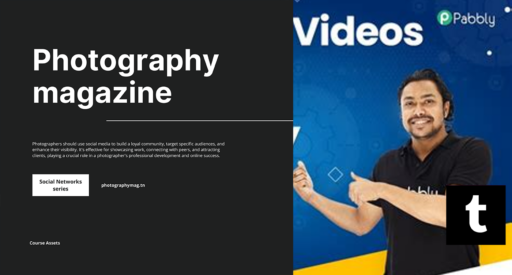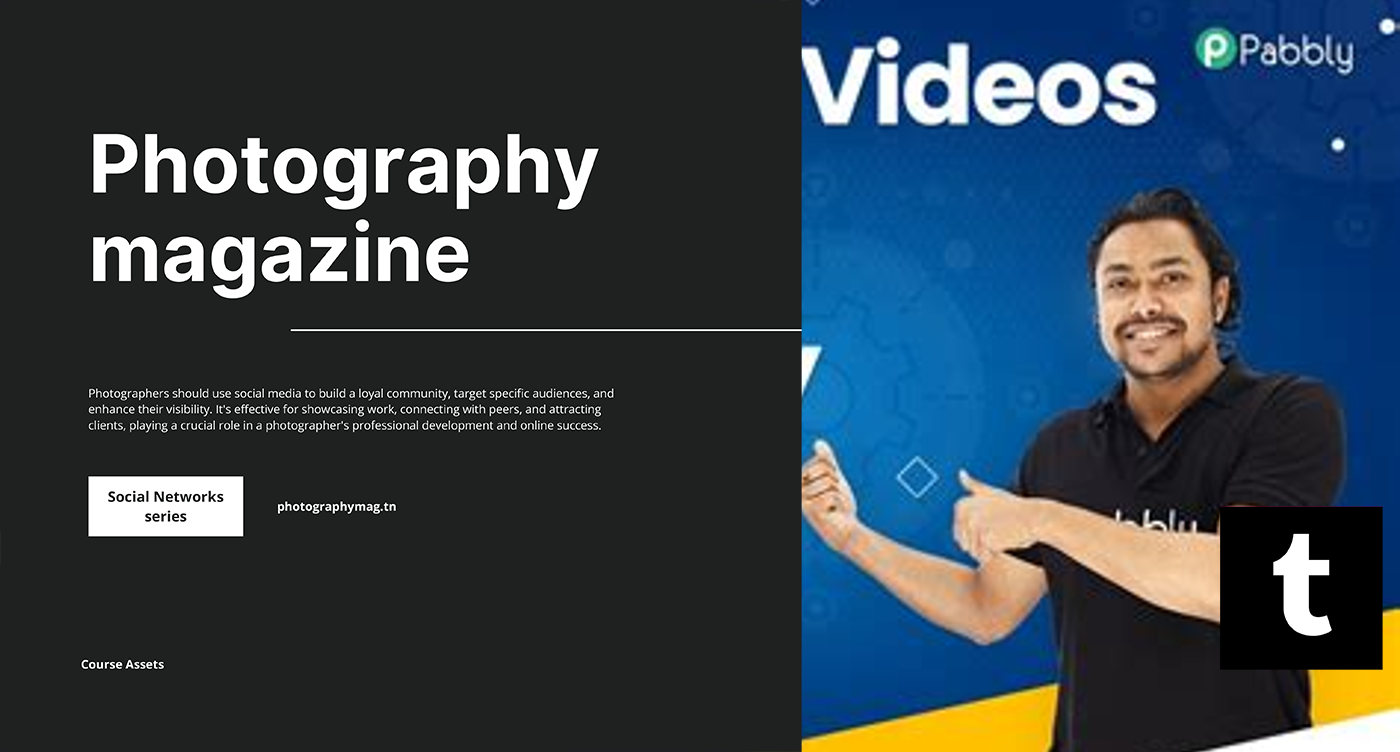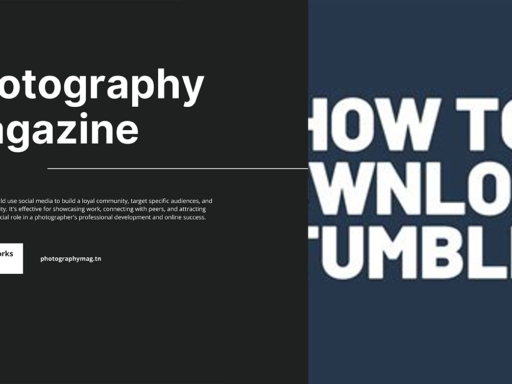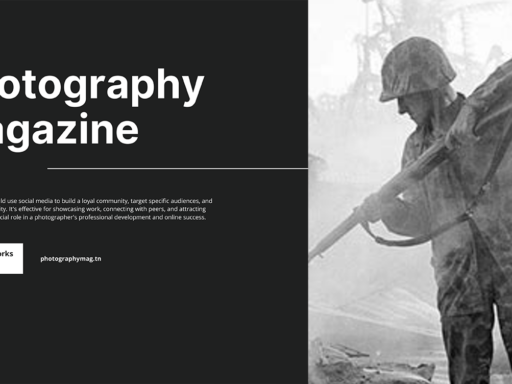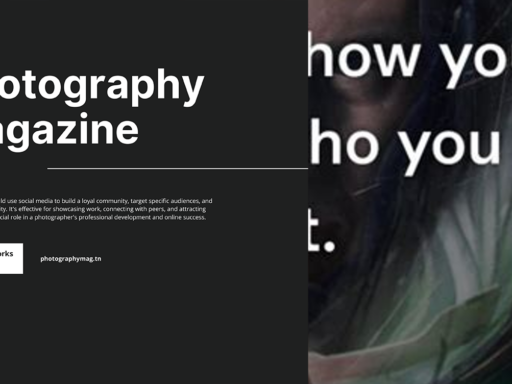Can I Post YouTube Videos on Tumblr? The Ultimate Guide to Video Fun!
Alright, let’s tackle the burning question that has plagued your sleep-deprived brain: Can I post YouTube videos on Tumblr? Spoiler alert: YES, you totally can! 🎉 But hold your horses before you go wild sharing cat videos and epic fails; let’s talk about how to do it like a pro.
Why Even Bother Posting YouTube Videos on Tumblr?
Instagram and TikTok may dominate the social media scene, but Tumblr? Oh, Tumblr is like that quirky friend we all love to have around. You’ve got GIFs, memes, and the freedom to post whatever floats your boat! So why not add YouTube videos into the mix? Here are a few reasons:
- Expand Your Audience: By sharing YouTube videos, you can tap into a whole new crowd on Tumblr who may not know about your YouTube channel.
- Drive Traffic: Whether you’re promoting your own content or showcasing someone else’s, embedding videos can lead people back to your YouTube channel or website.
- Engagement: Videos are more engaging than static images. Posting videos can increase interaction and keep your followers entertained!
How to Share YouTube Videos on Tumblr
Ready to make your followers drool over some sick video content? Here’s how to post YouTube videos on Tumblr step by step:
Step 1: Find the Perfect YouTube Video
Open up YouTube and search for that video that’ll make your followers laugh, cry, or think, “Wow, this is what my life has been missing!” Click on the Share button below the video to grab that link. Yes, that’s right, you won’t be dealing with any unnecessary fluff. Just that tidy little link.
Step 2: Embed the Video on Tumblr
Now that you have your shiny link, let’s post it on Tumblr:
- Open Tumblr and log in to your account. (Duh, right?)
- Click the Text Post option (you can also use a video post, but let’s keep it simple).
- In the body of the post, simply paste the YouTube link. And that’s it! No wizardry or incantations needed!
Step 3: Customize Your Post (Optional, But Highly Recommended)
Your Tumblr, your rules! Add something funny, witty, or even a bit sassy to your post description. Your followers want to connect with your unique personality, after all. You could say, “Here’s a video that explains why I feel personally attacked by adulting,” or let it be as simple as “This video is basically my mood for the week.”
Step 4: Hit That Publish Button
Feel the rush as you click Publish. It’s like a mini celebration every time you post something amazing, isn’t it? You just shared some fabulous content with the world, and it’s about to blow up your Tumblr feed!
Why Your Followers Will Expect More Video Postings
The beauty of posting YouTube videos on Tumblr is that once you start, your followers will be salivating for MORE. Here’s why:
- Greater Variety: Videos can break the monotony of static posts. Your followers aren’t just coming for your texts; they want a buffet of content served up in various formats!
- Stay Relevant: Everyone loves a good meme or a sensational video. By sharing timely content, you’ll stay in the loop and keep your blog fresh and engaging.
- Simply Shareable: Your followers can easily share your video posts, creating a ripple effect that could bring more eyes to your blog. More shares = more visibility.
But Wait! Is There a Limit to Embedding Videos?
Good question! While Tumblr allows you to embed YouTube videos, it’s important to remember that the platform has its quirks. Here are some quick facts to keep in mind:
- No Autoplay: Unlike initializing a Netflix binge with autoplay, Tumblr doesn’t support autoplay for embedded videos. So your friends will have to hit play themselves. Let them earn that moment, alright?
- Length Limitations: If you’re sharing someone else’s video, make sure it’s not a three-hour-long documentary about how to make the perfect soufflé. (Unless that’s your jam, then go for it!)
- Quality Over Quantity: Avoid spamming your blog with videos just because you can. You don’t want your Tumblr to turn into a video dump. Aim for quality content that resonates with your audience.
Engage with Your Audience: Ask for Feedback!
You’ve posted your masterpiece, but now what? It’s time to engage! You could throw in a poll asking, “Did this video change your life?” or simply ask for comments below your video. This not only keeps the conversation flowing but also gives you insight into what your followers love!
Tips to Make Video Posts More Fun
So, you want to be the very best, like no one ever was. Here are some tips to make your video posts really pop:
- Schedule Your Posts: Make a schedule for when you share video content. You want to build excitement, not overwhelm your followers!
- Theme Days: Think of implementing theme days. Maybe “Funny Friday” or “Weird Wednesdays” where you share quirky videos. Let’s face it, themes are the spice of life!
- Use Hashtags: Don’t forget to add relevant hashtags to your posts. This will not only help your followers find your posts but also draw in new ones who discover your videos through search! #VideoMagic
What If You Want to Upload Your Own Original Content?
Ah, the glorious dream of becoming the next big thing on YouTube while simultaneously capturing your adoring public on Tumblr! Here’s how you can do that, too:
- Create the Video: Get your camera rolling, or, you know, your phone. Everyone’s a filmmaker nowadays!
- Upload to YouTube: First, upload your original content to YouTube. Give it an eye-catching title, and create an equally fascinating thumbnail.
- Share on Tumblr! After your video goes live, follow the previous steps to embed it onto Tumblr.
Now you can showcase your original content and reel in the crowd! Everyone loves a good underdog story—especially if that underdog happens to be you.
Conclusion: Now Go Forth and Share Some Videos!
So there you have it! Judging from how you’ve stuck with this guide, you’re more than ready to post YouTube videos on Tumblr like the champion of the Internet you are. 🏆 Your followers await your brilliance, so don’t keep them waiting!
In short: Yes, you can post YouTube videos on Tumblr. Just follow the steps we laid out, keep it fun, and before you know it, you’ll hold the crown of video sharing on that unpredictable yet endearing platform. What’s more? You’ll have your followers clamoring for your opinions on every new video you post. And who doesn’t want a little more attention, right?
Now go out there and light up that Tumblr feed with some glorious video content. Your fans await—don’t keep them! 🚀