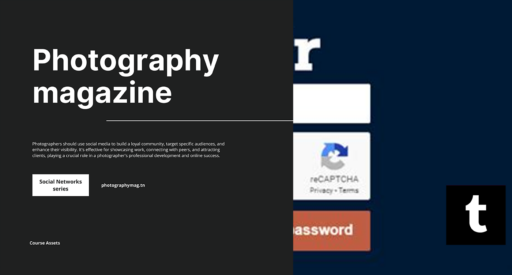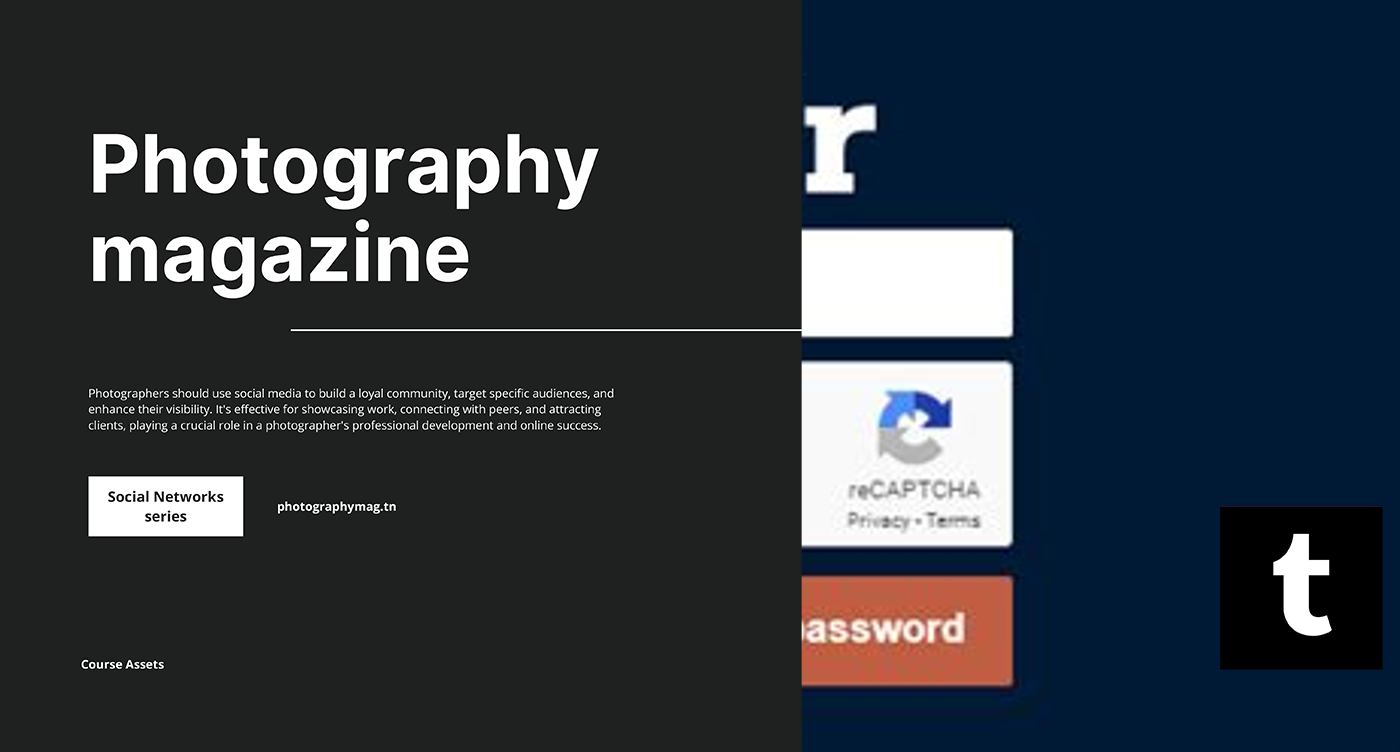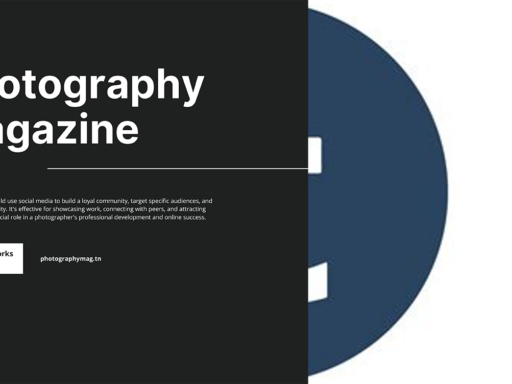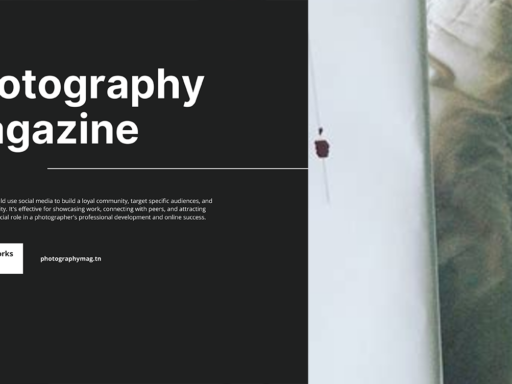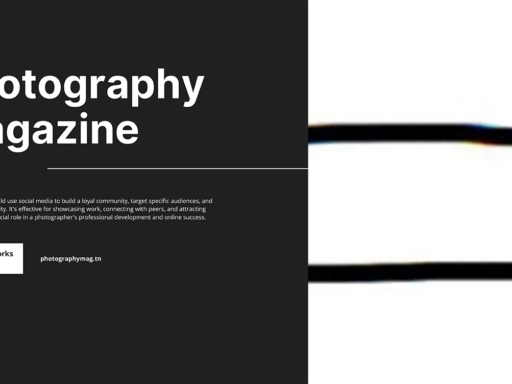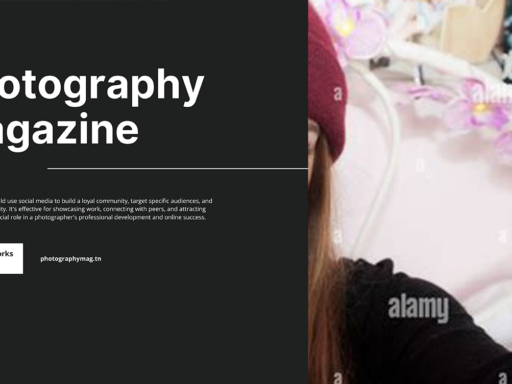Forget your Tumblr password? No worries, it’s not the end of the world—or your Tumblr career. We’ve all been there, hitting that login button, only to be greeted by the dreaded “Incorrect password” message. It’s practically a rite of passage in the online world. But instead of shedding tears over your lost access to the very serious art of GIFs and reblogs, let’s tackle this with a sprinkle of humor and a touch of practicality.
First, head over to the password reset page. This is where the magic begins. Enter your email address—the one you used to create your Tumblr account—and request a new password. It’s like sending a tweet into the void of the internet, but this time, you expect a reply. After you hit that reset button, give it up to 10 minutes for the email to swoop into your inbox like a knight in shining armor. But wait! What if it doesn’t show up? Panic not, for we’re armed with solutions to tackle that sticky situation.
If your email’s playing hide and seek, check your spam or junk folder. Sometimes those sneaky emails get waylaid like they’ve taken a wrong turn at Albuquerque. If it’s not there, and you’re still ghosting the reset page, it might be time for some good old troubleshooting. Check the article on Email troubleshooting that we’ve meticulously crafted for you. It’s like a love letter to your inbox, offering up tips on how to fix the pesky problems that could be blocking your email parade.
Now, let’s talk practicalities. So, you’ve received that golden email? Awesome! It contains a link that takes you to a page where you can enter a brand-new password. Make sure it’s something memorable but complex enough to keep the password thieves at bay. A combination of letters, numbers, and symbols is your best bet. No “password123” nonsense here—you’re better than that! This is your chance to be creative and potentially come up with the most ridiculous password that only you would ever remember. “DancingUnicorn33?” Yeah, that might be the one.
Once you’ve set your new password, it’s time to return to the login screen and strut back into your Tumblr domain like a glorious peacock, full of confidence. Not only do you get a fresh start with your browsing, but you also get to continue reblogging all those memes and posts that give your existence meaning.
And if—heavens forbid—you somehow forget your shiny new password, just repeat the process. Think of it as an unfortunate yet oddly amusing cycle that keeps granting you VIP access to your very own corner of the internet.
In summary, forgetting your Tumblr password might be momentarily frustrating, but it’s also a small blip on the radar of your digital chronicles. With a little patience and a few clicks, you’ll be back doing what you do best—scrolling through endless posts that resonate with your soul. Embrace the chaos, and remember: every great saga has its cliffhangers!