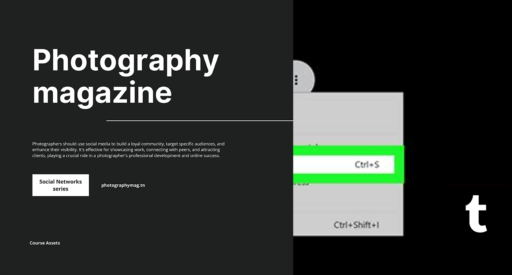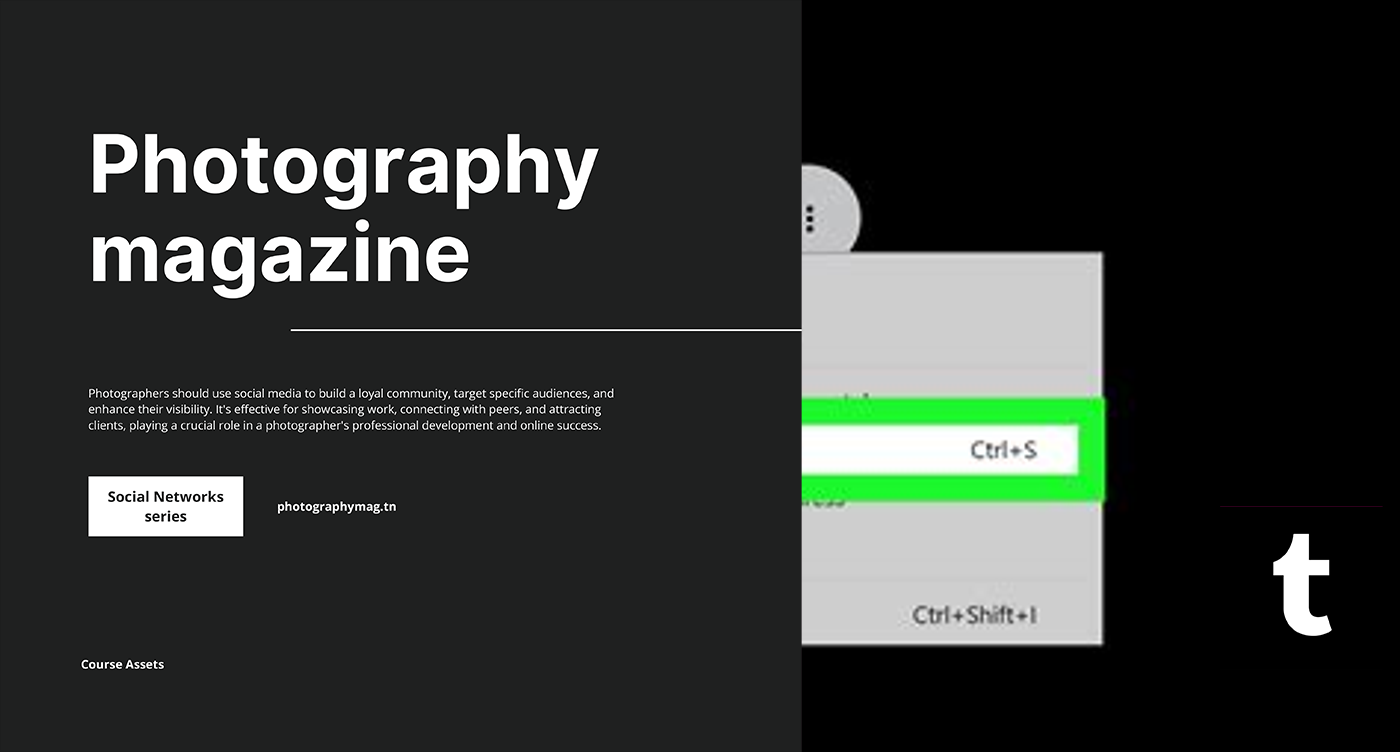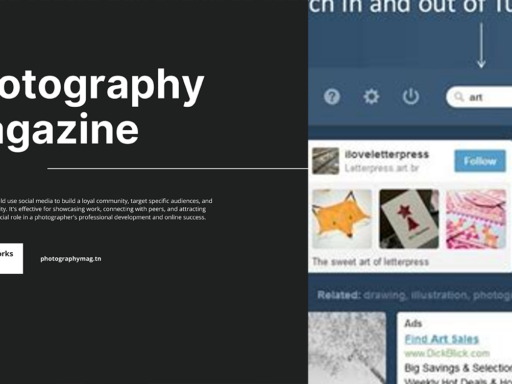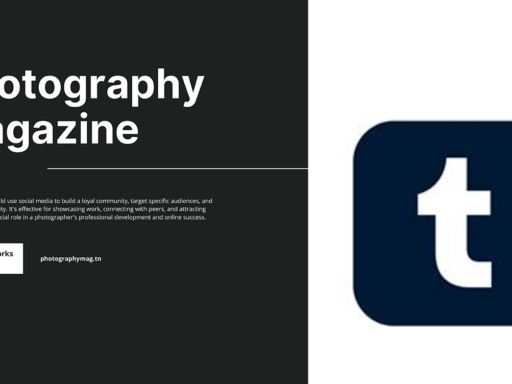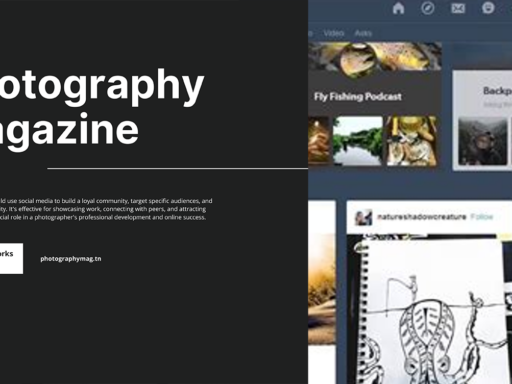If you’ve stumbled upon some jaw-dropping audio from a Tumblr post and thought to yourself, “How do I snag that gem?” well, my friend, you’ve come to the right place! Let’s dive into this audio treasure hunt with a sprinkle of sass and a dash of efficiency.
First things first, embark on a quest by locating the audio post that’s captivating your ears. When you find it, don’t just sit there! Right-click (or Control-click for those majestic Mac users) on the audio player. What you need here is the secret passage to a hidden world – select Inspect or Inspect Element. It’s like entering the rabbit hole of developer tools because, let’s be honest, who wouldn’t want to embrace their inner tech wizard?
Next up, you’ll notice several tabs in the newly opened console that might look like rocket science at first glance. But fear not, simply click on the Network tab. Now, this is the moment where the magic happens. As you start playing the audio, your computer begins to dance, tracking the audio file’s movements. You’ll see a list of files pop up like they’re vying for your attention!
Amidst this glorious array of data, keep your eyes peeled for file types that scream audio – typically labeled with extensions like MP3 or WAV. Feel free to channel your inner Sherlock Holmes. Once spotted, right-click again (I know, it’s like a workout for your mouse!) and select Open in New Tab. When that’s done, right-click one more time in this new tab and choose Save As. Tada! You’ve unlocked the door to downloading that audio masterpiece onto your computer.
So, there you have it! You’re now equipped to behold the hidden beauty of Tumblr audio posts. Feel free to play DJ with your newfound audio files – just try not to get too carried away and create a soundscape that drives everyone around you bonkers. Happy listening!