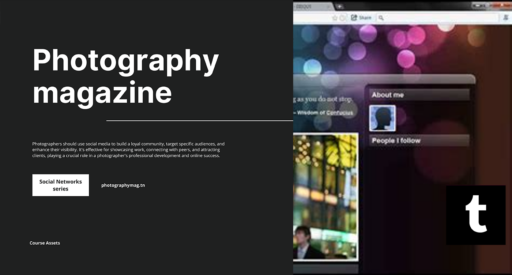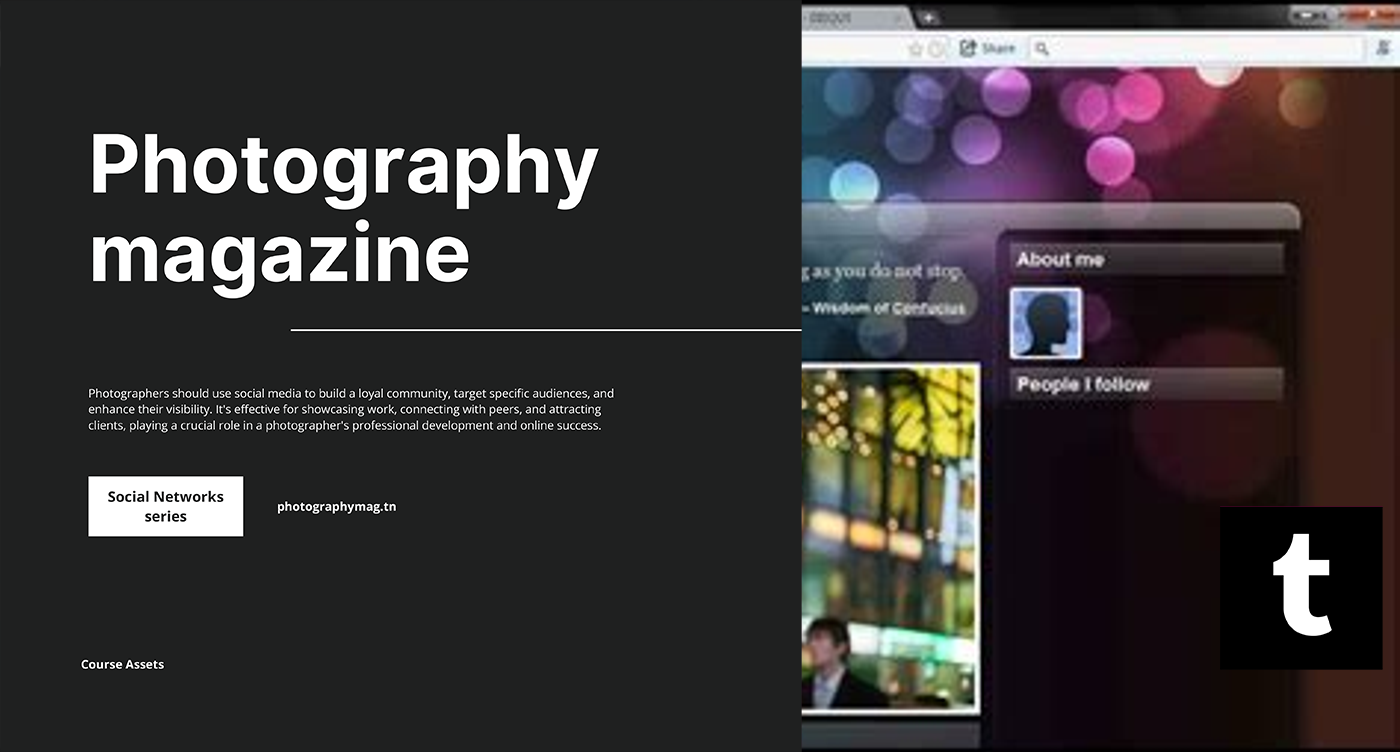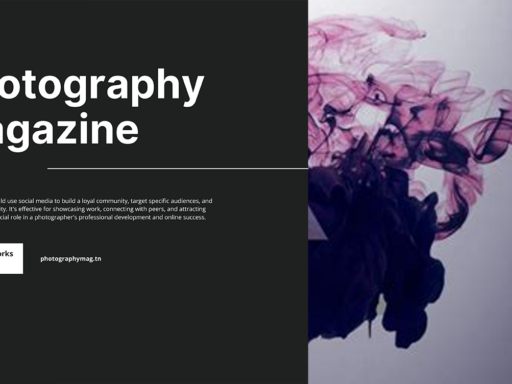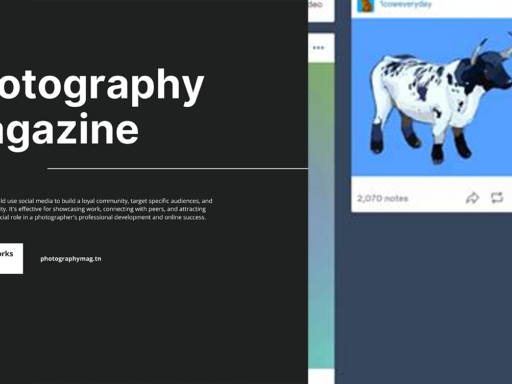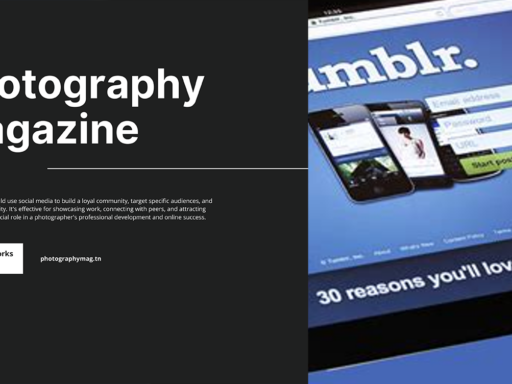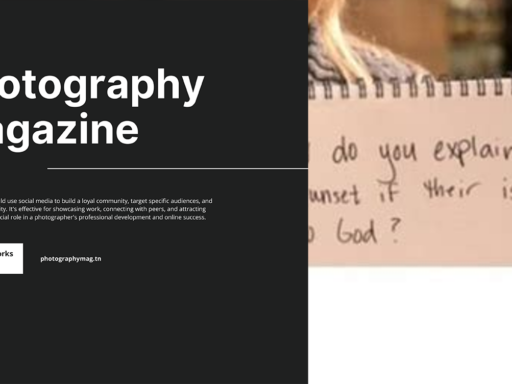Editing Your Tumblr Blog: A Fun How-To
So, you’ve unleashed your creativity on Tumblr, and now it’s time to spiff up that blog of yours? You’re in the right place! Let’s dive into how to edit your blog like a total pro, making it not just a canvas for your thoughts, but a dazzling gallery of your unique style.
Why Editing Is Important?
Before we jump into the nitty-gritty of editing, let’s take a moment to swoon over why it’s essential. After all, blogging isn’t just about slapping down a few words and hitting “post.” Nope! It’s about creating an experience. You want your blog to reflect your personality, right? 🌟
Imagine someone visiting your blog. They should instantly get a vibe. With the right edits, your blog can ooze charm, individuality, and maybe a pinch of humor. You wouldn’t roll out of your house in last week’s pizza-stained hoodie (unless that’s your aesthetic, in which case, rock on). Similarly, you want your blog to wear its best face, and editing is the key to achieving that!
Getting Into the Tumblr Customizer
Okay, here’s where the real fun begins. To start editing your Tumblr blog, you need to access the Customizer. Just follow these jazzy steps:
- Log In to your Tumblr account. It’s a pretty obvious step, but we might as well start at the beginning, right?
- On your Tumblr dashboard, locate and click the Account icon (the little person silhouette in the top right).
- Choose the Blog you want to edit. Let’s say you’re the proud owner of “DoggoAdventures” – we’ll use that as our example, shall we?
- Now, on your blog page, look for the Settings icon (a little gear symbol). Click on that, and brace yourself for some customization magic!
- After that, you’ll spot the Appearance Options. This is your treasure chest! You can transform your blog’s appearance here, which includes fiddling with the title, description, and avatar.
It’s like online dress-up for your blog! Who doesn’t love a little virtual fashion?
Editing Title, Description, and Avatar
Alright, let’s take a closer look at these amazing options.
Title: Your title is like the big neon sign outside a diner. It grabs attention! You can change your blog’s title in the Customizer. Just pop it into the designated box. Make it quirky. For example, “The Adventures of Floppy Dog” sounds way more fun than “Blog 101.”
Description: The description is where you tell folks what your blog is all about. Think of it as your elevator pitch—only better! You’ve got 160 characters to convey your blog’s essence, so make them count. A snazzy description could be something like, “Join my floppy-eared companion and me on whimsically wagging tails throughout the internet!” You’re drawing people in, and they can’t resist checking out your dog photos now!
Avatar: And here comes the beauty part—you can switch up that avatar. Choose an image that screams YOU (or your blog’s personality). Maybe it’s a ridiculously cute picture of a dog or perhaps a perfectly frosted cupcake. Whatever your flavor, make sure it stands out. Click on the current avatar to upload a new one. Just ensure it’s an image that fits within Tumblr’s image guidelines. Nobody wants their chic photos to become pixelated blobs of disappointment, right?
Picking the Right Theme
Editing includes picking the right theme, and trust me, it’s not just a cosmetic change. Think of it as your blog’s wardrobe. Different themes serve various vibes. You can explore a plethora of themes that fit every possible niche—from minimalistic to whimsical, vintage to futuristic.
Once you’re in the Customizer, click on the Theme tab. Scroll through, and you’ll find options galore. Choose a theme that reflects your personality or the essence of your content. The best part? You can always preview how it looks before committing. You wouldn’t buy those hideous shoes without trying them on first, would you?
Widgets and Features: Editing Beyond the Basics
Did I mention you can add a tad more spunk to your blog? Yup, you can! Remember those widgets that we briefly murmured about? They’re the cherry on top of your Tumblr ice cream sundae. But what exactly can you do?
- Add a Sign-Up Form: Let your readers know they can stay updated with your best creations!
- Social Media Links: Connect your blog to your socials. Let’s share the love!
Add these by heading back to the Customizer and locating the Add a Widget option. Get creative!
Adjusting Colors and Fonts
Now that we’ve decked out our basics, let’s get artsy! Adjusting colors and fonts can work wonders. A bright blog can make readers feel cheerful; a minimalist style can evoke calm and sophistication.
Head back to Appearance Options in the Customizer, and play with colors. Need some help? Here are a couple of tips: – Keep It Simple: Avoid colors that clash like cats and dogs. – Font Check: Choose fonts that are easy to read. Don’t go all cryptic on us now!
Preview Before You Publish! (Don’t Skip This Step!)
Here’s something IMPORTANT: Whenever you make changes, always hit that preview button. You wouldn’t dine at a restaurant without checking the reviews! Previewing before publishing allows you to see your masterpiece in its full glory without committing a faux pas.
If everything looks fab, hit that save button, and watch your blog come to life! If not, don’t fret! You can always go back and tweak things until your heart is content.
Engaging with Your Audience Post-Edit
Alright, you’ve edited your Tumblr blog, and it’s looking slick! Now what? Time to engage like a social butterfly! Share that shiny new look on your social platforms, invite followers to explore the fresh content, and interact with branch out.
Consider creating a unique blog post about the changes you’ve made, and ask your audience for feedback. You know what they say, “two heads are better than one!” A little audience engagement can work wonders, boost your following, and keep your blog vibrant.
Conclusion: Let Your Blog Flourish!
In a nutshell, editing your Tumblr blog is a piece of cake when you know where to look! Whether you’re just switching up your avatar or taking a complete overhaul on your theme, the Customizer has you covered. Remember to make it yours, as your unique blog is your digital canvas.
So go ahead! Give it a whirl! Play, experiment, and unleash your creativity. Your blog is a reflection of you—quirks, fun, and all. Happy editing, and may your blog shine bright like a diamond! 💖