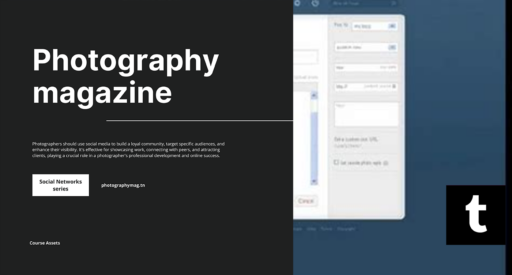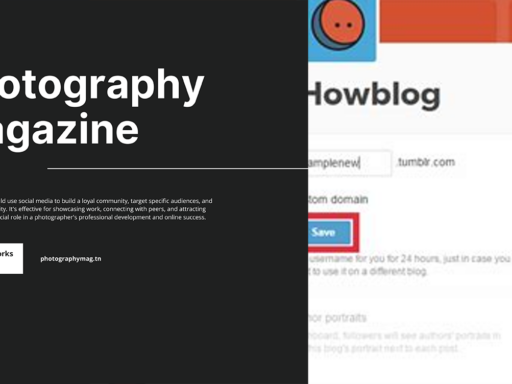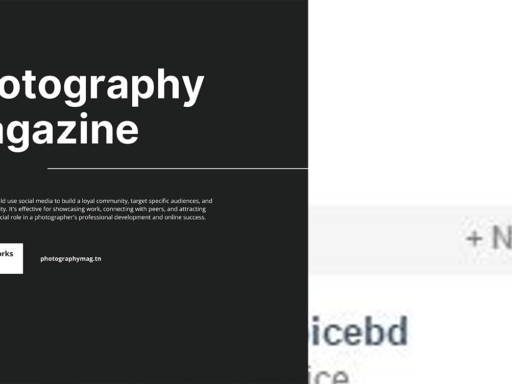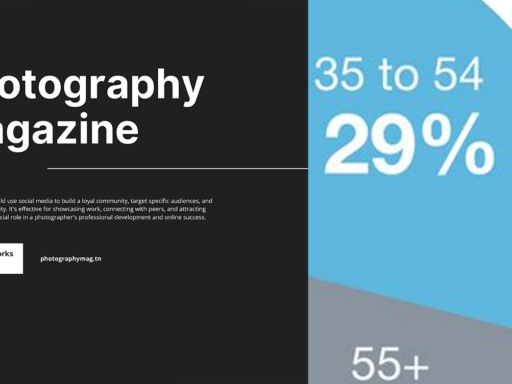Ah, Tumblr—where every post could potentially be a masterpiece, or at the very least, a delightful distraction until you wonder if you’ve accidentally wandered into a parallel universe of cat GIFs and aesthetic coffee cups. You want to know how to sprinkle some visual pizzazz on your text posts? Hold on tight as I guide you through the whimsical world of inserting images into your Tumblr text post, making your blog dazzle like a glitter bomb at a craft party!
First things first, you actually need to be in the post editor—you know, the magical land where you can boldly type your thoughts while trying to resist the temptation of scrolling endlessly through the latest “that’s relatable” memes. Once you’re there, you’ll notice a delightful row of thumbnails just hanging out at the bottom of the editor, waiting for you to give them some love.
Now this is where things get interesting! Look for the cute little camera icon that resembles something you might find in a vintage toy box. Just tap that, and guess what? You can take an instantaneous photo with your device! Yes, the wonders of modern technology allow you to snap pictures and upload them faster than your friends can say “why are you taking a picture of your lunch?”
But wait—don’t feel pressured to whip out your camera! If you have an image chillin’ on your device, you can choose the same row of thumbnails to scroll through and easily select a photo, GIF, or even that video of your dog trying desperately to catch a frisbee. Those thumbnails are like your personal visual treasure chest, packed with potential for just the right kind of content!
And if you want to keep things a little more spicy, you can also play with the placement of your image. Once you’ve inserted it, give it a playful nudge around the text (the editor won’t mind). You can align it to the left or right for that casually cool vibe or even center it if you want dramatic flair. Perhaps you’ve got some poetic text that would look stellar next to a dreamy sunset photo you snapped last summer? Or maybe a GIF that perfectly captures the existential dread of Monday mornings? Your choices are endless.
After you’ve successfully inserted your image, don’t forget to spice up your caption to either muse over the beauty of the visual or throw in a sarcastic comment—because, really, who doesn’t love a good sarcasm bomb? Now, take a moment to bask in your creative genius before hitting that post button and sharing your magical creation with the world!
So there you have it! With just a few taps and the magic of editing, your once-ordinary text post will transform into a dazzling display of both wordplay and visuals. Now go unleash that creativity and be the Tumblr superstar you were always meant to be! Your followers won’t know what hit them!