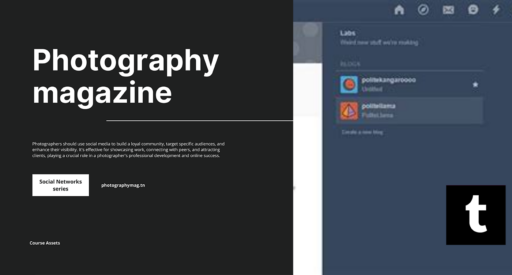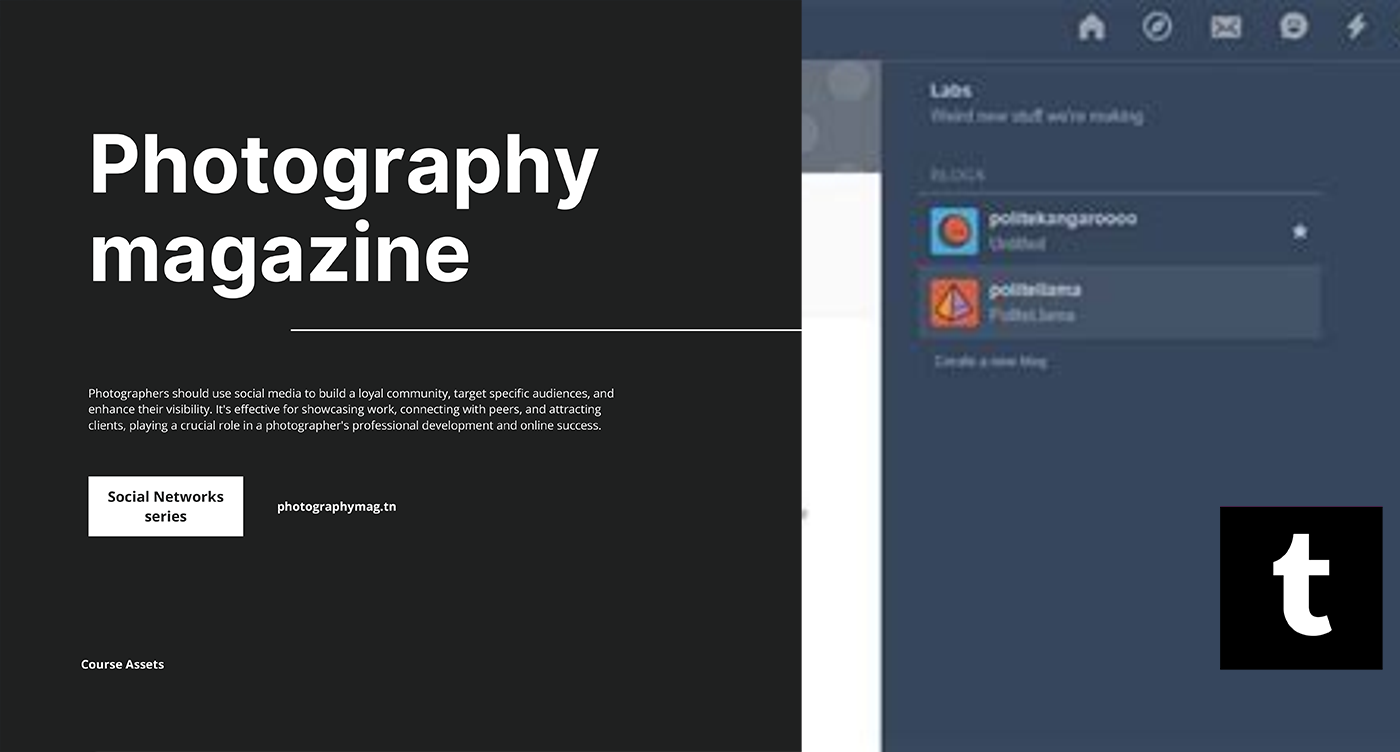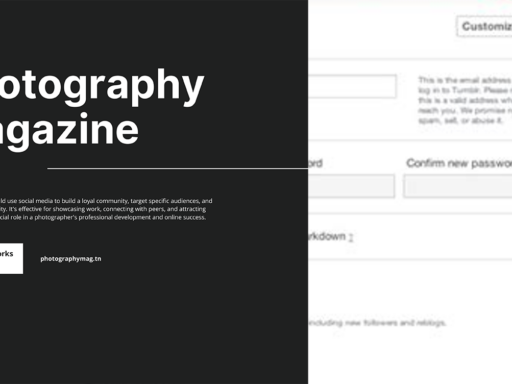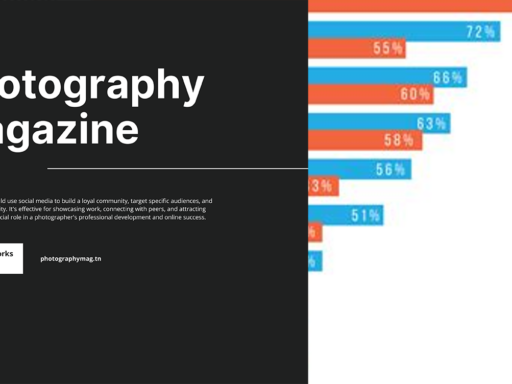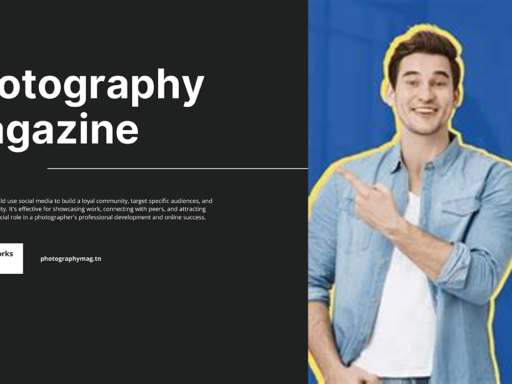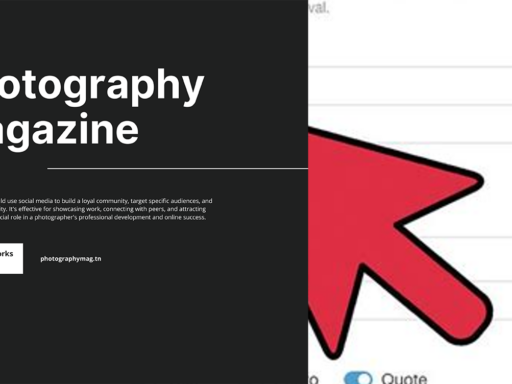Oh, Tumblr, the land of lost URLs and digital chaos! If you’ve been thinking about doing a little URL makeover, buckle up because things are about to get wacky. First off, let’s address the big pink elephant in the room: when you change your Tumblr URL, get ready for a ripple effect that would make any sci-fi fan proud. Why, you ask? Because changing your URL will break any existing links to your blog that you’ve made, and yes, I mean all of them! Masterlists, masterposts, those cute little links you tucked away in your bio – they’ll all turn into digital pumpkins at midnight.
Now, you might be thinking, “But wait! What about my loyal fans who click on these links?” Well, let me pivot to that fun-filled thought. Once you switch things up, anyone who blissfully clicks on those old links will be greeted with nothing but a lovely error page. A friend once said, “It’s like arriving at a party where the host decided last minute to change the address – awkward, right?”
Now, if you’re feeling particularly adventurous and don’t mind a little digital drama, changing your URL can be quite the thrill ride. You can freshen up your blog’s identity, represent your quirky personality better, or just finally claim that perfect username you’ve been salivating over. Just keep your backup plan ready, as you’ll have to update all your previous links, and we’re talking about a scavenger hunt for every thread you’ve ever woven across the Internet.
Here’s a pro tip that my parents often tell me: “Expect the unexpected.” After changing your URL, make sure to announce the shift! Share the new link on all platforms you inhabit. Make your followers feel like they’re walking into a grand re-opening of your fabulous blog. So, go ahead! Embrace the chaos, but do so with a little caution and a whole lot of flair. Happy blogging, URL-changing troubadours!