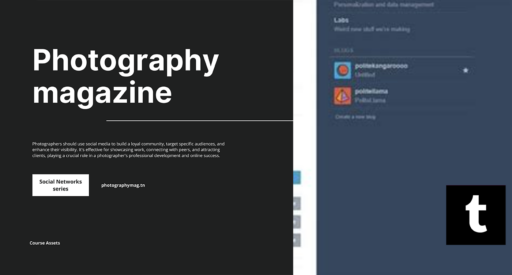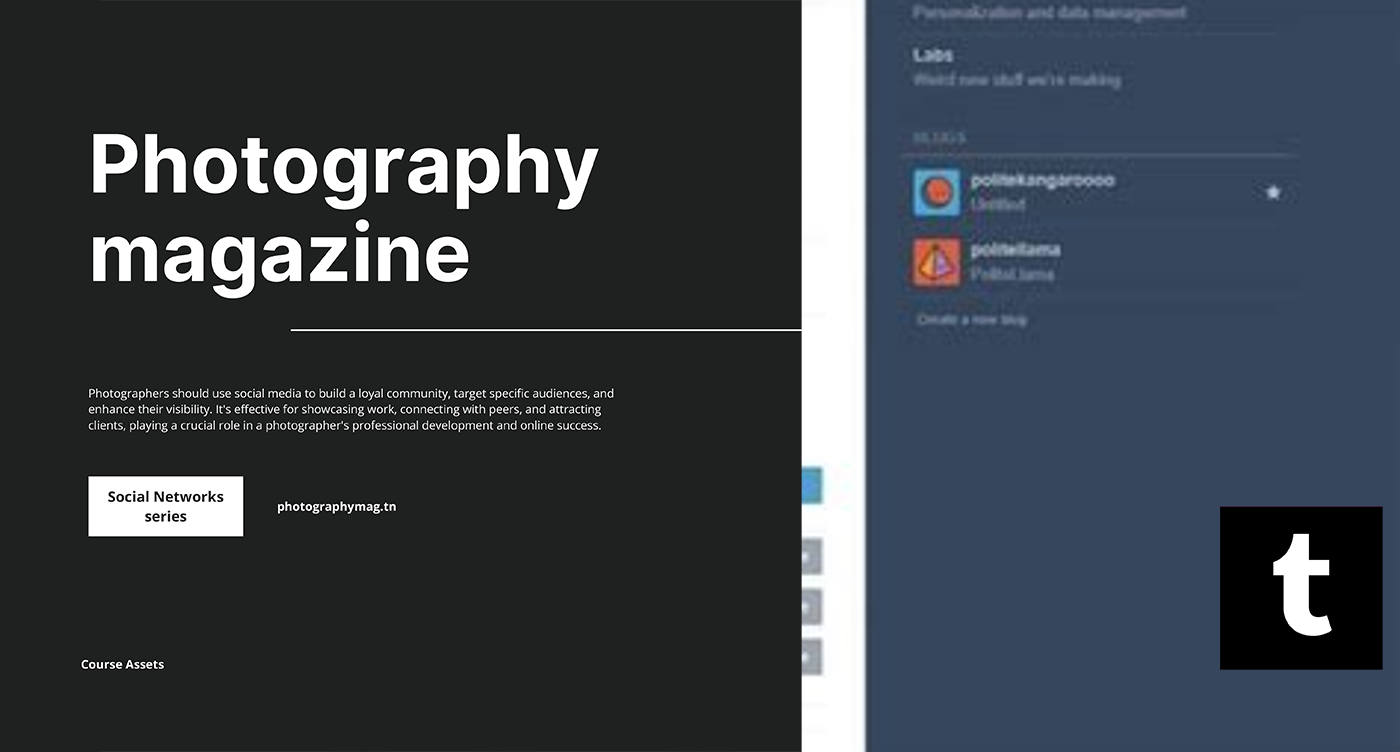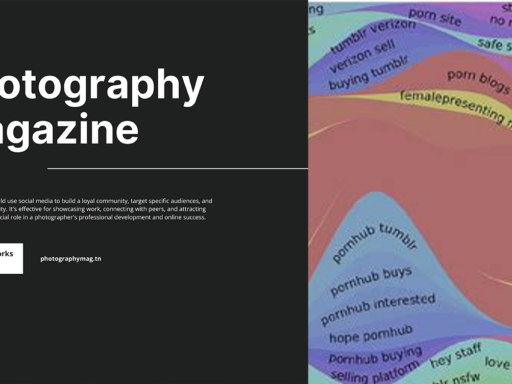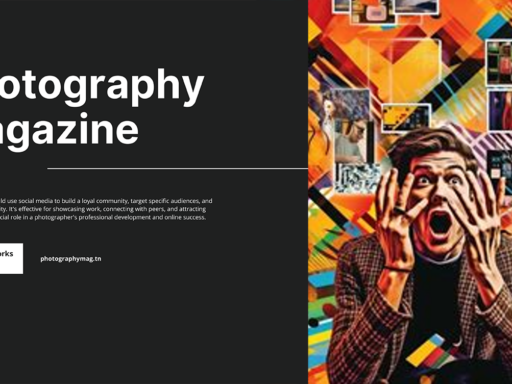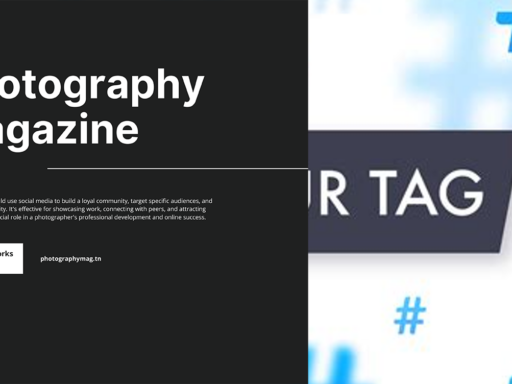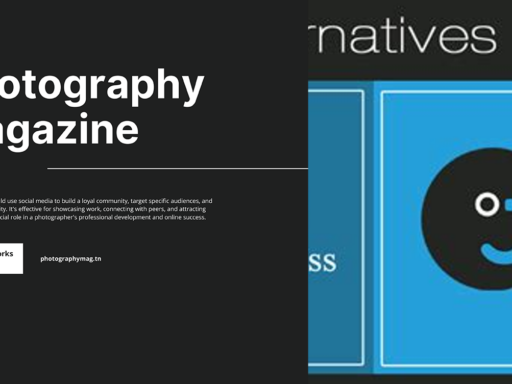Ahh, Tumblr Tags: The Double-Edged Sword of Social Media
Ah, Tumblr tags—the magical little keywords that can either launch your post into the stratosphere of popularity or bury it faster than you can say “LOL.” If you’ve been in the Tumblr game for any length of time, you know the struggle. You might have accidentally tagged your post with some random word like “hamster” because you thought it was cute. Now it’s forever immortalized in your blog’s Featured Tags section. But worry not, my frazzled friend! You’ve landed on the right page, and we’re about to embark on a grand adventure to obliterate those pesky tags! What fun!
Step 1: Enter the Land of Settings
First things first. We need to access your blog’s settings. This is akin to entering the wizard’s cave before you head out on a perilous quest to slay the dragon of unwanted tags. Whether you’re using the web version or the mobile app, it’s straightforward. Just follow these key steps:
- If you’re on the web: Open your Tumblr dashboard and locate your blog. Click on the little glorious crown (aka your blog’s name) in the top-right corner. This directs you to your blog platform.
- Alternatively, if you’re rocking the mobile app: Tap on the bottom-right icon that resembles a person (look, it’s you!) to access your account. Choose the blog whose tags you’re itching to remove.
Once you’re in your blog, it’s time to roll up your sleeves and dig into those mystical settings!
Step 2: Find the Holy Grail of Featured Tags
You’re in the settings now! *Cue the dramatic music* Scroll down until you see the coveted “Featured Tags” section. This is your treasure chest of tags that are currently highlighting your fabulous blog posts. You never know; maybe you’ll find a gem or two in there that you want to keep. But for this adventure, we’re here to clear out the clutter!
Look closely—this list may contain tags you’ve long forgotten, or worse yet, tags you’ve definitely outgrown. “#DraggedThroughHellFest”? *Yikes! Someone call for help over here!* Let’s jettison those unwanted tags!
Step 3: Time to Remove the Tags!
Now that you’ve found the tags, let’s perform the sacred rite of removal. It’s *almost* like performing a little magic trick, but there’s no disappearing act involved. Here’s what you need to do:
For the Mobile App:
- Tap the “Featured Tags” section.
- This will unlock the hidden menu where you can see all those sticky tags.
- To remove, tap on the tag that you wish to vanish from existence.
- Hit the “Remove” button and behold—the tag shall disappear!
For the Web Version:
- Once you’re in the “Featured Tags” section, find the tag you want to remove.
- Click on it like you’re clicking on your life choices (just kidding, we’re all here for the ride, right?).
- There should be an option to “Remove.” Click it and kick that tag to the curb!
Step 4: Celebrate Like You Just Won the Lottery!
Congratulations! 🎉 You’ve successfully evicted those tag monsters from your blog space, and now it’s time to celebrate! Who knew that removing tags could be such an exhilarating endeavor? Feel free to do a little victory dance because you’ve just reclaimed your blog from the clutches of poorly chosen tags.
Bonus Step: All About Tag Etiquette!
Before we conclude this journey, let’s have a little chat about tag etiquette. *No one wants to be the person who posts “#IHaveNoTags” and #HowEmbarrassing* (well, maybe I would, but oh well). Here are a few pro tips to keep your blog tag game fresh and engaging:
- Keep It Relevant: Choose tags that genuinely relate to your post. If you’re sharing a whimsical cat meme, don’t tag it with “#WorldPolitics.” Unless you’re trying to go viral, but that’s a whole different adventure.
- Stay Under the Limit: Tumblr doesn’t like excessive tags. Stick to about five, and you’ll stay within the sweet spot. Overdoing it is like wearing too much cologne—you might just make people gag.
- Use Popular Tags Wisely: It’s tempting to tag everything as “#TumblrDrama,” but you don’t want to throw yourself into a sea of competition. Pick your battles (or tags) wisely!
Final Thoughts: The Tagging Journey Continues!
So, there you have it: your complete, in-depth guide on how to remove tags in Tumblr like a brave adventurer slaying unwanted beasts! You’ve learned to navigate the treacherous waters of settings, secure your way to the Featured Tags, and successfully executed the ultimate removal spell. Feel satisfaction as you flutter about your blog with a cleaner, leaner tagging structure!
Next time you find yourself embroiled in a tag-related crisis, remember this guide. Let it be your trusty map—the one that leads you back to sanity in the chaotic world of Tumblr. Now go forth! Share those awesome posts without the worry of past tag sins haunting you in the shadows!
If you need more help navigating the mystical realm of Tumblr, you can check their help center. Or better yet, stay on an eternal quest to discover even more delightful tricks to unearth your blogging potential!
Happy Tumblr-ing, my fellow tag conqueror! 💖