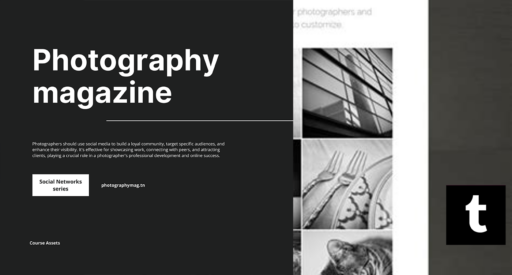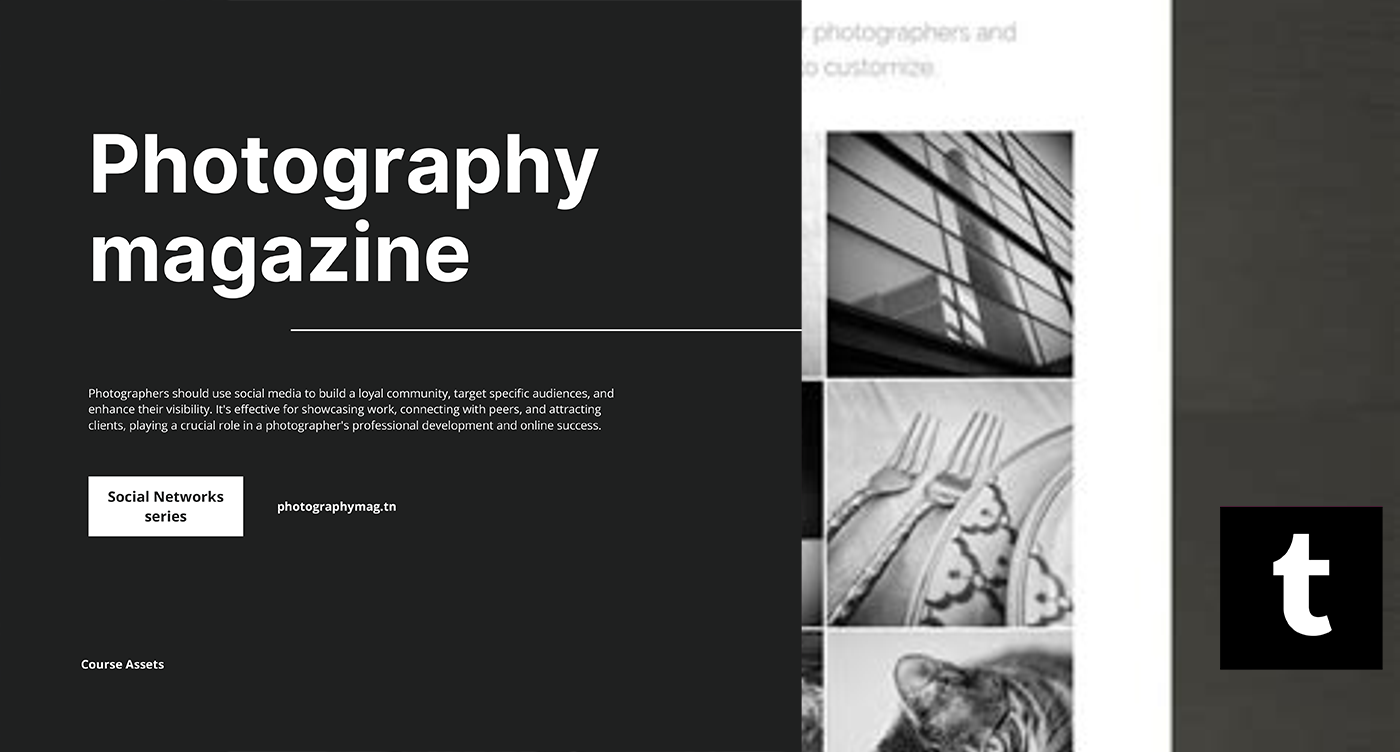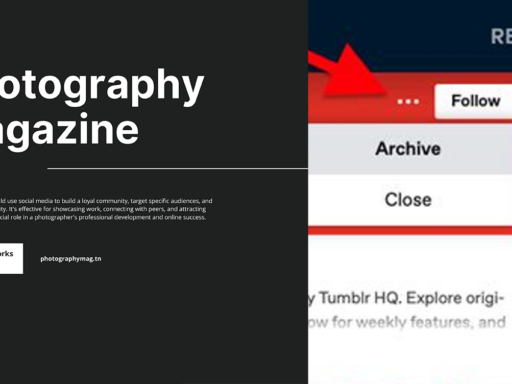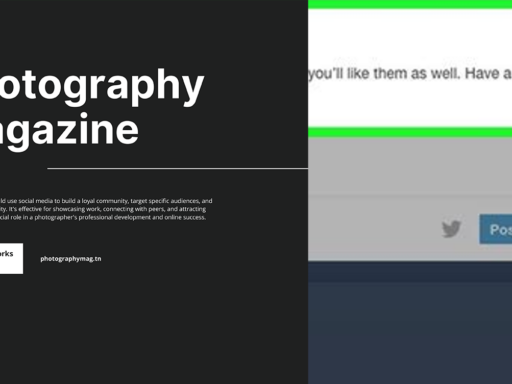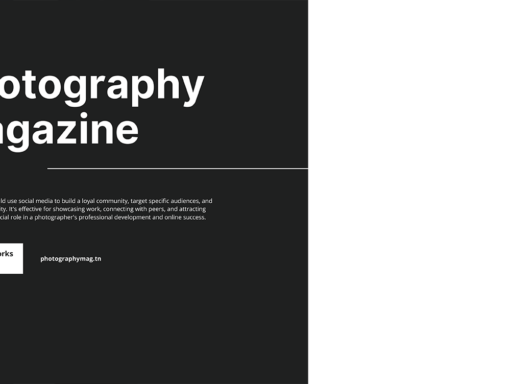Oh, you desperate Tumblr artist! Ready to add some pizzazz to your blog by slapping a picture in the corner? Well, prepare yourself because it’s easier than you think— like ordering takeout but with less grease and more aesthetic appeal.
First things first, let’s dive into your Tumblr account. So, hop on over to your Account section like it’s a trendy new café in town. If you’re feeling fancy, select Settings; if you’re on a caffeine high and want an instant thrill, just click on your blog and then go to Edit theme. Got it? Great! Just remember, patience and a little sprinkle of creativity will be your best friends here.
Now, once you’re in the realm of theme customization, navigate to the magical land known as Theme assets. You’ll notice a pristine white box appear at the bottom of the Edit HTML section, just waiting for your masterpiece to be added right in! This is your canvas, darling, and instead of paint, we’re using pixels!
Next up, it’s time for some HTML magic. Find the HTML line that sounds like it could use a fabulous makeover. It might look like a drab line of text in a whirlwind of code. No pressure; trust your inner artist! Imagine it like finding Waldo—except it’s a simple line of code, and you get to be the hero who brings the photo to life instead of just an overworked librarian.
Now, when you’ve plucked that line out of the sea of HTML, you’re ready for the pièce de résistance. Insert the following code snippet wherever you’d like that adorable little picture to appear:
Whoa there, hold up! You need to replace URL_OF_YOUR_IMAGE with the actual link to your picture. This little maneuver makes sure your image struts its stuff in the corner of your blog—not just chilling out alone in space like a socially awkward penguin.
Now for the fun part: Customizing the position! The “top” and “right” values control how far from the edges your image will live. Want it a little lower? Tweak that “top” value; want it moving to the left? Adjust the “right.” It’s like playing Tetris, except the blocks are photos, and the goal is to spice up your blog’s vibe!
Once you’re done channeling your inner web designer, don’t forget to save all your changes. Click Update Preview to see your glorious creation come to life. Is it beautiful? Stunning? A true manifestation of your digital wild side? If so, go ahead and save it for the world to admire (or at least your loyal followers).
You’ve done it! You’ve successfully transformed your Tumblr theme by putting that picture in the corner—making your page as eye-catching as a flash mob performing in Times Square. Now go forth, and let your blog charm the socks off all who visit! Your corner picture awaits its adoring fans!