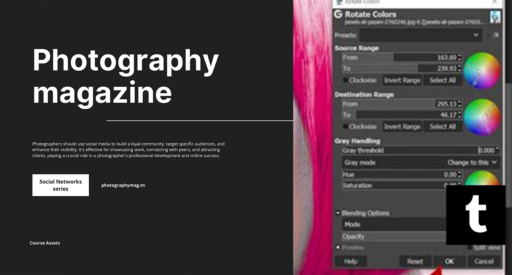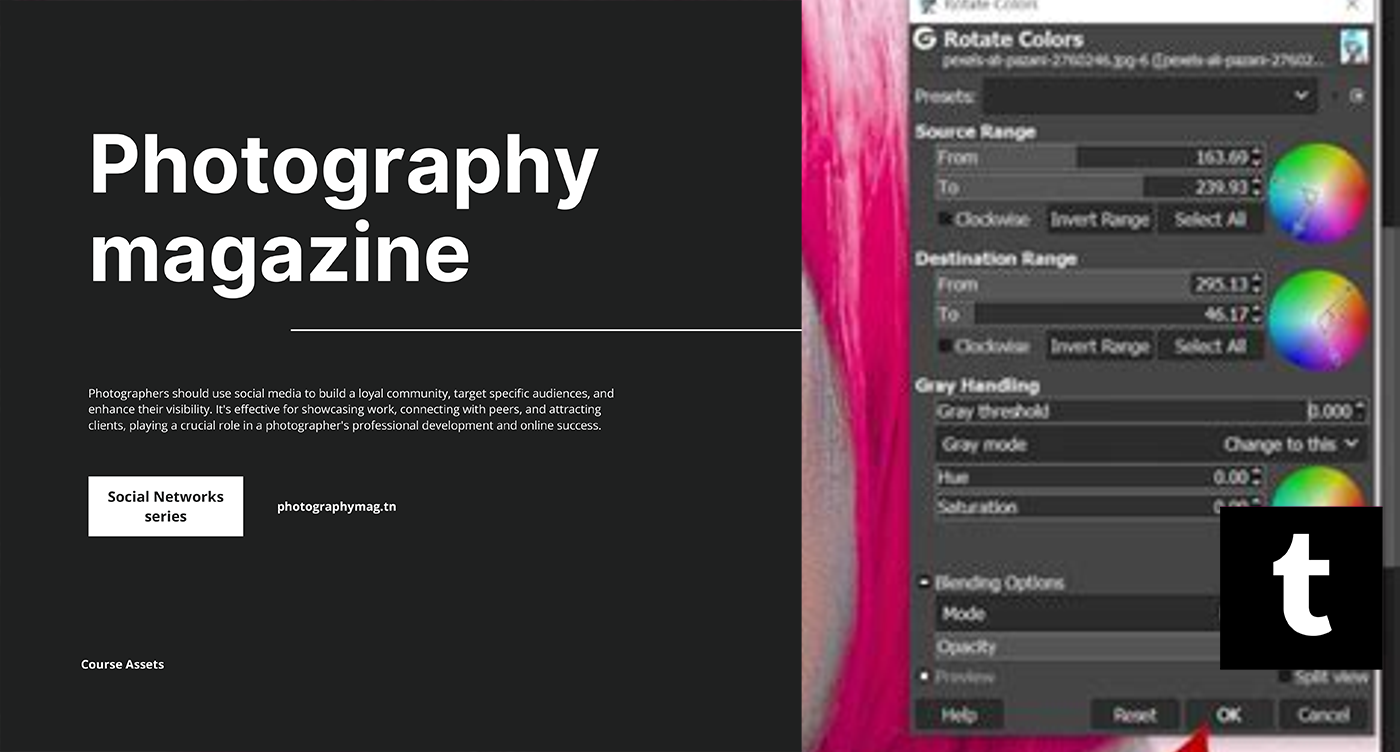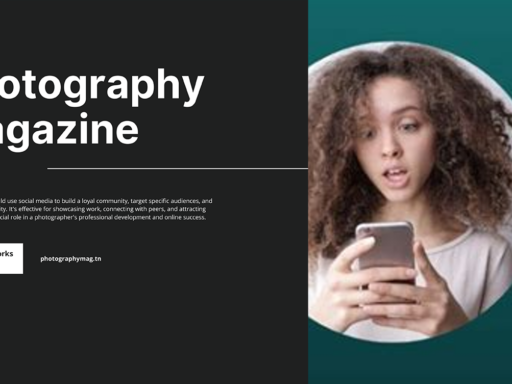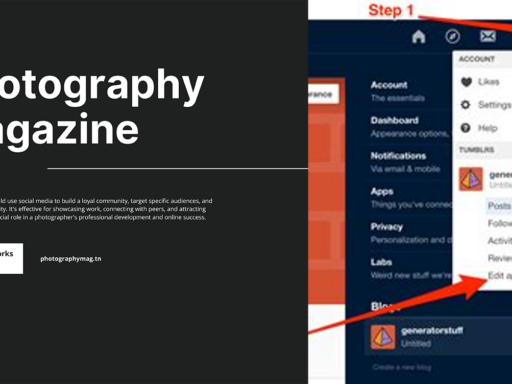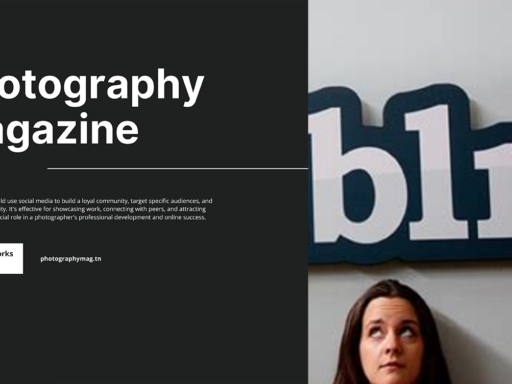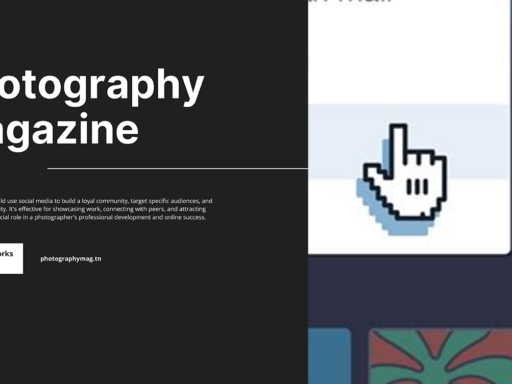Changing the color of a description on Tumblr can turn your blog from basic to breathtaking with just a few taps. Now, let’s stroll through this paint party step by step.
First, make sure you’ve got your Tumblr app ready, and you’re logged in (you’d be surprised how many folks forget that little piece of magic). Once you’ve conjured the sacred realm of your posts, go ahead and add the text you want to colorize. But don’t just type and run; let’s take a moment to bask in the glory of your creations!
When you’ve got your textual masterpiece laid out, highlight any text that tickles your fancy to summon the formatting tools. It’s like waving a magic wand, except instead of a wizard, you’re just having fun with your phone. Look, here’s where it gets exciting: the color options you seek appear in the first row of the formatting tools. Ever seen a rainbow? Good, because that’s what’s happening here.
Simply tap on the color you want, and voilà! The selected text transforms into a visual delight! You’ll be left wondering why you waited so long to embrace your inner artist.
Now, hold your horses! Maybe you’re thinking, “Gee, that sounded too easy, what about my Tumblr landscape on the desktop?!” Fear not, for I have delightful news for you too! If you’re watching the magic unfold from your computer, you’re in good company. While it’s a bit more involved, it’s practically child’s play once you get the hang of it.
Navigate to the “Edit Theme” section, and don’t be afraid to dive into the custom code area because that’s where the real wizardry happens! You need to dig into some CSS. Don’t worry, it sounds scarier than it is. Just grab the CSS for your description section; it usually looks something like .description, .post-description, or something equally brainy.
Once you find that code, you’re going to add some rules to it like a pro stylin’ your wardrobe. You can use the color property to change your text. Write in color: #yourcolorcode;, replacing “#yourcolorcode” with the hex of your favorite hue. For example, if you want your text in a fiery red, it would look like this: color: #FF0000;.
Hit save, and watch that description glow with the color of your dreams. Now your Tumblr doesn’t just read like a novel; it’s an art exhibit! You see? Changing colors isn’t just something for little kids who want pretty crayons. It’s for you—the fabulous Tumblr magician! Now go dazzle those followers!