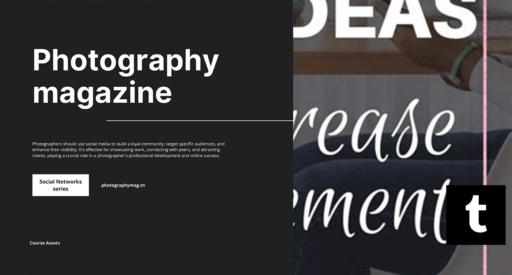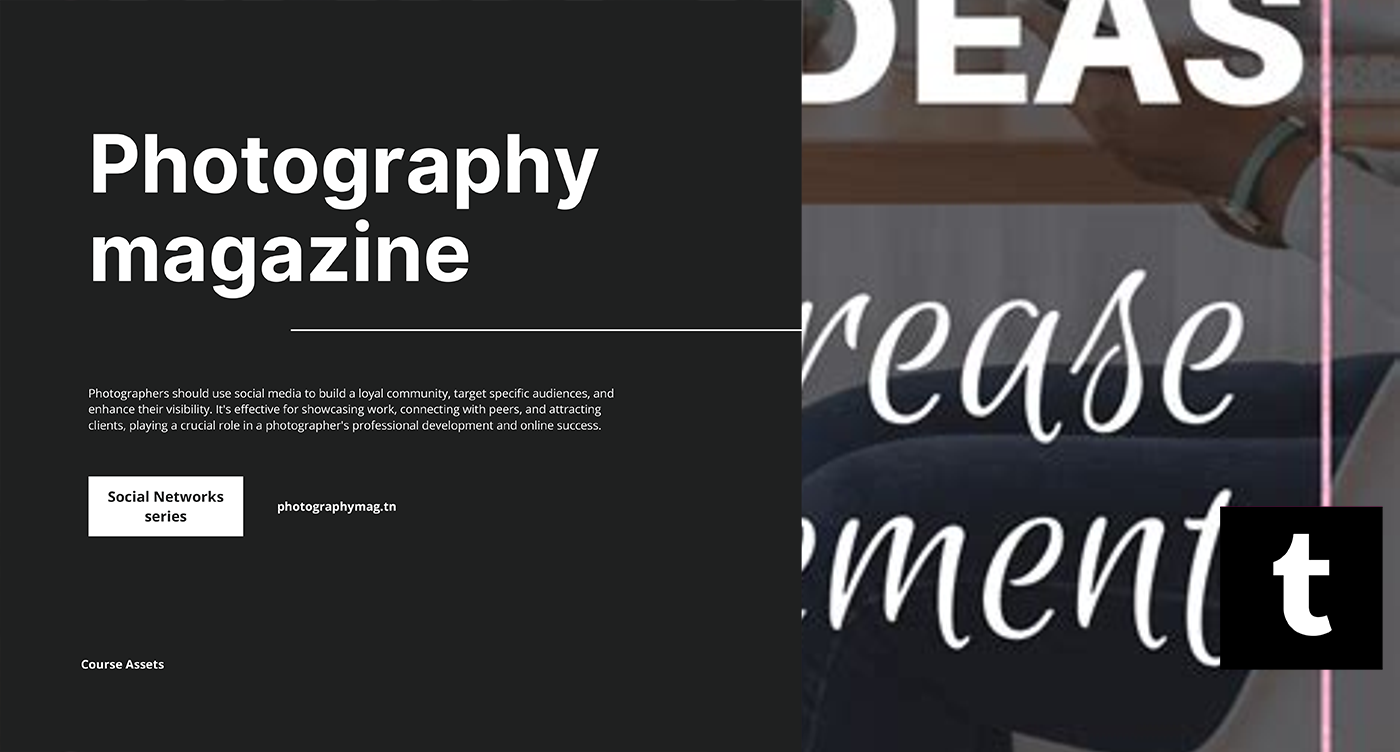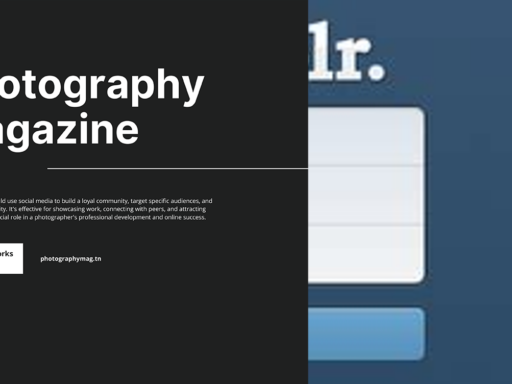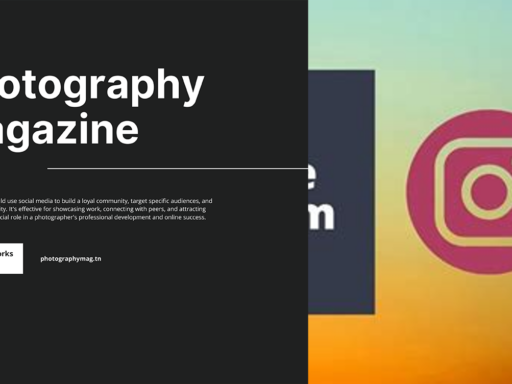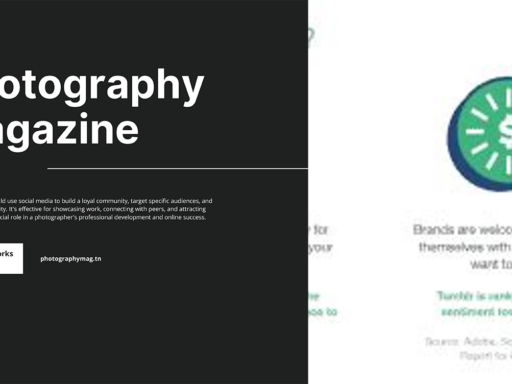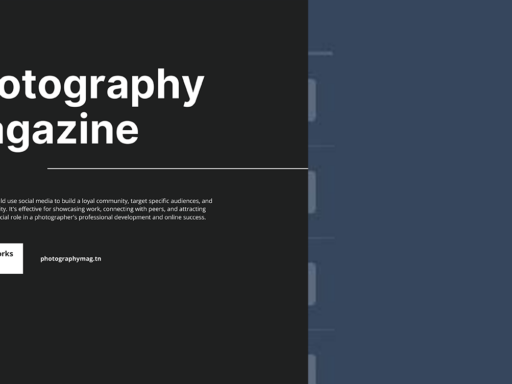How to Seamlessly Share Your Tumblr Posts on Facebook
Ah, Tumblr and Facebook—the dynamic duo of social media! You might be wondering, “Why in the world would I want to post from Tumblr to Facebook?” The answer is simple: your Tumblr is a treasure trove of creativity, memes, and thoughts that need to feel the love on Facebook too. So, let’s unleash your inner social media butterfly and dive into the super simple process of making your posts travel from Tumblr to Facebook.
Step-by-Step Guide to Adding Tumblr to Your Facebook Timeline
Fire up your laptop or mobile device, because we’re about to get you set up for seamless sharing. It’s easier than Sunday morning coffee—let’s roll with it!
- Kick Things Off With Settings: First things first, locate the gear icon at the top of your Tumblr dashboard. Yes, that’s the one! Click on it. You’ll enter the magical land of Settings—the control center of your Tumblr universe.
- Choose Your Blog: Now, on the left side of the settings page, you’ll see a list of all your blogs (because let’s face it, we all have more than one). Click on the blog you want to share with your Facebook friends. This is the blog we’ll be elevating to social media stardom!
- Enable Facebook Sharing: Scroll down until you find the Facebook section, where the magic truly happens. Here, just check the box that says “Share posts on your Timeline.” How easy was that? It’s almost cheating, but we won’t tell. You can always uncheck it later if you change your mind. But where’s the fun in that?
Why You Should Share Tumblr Posts on Facebook
Before we continue, let’s address the elephant in the room: Why share posts on Facebook? Is Tumblr not enough to satisfy your craving for likes and shares? While Tumblr is a niche paradise for art, gifs, and quirky commentary, Facebook is where your friends and family scroll for their daily dose of enjoyment (and maybe some cat videos). So, why not combine forces?
- Wider Audience: By posting your Tumblr gems on Facebook, you’re diversifying your audience. You get to share your best stuff with those who may not be as hip to the Tumblr scene. More eyes mean more interaction!
- Bridging Platforms: Social media lovers will often indulge with multiple platforms. Sharing your creative work on more than one makes it effortless for friends to engage and share back.
- Direct Traffic: Want to bring your Facebook friends over to your Tumblr world? Sharing posts can encourage them to follow you there too. After all, they might just want to binge on more of your stellar content.
Tips for Optimizing Your Posts for Facebook
Now that you’re ready to share your posts, let’s make the most out of them! Here are some tricks to ensure your posts get the love they deserve on Facebook:
- Engaging Descriptions: Before or after you share a post, jazz it up with an engaging caption or description. A little sarcasm or humor never hurt anyone. “Look at this gem I found on my Tumblr, appropriate for all of life’s existential crises.”
- Tagging: Don’t forget to tag your friends! This turns your posts into an interactive experience—who doesn’t want a little *comment war* happening under their posts?
- Visuals Matter: As the saying goes, “A picture speaks a thousand words.” Utilize captivating images, gifs, or videos from your Tumblr to create a visual feast that your Facebook friends will salivate over.
- Timing is Key: Timing matters in the social media game. Utilize Facebook’s analytics to find out when your friends are the most active online, and time your posts accordingly–because unless it’s family drama, timing can be everything!
What to Do if You Encounter Issues
Ah, technology—our frenemy. Sometimes settings may act up or not behave as they should. Here’s a quick troubleshooting guide to help you out:
- Authorize Access: Ensure that your Tumblr and Facebook accounts are correctly linked. You may need to go back into your settings to confirm the connections.
- Check Privacy Settings: Make sure your Facebook privacy settings allow your posts to be visible to your intended audience. Because what’s the point of sharing if no one can see it, right?
- Revisit Your Settings: If you’ve updated settings recently or if they mysteriously reverted back to defaults, you may want to double-check that your Tumblr is still setup to auto-post to Facebook.
Mix It Up! Alternate Ways to Share
Don’t want to auto-share all your Tumblr posts? No problem! You can always opt for a more curated approach. Try manual sharing. Here’s how:
- Copy and Paste: Simply grab the link to your Tumblr post and share it on Facebook. Add a fun description, maybe throw in a meme because who doesn’t love memes?
- Use Share Button: Tumblr’s share button can directly let you share specific posts to your Facebook timeline. It’s like a convenient little magic button!
Time to Let Your Creativity Shine!
Now that you know how to post from Tumblr to Facebook, it’s time to let your creative juices flow! Share those hilarious memes, profound quotes, and glorious artwork with a broader audience. Remember, social media is about connection and expression. So, don’t hold back—show the world the awesomeness of your Tumblr posts and bask in the likes and comments as they roll in.
And there you have it! The world is your oyster—or maybe it’s more like your feed is a colorful springboard for all your fabulous content. Happy posting!