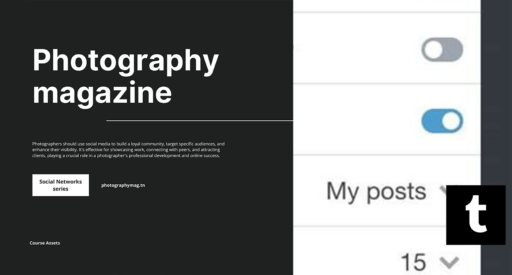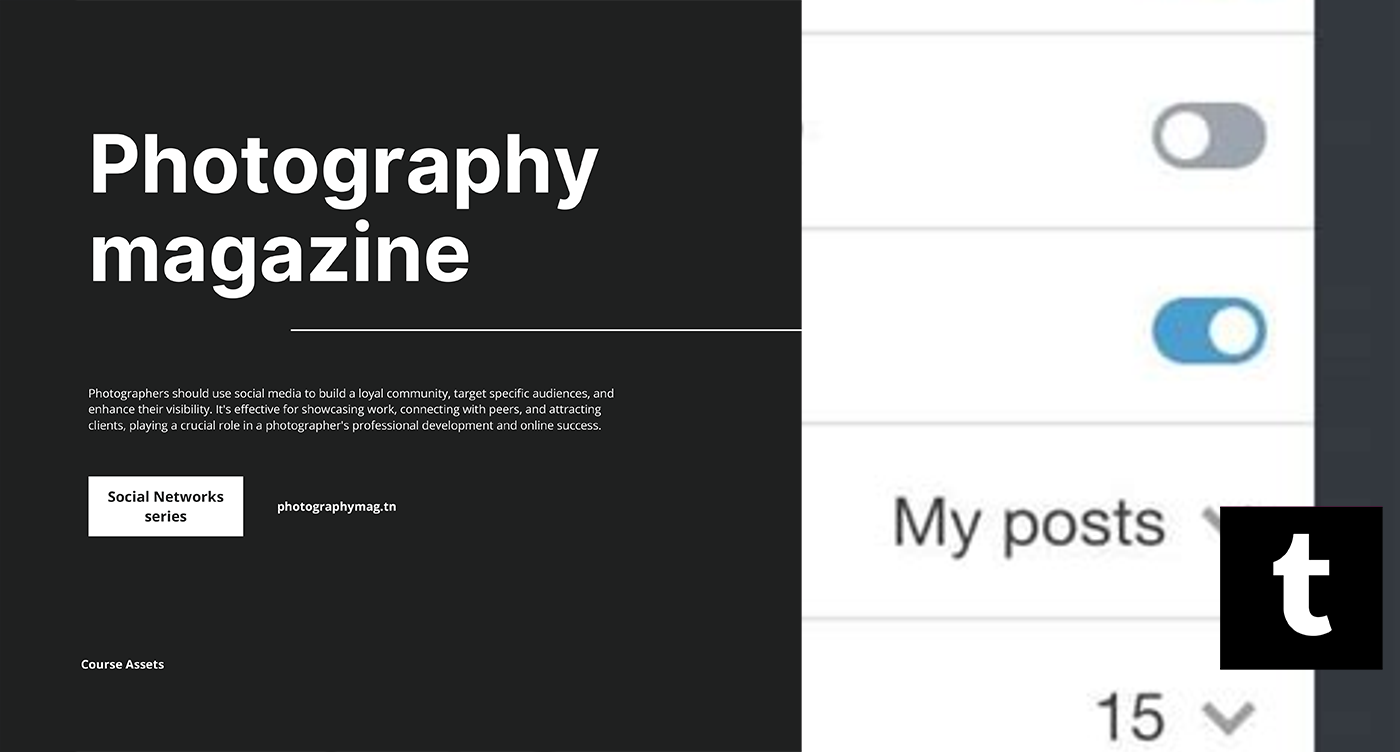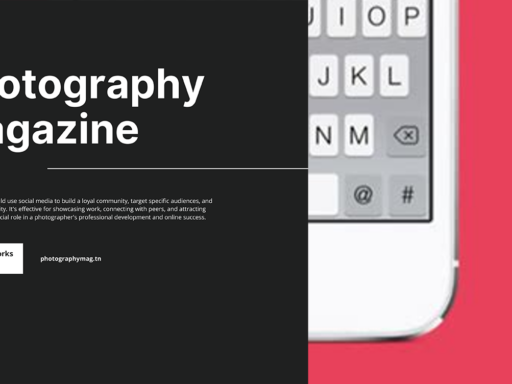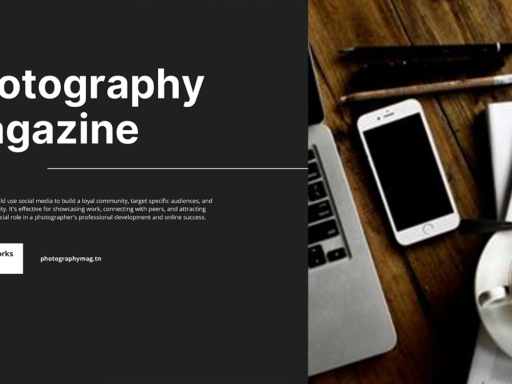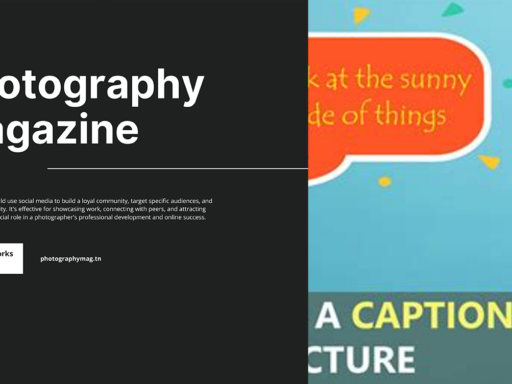So, you’ve found yourself staring at that vanilla Tumblr theme, and it’s got all the personality of a soggy piece of bread. You’re ready to swap it out for something that says, “Hey, I’m cool, quirky, and just a tad rebellious!” Good news, my friend! You can absolutely use CSS on Tumblr to work your magic and transform your blog into a veritable digital masterpiece.
You might be wondering, “So, how do I sprinkle some CSS fairy dust on my Tumblr?” It’s simpler than convincing your cat to knock a glass off the table. This can be achieved with custom CSS code through Tumblr’s built-in custom CSS editor, and it’s about as straightforward as a recipe for microwave popcorn—just way more fun!
First off, dive into your Tumblr blog settings and click on that sweet “Edit theme” button. You’ll typically find it lurking around somewhere near your profile if the theme isn’t too swanky to hide it. Now, once you’re in the theme customization area, look for the Advanced options; this is where the real action happens.
You’ll see an option that says something like “Add custom CSS.” Click it! Now you’re gazing at a blank slate where your CSS will one day flourish. But let’s not get too ahead of ourselves—it’s not time to go wild with all those color codes and font adjustments just yet.
Think about what you want to change. Are those links a little too boring? Or maybe your background is about as lively as a corporate meeting? Crafting your CSS will allow you to make virtually any change under the digital sun! You can modify everything from font styles to background colors. You could, for example, make your blog look more like a cozy coffee shop than a sterile office space, and who wouldn’t want that?
Now for the real fun part—adding custom CSS. If you’re feeling daring, jump right in and start typing away, but if you need a bit of inspiration, there are countless resources and snippets available online where you can swipe, copy, and get crafty. Just remember, a little goes a long way, so play it cool.
Here’s a trick: to change a font, just use the following syntax:
css body { font-family: ‘YourFontName’, sans-serif; }
Replace “YourFontName” with your desired choice, and voila! You’ve just breathed new life into your blog as though it’s sporting a fresh haircut.
Once you apply your custom CSS, be sure to hit that save button like it’s the last cookie in the jar. Check how your handiwork looks on the live site! If something seems off, never fear—you can always come back and make adjustments until it’s as perfect as your weekend plans.
So there you have it! With just a bit of CSS wizardry, you can sculpt your Tumblr blog into a reflection of your unique style. Happy customizing!