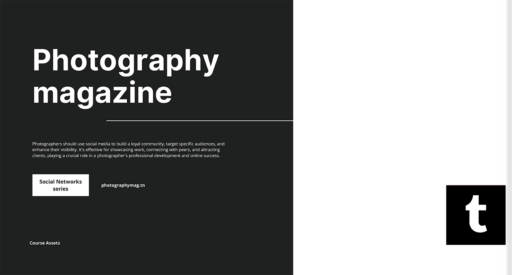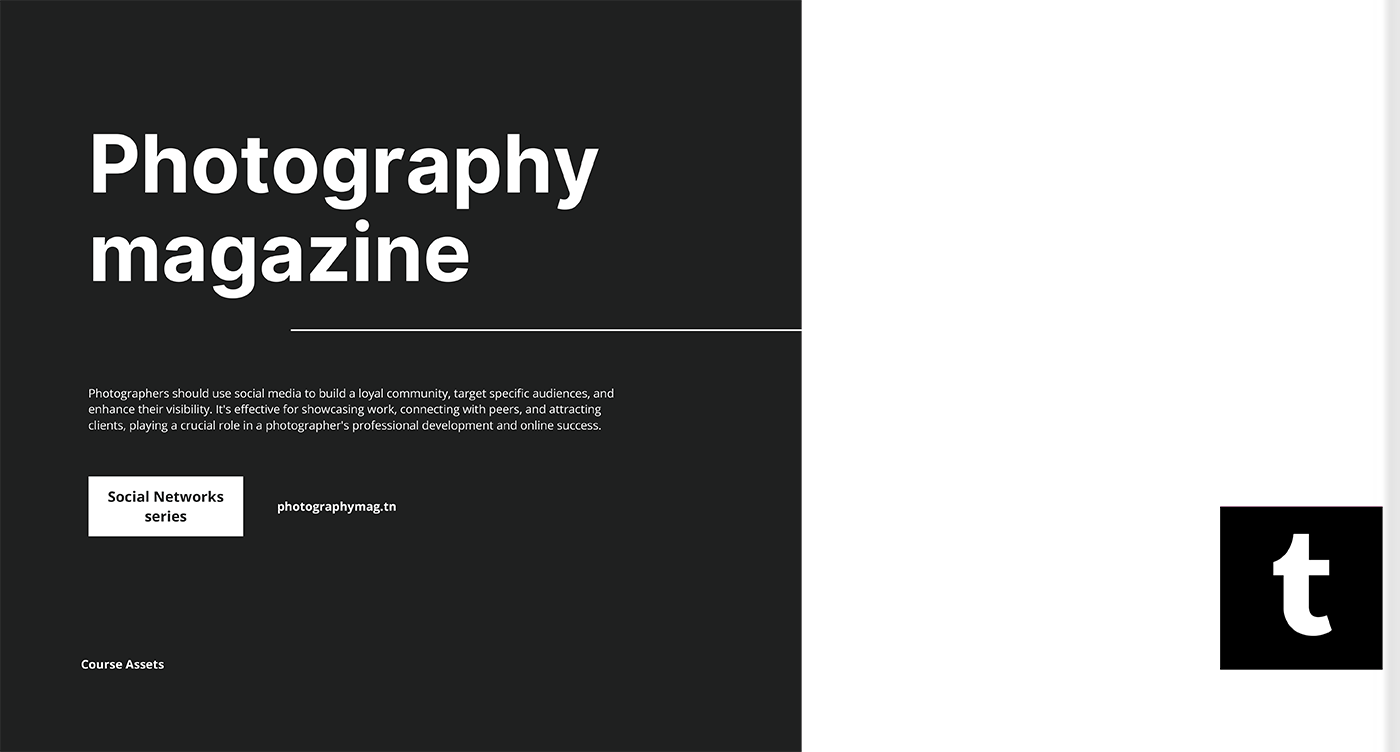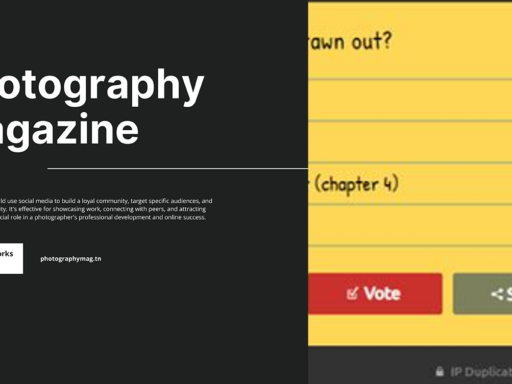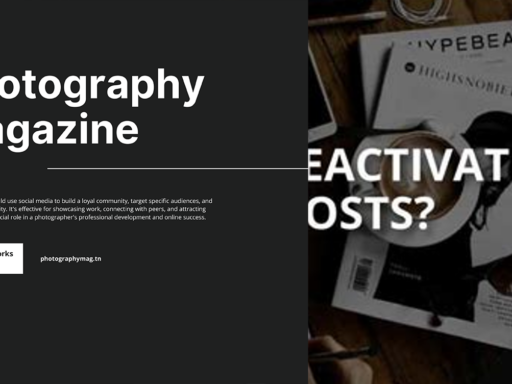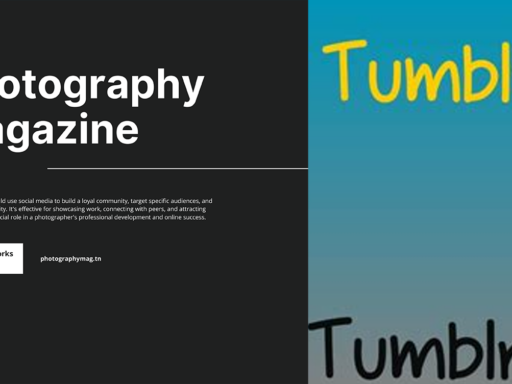Welcome to the Tumblin’ Shadows: Mastering Your Privacy on Tumblr!
So you’ve decided you want to do a little less *look-at-me* and a bit more *Invisible Ninja* on Tumblr? Trust me, you’re not alone! Whether you’re plotting to post the weirdest memes or just want to dive into those deep existential thoughts without pesky onlookers, hiding your visibility can feel like preparing for a stealth mission.
Let’s unravel the magical quest of becoming as invisible as a stray sock in the laundry. Buckle up, because we’re diving into the world of Tumblr privacy settings, where your online presence can go from neon-lit disco ball to shadowy figure in a matter of clicks.
1. Adjusting Your Blog Settings
First things first, let’s talk about the treasure map to your blog settings. This is where the magic happens, and you can practically hear the *da da daaaa* as you navigate through your Tumblr dashboard. Here’s how to get to your privacy settings:
- Step 1: Log into your Tumblr account. If you forgot your password, take a moment to acknowledge that indeed, that is a *you problem*.
- Step 2: Click on your blog icon in the upper right corner — the one that’s like a moonbeam in your day. Selecting it opens up your blog’s dashboard.
- Step 3: Now, look for the gear (⚙️) icon or “Edit Appearance”. It’s not just for show; click it! You’re about to embark on a setting adventure!
2. The *Exclude from Search and Recommendations* Option
Now that you’re in the sacred settings lair, we’re on a mission: hiding your blog completely from the prying eyes of search results. This is where Instagram-worthy selfies become top-secret documents. Look for the option that reads “Exclude [your blog name] from Tumblr search and recommendations”. Check that box, and almost instantaneously, you’ll feel like you’ve entered a witness protection program.
By enabling this feature, you are effectively saying to the universe, “No, thank you!” to any unwanted attention. Your blog will vanish from search results, and hey, it’s like being in the club that everyone wants to join, but access is denied.
3. Customizing Your Privacy Settings
But wait! There’s even more stardust to sprinkle on your privacy magic! Tumblr’s settings give you several options to customize how much of your blog your followers (and random wanderers) can see. Let’s explore:
- Post Visibility: You can set your posts to be visible only to people you follow. It’s a bit like having your own little VIP area where only your favored friends can enter.
- Message Settings: Choosing who can send you messages is crucial. You can choose to receive messages from everyone, from friends, or shut it down altogether. Become the elusive data-shy artist who doesn’t take any requests!
- Open to Followers: If you don’t want anyone to know when you’re following them or anyone else, you can toggle that private life icon to full stealth mode!
4. Private Blog Mode: The Ultimate Cloak of Invisibility
If you’re really committed to going incognito, consider transforming your blog into a private one. Yes, it’s the ultimate invisibility cloak for those who refuse to share their innermost thoughts with the masses. Here’s how:
- Go back into your settings and look for “Privacy” in the main menu.
- Toggle the “Make this blog private” switch. This will require your fans (friends) to follow you to get access. Kind of like making sure you know someone before you let them in on the serious stuff, like your cat’s secret life or your latest conspiracy theories.
- Notice that the inquiries for follows will go wild because only selected ones get access to your top-secret musings.
5. The Dark Side: Anonymous Browsing
Oh, but we’re not done here! Let’s spice things up with a slice of anonymity. Conclusion — Tumblr doesn’t offer a full anonymity option. However, using a VPN can give you some protection when you traverse the vast realms of the internet. It’s like wearing a ninja mask when you go out for ice cream at 3 AM.
A VPN changes your IP address and encrypts your online data, making it harder for anyone to track your online movements. Now you can tumble away while the rest of the world believes you’re in your cozy pajamas binge-watching reruns of your favorite shows!
6. Understand Your Followers
Let’s not forget ethics while hiding from the virtual world! It might just be worth it to *have a talk* with your current followers if you plan to disappear from public view. They might appreciate the transparency. Plus, they could become your top-notch fans who hoard your content like it’s the last slice of pizza at a party!
7. Embrace the Mysterious Vibe
While you hide yourself, *embrace the mysterious persona!* Being part of the hidden realm of Tumblr can be oddly thrilling. You can post narratives dripping with nonchalance and let your imagination run wild, thinking about that one friend who’s still trying to find you like an eager detective. Enjoy posting your art, fiction, or the cursed thoughts stuffed in a sock drawer without anyone knowing!
8. Optimize and Simplify Your Tags
Did I mention the importance of tagging? Although you’re aiming for invisibility, it’s entirely possible to maintain a secretive blog while your tags can serve as your little breadcrumbs. However, remember — these breadcrumbs are visible if you are sharing anything publicly! If something is too *sweet* to keep from the world, think twice before using tags like *nobodycanfindmehere* or *hidingfromthefalcon*.
9. Cultivating Your Community on Private Blogs
Even private or hidden blogs can create a sense of community. If your friends are allowed inside, they can help keep your musings shared among trusted confidants. It’s like starting a book club — invite a select group of friends to bloody your pages with suggestions, recipes, or conspiracies.
10. Living Among Shadows
So, you’ve designed your Tumblr experience to match your unique blend of playfulness and sarcasm. Navigating through this carefully curated hidden world feels like cultivating a personal garden where only selected friends/creatures are allowed in — its mysteries only shared with the finest company!
Conclusion
So there you have it! With these clever techniques, you can turn your blog into a private sanctuary or a shadowy figment of the internet while dodging unwanted eyes. Remember, the world of Tumblr can be a wild ride filled with eccentric interactions, but by utilizing your settings wisely, you can control that wildness.
Now, go forth, you dazzling smokescreen of a blogger! Wear your stealth jacket with pride; post what satisfies your soul, and let the world only catch glimpses of your whimsical talents. Embrace your invisibility cloak, and let the journey of anonymity unfold like a beautiful, phantom-like tapestry that dances through the twilight.