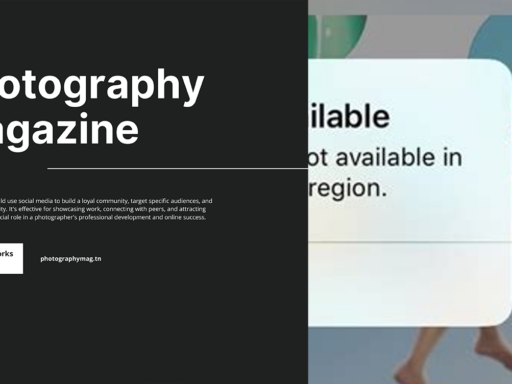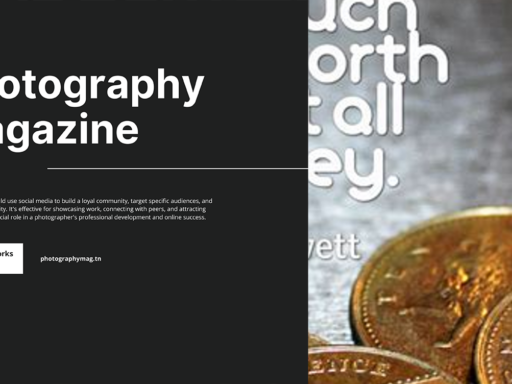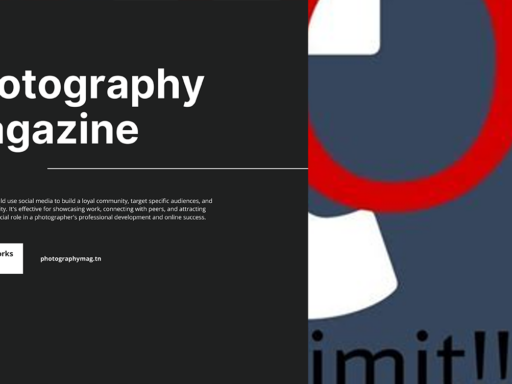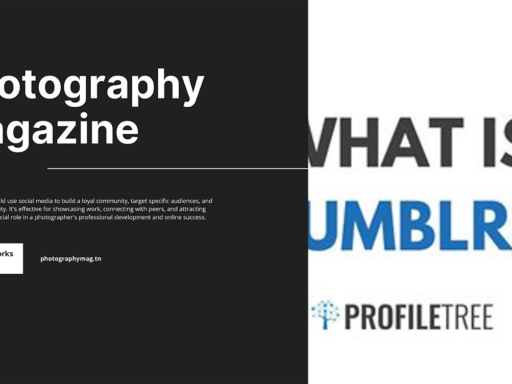So, you want to share the Tumblr love and add another user to your blog? Excellent choice! Because who doesn’t want to split their online fame with someone else? Teamwork makes the dream work, after all! Here’s your ultimate guide on how to do just that. Buckle up, besties, because it’s about to get exciting.
First, open your Tumblr dashboard. You’ll instantly notice the left sidebar where all the magical options lie in wait. Yes, right there, looking all shiny and ready for you, you’ll see an option labeled “Account.” Click that bad boy! 🎉
Next, you’ll be greeted with a lovely list of all your existing blogs. It’s like a high school reunion, except you don’t have to pretend to like your old blogs. Find the one that you want to slap a new member on. Click it and get ready to show the world your collaborative blog brilliance!
Now, let’s take a step to the right—no, not in a dance move kind of way, just use your mouse. In the right sidebar, you’ll notice a button that says “Members.” Go ahead and click that too. You’re really cruising now!
Here comes the thrilling part: inviting your new blog buddy! You need to type in the email address of the person you wish to add. Make sure it’s the one they use for their Tumblr account. If you’re feeling a bit rebellious and prefer to use their primary blog URL, you can do that too! Type that in and send the magic invitation by clicking on “Invite to this blog.” Voilà! Just like that, you’ve sent them an invite to join your blog party. 🎊
Now, let’s pause for a moment. Do you realize the power you hold? You’ve just opened the portal for someone else to join your digital escapades. Let’s be real: it’s like giving someone a key to your online sanctuary. What have we learned? Sharing is caring, especially when it comes to the whimsical world of Tumblr.
You might be wondering, “But what if my new member doesn’t accept the invite?” Chill out! They’ll receive an email that contains your invitation and all the juicy details they need to accept. Worst case, they might accidentally ignore it or get sidetracked by cat memes. Totally understandable.
Once they accept your invite, they join your blog, and you can start collaborating on fun posts and content. Have you thought about what kind of refreshing ideas you both could brainstorm together? From creating themed posts to sharing the load of commenting on followers’ responses, the sky’s the limit!
Oh, oh—don’t forget! You’re not just inviting someone; you’re building a blog relationship. Be sure to establish some ground rules. You wouldn’t want them to post about their obsession with insert fandom here in your blog without a heads-up, right? Communication is key, unless you want to dive into the chaotic realm of Tumblr surprises.
Finally, let’s not forget the administrative perks of sharing your blog. You both can bring your unique flavors to the table, spice up the content, and keep things fresh. Whether it’s utilizing follower interactions or simply sharing kitchen-tastic memes, the beauty of inviting others to your blog is undeniable.
So, jump on that Invite train! With these easy steps, you can welcome a new user into your Tumblr saga. What are you waiting for? Go forth and share your Tumblr creativity with the universe—together!