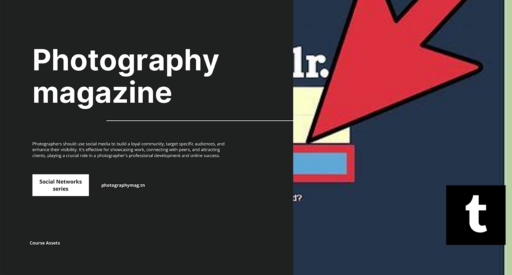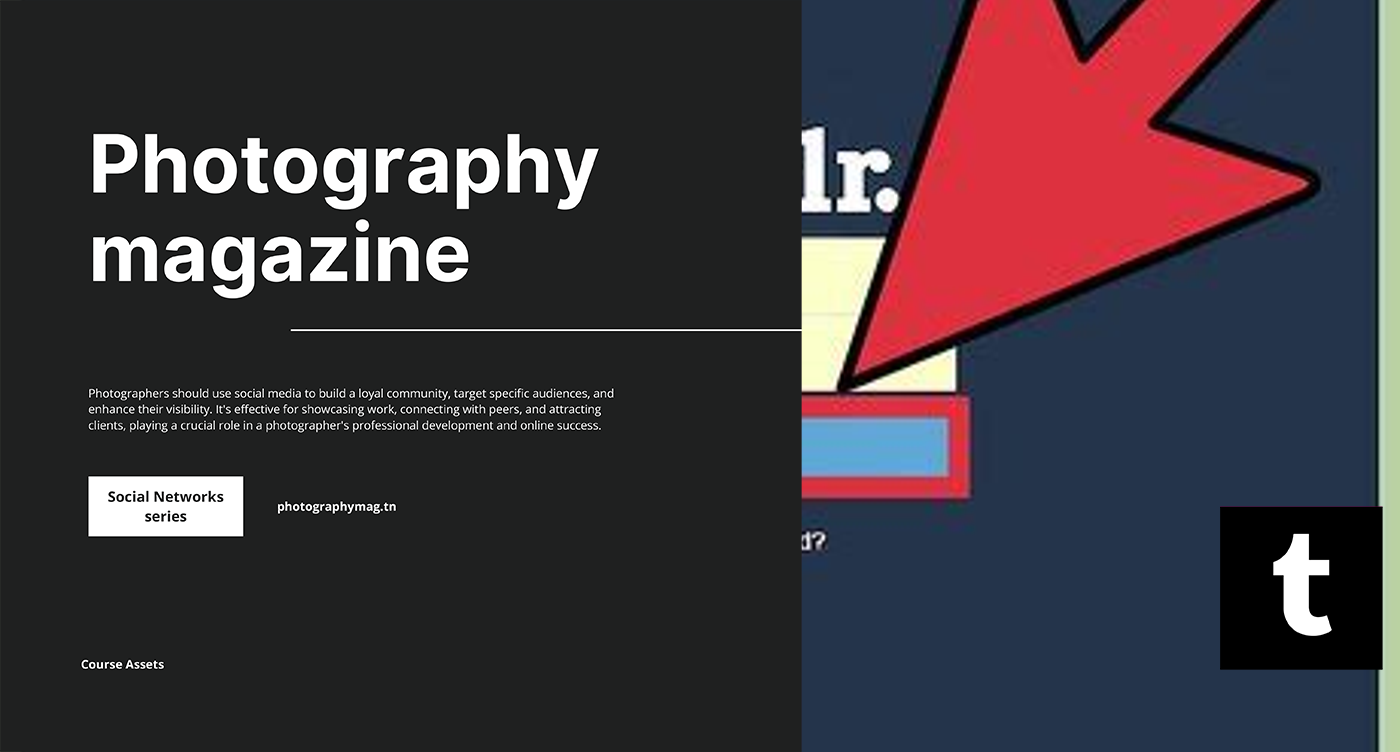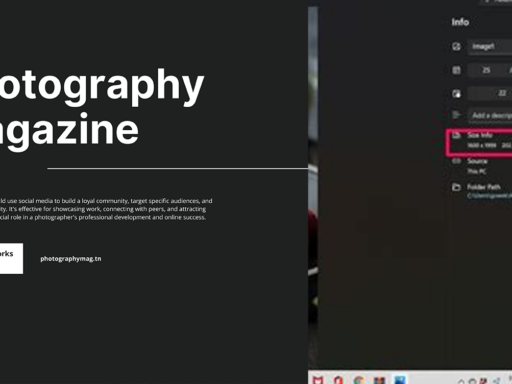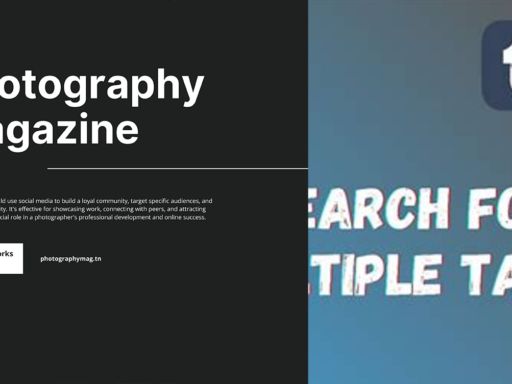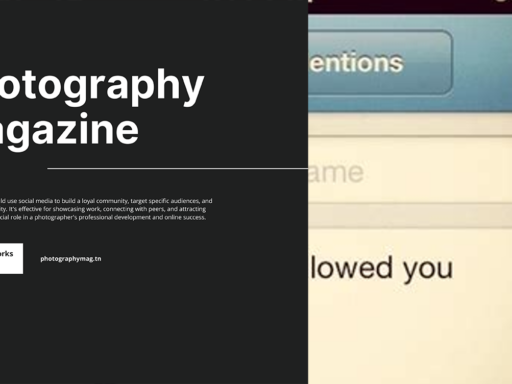So, you’ve just posted the next masterpiece destined to break the internet on Tumblr, and now you’re eager to check out how many folks have reblogged your creation. Well, let’s dive into the glamorous world of reblogs and notes, shall we?
First things first, head over to your post. Yes, that digital treasure you’ve just shared with the universe! It’s time to see what all the fuss is about. On your post, you’ll spot the section that keeps track of all the likes, comments, and other juicy interactions. Right next to the Likes total, there’s a delightful little icon that looks like a bunch of dots. Click that bad boy! Suddenly, you’ll be whisked away into the enthralling realm of the Reblog Graph.
Now, if you thought the reblog graph was just a boring chart, boy, do I have news for you! This nifty tool allows you to visualize how your post has spread like wildfire across the Tumblr-sphere. It’s like a digital spider web, with your post sitting right at the center, radiating outwards. You can use your mouse’s scroll wheel or your touchpad’s gesture to zoom in and out. Go ahead, get lost in those tiny dots that represent your fans!
If you want to see exactly who reblogged your content and track the trail of your internet fame, just hover over the dots. It’s like stalking, but with much more permission! You’ll notice how interconnected your followers are, and who has been the biggest cheerleader for your glorious post. So go ahead, indulge your curious nature and discover your reblog warriors. With the power of the Reblog Graph in your hands, you’re not just a casual Tumblr user anymore; you’re a reblog connoisseur! Enjoy the adventure and remember, keep creating; the world is eager for more of your genius!