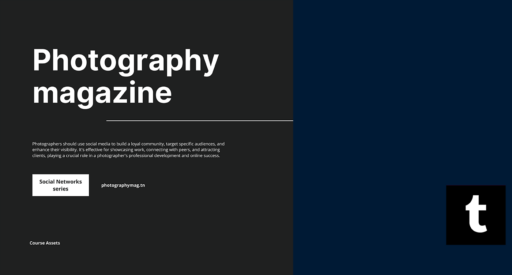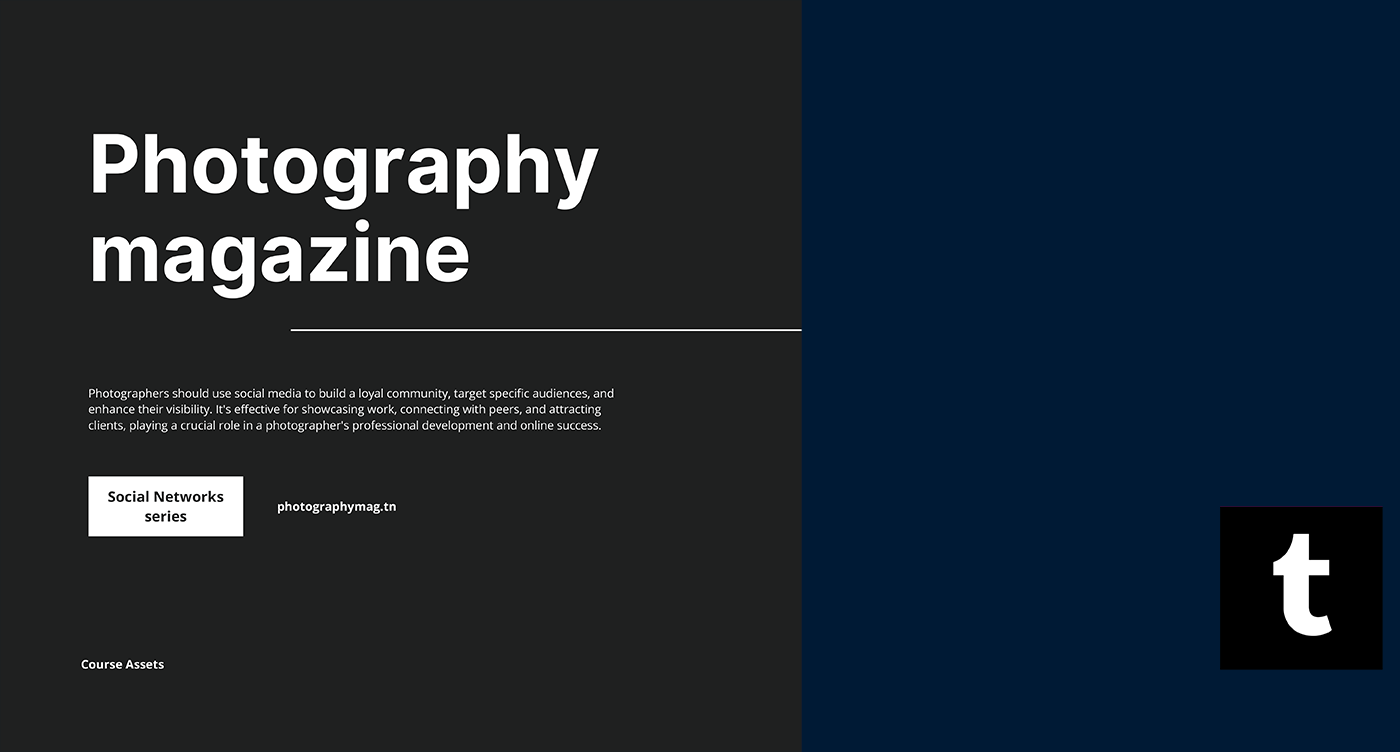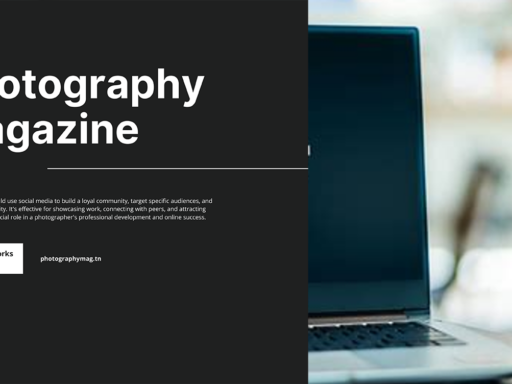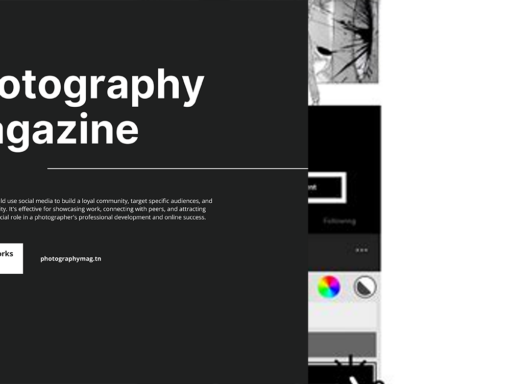Don’t Want Google Snooping? Let’s Get You Hidden!
So, you love using Tumblr but cannot stand the idea of your deep, personal blog being explored by every curious Google searcher out there? I totally get it! Sometimes we just want our thoughts and creativity to be a well-kept secret. Besides, the internet can be a jungle, and Lord knows we don’t want just anyone stumbling upon our quirky, absolutely brilliant rants! Let me guide you through this step-by-step journey of obscuring your Tumblr blog from the prying eyes of Google. Let’s make this a fun adventure, shall we?
Step 1: Let’s Get Settled in Your Account
First things first, put on your digital explorer’s hat! Head over to Tumblr.com and log into your account. Then, look for that adorable little user icon. You know—it’s the one with the cute little silhouette that has been a trusty friend on this journey. Click on it, and voilà! A delightful drop-down menu appears like magic.
Step 2: Navigate to Settings Like a Pro
Now, in your newfound digital zen, look for the Settings gear icon. Yep, that little cogwheel represents the hidden treasure trove of options just waiting for you. With a click, you unveil the Settings page for your primary blog. If you want to apply these stealthy tactics to a secondary blog, simply select it from the right sidebar. You’re the captain here; steer your way towards privacy!
Step 3: Gaze Upon the Directory Section
Now, here comes the fun part. Scroll down the page, and be on the lookout for a treasure chest labeled “Directory.” (Okay, maybe it’s not a literal treasure chest, but let’s pretend for a moment—it makes this sound more adventurous, right?) This section is where all the juicy settings live, just waiting for your eager fingers to tweak them.
Step 4: Keep Those Search Engines at Bay!
Once you’ve hit paydirt with the Directory section, look for the delightful little phrase: “Allow search engines to index your blog.” When you find it, it’s time to grab that toggle switch like it’s the last piece of pizza at a party. Switch it off, and just like that, you’ve sealed off your blog from Google and its busy robots. No more uninvited guests. Your secrets are safe with you!
Why Bother?
Now, you might be wondering, “Why on earth would I not want Google to index my blog?” Good question! Privacy is at the forefront nowadays, folks! You may not want your embarrassing teen poetry or that odd fandom blog you created during a moment of pure insomnia (we’ve all been there) to pop up in a search. If your blog is personal or if you’re just feeling a little antisocial, this feature is a fantastic decision.
Bonus Round: Check Twice, Save Thrice!
After altering this setting, it’s always a good idea to navigate back and double-check that the changes took effect. You wouldn’t want Google gate-crashing your blog party unannounced, right? Commit to this small ritual to ensure your privacy remains intact.
That’s It! You’re a Privacy Ninja!
Congratulations, my internet-savvy friend! You are now well-versed in the art of blogging stealth. Remember that your digital presence deserves to be secure, especially since Tumblr is a playful canvas of creativity, drama, and yes, even ridiculousness. By hiding your blog from Google, you allow yourself the freedom to create without the pressure of public judgment.
What If I Change My Mind?
Feeling brave and want to put yourself out there again? Maybe get a few likes on that bizarre fashion blog you started? No problem! Just reverse the steps outlined previously. Head back to your Settings, navigate to the Directory section, and then toggle that button back to “Allow search engines to index your blog.” Easy peasy! You really can have it all!
Embrace Your Inner Wizard!
And just like that, you’ve cast a powerful spell of invisibility on your Tumblr. You’ve made your mark in the blogging world, but now you decide who gets to see that mark! This isn’t just about privacy; it’s about peace of mind! You deserve to express yourself without feeling like your journal is laid bare for the entire internet to see. Your thoughts are precious; guard them well, young Padawan!
Wrapping It Up!
To sum it all up in an engaging fashion: Navigating the labyrinth of Tumblr’s settings and hiding your blog from Google is seriously simple if you know what you’re doing. With just a few clicks—like the master of stealth you now are—you can become a blogging ninja, hidden away from unwanted attention. So go ahead—write, share, and express yourself freely, without worrying about unwanted visitors from Google! You’ve earned this privilege, and trust me, your private thoughts will thank you later!
So, there you have it! Hiding Tumblr from Google is not rocket science; it’s more akin to pulling off a sleek magic trick. Now go on, unleash your creative genius without fear! Happy blogging, privacy warrior!