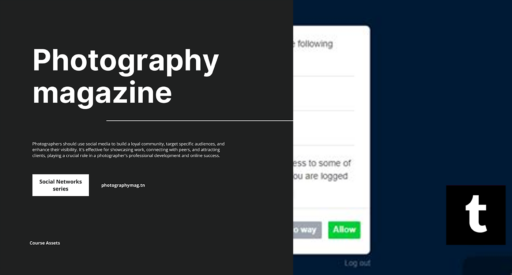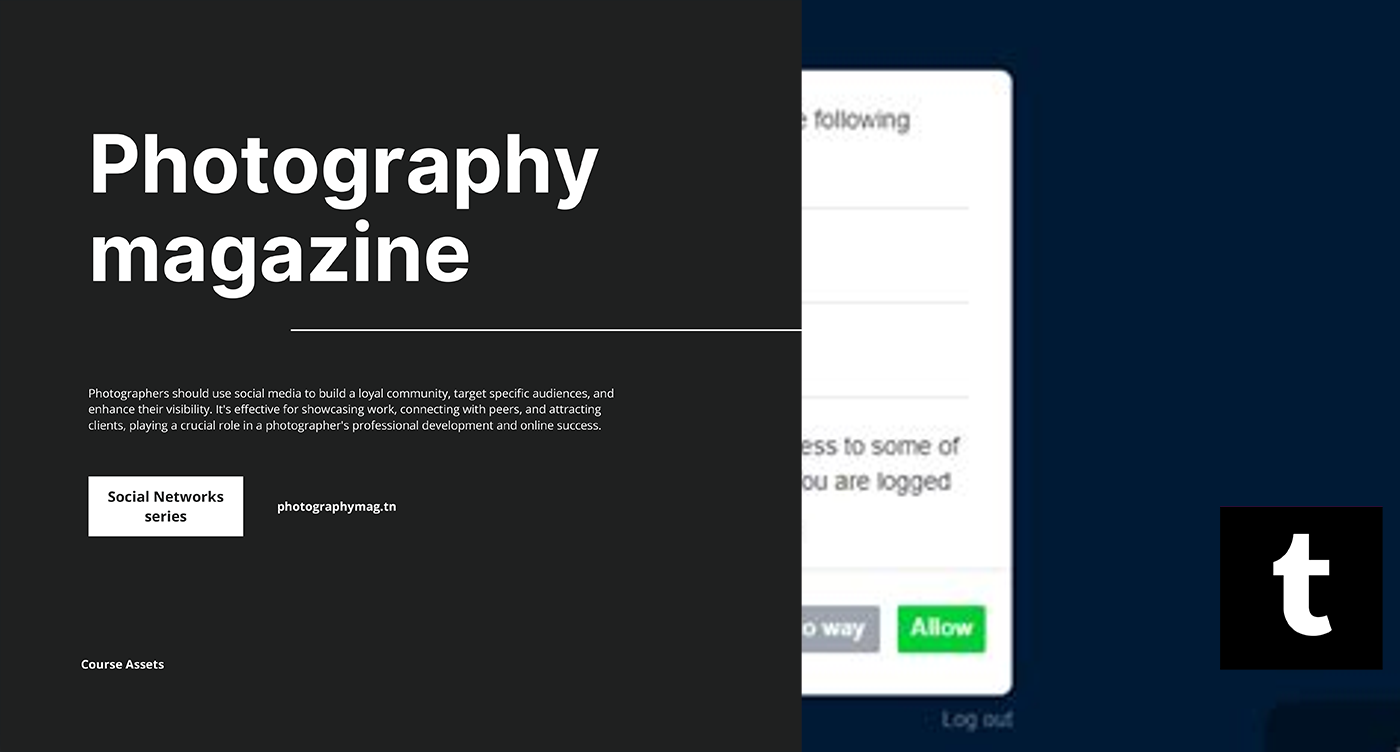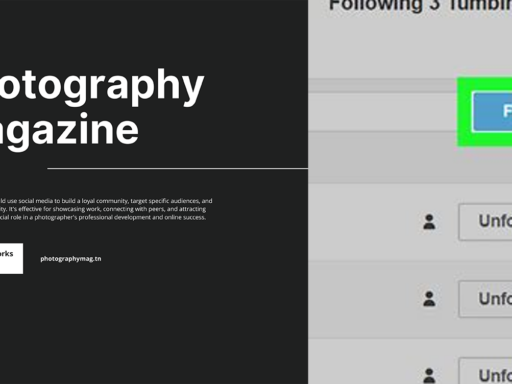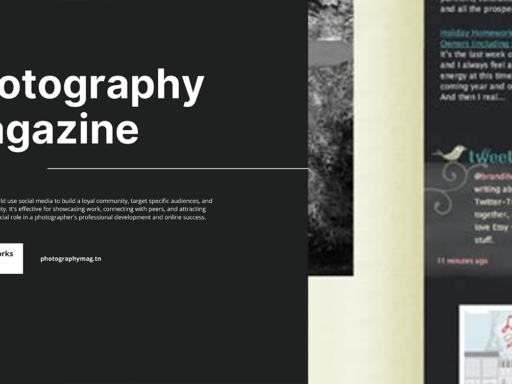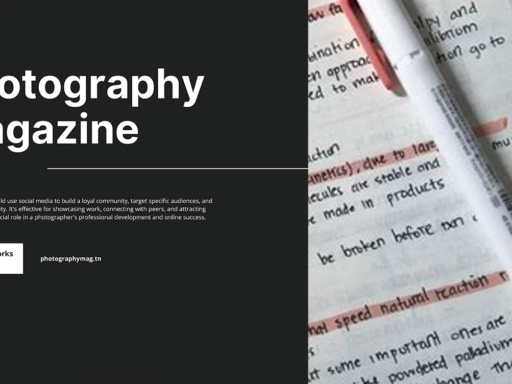So, you’ve decided it’s time to shake things up and transfer your digital sanctuary from Tumblr to WordPress. Maybe you’ve outgrown the quirky time capsule of your Tumblr blog, or perhaps you’re just ready to level up your blogging game. Whatever the reason, the good news is that moving your content is when a little bit of tech magic happens—not to mention, a chance to give your blog a fresh lease on life!
Step 1: Fire Up the Importer Picture this: you’re at your WordPress.com dashboard, ready to take the plunge. Navigate to Tools → Import. You’ll find a treasure trove of import options. What you want is the Tumblr importer! Click that bad boy, and let it know you’re serious about moving your blogging to greener pastures.
Step 2: Give Tumblr a Face-Palm on Authentication Next up, it’s time to let Tumblr know you’re breaking up. You need to authenticate your account—think of it as asking for permission before diving headfirst into a new relationship. A window pops up, asking for your Tumblr username and password. Enter them like you’re typing out your first diary entry back in the day—trembling hands and all!
Step 3: Time for the Big Import Now comes the moment you’ve been waiting for! Hit that “Import” button with the gusto of a toddler pressing every button on the remote. Suddenly, all your glorious Tumblr posts, comments, and even those fabulous images begin to migrate to your shiny new WordPress blog. This phase might take a few moments, depending on how much awesomeness you’ve accumulated over the years—so be patient. You’re on the brink of greatness!
Step 4: Connect Your Tumblr Domain After your content lands in WordPress like a flock of well-trained pigeons, it’s time to set your domain straight. If you’ve got a custom domain tied to your Tumblr, make sure to connect it to your WordPress blog. This step is crucial because no one wants to lose their loyal readers like a magician losing a bunny—it shouldn’t happen! Head into your dashboard settings, find the domain options, and link it up. Poof, it’s magically connected!
Step 5: Give Your WordPress Site the Once-Over Now that your content is safely tucked into its new home, it’s time to sit back and admire your handiwork. Review your site like a hawk to ensure everything looks snazzy. Tweak any formatting that needs a little love and adjust any rogue links that might have lost their way. After all, you want your readers to enjoy your content without tripping over any hiccups!
And there you have it! With these simple steps, you’ve not only transported your Tumblr blog to WordPress but also envisaged a stylish and functional new abode for your creativity. Pop the confetti and get ready to inspire your audience all over again! It’s a brave new world out there, and you’re ready to conquer it!