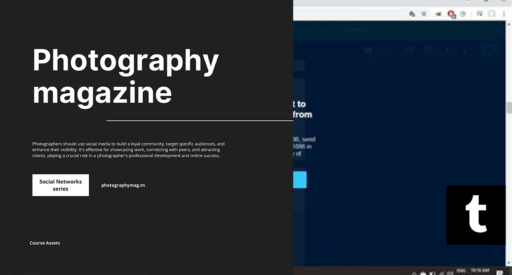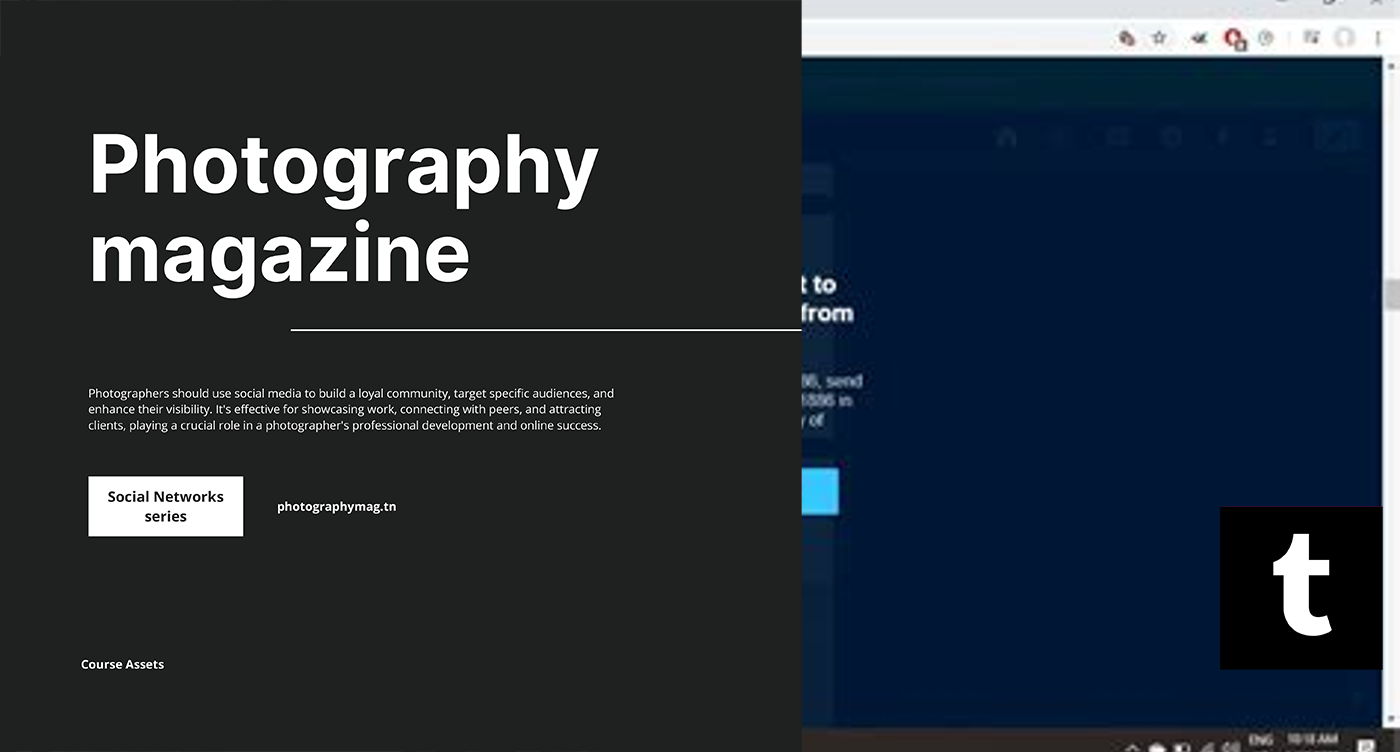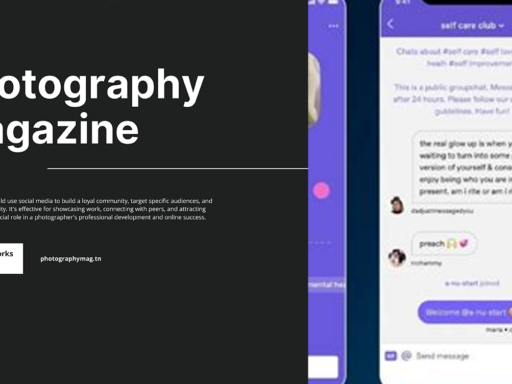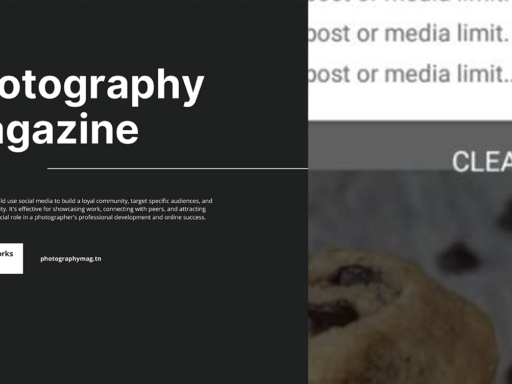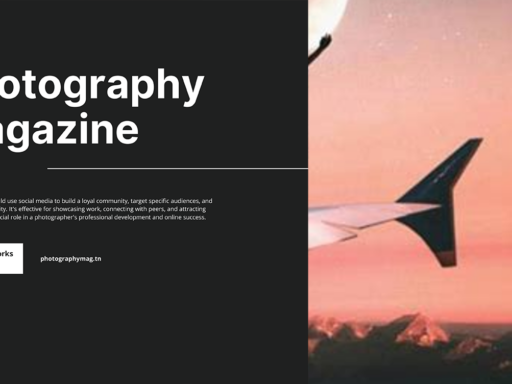Unblocking Someone on Tumblr Mobile: A Step-by-Step Guide
So, you’ve been living your best life on Tumblr, posting memes and gushing over your favorite fandoms, but then *gasp* you accidentally blocked someone! Maybe it was a moment of rage following their overly spicy hot take on your beloved character. Now, you’re feeling all warm and fuzzy inside and want to let them back into your digital domain. No worries—unblocking that pesky user is easier than rolling your eyes at yet another cringey post. Here’s how to unblock someone on Tumblr mobile in a few simple taps.
Step 1: Log into Your Tumblr Mobile App
First things first—launch the Tumblr app on your mobile device. If you have to squint a little to find the app, that’s okay; it’s probably been overshadowed by all those other social media giants like Instagram and TikTok. But remember, you’re here for the unique juicy content Tumblr offers! So, let’s dive in.
Step 2: Tap the Account Icon
Once you’re inside the app, look for the little human icon at the bottom-right corner of the screen. This adorable icon is your gateway into the kingdom of your account settings. Tap it, and voilà—you’ve just initiated the first tier of your unblocking adventure!
Step 3: Select Your Desired Blog
Next, you’ll see a list of your blogs (because, let’s be real, owning multiple blogs and keeping them all in *tip-top* shape is the ultimate Tumblr power move!). At the top left corner, tap the dropdown that shows which blog you currently have selected. Choose the blog from which you blocked the unfortunate soul—keep your enemies close, right?
- Pro Tip: Make sure your blog is selected; unblocking them from the wrong blog is like trying to access your fridge from the neighbor’s house—just not going to work!
Step 4: Tap the Gear Icon
Now that you’ve got your desired blog selected, you need to look for the gear icon, which is like a mystical door to your settings. It’s usually in the upper right corner of the screen, so it might be feeling a little shy. Give it a gentle tap, and you’ll unlock a treasure trove of settings options.
Step 5: Find “Blocked Tumblrs”
Within that settings treasure chest, scroll a little while you reminisce about all the good posts, and look for the “Blocked Tumblrs” option. This is the magic realm where all your blocked users hang out, like a party you threw and forgot to invite anyone to. Tap on “Blocked Tumblrs” to banish those awkward moments and bring back the lost sheep.
Step 6: Unblocking a User
You’ll see a list of users you’ve previously blocked—each one, a potential friend, foe, or at least a source of entertaining drama. Find the username of the person you want to unblock. Make sure you have that cute little thumb ready because you’re about to tap on them. Once you’ve found their name, simply tap on it, and you’ll see an option to “Unblock.” Pretty straightforward, right? Just like enjoying a slice of pizza while binging on your favorite series.
Step 7: Celebrate!
Congratulations! 🎉 You’ve successfully unblocked the user. Feel free to do a little dance, play your favorite victory music, or at least smile smugly knowing you’re now ready for sweet reunions and possibly hilarious interactions. You may now scroll through their posts, like their updates, or even engage in conversations—all without the anxiety of being blocked. This new chapter in your Tumblr journey is filled with endless possibilities.
Why Unblocking is Like Adding Extra Cheese?
Now, let’s take a moment to reflect on why unblocking someone can feel as satisfying as adding an extra layer of gooey cheese to your favorite pizza. Love it or hate it, social media can become a rollercoaster of emotions. Blocking someone might provide temporary relief from their opinions, but unblocking allows for forgiveness, understanding, and the potential for debates to go from fiery to friendly.
So what do you do when the nostalgia hits and you miss your previously blocked user’s quirky posts? You unblock them! Just visualize the moment when you both can laugh and have an engaging dialogue about your favorite TV shows or fandoms again. Life’s too short to miss out on peachy interactions, and Tumblr is about connecting with all kinds of diverse individuals.
Possible Reasons to Unblock
- Misunderstood Opinions: Sometimes, opinions clash, and blocking seems like the way to go, but hashed-out discussions can lead to mutual understanding.
- Improved Content: Perhaps they’ve improved their posting game or started to share more in line with your interests—give them another shot!
- Just Nostalgia: The simple act of scrolling down memory lane can motivate you to reconnect. Remember the fun times before the fallout?
Conclusion: Your Tumblr Journey Awaits
Now you’ve mastered the art of unblocking someone on Tumblr mobile, the world is your oyster—or in this case, your fandom. You can once again bring back the interactions that spice up your feed. So, *go forth* and spread those good vibes, engage with your unblocked friend, and keep scrolling through all the amazing content that keeps you hooked. Don’t let grudges or faux pas stand in the way of your personal internet playground!
With these steps, you’re now fully equipped to handle any emotional turbulence on Tumblr like a pro. Whether you’re unblocking for reconciliation or just personal zen, your timeline awaits!
And remember, each tap is not merely an unblocking; it’s a step toward growing your community and embracing the chaos of creativity that makes Tumblr *the place to be*. So, grab your phone, follow this guide, and let those connections reignite!