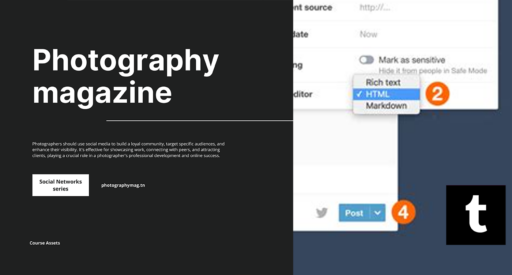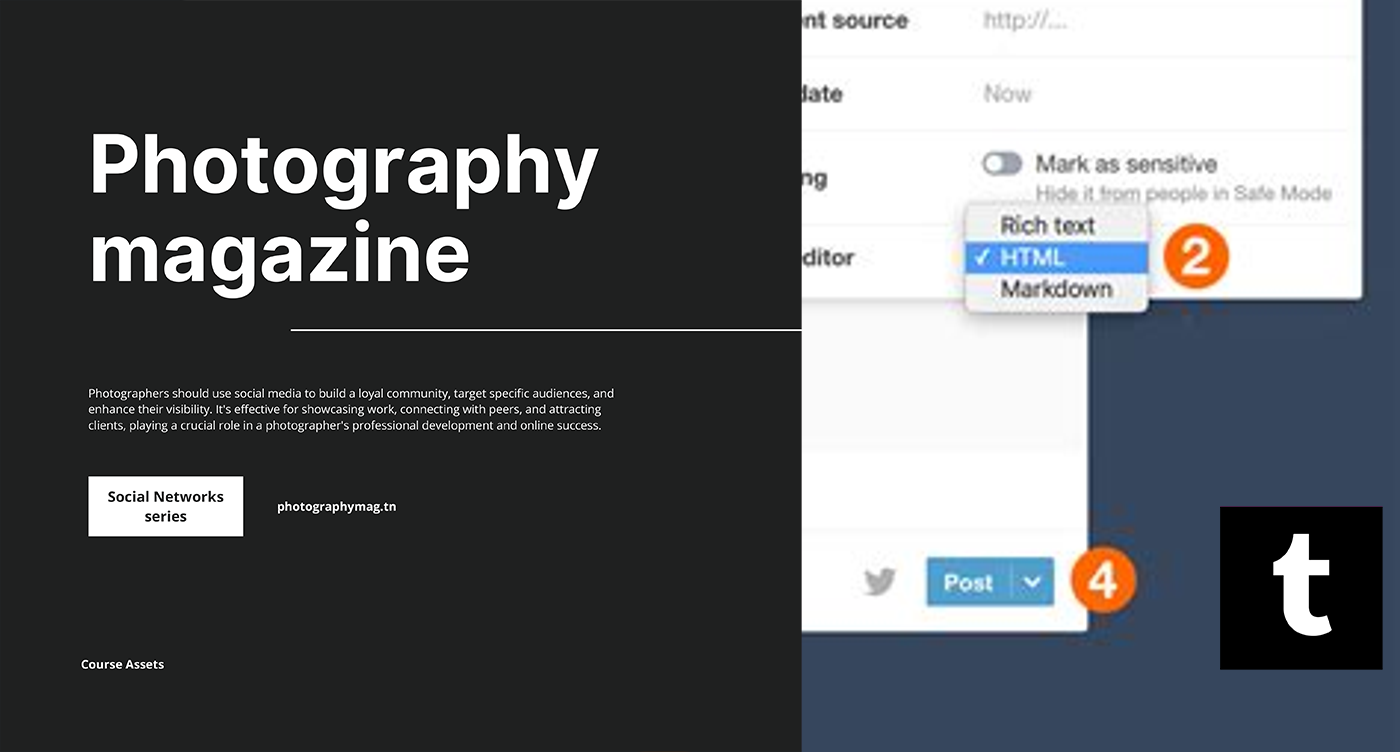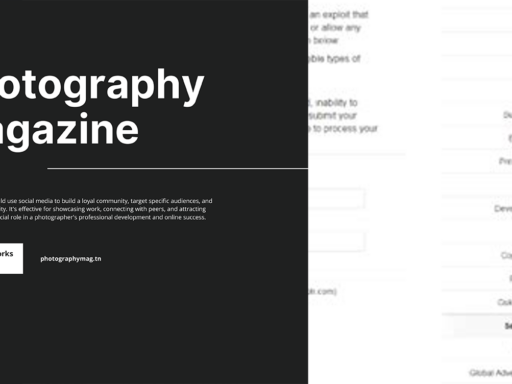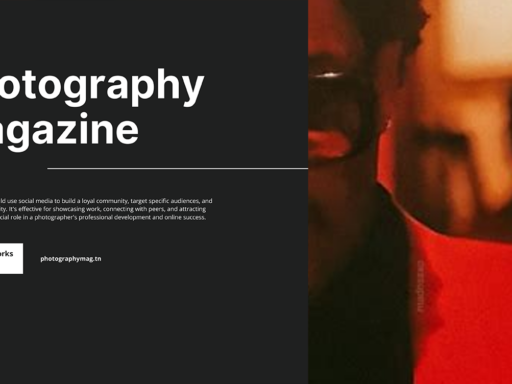So, You’ve Decided to Change the Size of Your Tumblr Post? Here’s How to Do It! 🎉
Congratulations! You’ve entered the whimsical world of Tumblr, where creativity brews like bad coffee at a hipster café. But there’s just one tiny hiccup: you want to change the size of your post, and you’re not sure how to do it. Well, fret not! I’m here to help you, and we’re gonna make those words pop like confetti on New Year’s Eve! 🎈
Step 1: Get Cozy with the Tumblr Editor
When you first open the Tumblr app, feel free to grab a snack, kick up your feet, and let the creative juices flow. Now, when you’re ready to weave your post, tap on the write a post option. Whether you prefer to share your existential thoughts or the latest gossip about your cat, the editor is where the magic happens!
Step 2: Locate the Icon That Changes Everything
Now, look down at that toolbar. You’ll see that wonderful little Aa icon. Press and hold this icon like it owes you money. Seriously, don’t just tap it casually and walk away. Hold tight! This magical button is where the size-shifting happens.
Step 3: Pick Your size – The ABC of Font Sizes!
Once you’ve held that icon, a menu will pop up like it’s auditioning for a talent show. Here’s a breakdown of the different text sizes you can choose from:
- Regular: This is the size you stumble upon when you first enter the editing realm. It’s comfy, it’s cozy, and it’s pretty much the default setting. Perfect for that classic blog vibe.
- Bigger: Need to catch a few more eyeballs? This medium font size wants to be seen, darling! Perfect for those quotes or that clever post you spent 30 minutes crafting.
- Biggest: You’re not here to play small, are you? This is your bold proclamation to the world. Use this size when you want to shout from the digital rooftops, or when you simply need people to notice that your cat just broke the internet.
Step 4: Choose Wisely! 💡
As you toggle through these options, think about your audience (and your own flair for drama). What’s the vibe? Are you going for a classy Hemingway-style post or a wild, messy, and chaotic rant? Let the size reflect your creativity! Bigger, the new black.
Step 5: Write Like There’s No Tomorrow
Write your post! Use your wit and charm. Don’t worry about spelling mistakes; that’s what editing is for. After you’ve typed out your masterpiece, take a moment to admire how the text size enhances your glorious thoughts. It’s like a nice outfit for your words!
Step 6: Preview Your Post like a True Artist 🎨
Before you hit that publish button, it’s time for a dress rehearsal. Click on the preview option to see how your post will look. Is that text size working for you? Does it draw you in and make you want to read your own fascinating post? If the answer is yes, darling, you’re ready to go!
Additional Tips & Tricks for Effective Posting
Now that you’ve got your text size under control, consider these extra tips to spice things up:
- Mix and Match: You aren’t limited to just one size. Feel free to blend regular text with different sizes within your post. It adds visual interest and can help emphasize key points.
- Use Headings: For longer posts, using headings (like I’m doing) can really help break things up. Think of headings as the subheadings next to a VIP line at a club — they let people know how exclusive (or important) your content is!
- Emojis are Life: Incorporate emojis to add some playful flavor to your posts! They can break up text blocks and help emit your tone. Plus, who doesn’t love a little sparkle? 🌟
- Don’t Forget About Images: Sometimes a picture really can be worth a thousand words. If your text is saying one thing but your visual is saying another, it can lead to confusion. Keep the text and images aligned!
- Stay True to Your Style: Remember, your post is your space to express yourself. Stay authentic to your voice, no matter the text size or added elements!
Final Thoughts on Text Size
So, there you have it! You’re now equipped to change the size of your post on Tumblr like a pro! Whether you opt for that classic regular font or decide to go all out with the biggest size possible, it’s all about making your words shine in a sea of digital noise.
Remember, the goal is to be heard and seen. As you dive into your next Tumblr post, keep in mind that size matters – but so does your unique voice. Don’t shy away from flexing your creative muscles and showing the world what you’re all about.
Now go on, hit that publish button, and make the Tumblr universe just a little bit brighter! ✨