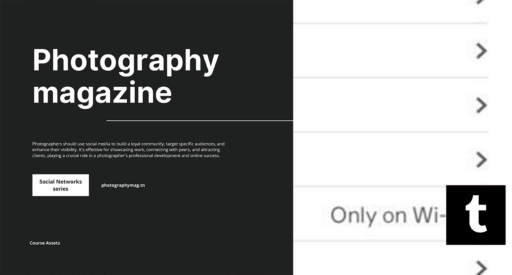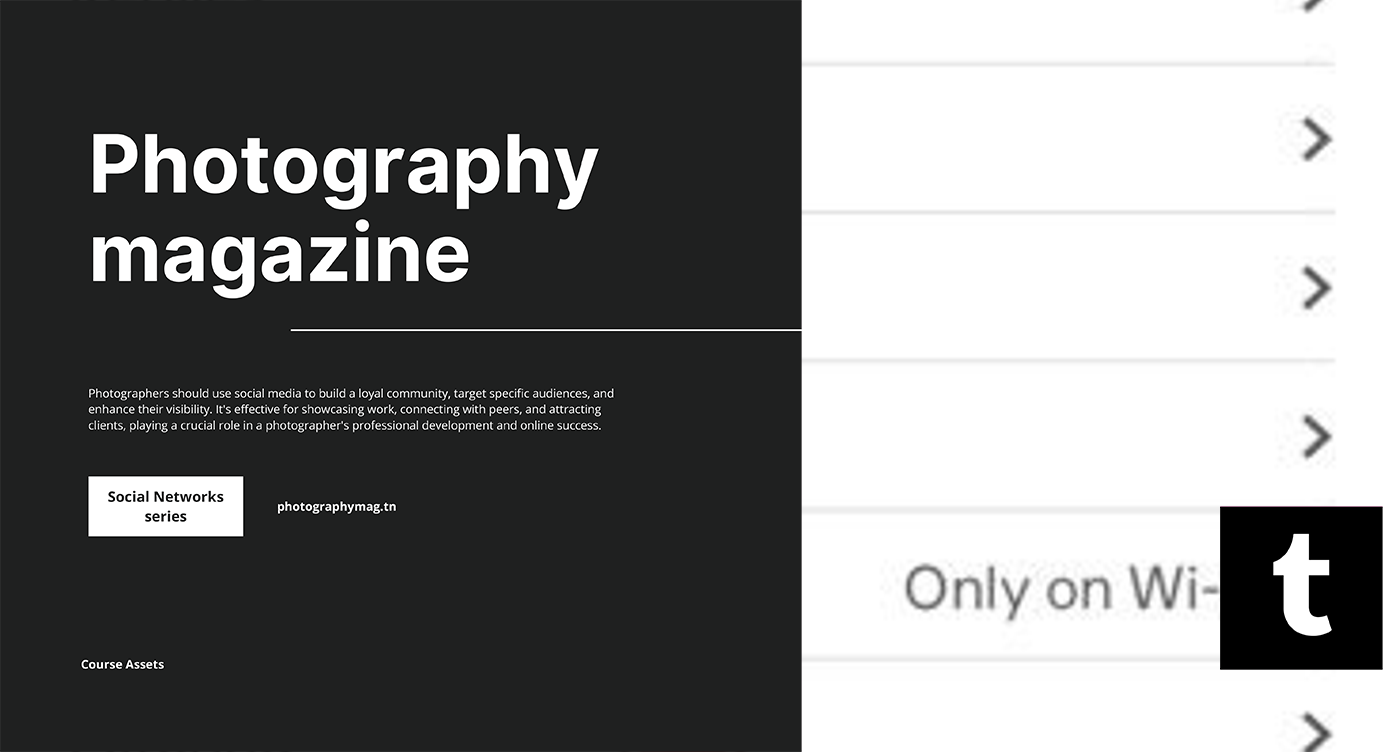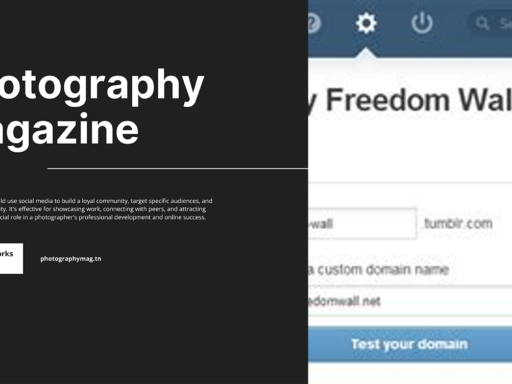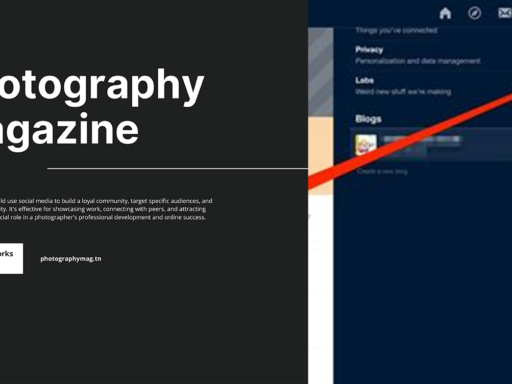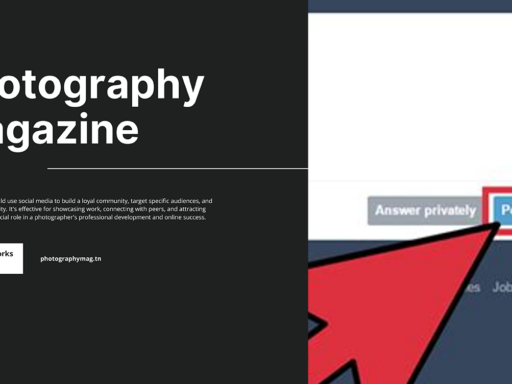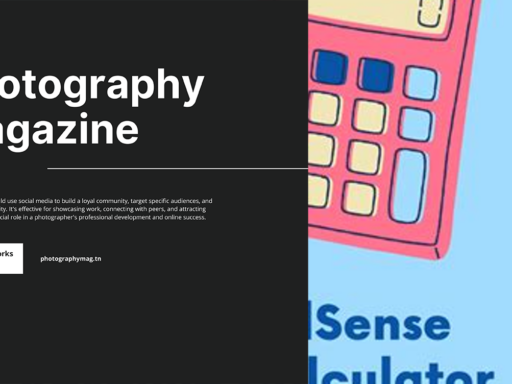Welcome to the World of Tumblr: Autoplay Ads Mayhem!
Alright, fellow Tumblrites! We all love diving into the whimsical chaos that is Tumblr, don’t we? But sometimes, just sometimes, we get ambushed by autoplay ads that are louder than your weirdest side of the internet. It’s like that uninvited guest who crashes your cozy party and just won’t leave. Pardon my sarcasm, but it’s time to learn how to kick those unwelcome sprites (I mean ads) to the curb.
Let’s get down to the nitty-gritty—here’s how to turn off those pesky autoplay ads on Tumblr so that your scrolling can be as peaceful as a moonlit night instead of an exploding party of visuals and sounds.
Step 1: Channel Your Inner Detective and Find the Gear Wheel
First things first! You need to channel your inner tech detective. On the Tumblr app (we’re so modern), look for that adorable little gear wheel icon. It’s like stumbling upon a hidden treasure—it holds all the secrets to customizing your Tumblr experience.
Once you’ve located the gear wheel icon, give it a gentle tap. No need to use your exasperated hammering technique—just a friendly touch will do.
Step 2: Navigate to Account Settings Like A Pro
Now that you’ve unlocked the doors of customization, it’s time to choose your next destination. Look for an option that shouts “Account settings” at you. It’s that golden pathway to a universe where you can tweak, twist, and edit your preferences to your heart’s content.
Tapping “Account settings” will whisk you away to a hallowed land of personalization, where all the magic happens.
Step 3: Media Auto-Play: The Showdown
Now we’re entering the danger zone—the final frontier! Tap on “Media auto-play.” There it is, in all its glory—the decision-making moment. You’ve got three options here, each more powerful than the last:
- Never: This is akin to a full on ‘do not disturb’ sign. You’ll send all those autoplay ads packing. No sound, no video, no distraction! Just pure, unhindered scrolling bliss.
- Only on WiFi: This option is for the savvy scroller. You keep the autoplay shenanigans to the days when you’re firmly on WiFi, so your precious data doesn’t scream in agony.
- Always: Oh, the horror! If you choose this option, you’re basically giving autoplay ads permission to take over your life. But hey, some people thrive in chaos, right? It’s a wild ride—sometimes you just need to live on the edge.
Once you make your selection, make sure to save it because, like a good magician, we want to ensure our magic works!
Why This Matters? A Playful Reflection
You might be asking—why bother? Well, dear reader, turning off autoplay ads on Tumblr not only saves you from auditory assaults but also enhances your overall browsing experience. Imagine scrolling through beautifully curated images and not wanting to hurl your device out of frustration when a random ad blasts you with that one song you detest. True horror!
Turning off autoplay ads means you’re in control; you decide what enters your eyes and ears—you’re not just a passive consumer of media.
Bonus Tips: Mastering Your Tumblr Experience
Now that you’ve successfully silenced the autoplay demons, let’s talk about some juicy bonus tips that will elevate your Tumblr game:
- Engage with Your Dashboard: Don’t just scroll. Hit that heart button, reply to posts, and even reblog that precious cat meme you can’t stop thinking about—get involved!
- Take Advantage of Tags: Tags are magical portals to new content. Use them wisely to discover what you love or dive into fandoms you never knew existed!
- Customize Your Theme: Put your unique stamp on your Tumblr by customizing your theme. It’s like dressing your blog for a fabulous party, and boy, do we want to impress!
Plus, did you know that using hashtags can help filter out unwanted content? Be strategic with your tags to create a curated experience on your dashboard. No more random ads trying to mess up your vibe!
Final Thoughts: Embrace the Power
In conclusion, turning off those obnoxious autoplay ads on Tumblr is all about clawing back some power! You’re not just an onlooker; you take charge of every scroll, every click, every sound.
Remember, the next time you’re cozying up to binge-meme on Tumblr, follow the steps above, and don’t let those autoplay ads invade your serene space. You have the tools, the time, and the talent to make your Tumblr time a pure joy.
Now go forth, fellow Tumblrites! Make the meme gods proud and keep those manic autoplay ads at bay. Your scrolling experience will thank you, and your ears will definitely NOT weep.
Happy Tumbling! 🎉