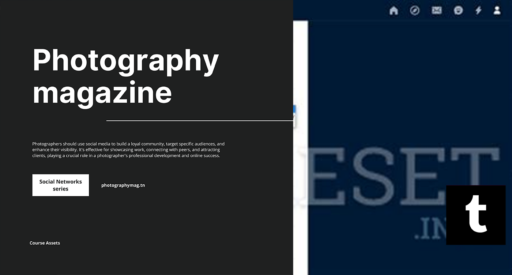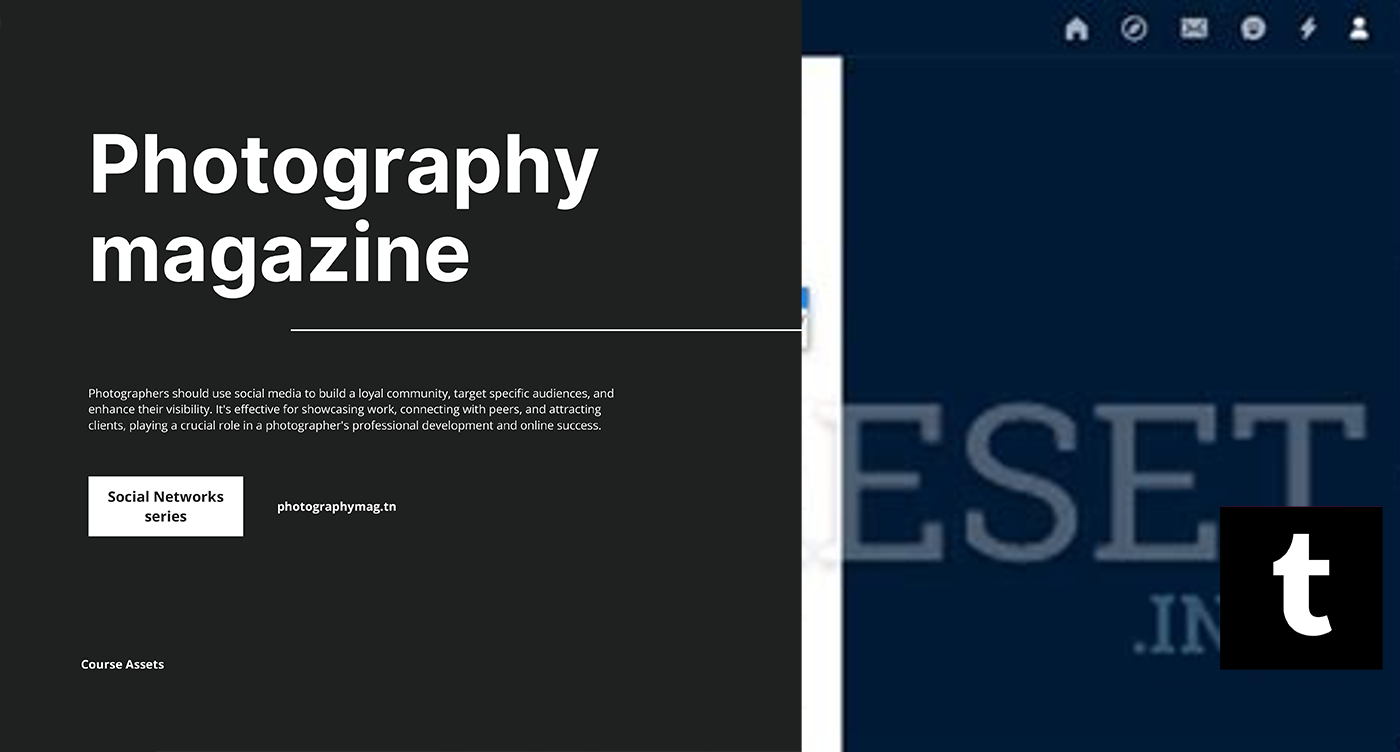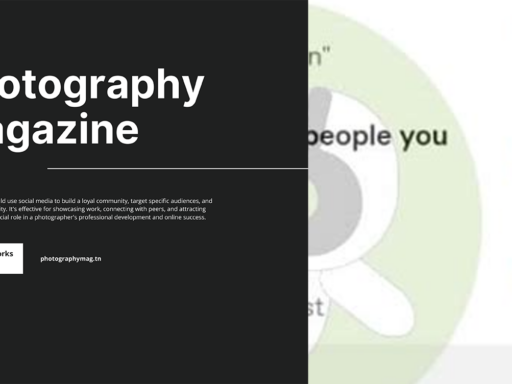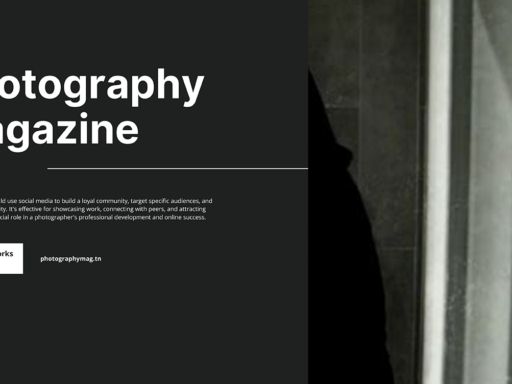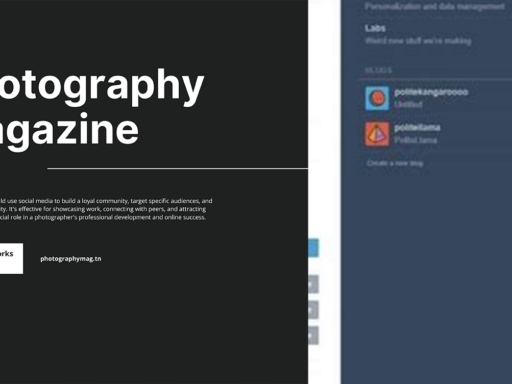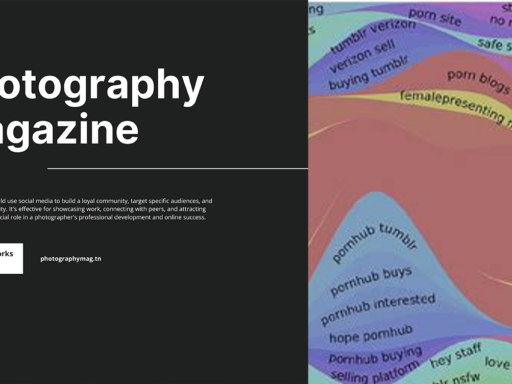So, you’re cruising through the vast digital landscape of Tumblr and thinking, “Why do I keep getting all these delightful replies?” They’re cute and all, but maybe you’re in a solitary mood and feel like shutting that down. Let’s dive into the mesmerizing world of disabling post replies without making it feel like you’re coding a spaceship.
First off, you’ll want to tap on your account icon—yes, the little human figure that’s practically yelling, “Look at me!” Once you do that, you’ll see a gear icon. Nope, it’s not a fancy video game item; it’s your gateway to all the settings that hold the power over your Tumblr realm. Click that gear icon like you’re ready to change your destiny!
Next, you’ll be cruising into the “General settings.” Think of this as your control center, where you decide who can sip the tea on your posts. Scroll until you find “Replies.” Here’s where the magic happens. Tap on it, and you’ll see a few options laid out like a delicious buffet. Do you want everyone to respond? Do you want only your closest friends? Or do you want to throw a digital tantrum and say, “No replies for anybody!”? Choose wisely because this is the moment of truth.
After you’ve tapped your desired option, voilà! You’ve successfully turned off those pesky replies. Now you can post without feeling like you’re throwing a party and nobody RSVP’d. Strut around in your cozy little corner of Tumblr, basking in the liberating silence of no replies.
Remember, it’s your space, your rules. Whether you want to go solo or enjoy the chatter, you’ve got the power to control it all! So, go on and make the digital universe your canvas—without the noise, of course!