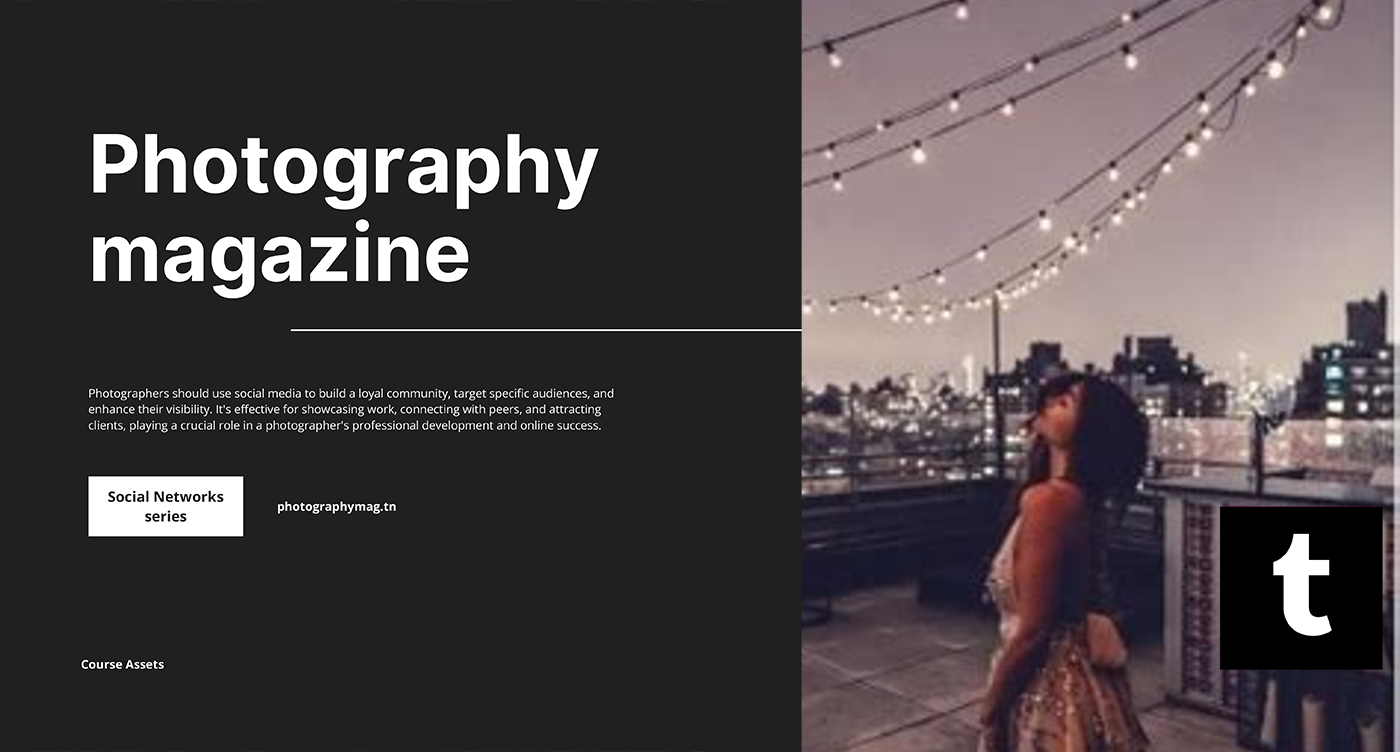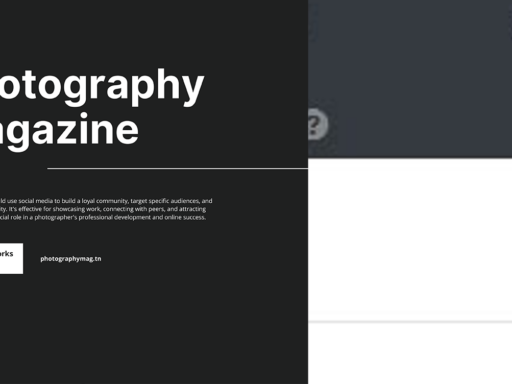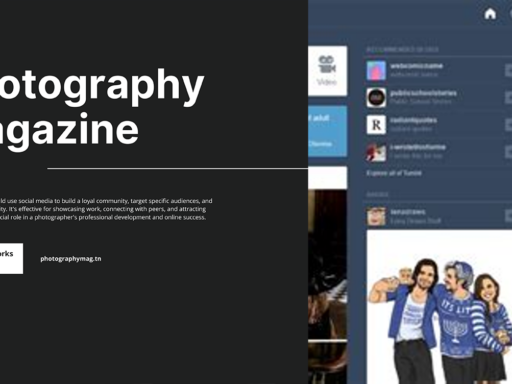How to Take Tumblr Pictures: A Complete Guide to Captivating Your Followers
Tumblr might have started as just another blog platform, but let’s be real—it’s evolved into a treasure trove of art, creativity, and a little bit of chaos. Whether you’re aiming to post a picture of your breakfast that will make people wonder if it’s a Picasso or an actual meal, or perhaps you want to showcase your latest extravagant fashion find, taking captivating pictures for Tumblr is an art form of its own. So, buckle up and prepare to unleash your inner photographer (or at least someone who pretends to know what they’re doing). Here’s how you can take Tumblr pictures that not only resonate with your audience but also get you those oh-so-sought-after likes and reblogs!
Understanding the Basics: What You Need
Before you rush off with your camera, let’s talk about the essentials. You want images that pop—images that scream “look at me!” instead of “please scroll past.” Here’s what you’ll need:
- A decent camera or smartphone: The camera on most smartphones these days is more than capable of producing stunning images. Don’t shy away from using it, even if it knows how to take selfies better than you do.
- Good lighting: Natural light is your best friend. Golden hour, which is about an hour after sunrise or before sunset, can give your photos that dreamy glow. Who needs filters when the sun’s got your back?
- Aesthetic awareness: It would help if you had a plan. Whether it’s colors, themes, or what you’re trying to convey, a little thought goes a long way.
Decoding the Tumblr App: How to Snap Pictures with Ease
Once you’re all set, let’s dive into how to take pictures directly through the Tumblr app. Yes, it’s simple! You can do this without even leaving the app to check your notifications for the third time…
- Open the Tumblr app: You should already have this on your phone (if you don’t, life choices, my friend).
- Navigate to the post editor: This is where the magic happens. Tap the small pencil icon at the center of the bottom bar. You might have seen this icon while scrolling through your feed—it’s like the wizard wand of Tumblr.
- See the thumbnail row: At the bottom of the editor, a fancy row of thumbnails appears. Think of it like a party invitation for your files!
- Tap that camera icon: Here’s where you activate your photo-taking powers! Use the camera icon to snap that gorgeous pic you’ve been visualizing. And if you’re feeling particularly creative, scroll through the thumbnails to choose an existing image, video, or GIF from your device.
Pro Tip: If you’ve already typed out your deep philosophical thoughts or, more realistically, a quirky caption, the thumbnail row disappears. Don’t panic! Just focus on getting that camera icon out.
Composition is Key: Framing Your Photos Like a Pro
Now, the fun doesn’t end with just taking the picture. Composition is where the magic takes place. You can have the best subject in the world—your cat lounging lazily, for instance—but if the composition is off, it’s like putting together a great costume and skipping leg day.
1. Rule of Thirds
Picture this: your frame divided into nine equal squares, like a tic-tac-toe game waiting to happen. You want to place your subject at one intersection point instead of smack-dab in the center. This makes for a more visually stimulating photo. Try it out, and you’d be surprised how much better your pictures look!
2. Symmetry Isn’t Always Boring
Finding symmetry often feels like winning a little design lottery. Mirror images evoke balance, making the viewer feel at peace! Just think of Instagram’s obsession with perfectly symmetrical shots; there’s something mesmerizing about them.
3. Background Check
Oh, the horror if your friends see that washed-out laundry in the background of your shots. Keep in mind: the background matters! Whether you’re using your bedroom wall or a vibrant street art backdrop, make sure it enhances your main subject. A versatile background can bring a ton of character to your pictures.
Editing: Give Your Shots That Tumblr Flair
So, your picture’s taken and composed like it’s ready for the Louvre. But hold your horses! No one posts unedited pictures on Tumblr if they can help it (No judgment, but go on). Editing transforms your images from drab to fab. Here are some editing tips and popular apps to consider:
- Lightroom: If you want to enhance colors, adjust exposure, and have control over each little detail, Adobe Lightroom is your best friend. Go on, be the photo editor you’ve always wanted to be!
- VSCO: Popular among Tumblr users, VSCO allows you to create presets, apply filters, and mess around with various tools to get that perfect Instagram-esque vibe.
- Snapseed: Google’s offering allows you to edit your photos with a simple interface that doesn’t shy away from sophisticated tools. You’ll feel like a pro, even if you have zero photo-editing experience.
Branding Your Tumblr Aesthetic: The Secret Sauce to Growing Your Audience
Every thriving Tumblr account has a unique aesthetic. Why? Because that’s what keeps followers coming back for more! You want your pictures to reflect a cohesive identity. Let’s break it down:
- Choose a color palette: If you favor pastels, go all the way. If you’re into stark contrasts, make sure that comes through in every image. A consistent color palette gives your feed that professional touch.
- Stick to a theme: Whether it’s fashion, travel, food, or your pet’s daily shenanigans, ensure that your content reflects that theme. Disparate posts can confuse your audience like a plot twist in a mediocre film.
- Tell a story: Great images elicit emotions. Want to evoke wanderlust? Share pictures from your last trip—those sunset angles, unique street art, and the local cuisine. Transport your audience to another world using images as your stepping stones.
Engaging Your Audience: Caption It Like a Champ
Now that you’ve taken jaw-dropping pictures and tailored your aesthetic to perfection, don’t let your images speak for themselves. Engage with your followers through captivating captions. Here’s how:
- Be witty: Make your audience smile! A clever one-liner or a funny anecdote will make them feel like they’re having a conversation with you, rather than just scrolling.
- Question it: Ask followers about their favorite moments, interpretations, or experiences related to what you posted. It’s a surefire way to initiate discussions (and who doesn’t love commenting?)
- Short and sweet: Sometimes, less is more. A simple emoji can go a long way. Don’t overthink it—it’s all about balance!
Staying Fresh: Experiment with Different Styles
Don’t you dare settle into a rut! Experiment with different photography styles, such as:
- Flat lays: Perfect for showcasing products, food, or anything that begs to be displayed on a table. Just make sure there’s good lighting to avoid your food looking flatter than your last date!
- Portraits: Whether it’s your best friend or a stranger (that you’ll definitely get permission from), capturing people adds a dynamic element to your feed.
- Action shots: Let’s be real—static shots are great, but capturing your subject in motion can create a story that’s bursting with energy. A burst of laughter, a dancing figure, or a skateboard whizzing by—these moments are what people will reblog.
Posting: Timing is Everything
You’ve crafted the perfect image, you’ve edited it until it shines, and set meaningful captions. But wait—when should you share this work of art? Timing plays an essential role in how many eyes land on your post. Here are some tips on when to post:
- Peak hours: Posting when your followers are most active increases the likelihood of engagement. Generally, weekdays during the late afternoon or evenings are considered prime time.
- Stay consistent: Find a posting schedule that works for you and stick to it. Whether it’s every day, three times a week, or once a month—keeping a schedule creates anticipation!
Have Fun and Be Authentic!
Last but definitely not least, don’t forget to enjoy the whole process. Tumblr is about sharing your creative spirit, and authenticity shines through. Create a community with people who appreciate your style, your unique voice, and the quirks that make you YOU. So take those pictures, go on adventures, and share them. In the end, who knows? Your next post might just be the next big thing on Tumblr!
In summary: Take stunning pictures with the right tools, compose them beautifully, edit until they shine, engage with humor, and most importantly, be unapologetically you. Now, stop reading and go make some Tumblr magic—just remember to tag me in the good ones!