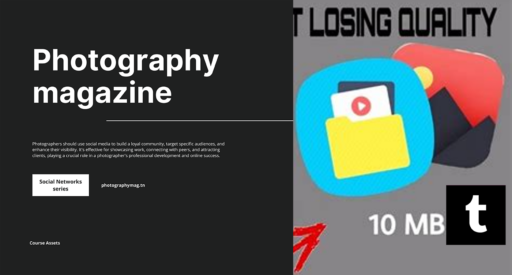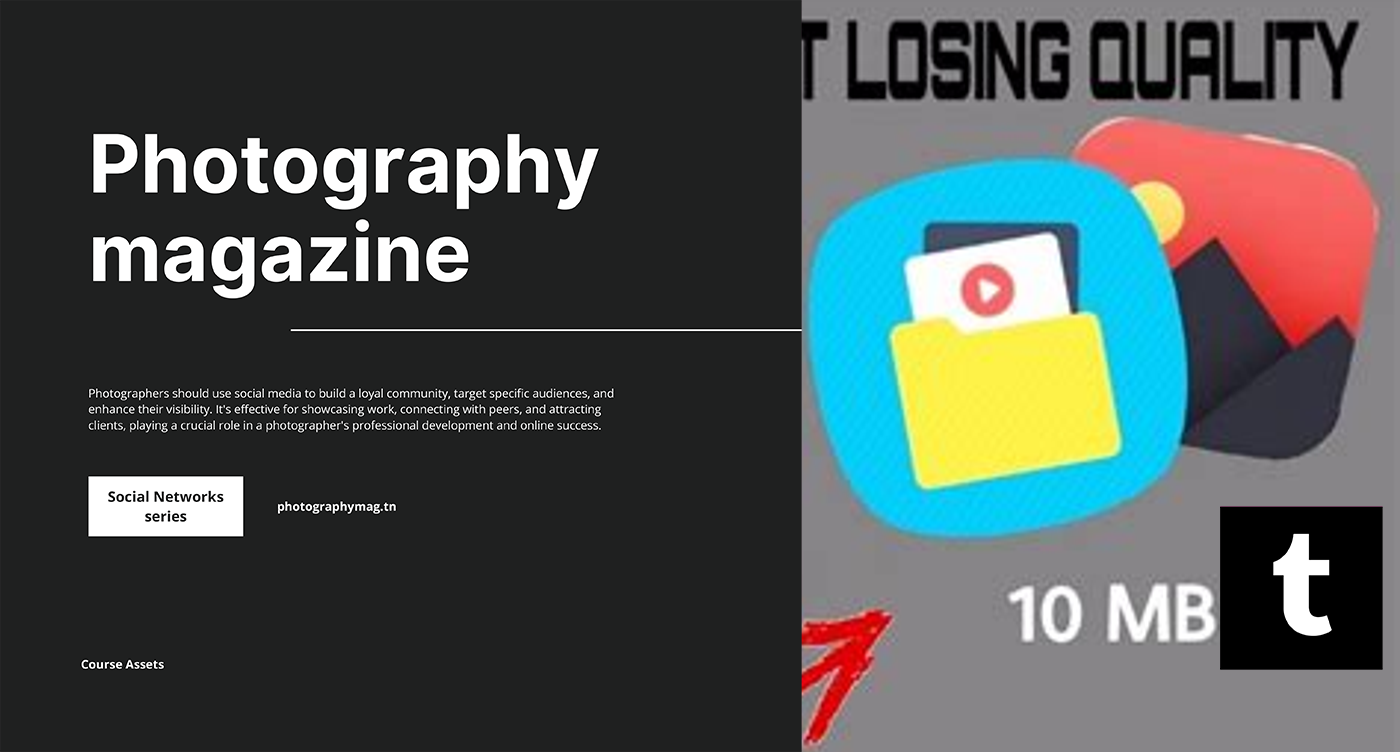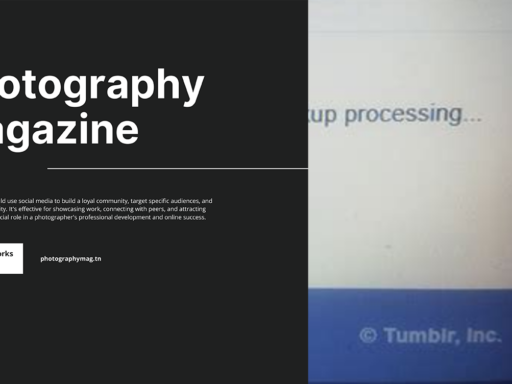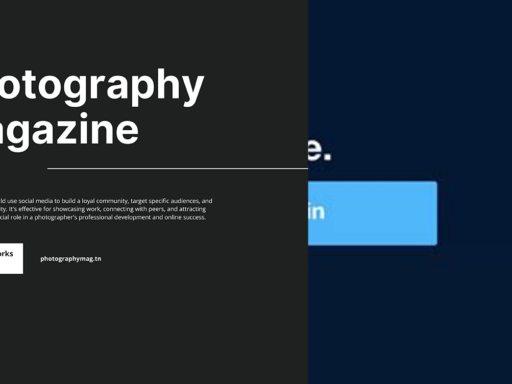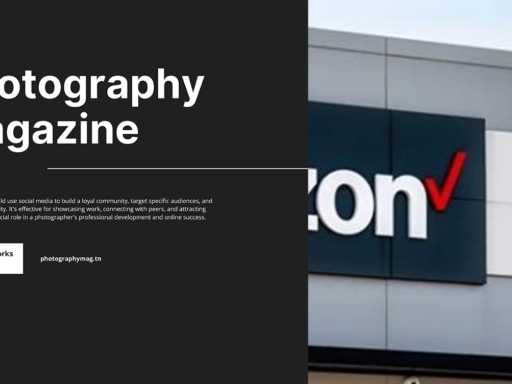Tumblr’s image compression can be a relentless foe in your quest for pixel-perfect posts. It’s like trying to show a masterpiece in a shoebox – you can still see it, but it’s not doing it justice! So, what can you do to keep your images looking sharp and vibrant? Grab your digital toolbox because we’re about to dive into the captivating world of image sizes!
First off, let’s discuss those dimensions you always hear about: 540 pixels wide by 810 pixels tall. This isn’t just a random number plucked from the ether; it’s the sweet spot. Why? Tumblr’s dashboard and post formats dance to the tune of this size. When your images fall within this magical range, they strut their stuff without any unwanted scaling. Yep, no distressing stretches or nauseating squishes– only pure, unadulterated beauty!
Now, let’s face it: sometimes you’ve got that prime photo, bursting with gorgeous details, and guess what? It’s wider, taller, or both. So, here’s the trick: don’t lose faith! You can easily resize your images using a bunch of online tools. Websites like Canva or Pixlr let you play around with image sizes and even help you apply a tad of flair. Just remember: keep it within our favored dimensions, and you’ll have a dazzling thumbnail that won’t resemble a grainy mess.
Besides sticking to those dimensions, be sure to use quality files. File types matter, my friend. JPEGs are usually a go-to for photos because they balance quality and file size like a tightrope walker. PNGs, on the other hand, are your color-loving besties if you’re working with graphics or pictures requiring transparency. Just bear in mind that bigger file sizes in PNG can lead to Tumblr treating them like an unwelcome party guest.
Wait, there’s more! Have you ever heard of a thing called “progressive JPEGs”? If you haven’t, now it’s your chance! These little gems allow images to load in layers. They start looking blurry and gradually sharpen as they load, which can make the whole experience feel less like a jumbled mess and more like a flowing art exhibit! So, if your image editor allows it, consider saving your images as progressive JPEGs, and watch your posts transform!
You don’t want any surprises cropping up while posting, now do you? Be sure to check the preview before you hit “post.” This move can save your artistic image from a fate worse than pixelation. If you see that your image is about to shrink into an unrecognizable blob, abort mission! Maybe resize or adjust, so you can flaunt your work instead of hiding it behind Tumblr’s annoying compression curtain.
In the end, keeping Tumblr from compressing your images is about mastering the art of dimensions, file types, and savvy tricks. Stick to the wise counsel of 540 pixels wide by 810 pixels tall, use quality files, explore progressive JPEGs, and always double-check before you share. Go forth, you creative genius, and paint Tumblr with your pixels that dazzle the eyes!