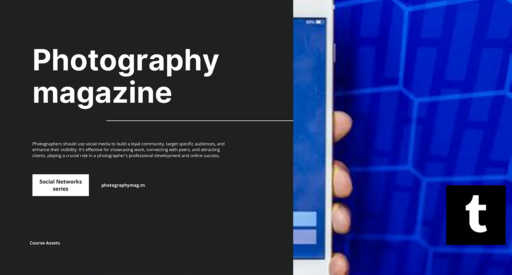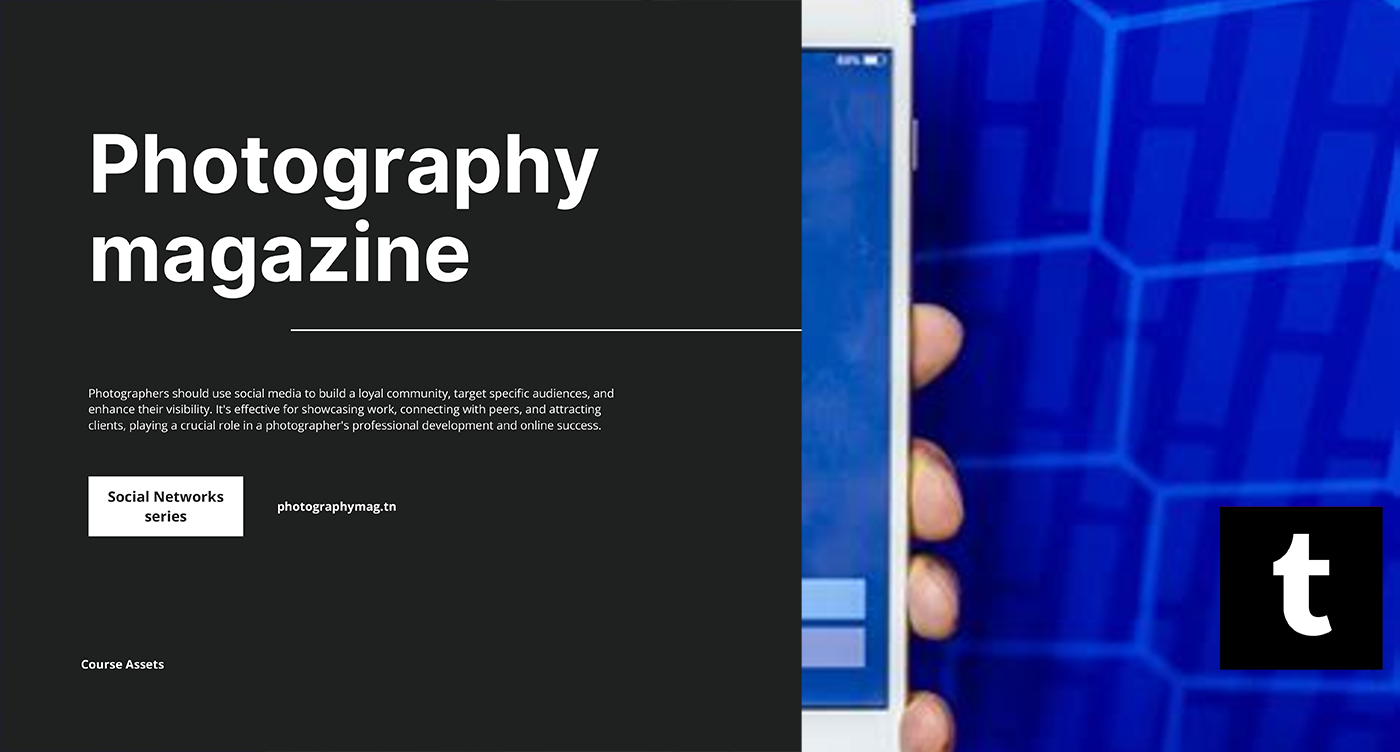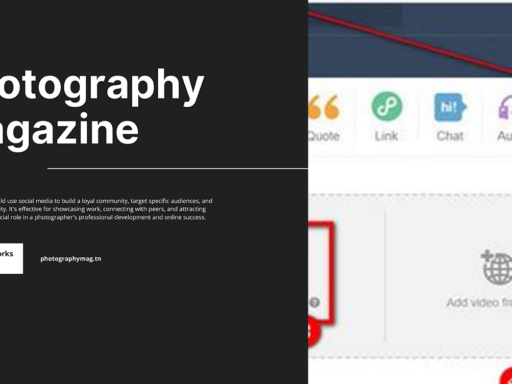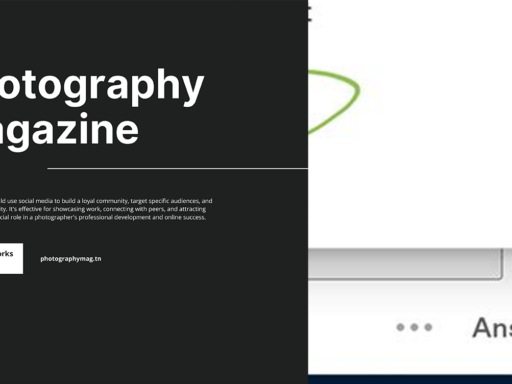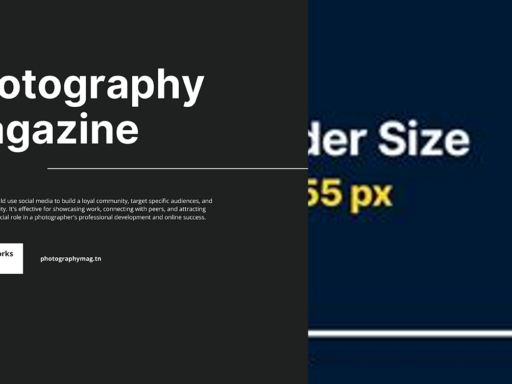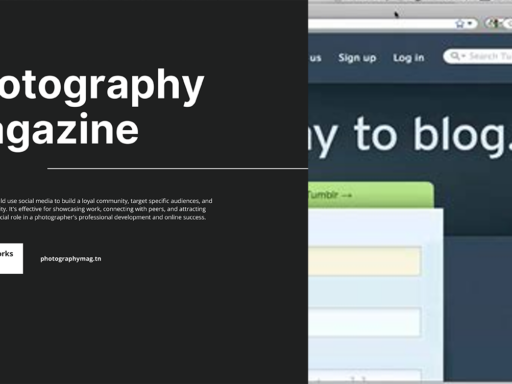Absolutely, you can save pictures from Tumblr, and the process is as easy as pie—or should I say, as easy as scrolling through your feed while avoiding that one friend’s cringy selfies! Capturing those delightful images that make you go “Oooh” or “Ahhh” is totally within your reach. Let’s dive into this visual goldmine!
So, here’s how you can claim that artwork or meme you desperately need to add to your collection. If you’re on your mobile device, just press and hold (yup, a long tap) on the photo you adore, and voilà, an Action Sheet pops up! It’s like a beautiful surprise party in your hand. Tap on “Save Image,” and watch as that precious masterpiece magically transfers to your camera roll, ready to be admired anytime your heart desires.
But wait, there’s more! If you’re perched comfortably in front of your computer, don’t think you’ve been left out. Simply right-click on the image you’re craving and boom—select “Save Image As.” Choose your favorite folder (we all have that one designated “Do Not Open” folder, don’t we?), and voilà—your chosen image is safe and sound, like a treasure chest of digital art.
Now, be sure that the pictures you choose to save won’t inadvertently turn into “What-am-I-looking-at?” moments when you revisit your collection, because, let’s be real—a questionable meme from 2012 might not hold the same charm five years later. Plus, always keep in mind to respect creators: if you’re thinking of using their art elsewhere, a little shout-out never hurt anyone. So, save those pics, share the love, and enjoy your time on Tumblr while snatching up all those gorgeous visuals that make your scrolling session actually productive!
Happy saving, you savvy image grabber! Keep soaking in those pixels, but remember: with great power comes great responsibility—or at least some fun!