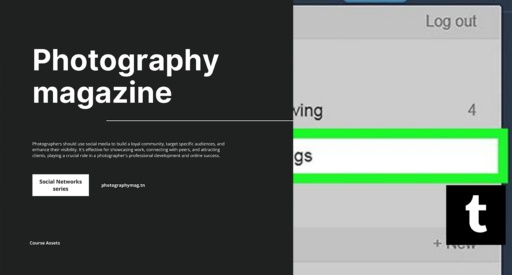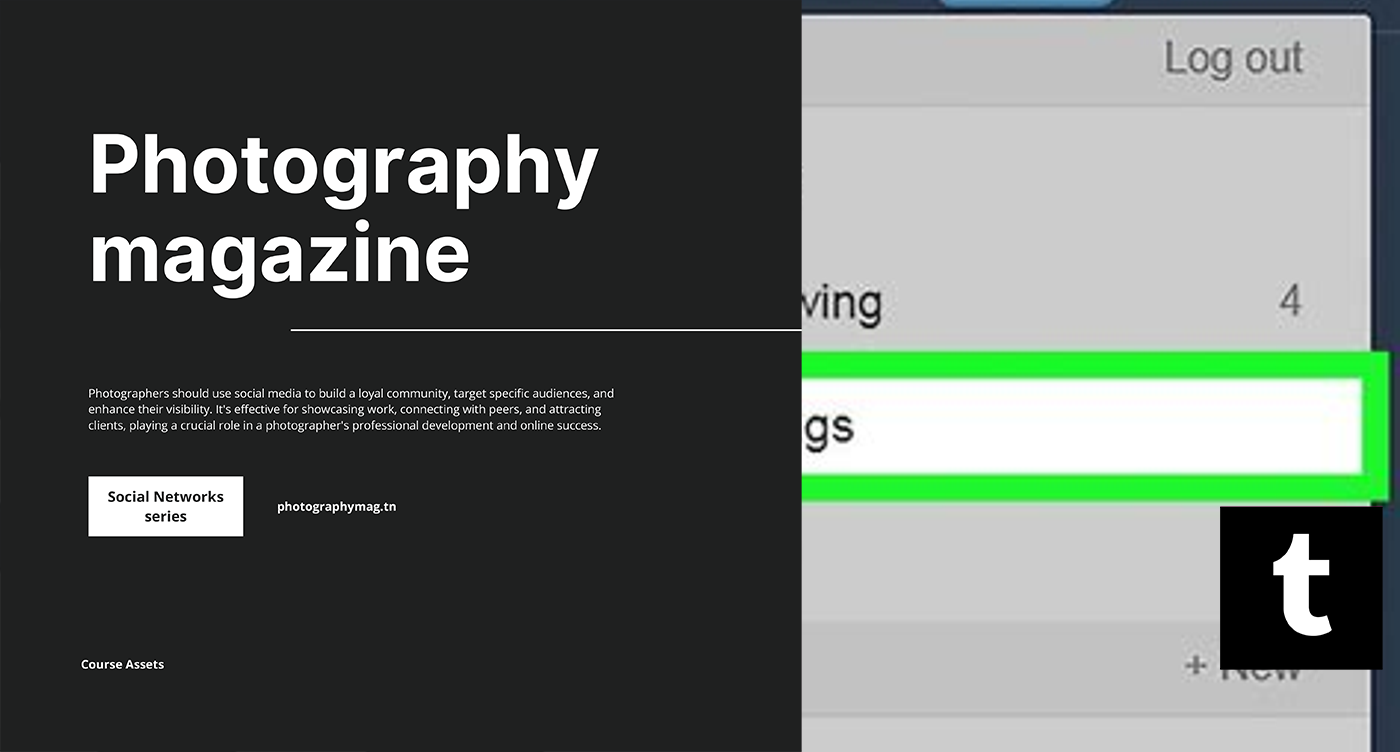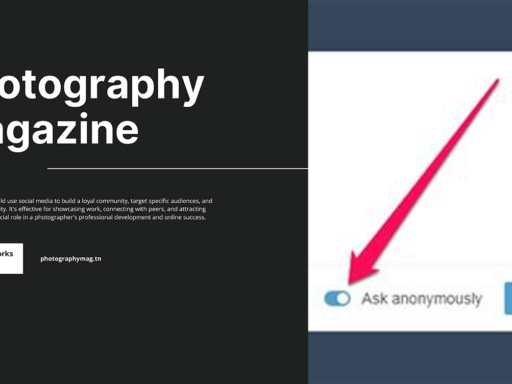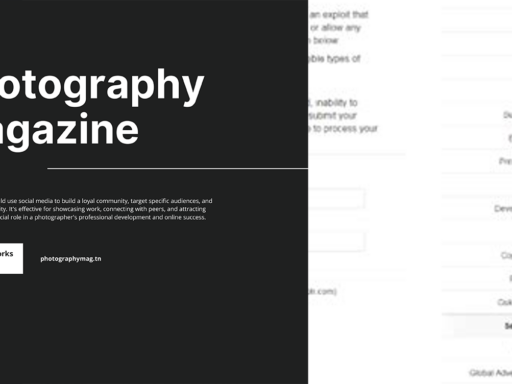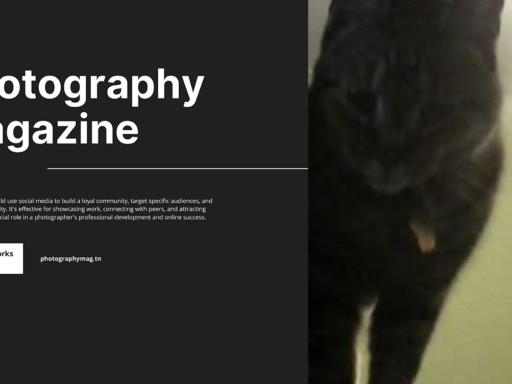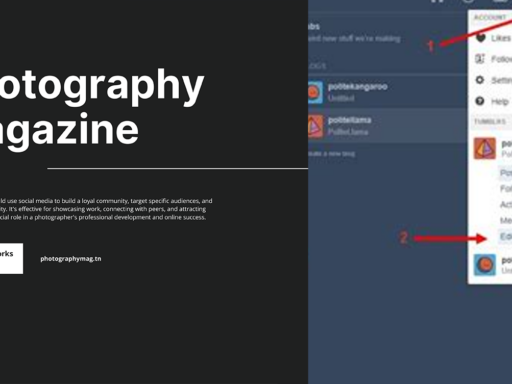So, you’ve decided to bid adieu to one of your beloved Tumblr blogs? Maybe it’s collecting virtual dust, or perhaps you’ve realized that nobody needs to see your ‘Cats in Hats’ collection anymore. Whatever the reason, fear not! Deleting a single Tumblr blog is as easy as pie—if pie were made of pixels and sadness.
First things first, you’re going to want to navigate to your settings. Look over to the left side of your dashboard, where there’s a little gear icon waiting for you like a loyal puppy. Give it a click, and it’ll lead you to the land of configurations where you can control your Tumblr domain with the grace of a digital deity.
Once you’re in settings heaven, you’ll see a list of your blogs on the right-hand side. Each blog name sits there like a trophy of your internet endeavors. Find the name of the secondary blog you’d like to excise from existence. Did you have a little chuckle recalling all those memories? Great! Now it’s time for the chopping block.
Click on that blog name, and behold! You’ve arrived at the blog management screen where dreams go to die. Here’s where the magic happens. Scroll down to the bottom of this page, and what do you see? An ominous yet strangely satisfying button that screams, “Delete [blogname].” It’s like the Delete button is waving its hands dramatically and saying, “Please, please press me! Let’s set those memories free!”
This button may look unassuming, but don’t be fooled—the power it holds is unparalleled. Click it, and prepare for a little heart-pounding moment. Tumblr wants to confirm that you’re absolutely, positively, without a shadow of a doubt sure you want to kill off this blog. After all, it’s not just a blog; it’s a digital piece of you. Or, at least it was.
“Are you sure you want to delete this blog? This action cannot be undone.”
Well, that sounds serious, doesn’t it? Take a deep breath. Are you ready to scorch the digital earth and sever ties permanently? If the answer is yes—and you must be, because you’re still reading—then click that button like a bold champion of the digital world.
Do be warned, though! This action is irreversible. Once you hit that delete button, those posts, followers, and quirky quirks will vanish into the void. Poof! Gone! Like your hope of ever catching the imaginary unicorn you’ve chased since childhood. So, if you have retrieved anything from that blog—like your cringeworthy poetry from 2011—consider doing that first before you incinerate everything.
Now that you have successfully performed the sacred ritual of deletion, pat yourself on the back. You’ve just streamlined your online presence and made room for more important things, like focusing on your main blog or perhaps starting that long-dreamed-of ‘How to Train Your Goldfish’ blog. Your freedom to rebrand and reinvent yourself has expanded, and all because you had the courage to say goodbye to an old digital friend.
Remember, this isn’t a one-size-fits-all process. Each Tumblr user may experience this journey a little differently, with varying degrees of nostalgia and regret. But with clear steps and perhaps a glass of wine in hand, you’ve managed to delicately balance the emotional rollercoaster associated with blog management. Now go forth, and take on the cyber world with your newfound clarity! Cheers!