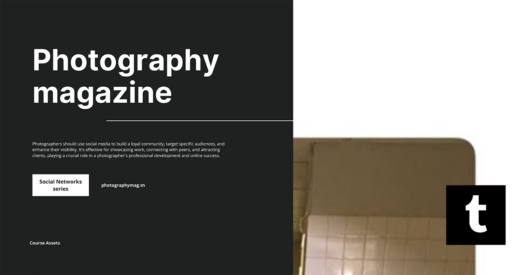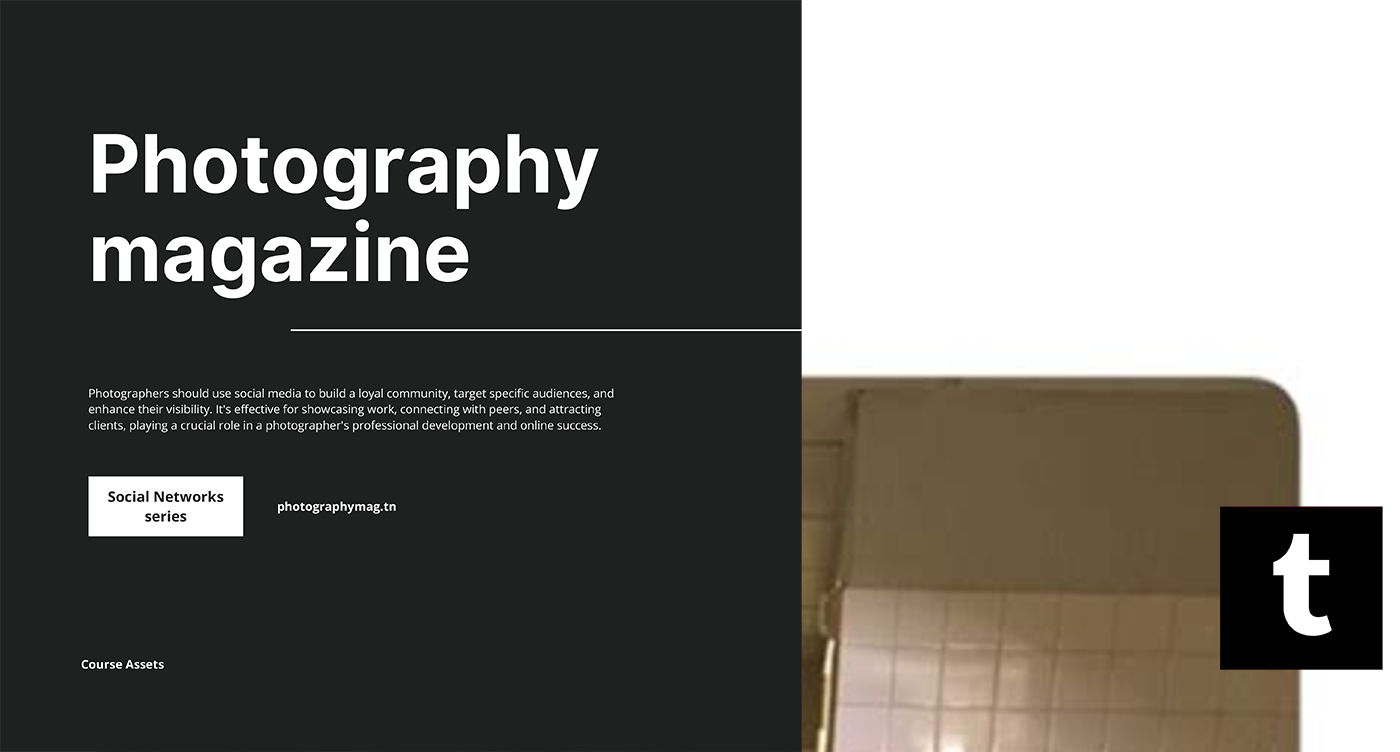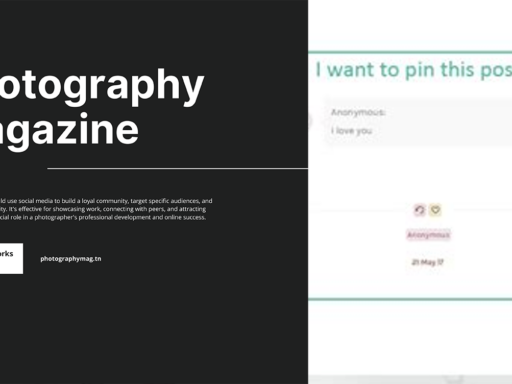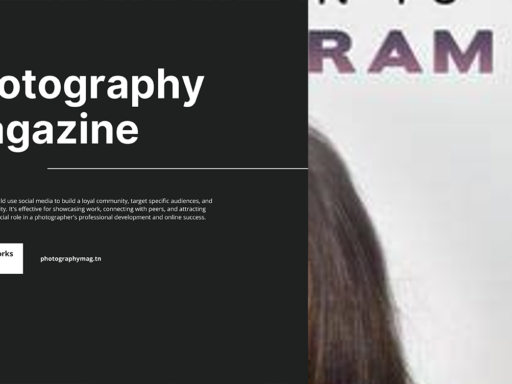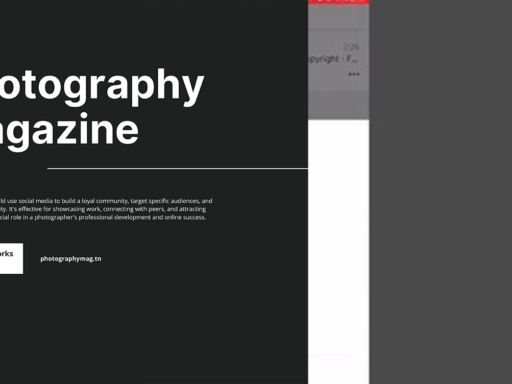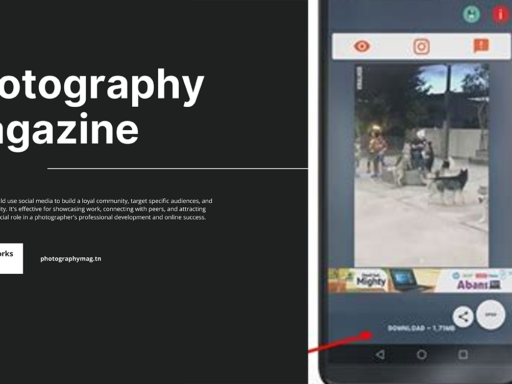Are There Limits to Sideblogs on Tumblr? Let’s Dive In!
Ah, Tumblr! The pastel-colored wonderland where memes, aesthetics, and fandoms collide into a chaotic beauty. If you’re someone who drinks coffee and binge-scrolls through niche tags, you might’ve wondered, “Is there a limit to sideblogs on Tumblr?” Well, buckle up, because we’re about to spill some delicious tea on this topic!
The Scoop on Sideblogs
First things first, a sideblog on Tumblr is a rad way to separate your passions without actually having to schedule an identity crisis! Whether you’re into knitting, vintage space-themed art, or your pet hamster’s antics, sideblogs allow you to keep your main blog dedicated to your daily artistry, memes, or philosophical ramblings. Sideblogs can also be useful for creating a very specific community vibe without overwhelming your followers with content that isn’t their jam.
How Many Sideblogs Can You Have?
Get ready for the *drumroll*—Tumblr allows you to create up to ten secondary blogs per day. Yes, that’s ten! This generous limit means you can let your creativity explode in ten unique directions without breaking a sweat! So, whether you want to create a blog devoted to adorably sad frog memes or an entire page dedicated to reviewing every flavor of iced coffee known to humankind—go wild!
Is There a Cumulative Limit?
Now, brace yourself because the spectrum of sideblogs does have a final count. Tumbr has a cumulative maximum of 500 total blogs (including your main account). So consider this your friendly warning—don’t go hog wild creating sideblogs for every pixel you find adorable or every obscure reference that tickles your fancy! Otherwise, you might hit that limit before you can even create that blog dedicated to cats in space!
Setting Up Your Sideblog
Creating a sideblog is as easy as roasting marshmallows (well, almost). Here’s a quick guide to help you out:
- Click on your user icon in the toolbar.
- Select “Create a New Blog.”
- Fill out the name, URL, and description—make it snazzy!
- Decide if you want your blog to be password-protected (great for super-secret projects!).
- Click that “Create Blog” button like you’re concluding an epic saga!
Voila! You’ve officially created a sideblog. Just like that, you can start posting anything from your burning opinions on the latest trend in nacho chips to a curated collection of breathtaking sunsets. Talk about a range!
Password-Protecting Your Sideblog
Did someone say privacy? Yup, you can take a page right out of a ‘spy-thriller’ and password-protect your sideblog. Whether you want a space for your inner thoughts or a corner for exclusive family content, this feature allows you to keep your sideblog discreet. Just imagine the thrill—you have the keys to your fortress, and only your chosen followers or a special few get to peek inside!
Group Blogs: Teamwork Makes the Dream Work
Ever fancied collaborating with someone on a blog? Well, you’re in luck! You can also add other Tumblr users to your sideblog, creating a group blog! This will allow multiple voices and passions to merge into one vibrant hub of blissful chaos. Collaborations can transform mundane ideas into revolutionary projects. Who knows? You might churn out giggles, inspiration, and fandom debates that will echo through the endless scrolls of Tumblr history!
Managing Your Sideblogs Like a Pro
Here’s a pro-tip: Naming your sideblogs can be both an art and a science. Consider using a consistent theme, inside jokes, or relevant keywords to make it easier to manage and promote. This little trick can optimize your chance of being discovered in Tumblr’s never-ending sea of creativity! Think of it as marketing your blogs without the boring meeting.
Plus, don’t forget to keep your content fresh and engaging! Post regularly, interact with your followers, and curate content that delivers value. Trust me—a joyful sprinkle of personality goes a long way!
Show Me the Money: Monetization Options?
Now, you might be asking, “Can I make money off my Tumblr sideblog?” Ah, the golden question! Currently, Tumblr does not have built-in monetization tools like Patreon or Substack. However, you can cross-promote your sideblogs with platforms that do have monetization options. You can shout out for support on social media, link to your Etsy shop, or even set up a streaming service for your art creation. Who says you can’t have your cake and eat it too?
The One Thing to Remember: Keep It Real!
In a world of perfect Instagram feeds and curated content, the value of authenticity cannot be overstated. Whether your sideblog showcases your cat’s adventures or acts as a diary for your thoughts about avocado toast, let your personality shine! Tumblr encourages you to be *uniquely you*—quirks and all. After all, who wants to read about someone who’s a static, gray series of perfect paragraphs? Yawn!
In Conclusion: Embrace the Chaos!
In a nutshell, while there’s a limit on the number of secondary blogs you can create per day—up to ten—the universe of Tumblr is much more extensive with a total maximum of 500 blogs to explore! So play around, express those wild whims, collaborate with friends, and of course, remember to have fun in the chaotic journey of blogging!
So there you have it folks, now you’re ready to dive deep into your sideblogs like a sea otter into a pile of clams. Whether you create one sideblog or go for the full 500, just keep your community vibrant and continue fostering the chaos that is uniquely Tumblr! Now get out there and make some digital magic happen!
And remember—sharing is caring, so go ahead, and spread the word about your fabulous sideblogs. Happy Tumblring!