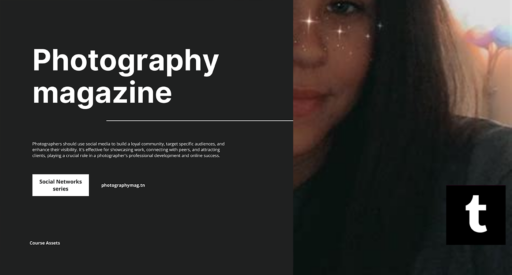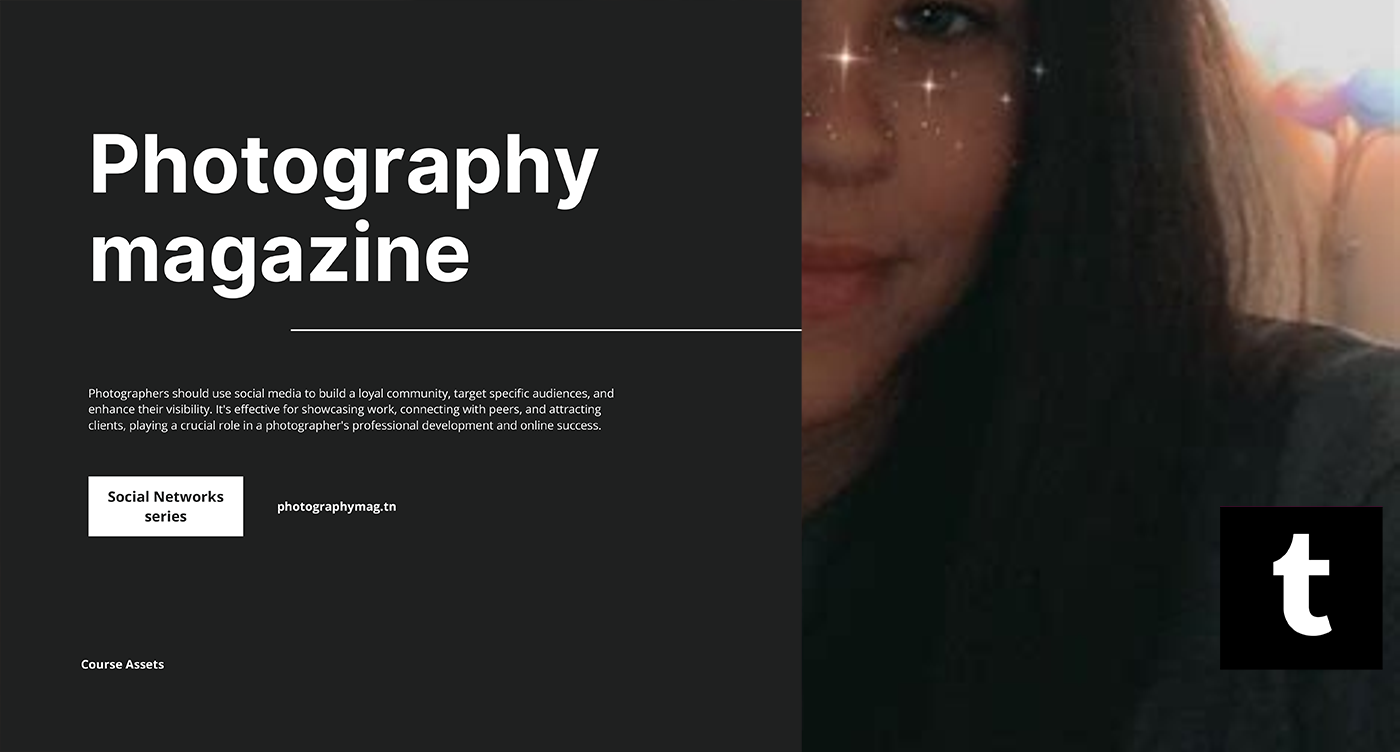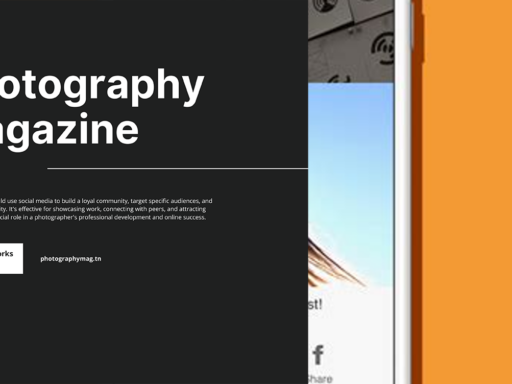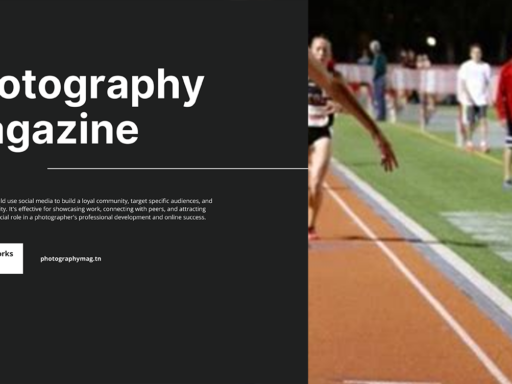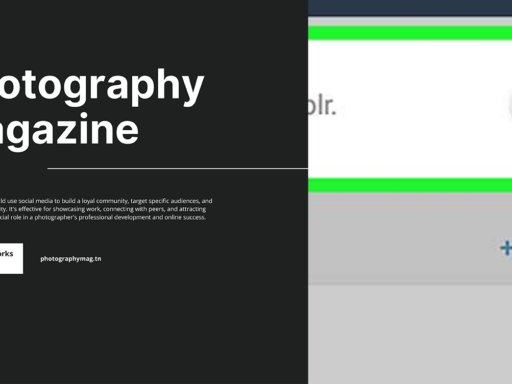The War on Quality: Why Are Tumblr Images So Pixelated?
Ah, Tumblr! The wonderful, chaotic world where memes, aesthetic photos, and passionate fandoms collide. But let’s talk about that one pesky issue that seems to haunt us all: low-quality images. If you’ve ever felt the sting of seeing a pixelated mess instead of the sharp, clear picture you expected, you’re not alone. So, why are Tumblr images reminiscent of the bad old days of 90s internet dial-up? Buckle up, we’re diving deep into this pixelated rabbit hole!
The Scales of Image Quality: Understand the Basics
Before we unleash the sarcasm, let’s get to the basics of images and resolutions. When we’re talking about image quality, we’re usually referring to two classic enemies in the realm of digital art and photography: downscaling and upscaling. Think of them as two very different games played with your digital media.
- Downscaling: This is like a creative filter that helps bring out the best in your images. When you reduce the size of an image, it often looks cleaner because the software can remove unnecessary data while keeping core details intact. So, if your images start large and lose some pixels but remain proportionate, you might achieve a better end result.
- Upscaling: Now, this is the villain of the story. If you upload an image that’s smaller than Tumblr’s default dashboard width, things take a turn for the worse. Your tiny photo stretches to fit the grand dimensions of Tumblr’s layout, and instead of crystal clarity, it results in blurry edges resembling a watercolor painting gone wrong!
Let’s Talk Size: The ‘Sweet Spot’ for Tumblr Images
What’s the magical size for images that will keep you from drowning in pixelated bay? Drumroll, please! The optimum width for images on Tumblr is 1280 pixels or wider. Once you hit that sweet spot, you’ll find that your images don’t suffer the fate of being butchered by overzealous algorithms trying to fit your artwork into a mold it simply does not belong in.
Imagine trying to put a square peg in a round hole. It’s not pretty. So, if you upload anything smaller than that magic number, prepare for the inevitable heartbreak of seeing your carefully curated image transformed into an unrecognizable smear.
Why Does It Matter? The Art of Aesthetics
Let’s face it: some of us are on Tumblr for the *aesthetic*. We thrive on visual pleasure, marvelous photography, and stunning graphics that scream “I exist, and I’m fabulous.” So when you upload a pixilated image, your fellow Tumblrs won’t just laugh or shrug it off; they’ll recoil in horror and probably scroll past without a second thought.
Look, the moment someone encounters a blurry image, they zone out faster than a cat hearing the crinkle of a chip bag. The vibe is interrupted, and your carefully curated blog suffers. The visual appeal keeps people engaged and coming back for more. If it’s not there, they’ll click ‘back’ on their browser quicker than you can say “#rate me”.
Image File Formats: Choose Wisely!
Ah, the age-old debate of JPEG vs. PNG vs. GIF. Each format has its perks, but not all are created equal in the land of Tumblr. If you want to maintain the pristine quality of your images, JPEGs typically handle colorful photographs like a champ! They prominently feature high-quality images while keeping the file size relatively smaller, which means faster uploads and less strain on your browsing experience.
Now, if you’re flirting with PNGs, you can expect slightly bigger file sizes, but they excel at preserving transparent backgrounds and details in graphics. Use them wisely! And as for GIFs, they’re often guilty of pixelation, particularly when in motion. But hey, they’re a staple for any blog performance, so pick wisely based on your purpose!
In the Era of Compression: How It All Adds Up
Let’s not forget about the sneaky enemy that’s lurking behind the scenes: compression. When you upload images, Tumblr compresses them to save space and optimize loading speeds. While this is noble in theory, it often leads to a significant loss in quality—especially if your initial images aren’t quite up to snuff.
Many platforms do this to ensure swifter performance (because we all hate waiting for images to load). But consider this: Tumblr’s compression algorithm seemingly does not discriminate between quality and mediocrity. It gobbles both down and spits them back out like they’ve been chewed up by a cartoon monster—so approach your uploads like a hawk!
Creating the Perfect Image Before Uploading
So, what’s your game plan? How can you outsmart Tumblr and avoid the shame of low-quality images? Here are some clever strategies to keep in your arsenal:
- Edit Your Images: Before uploading, armor your images with editing tools. Use software like Photoshop or GIMP to adjust the dimensions and ensure the final size is properly optimized for the Tumblr frame (think 1280 pixels or more).
- Utilize Lossless Formats: As mentioned before, using PNGs can dramatically enhance your quality if you need to showcase graphics or artwork. But stick to JPEG for photographs to strike a balance between quality and size.
- Low-Compression Settings: If you want to upload high-quality JPEGs, then make sure you set your compression settings wisely! Find that yin and yang between file size and image quality to retain a top-notch appearance.
- Preview Before You Post: Don’t just send your images into the abyss without a look-see. Use Tumblr’s preview option to judge how everything will look! If it’s blurry or doesn’t sit well with your precious blog’s aesthetics, don’t hesitate to adjust.
Final Thoughts: Embrace the Chaos
In the tumultuous world of Tumblr, where images can go from eye-catching to, let’s say, “creative exercise” in the blink of an eye, it’s essential to take control of your uploads. By understanding the fundamentals of image quality and making mindful choices, you hold the power to keep your blog looking stunning and engaging.
So, the next time you’re tempted to upload a grainy picture of your cat, or a blurry meme you found in some deep, dark corner of the internet, think twice. Your followers deserve better than a pixelated past; let’s keep Tumblr vibrant and visually pleasing. Keep that image quality guarded like it’s the Holy Grail because the fate of your blogs may well depend on it!