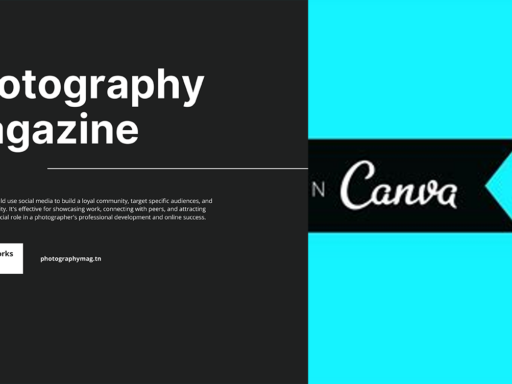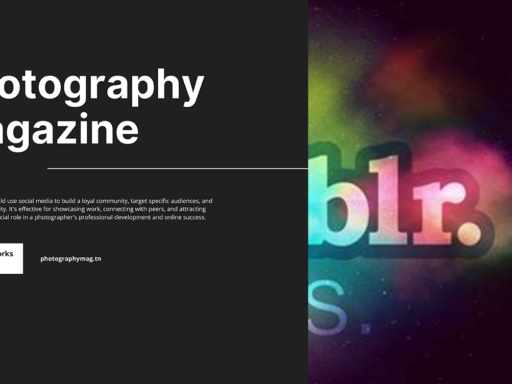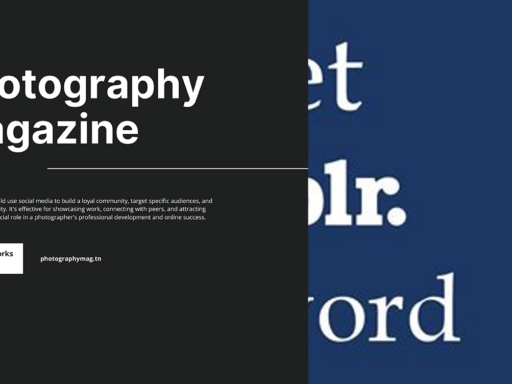Ever find yourself in a web of endless likes on Tumblr that you’re too embarrassed to show? Maybe that random gif of a dancing cat just doesn’t scream “cool” to your friends. Well, fear not, brave Tumblr user! Yes, you can hide your likes and following on Tumblr. This feature is basically your cloak of invisibility, minus the magical powers.
To kick off this stealth operation, let’s chat about how to hide your likes. When you’re on the web, head over to the Account menu on the left. There, you’ll see options like “Likes” and “Following.” Just click those bad boys, and you’re halfway to anonymity. If you’re feeling particularly social and have enabled sharing your likes, you may have to make a pit stop at http://www.tumblr.com/liked/by/yourusername. Just replace “yourusername” with your actual username. Voilà! You’re right there in the spotlight… or not.
But don’t let that dazzler distract you from hiding your likes completely. You want to toggle that sharing option off! How do you do this? Just click on your user icon, go to “Settings,” and switch off the sharing option under the “Likes” section. It really is that easy.
Now, let’s tackle hiding your following list. Simply repeat the same process! Head over to “Following,” and if you’ve enabled sharing there, oh boy, guess what – you have to visit http://www.tumblr.com/yourusername/following too. Again, swap out “yourusername” for your real username and be prepared to either show your friends your tasteful blog choices or just backtrack and hide that sharing option.
Bottom line: you can totally keep your Tumblr habits under wraps, and let’s face it, who wouldn’t want to give their inner weirdo a break from public scrutiny? Now, as you navigate through this ever-so-enigmatic social media platform, just remember that sometimes, what happens on Tumblr should stay on Tumblr! Keep your likes light and your following fun!