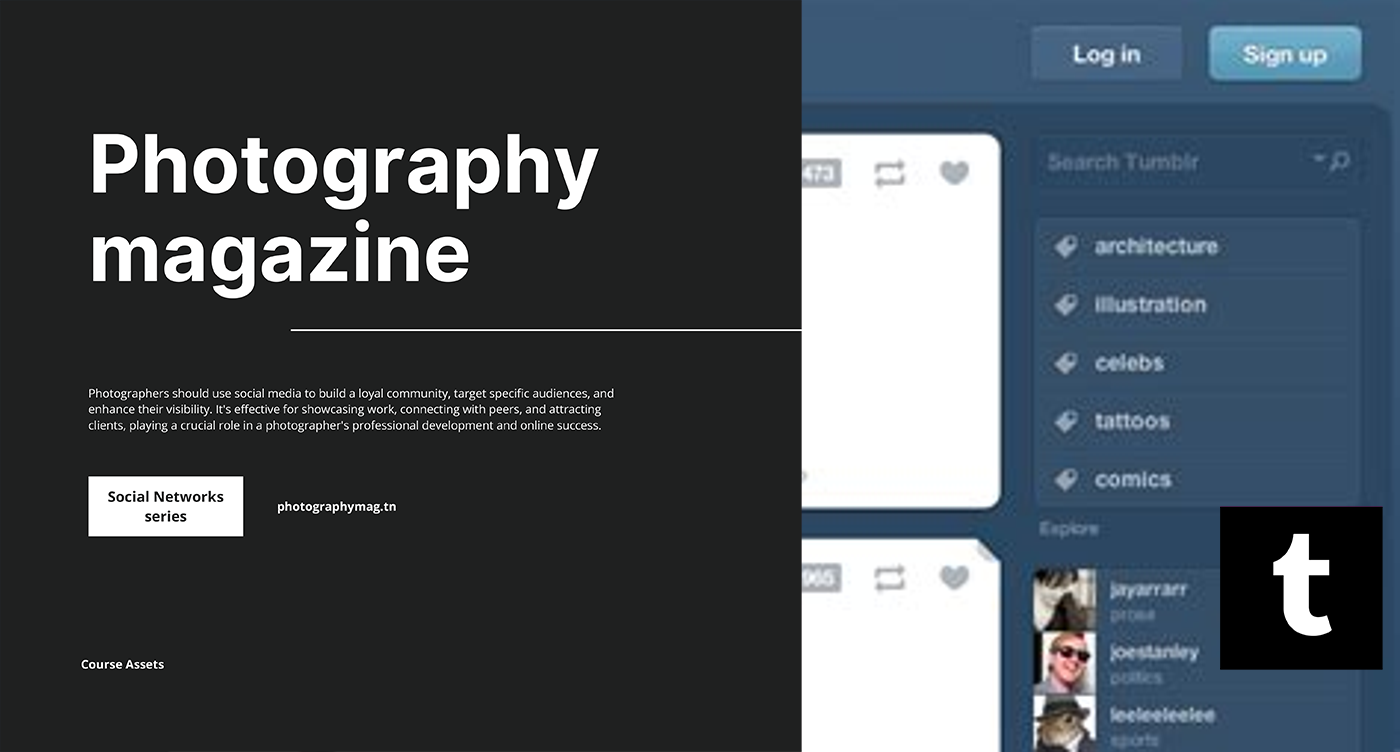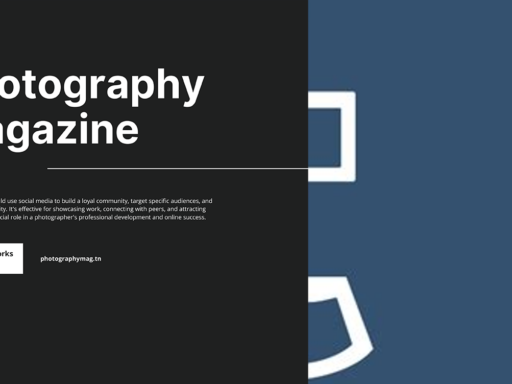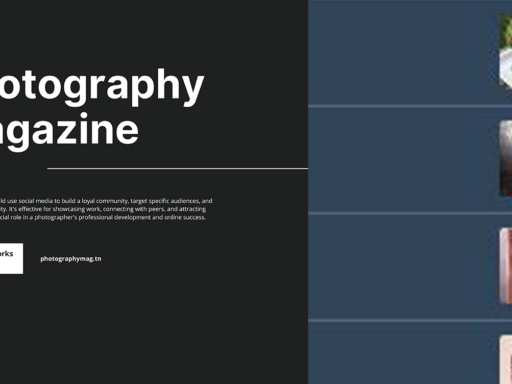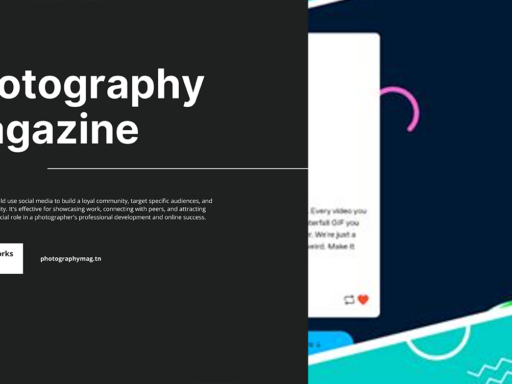Unleash Your Creative Genius: How to Make a Header on Tumblr
So, you’ve got a Tumblr blog and you’re looking to spice things up with a fabulous header? Well, buckle up, buttercup! We’re about to dive into the whimsical world of header creation, where you can showcase your personal flair like it’s an art gallery opening. Whether you’re flaunting your love for cats, expressing your rebellious spirit with edgy quotes, or showcasing your photography skills, a stunning header can turn heads faster than a cat meme on the internet. Let’s get started!
Step 1: Sign Into Your Creative Domain
The first step is as easy as 1-2-3. Just log into your Tumblr account and head over to your dashboard. It’s like entering your city’s hottest club, but instead of a bouncer, you’ve got your login credentials. Don’t forget to grab your favorite snacks (or coffee) because once you enter the fascinating world of customization, you are in for a creative ride!
- Once you’re all logged in, navigate to the blog you wish to jazz up. Click on the blog’s name or picture, and voila, you’re there!
Step 2: Customize, Customize, Customize!
You’ve arrived at your Tumblr blog, and now it’s time to show it who’s boss. Click that “Customize” button like it’s the launch pad for your creativity. Choose your theme wisely, because we all know the theme is the first thing guests notice when they visit your blog! Think of it as the opening act before your header steals the show.
- If you’ve chosen a theme that supports headers (trust me, it’s like looking for a partner who shares your love for pizza), you’re in for a treat. If not, go and find one that does. You know why? Because you deserve to flaunt that epic header!
Step 3: Header Image Area Awaits
As you scroll down through your customization options, keep an eye out for the “Header Image” section. This is where the magic happens. You’ll be able to upload an image that not only represents your blog’s vibe but also showcases your aesthetic prowess.
- Click on the “Upload” button, and a world of photographic freedom opens up to you. You can either choose a savagely charming picture from your collection or pull a masterpiece from the depths of your favorite stock image site.
Step 4: Selecting Your Header Image
Here comes the fun part! Select the image that screams, “YES, THIS IS ME!” When you choose wisely, your blog will resemble a fresh-out-of-the-oven cookie—warm, inviting, and oh-so-tempting to click! There are just a few things to keep in mind while selecting the image:
- Resolution Matters: Aim for higher resolution input. Grainy images belong in the past—unless it’s intentionally vintage, of course! Think of it like using a blurry old photo at your school reunion!
- Theme Compatibility: Ensure that your image fits well within Tumblr’s layout. Your header should complement your theme and not act as an ex that shows up drunk at your family dinner.
- Reflect Your Unique Style: Whether it’s a serene landscape, an iconic pop culture image, or an abstract painting, make sure it resonates with your essence. Your header is like your blog’s live-in partner—it should reflect your personal branding and lifestyle.
Step 5: Saving Your Masterpiece
Once you’ve uploaded your header image and basked in the glory of your decision, it’s time to seal the deal. Look for the “Save” button lurking in the corner like a digital guardian ensuring your creative expression sees the light of day.
“A header might be just an image, but it’s the first impression; make it count!”
You Did It, The Header Is Live!
Congratulations, you’ve now officially created a header that will be the envy of Tumblr-land! Head back to your blog, and take a look at your newfound artistic flair. Do a little victory dance; you deserve it! Just remember, headers can be changed as often as your mood—so don’t hesitate to update it when you evolve!
Header Tips, Tricks, and Fun Facts
Before we conclude our thrilling header quest, let’s sprinkle in some tips that’ll help you level up your Tumblr header game:
- Text Overlays: Feeling fancy? Try adding some text on top of your header image! Use a graphic design program or an online editor like Canva to create overlays. Go for bold statements or inspiring quotes that resonate with your theme.
- Subtle Animation: In the world of headers, static images are so last year! Consider using a GIF as your header! You know, because life’s too short for boring headers. This can add an engaging touch to your blog, just be careful not to go overboard (you don’t want to cause a seizure).
- Stay On-Brand: It’s all fun and games until your header doesn’t match your theme. Stay consistent with your branding colors, fonts, and aesthetics. Aim for harmony rather than chaos—nobody enjoys a noise festival after all!
- Responsive Design: Many Tumblr users browse via mobile. Make sure your header is optimized for smaller screens. No one loves pinching and zooming for your beautiful header!
Now, you’re not just a header-makin’ machine; you’re a Tumblr superstar! Whatever magical visuals you conjured up, wear them proudly and let your unique style shine through your blog. Who knows, you might even inspire others to embrace their own fabulous header adventures.
Final Thoughts
Just remember, a great header is more than just aesthetically pleasing; it communicates who you are. So go ahead, unleash your creativity, and make your Tumblr header a character in your story. Whether you use vibrant colors, whimsical designs, or a stark black-and-white approach, own it. After all, every click on your blog is a potential fan who just hasn’t realized it yet! Cheers to your header journey!