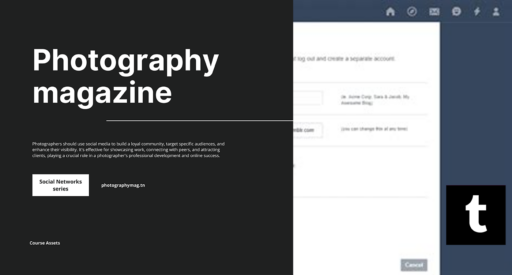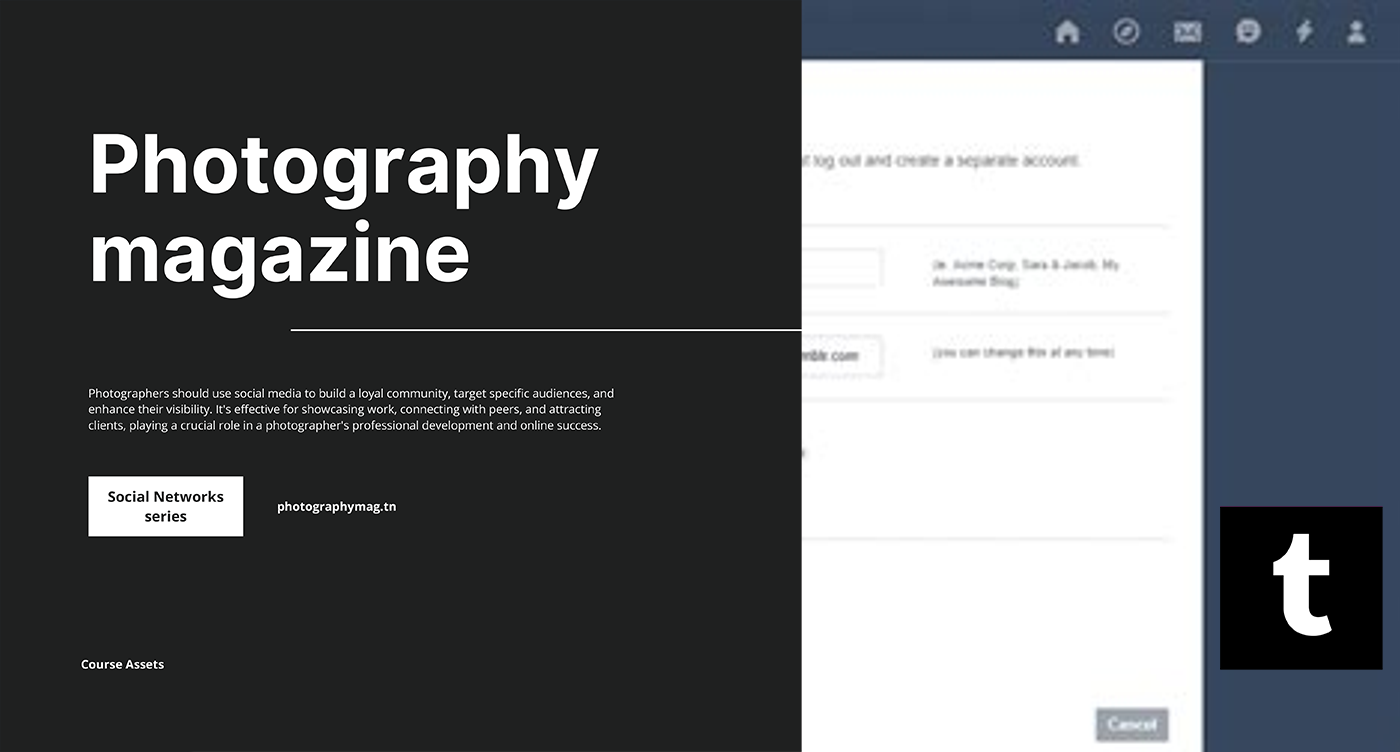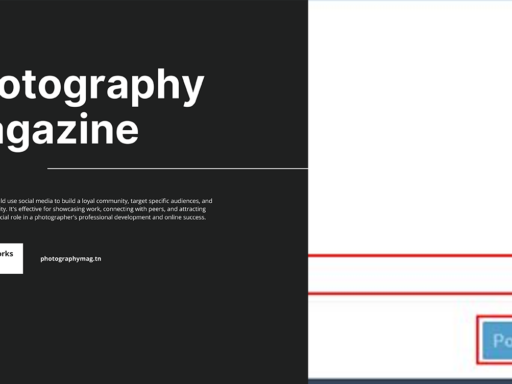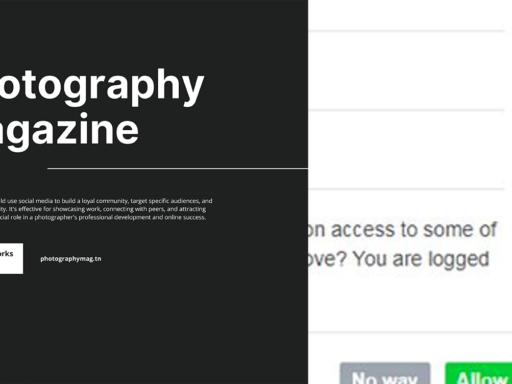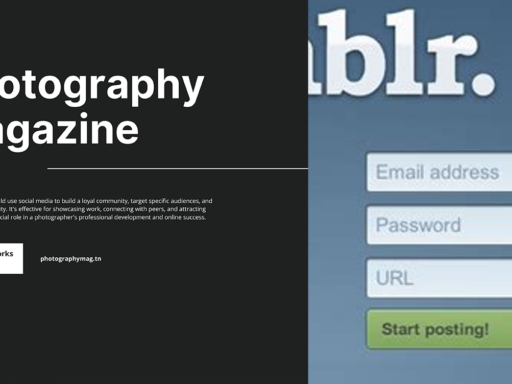Ah, the eternal question of keeping your online life a little more mysterious. So, can you make a Tumblr account private? Well, let’s sprinkle some truth on this glittery platform of gifs and fandoms. If you’re looking to create a super secret squirrel vibe on your Tumblr account, let’s break down how to do just that.
When it comes to your primary Tumblr blog, you’ve got a bit of a problem. Tumblr doesn’t allow your original blog to go all cloak-and-dagger. It remains open to all those curious eyes out there—your blog is essentially an open book that anyone can flip through. But hold your horses! You can still exert some control over a secondary blog. That’s right; the dark side is within your reach—you just have to navigate the labyrinth of the Tumblr dashboard.
Now comes the magic part. To turn your existing secondary blog into a private fortress, adjust the blog’s settings from the Tumblr dashboard page. It’s as easy as pie (and way less messy). Simply go to the Settings, click on the secondary blog you want to put under wraps, and voilà! You’ll find the option to mark it as private. Poof! Just like that, your blog transforms into a hidden gem that only selected followers can access.
But wait! There’s a catch. After you make this switch, your dedicated followers can only swoop in if they have the secret passcode you provide. Yes, each follower becomes a member of your exclusive club and must enter the password you set. This way, you can kick those nosy non-fans to the curb while still keeping your loyal audience entertained.
So, in summary, the answer is a resounding yes for secondary blogs. Just remember, be wary of the inquisitive souls who want to peek behind your digital curtain. Happy blogging! Now go on, create your mysterious online presence—but keep the password at the ready!