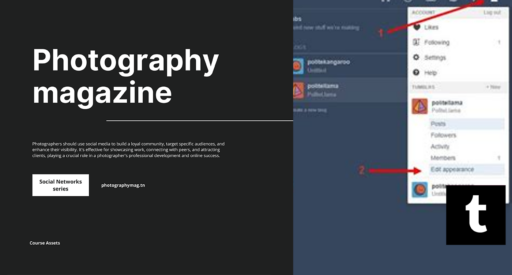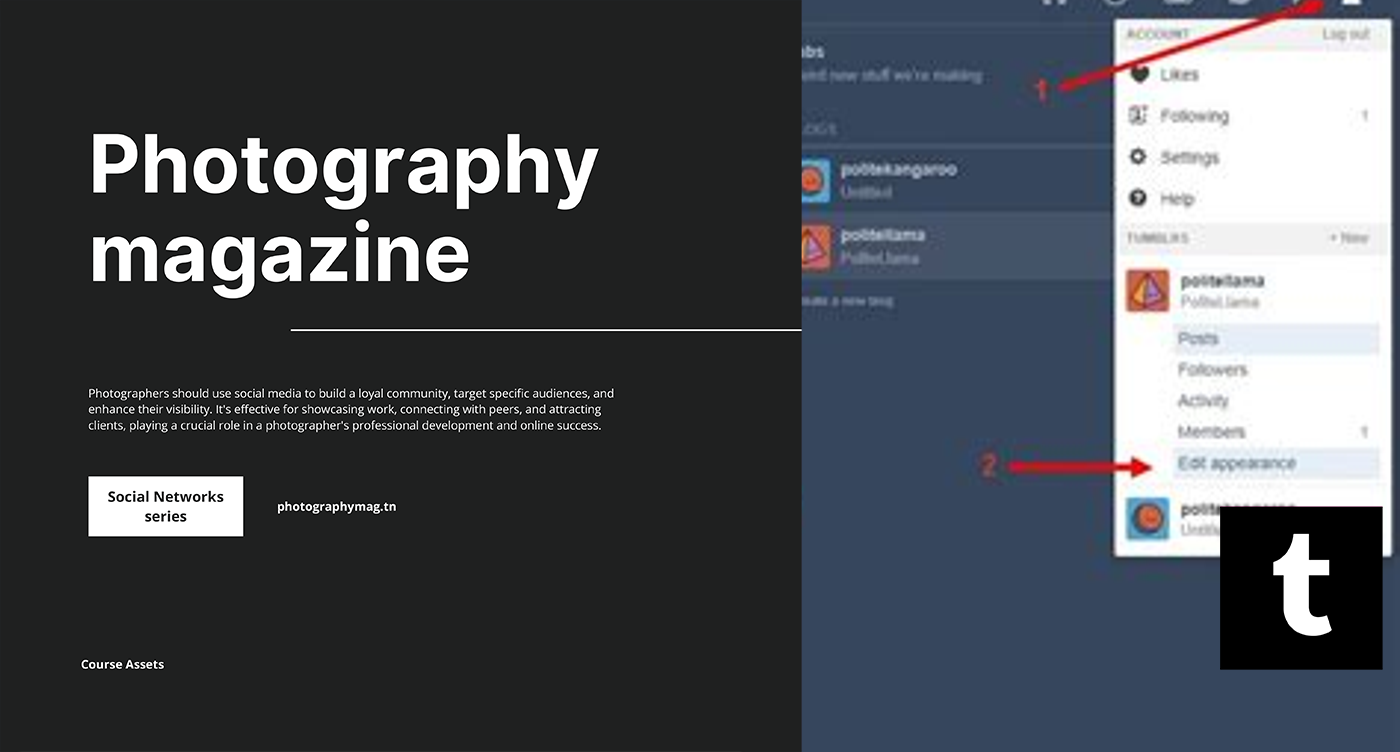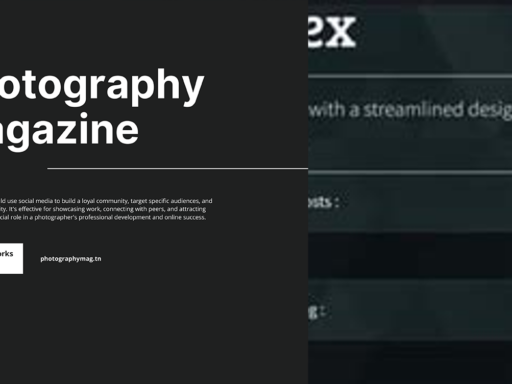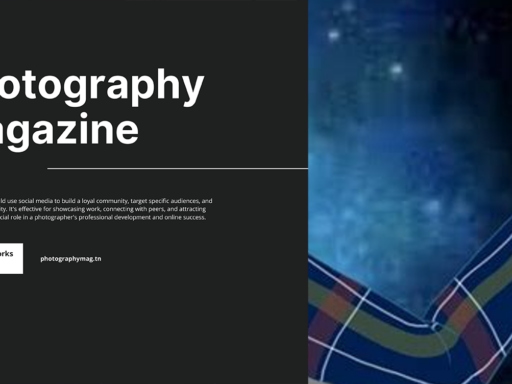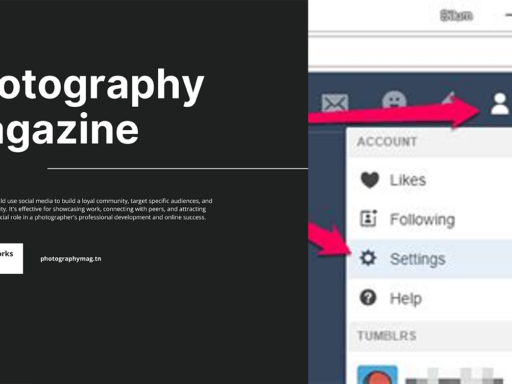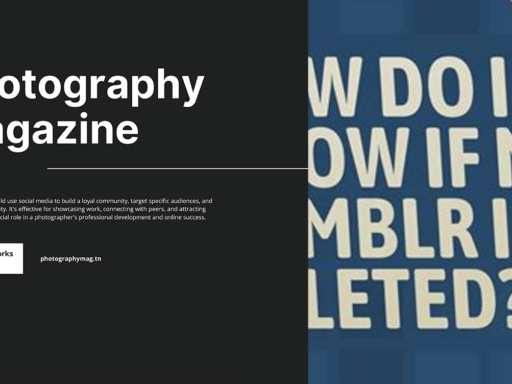Ready to Paint Your Tumblr in Your Favorite Colors?
Oh, you glorious internet explorer! So, you’ve taken a stroll down the colorful alley of Tumblr and decided it’s time to change up your theme colors? Amazing choice! You’re about to inject some much-needed personality into your blog that screams “This is me!” loud and clear. But wait…what’s the point of a fabulous blog if everything looks drab? Let’s dive into the delightful land of customization, where you hold the paintbrush (or palette in this case).
Changing your Tumblr theme colors isn’t just a design choice; it’s an artistic statement! You deserve a blog that resonates with your vibes, so grab your rainbow and let’s get started.
Dive Into Your Tumblr Dashboard
First things first, you’ve got to enter the magical realm of your Tumblr dashboard! Here’s your step-by-step mystical journey:
- Become One with Your Account: Tap that savvy little account button like it’s an old friend. It resides at the top of your dashboard – it’s the one that looks like a human silhouette with a starry background, celebrating your existence with a cosmic hug.
- Meet Your Blog: After you tap that delightful button, select the blog you want to customize. You might have a few; maybe one for cats, one for obscure memes, and one for serious business (the one you probably ignore, but we won’t throw shade).
The Palette Parade!
Once you’ve entered the blog realm, discover the magical palette icon. It often hangs out at the top of the screen, waiting for you to tap it. Think of it as your gateway to all things fabulous and colorful.
- Tap that Palette Icon: It’s like opening a treasure chest filled with endless color possibilities! You’ll unleash an array of options practically begging you to brush away the dull.
Get Your Color Game On: Adjusting Background and Accent Colors
Now we’re getting to the good stuff! You’ll see options to customize everything with just a few clicks. Time to take your creative genius for a spin.
- Background Color: This sets the stage for all the glorious content you’ll be celebrating. Tap that “Background” button and scroll through the stunning color options. Want a classic black (edgy, right?) or maybe a calming pastel? Pick one that vibes with your personality. Just don’t go neon green unless your content is also neon green.
- Accent Color: This is where you turn things up a notch! The accent color adds that pop – think of it as the cherry on top of an already delicious sundae. Tap on the “Accent” button and choose a color that makes you smile every time you log in.
Pro Tips for Serious Color Enthusiasts
You’re probably thinking, “That was easy!” Well, it gets even better! Here’s the insider scoop because we all know customizing isn’t just about mashing colors together until it looks decent. Want a consistent theme that looks intentional and not like a toddler had a meltdown with crayons? Here’s how:
- Color Harmony: Consider using a color wheel – yes, they do exist in the virtual world! Look for complementary colors or analogous schemes that create the perfect blend. For example, if you pick a warm pink background, maybe a deeper red or coral for accents will work well. No one likes a color fight!
- Readability is Key: Your stunning colors mean nothing if nobody can read your posts. Keep your text color (usually white or black) contrasting against your background to ensure everyone can decipher your witty captions.
- Stay on Brand: If your Tumblr serves a purpose (like showcasing your photography or fan-fiction), try to choose colors that reflect whatever it is you do. Are you all about calming vibes? Opt for blues and greens. Want to signal feisty energy? Go for fiery reds and oranges. Keep it cohesive!
Save Those Changes Like Your Life Depends On It!
So, after you’ve experimented with all the colors of the rainbow, how do you keep that fabulousness?
- Dramatic Save Button: At the bottom of the appearance editor, you’ll find the iconic “Save” button. Think of it as freezing that great moment in time when you nailed the exact shade of lavender you’ve always wanted. Click it, and BAM! Your new theme colors jump right into action.
Preview Like the Queen/King You Are
Feeling a whirlwind of emotions? Hoping your theme doesn’t explode into a multicolor catastrophe?
- Preview Function: Before you fully commit to your new palette of colors, use Tumblr’s “Preview” option. This feature lets you take a sneak peek and make sure you didn’t accidentally create a nightmare.
- Adjust as Necessary: See something you don’t like? Hit that back button quicker than a raccoon stealing your pizza! Go back to the colors and tweak them until it all feels just right. No rush, you’re not on a reality show where judges will critique your choices.
Accessing Advanced Customization
For all you tech-savvy wizards out there, or if you’re secretly a coding enthusiast, Tumblr allows more than just basic color changes.
- HTML Editing: Tap into the depths of HTML and CSS customization! Go to the “Edit HTML” section within your blog settings if you really want to jazz things up. You can add your styles and change colors in ways that can make a unicorn jealous.
- Use Tools: There are several customization tools and websites outside of Tumblr that can inspire your design journey. Websites like Color Hunt, Coolors, and Adobe Color can help you create beautiful palettes! Then you can simply copy and adjust the colors accordingly in your Tumblr settings.
The Fun Doesn’t Stop Here!
Once you’ve conquered the great color customization adventure, don’t forget about the rest of your blog. Add images, photos, and .gifs that complement your chosen palette. Maybe even throw in some stylish widgets?
In Conclusion
Changing your Tumblr theme colors is more than a mundane task; it’s your opportunity to showcase a piece of your vibrant personality for the entire world to see. So why not embrace it? Step outside your comfort zone, play with colors like a Picasso in a candy store, and make your Tumblr blog pop with charm.
Always remember, the internet is your canvas! Use it, create it, and make it as fabulous as you want. Now go, paint the town colorful, and watch your followers get ridiculously jealous over your design skills! Happy customizing! ✨