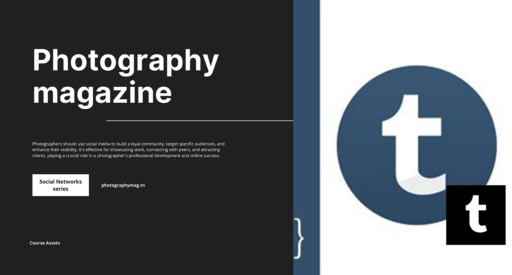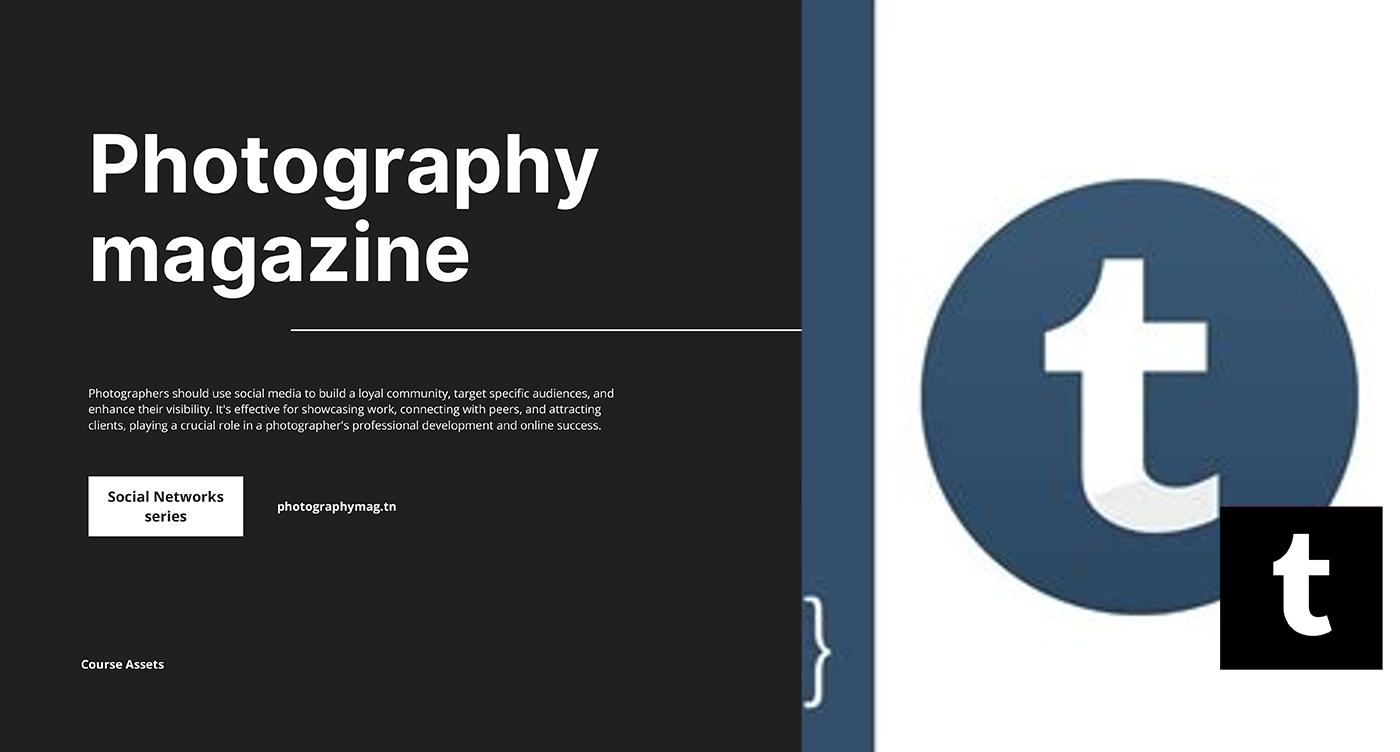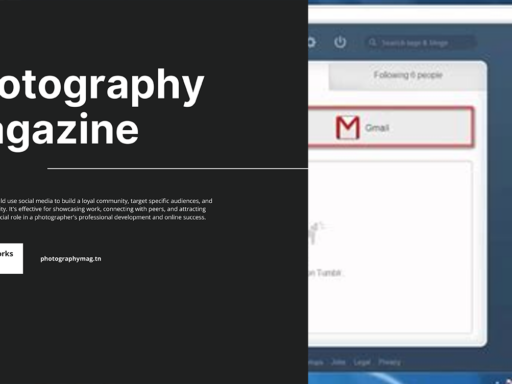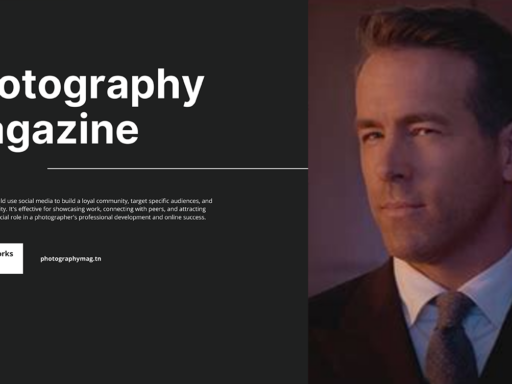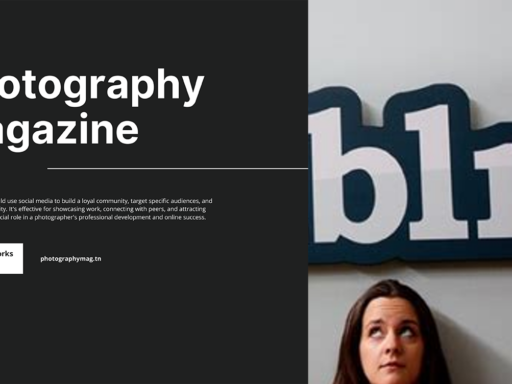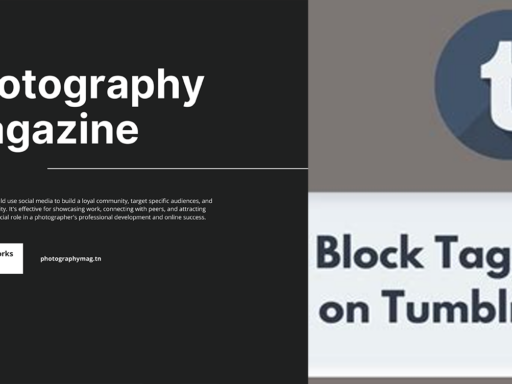If you’re tired of your Tumblr experience being filtered like an overzealous parent monitoring their kid’s internet usage, then it’s time to roll up your sleeves and disable that pesky Safe Mode. Yes, that’s right! You can ditch Safe Mode and fully embrace the chaos that is the internet. Get ready for some unfiltered fun!
To start this thrilling escapade, locate the “Account” image—pretty much your gateway to decision-making Nirvana—sitting pretty on the right side of your header. Click on it like you mean it, and voilà, you’re almost there!
Next, you’ll enter the magical land of Settings. This is where the magic happens, or should I say, the un-magic, because we’re about to break those chains and set your Tumblr free! Scroll down to find the Filtering section. This is the treasure trove for your whims and wishes concerning how you want your feed to behave.
Now, here’s the moment we’ve all been waiting for! You’re looking for a switch that controls Safe Mode. When you find it, you’ll notice it’s turned on by default, like that friend who insists on making everything “family-friendly.” Just click that switch to turn it gray, which is Tumblr’s way of saying, “Sure, let’s live a little dangerously!” And just like that, you’re done! Welcome back to the wild side of Tumblr.
Don’t be surprised if you find an endless stream of memes, fan art, and content that’ll make your grandma raise an eyebrow. Just remember, with great browsing power comes great responsibility! So enjoy exploring your unfiltered Tumblr experience, but—let’s be honest—keep your eyes peeled, because the internet can be a weird place, and that’s part of the fun. Get ready to laugh, cringe, and scroll your way through it all like the fabulous Tumblr explorer you were born to be! 🎉