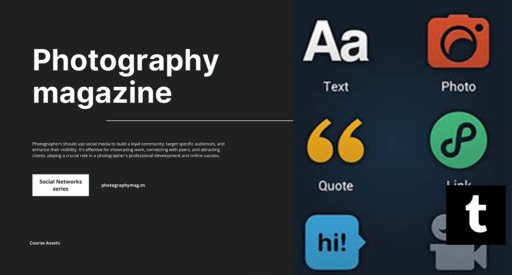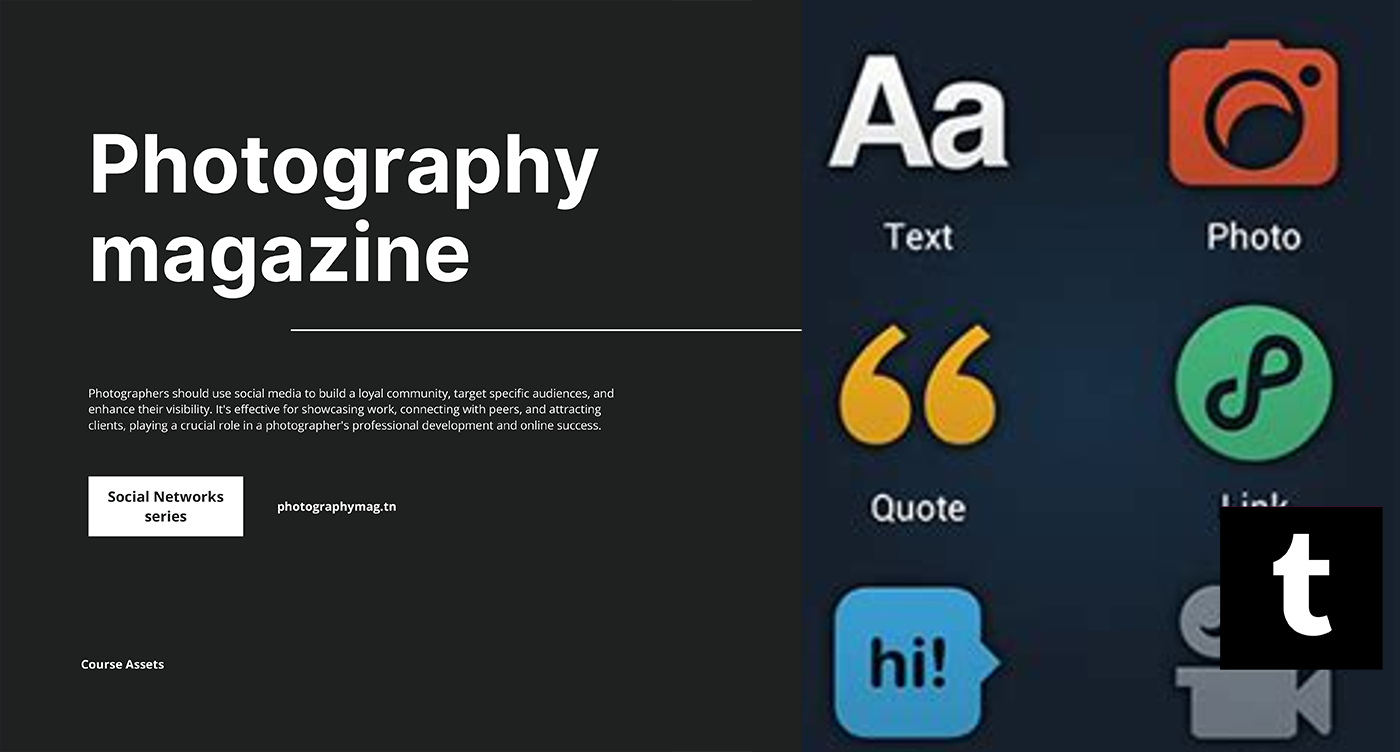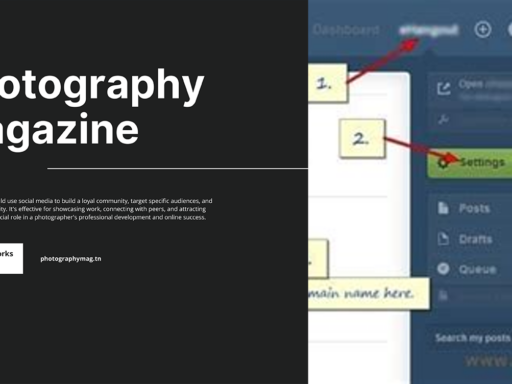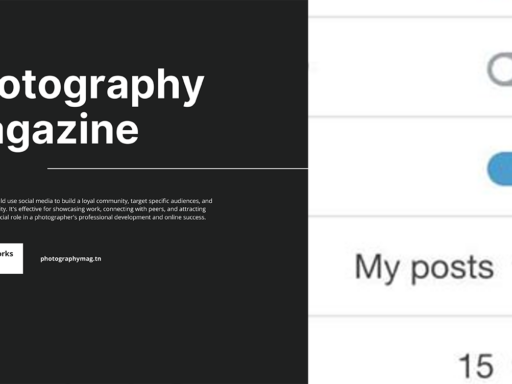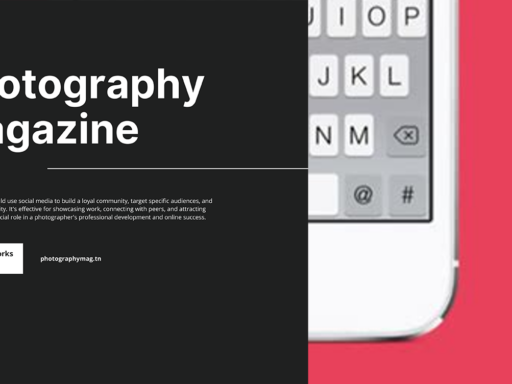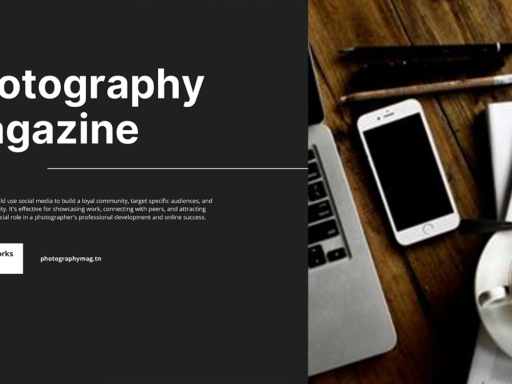Creating Masterpieces on the Tumblr App
Welcome to the wild world of Tumblr—a vibrant playground where you can share your thoughts, art, memes, and heartfelt poetry. So, you want to post something on the Tumblr app, huh? Buckle up, my creative friend, because in this guide, we’re diving deep into the enchanting labyrinth of posting on this marvelous platform. Trust me, by the end of this, you’ll be those cool kids writing like you own the place.
Finding the Magical Pencil
First things first, let’s tackle the piece of advice that will forever change your Tumblr posting game—the elusive “New Post” icon. You can find this magical pencil sitting pretty in the lower right corner of the mobile app. It’s like the genie in a bottle, but instead of wishes, it grants you the power to express yourself! Just tap it, and let the magic unfold.
Navigating Your Tumblr Home
Before you unleash your creativity, let’s set the scene a bit. If you’re chillin’ in your home feed or your account page, keep your eyes peeled for that same pencil icon—occasionally, it takes a vacation to the lower left corner of your screen. This isn’t a glitch; it’s just Tumblr being quirky. So if you don’t see it at first, don’t panic! It’s just playing hide-and-seek.
Post Options Galore
Once you tap on that trusty pencil icon, you’ll find yourself presented with a barrage of post options. You can share just about anything, whether you’re feeling artistic, witty, or just want to share a cat video (we all know that’s the ultimate power move). Here’s what you can create:
- Text Posts: Pour your heart out or craft a clever quip. This is your platform; let your inner Shakespeare shine!
- Photo Posts: Got an image that speaks a thousand words? Upload it quick and let it do the talking.
- Quote Posts: Channel your inner philosopher. Share those wise words from a famous person or your friend who thinks they’re a guru.
- Link Posts: Got a website that’s cooler than you? Share the love and let your followers explore.
- Chat Posts: Create a funny dialogue or a snippet of a conversation. These can be hilarious, especially with a pinch of sarcasm!
- Audio/Video Posts: Want to go multimedia? Share your favorite tunes or videos and let the good vibes roll.
Crafting Your Post
Now that you know what you can post, let’s get down to the nitty-gritty of actually crafting the post. It’s not just about slapping some words on the screen; it’s about creating content that people will resonate with. Here’s how to polish that pearl:
- Write Like You Mean It: Whether it’s a sassy one-liner or an elaborate love letter to pizza, make sure your voice shines through.
- Enhance with Visuals: If you’re uploading an image, make sure it’s eye candy. Clear, vibrant, and appealing visuals captivate more than dusty old images!
- Be Yourself: Remember, Tumblr loves authenticity. Don’t be afraid to sprinkle in a little personality—quirks and all.
- Use Tags Wisely: Tags are your golden ticket to reaching a wider audience. Use relevant tags, and watch your post soar through the vast Tumblr skies.
Engagement is Key!
Okay, you’ve crafted your post, done a little happy dance, and hit that glorious “Post” button. But wait! Your job isn’t done. Engagement is the name of the game. If you just throw a post out there and sit back like a starfish waiting for applause, you might be in for a surprise—no one will see it! Here’s how to keep the engagement flowing:
- Respond to Comments: When people take the time to comment on your post, they want to chat! Give them some love and reply.
- Reblog Others: Share the wealth! Reblogging other users’ posts can spark friendships and even more exposure.
- Create Time-Sensitive Content: Keep your posts relevant! Trends on Tumblr are like a shooting star; they’re bright, quick, and gone before you know it. Tap into what’s current for maximum visibility.
- Join Communities: Tumblr has plenty of communities and tags. Engage with others in your niche, and don’t be shy!
Timing Matters!
Now, let’s chat timings. Did you know that posting at peak times can significantly boost your post’s visibility? Generally, the best times to post are during lunch hours and evenings—when everyone is mindlessly scrolling through their phones, looking for entertainment! So plan your posts around these times, and you might just become the star of the Tumblr show!
Now Go Forth and Create!
In summary, getting your feet wet with posting on the Tumblr app is easy-peasy lemon squeezy! To recap: Find that pencil icon, choose your post style, create something fabulous, and then engage with your audience. Use tags wisely, join conversations, and be the creative soul you were born to be!
So go on, unleash your creativity, and remember to take breaks for snacks—you’ll need the fuel to keep those creative juices flowing. Tumblr is waiting for your amazingness, and who knows? You might just go viral and become the next big thing. Happy posting, my fellow Tumblr genius!