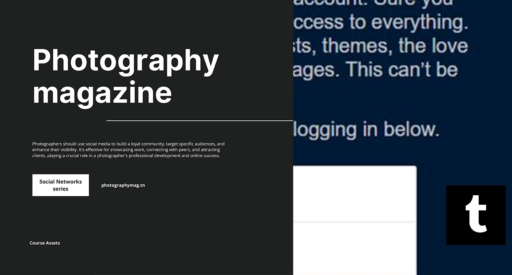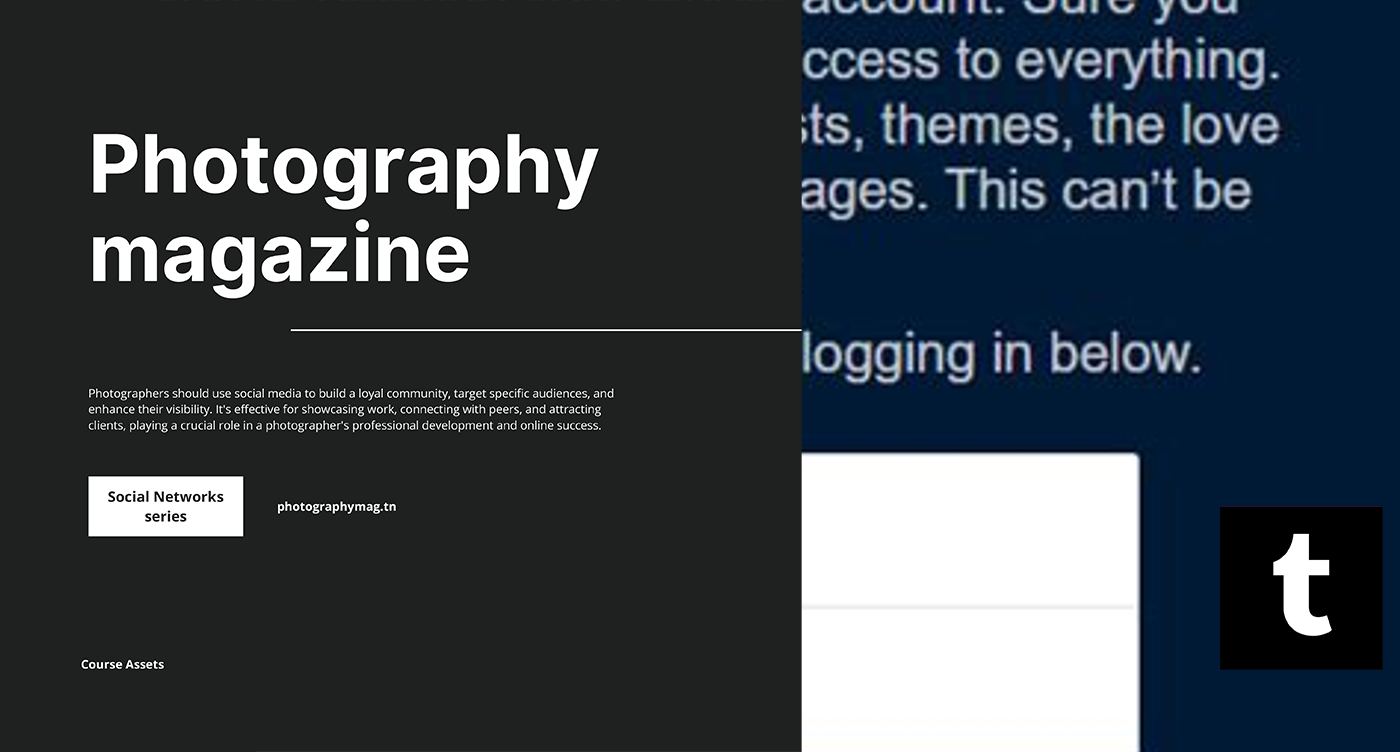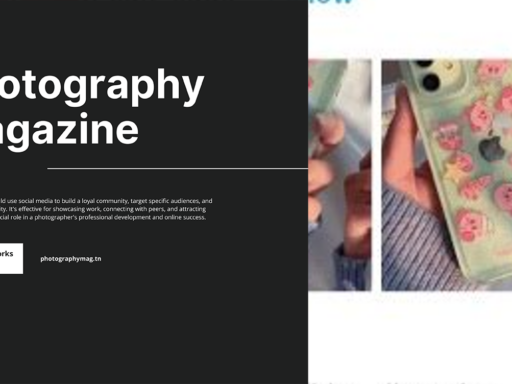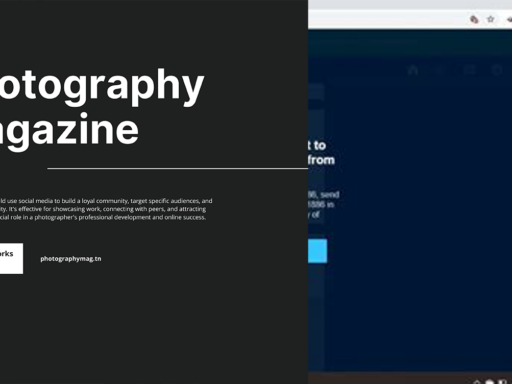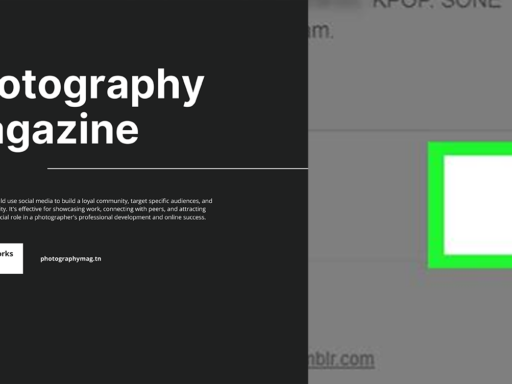Stuck in the Tumblr Trap: How to Break Free and Delete Your Account
Are you standing on the precipice of despair because you can’t seem to figure out how to delete your Tumblr account? Trust me, you’re not alone in this frustrating digital dilemma. Tumblr has a way of keeping you hooked, and sometimes you’ll feel more like a character in a never-ending sitcom than a user trying to manage their online presence. But fear not! Whether you’re tired of the endless scroll of memes, feeling overwhelmed by all those artsy reblogs, or just plain done with that colorful chaos, I’ve got the ultimate guide to help you escape the clutches of your Tumblr account.
Step-by-Step Guide to Deleting Your Tumblr Account
Let’s roll up those sleeves, channel our inner tech guru, and get ready to dive into the steps of actually deleting that pesky account. What you’ll need: your device, a bit of determination, and preferably a light snack to keep your spirits high—because deleting an account is serious business, folks.
- Click on Settings: Navigate to your Tumblr dashboard and look for that little gear icon on the left menu. It should be winking at you like it’s saying, “Let’s get this party started!” Go ahead and give it a click.
- Scroll Down to the Delete Account Option: Keep scrolling down until you find the “Delete Account” button at the bottom of the page. It might feel like a journey into the abyss, but it’s worth it. Do not fear the button, it holds the key to your liberation!
- Input Your Credentials: At this point, you’ll be faced with a pop-up that asks you to enter your email address and password. Type them in with the same urgency as if you’re trying to remember a forgotten secret code. Yes, it’s a bit dramatic, but we’re making a statement here.
- Two-Factor Authentication Alert: If you’ve enabled Two-Factor Authentication (TFA), you’ll need to input the sacred code that gets sent to your phone. It’s like your own little digital bouncer making sure only the worthy can leave.
And voila! Hit that “Delete everything” button like you mean it, and watch as the digital shackles of your Tumblr existence dissolve. You’ve done it! You are now free, like a bird soaring through the newly found skies of your post-Tumblr life.
But Wait, There’s More!
Before you hastily click the delete button and throw all caution to the wind, there are a few things you might want to consider. After all, deleting a social media account can feel like breaking up with a long-term partner—there are memories, shared experiences, and maybe even a good amount of regret.
- What Happens When You Delete Your Account? Deleting your Tumblr account deletes your blog, all your posts, comments, likes, and messages. Basically, it’s like a digital funeral for your online identity. Are you *really* ready for that?)
- Backup Your Favorite Content: If you have that one post you’re particularly proud of or a collection of gifs that could make even the grumpiest person smile, be sure to save them before you hit that button. You’ll want to remember your Tumblr glory days, right?
- Do You Need a Break Instead? If you’re feeling overwhelmed and want to throw your account into a black hole but aren’t quite ready for a total delete, consider taking a break instead! Many users have made a glorious exit, only to slowly wade back into the waters of their favorite blog. You do you, boo!
Common Pitfalls: Why It Might Not Work
Even the most tech-savvy folks have faced some drag when trying to delete their accounts. Here’s a checklist of potential hiccups you might encounter and how to smash them out of your path:
- Email issues: You remembered your password but can’t access your email? That’s like trying to get into a club with the wrong ID. Make sure you regain access to the email linked to your account before you proceed.
- Account Locked: If your account has been suspended or locked, you might have to go through additional verification steps before you can delete it. Sometimes it feels like you need to jump through flaming hoops to escape.
- Tricky Two-Factor Authentication: Are you battling with that crazy TFA code? Double-check that your phone has working service, and that you’re typing the right code. A mistake could mean another round of frustrating clicks on that gear icon.
What If You Change Your Mind?
Picture this: you hit that infamous “Delete everything” button and suddenly feel a wave of nostalgia wash over you. Uh-oh! If you find yourself in the midst of an existential crisis after deleting your account, just know that some social platforms allow for account recovery, which leads us to an interesting scenario.
You see, Tumblr is a generous old soul. As of yet, it does not have a straightforward account-recovery policy, unlike some other platforms. Once you click “Delete,” it’s pretty final. So, tread carefully—this is no rollercoaster; it’s more like that terrifying ride you’re not sure you want to board in the first place.
Alternatives to Deleting the Account
Still stuck and feeling a tad bit unsure about waving goodbye to Tumblr forever? Worry not, my indecisive friend. Here are some alternatives you can consider before you go for the ultimate account annihilation.
- Just Hide Your Blogs: If you’re simply fed up but not ready to say goodbye, why not just make your blogs private or hide them? You can pretend they don’t exist and only pop in when curiosity calls.
- Unfollow the Chaos: Sometimes it’s just the infinite scroll that drives you crazy. A strategic unfollowing spree can help you curate a more pleasant Tumblr experience. Remember, you control the narrative!
- Create a New Account: If you want to start fresh without the baggage of the old account (and who wouldn’t?), go for it! Create a new account and remember to only follow the most wholesome of blogs.
Final Thoughts: Why You Can Totally Do This
Deleting your Tumblr account might feel daunting, but it’s ultimately empowering. You—yes, you—hold the power to reclaim your digital life. It’s like finally deciding to break that bad habit or stop watching the culprits of annoying shows. Sometimes, cutting ties is just what you need to feel like your authentic self again.
So, take a deep breath, mentally prepare yourself, line up your reasons for leaving, and just do it. Whether you choose to venture forth into the wilderness of a deserted Tumblr or have a change of heart, whichever path you take is entirely your choice. It’s your online world; you’re the boss!
Now go ahead and take action! You’ve got this!