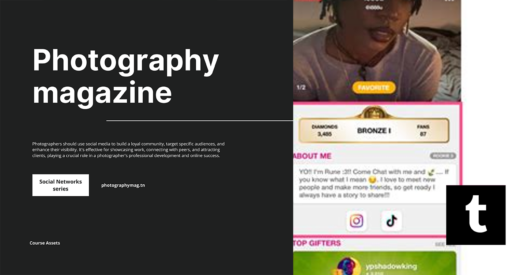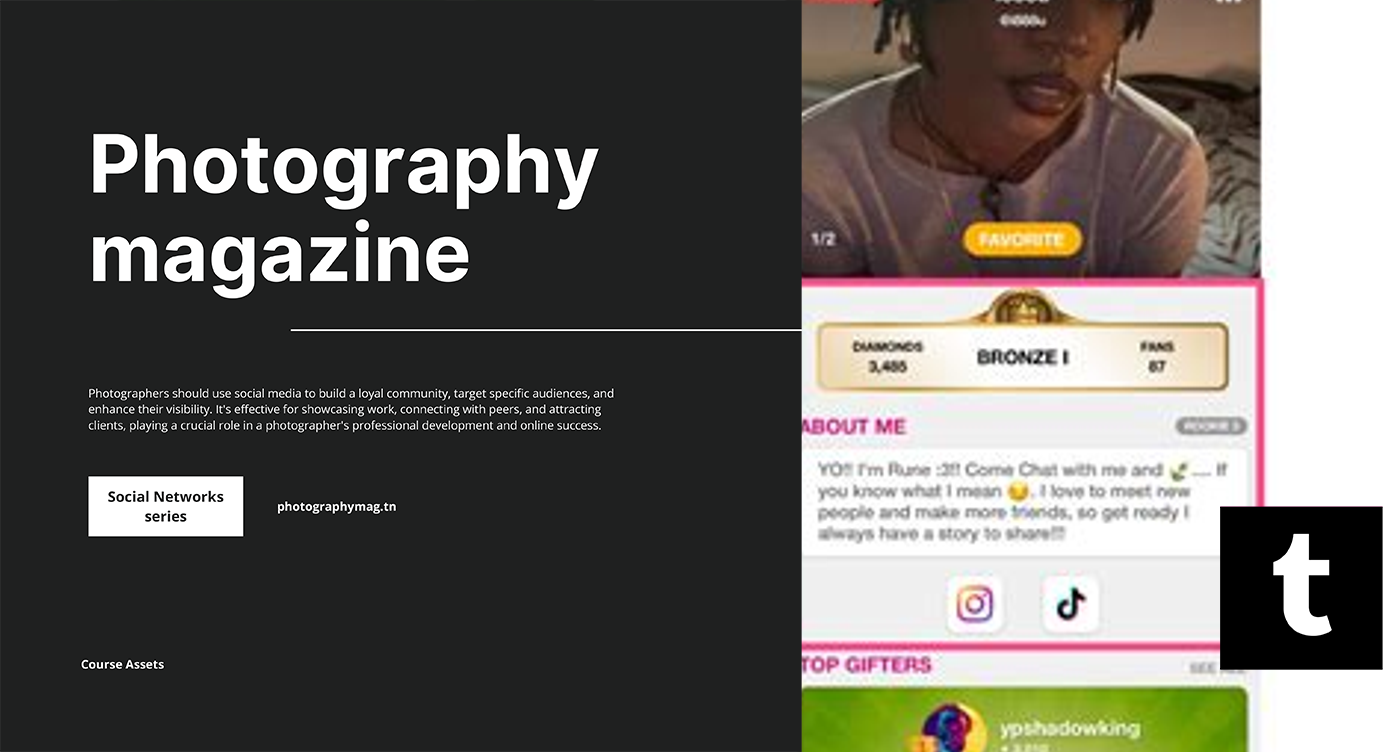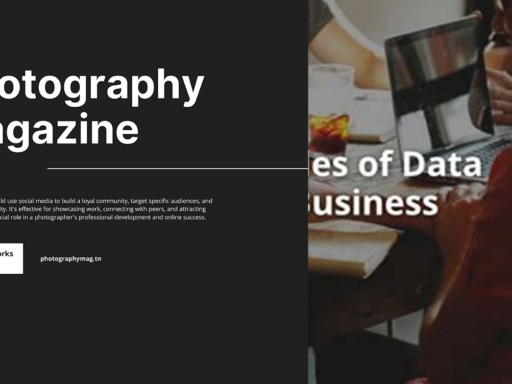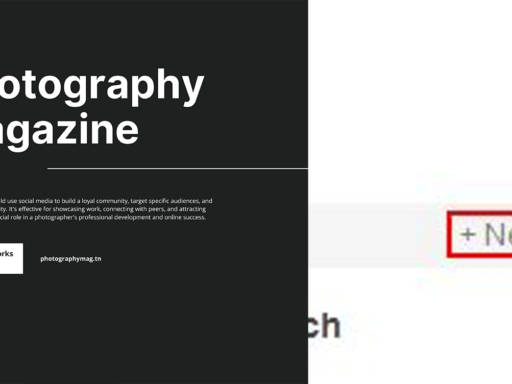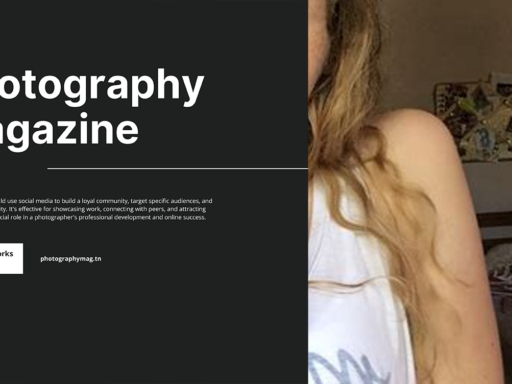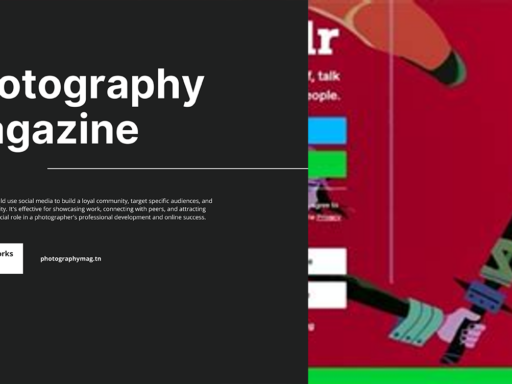Can You Hide Tumblr Live? Absolutely, Let’s Dive In!
Oh, Tumblr, that ecstatic blend of memes, angst, and heartwarming gifs we all know and love. But wait! What’s this new feature called Tumblr Live? You might be wondering how to hide or snooze it because, let’s be honest, sometimes you just want to scroll through your feed without getting bombarded by spontaneous live streams. Fear not! We’re diving deep into the nitty-gritty of turning off Tumblr Live without breaking a sweat. Buckle up, my friend, because this whirlwind journey through the magical land of settings is going to be both informative and a tad playful!
Why You Might Want to Hide Tumblr Live
First off, let’s talk about why it might be a good idea to hide Tumblr Live. Perhaps your feed turns into an unpredictable circus with everything from awkward karaoke sessions to unending rants about the latest drama in the fandom world. Unless you’re super into impromptu live videos of your friends playing video games or unfurling existential crises, you might find it a tad overwhelming.
Let’s face it: sometimes you want to scroll through your Tumblr dashboard to see beautifully curated posts and wickedly funny memes without having to deal with the unpredictability of live streaming. And hey, maybe you just want to binge-watch cat videos in peace. Who can blame you?
Hiding Tumblr Live on Mobile
If you’re residing in the world of mobile devices, you’re probably glued to your phone 24/7 (and who can blame you?). So here’s the scoop on how to hide that pesky Tumblr Live feature in the app:
- Launch the Tumblr App: Fire up the magical portal known as the Tumblr app on your smartphone. Prepare yourself for a universe of creativity!
- Access Your Profile: Tap that charming little gear icon usually lounging comfortably on your profile page. Yes, the gear icon—like a fancy magician that opens the door to settings!
- Navigate to Account Settings: Look for the “Account settings” section. Yep, that’s where the magic happens. It’s like finding the secret entrance to Narnia, only less enchanting and without talking animals.
- Go to Dashboard Preferences: Some might call this the “Dashboard of Truth.” Find and select the “Dashboard preferences” section. Don’t worry, there’s no need for a crystal ball—everything’s right there!
- Snooze Tumblr Live: Here’s where the fun begins. Look for the option that says “Snooze Tumblr Live.” Tap it, and VOILA! You’ve just muted all those loud, noisy live sessions! 🎉
Hiding Tumblr Live on Desktop
For those of you who prefer to commandeer the internet from the comfort of a computer chair (or perhaps an ergonomic throne that screams productivity), here’s how you can handle this from your desktop:
- Open Fiverr of Your Screens: Boot up the browser of your choosing (not Internet Explorer, please) and navigate to “tumblr.com.” Make sure you log in because, well, that’s kind of essential.
- Head to Settings: Click on the ahem, *crucial* icon that indicates settings—usually shaped like a gear or a wrench. We’re not building furniture here; we’re just sprucing up your skills in avoidance!
- Dive into the Dashboard Section: Find the “Dashboard” section. It’s like the control center of your Tumblr Universe, commanding posts and likes like a pro!
- Snooze, Baby, Snooze: Look for the glorious option that says “Snooze Tumblr Live.” Click it, and poof! You’ve officially mastered the art of content curation. Time to go back to your cat memes!
What Happens When You Snooze Tumblr Live?
Snoozing Tumblr Live doesn’t mean it’s gone forever! No, no, dear reader! Tumblr simply gives you a break. It’s like hitting the pause button during a movie when things get too intense—because let’s face it, sometimes you need to breathe. Once you hit snooze, you’ll stop seeing those live sessions popping up on your dashboard like overly enthusiastic relatives at family gatherings.
But don’t fret too much; the option to resume Tumblr Live is just a few clicks away. Consider it like getting a mental detox from the live chaos of the internet. Plus, you can always check it out later when you’re feeling adventurous (or just craving some form of chaos).
Can You Completely Disable Tumblr Live?
So, you want to completely disable Tumblr Live? I get it. You want to go full ninja mode and erase all traces of intrusive live streams from your life. Currently, Tumblr offers just the snooze feature and doesn’t provide an option to completely disable it. But think of it this way: occasional doses of live content can spice things up! It’s like that daring button of hot sauce you add to your pizza—occasionally fun but definitely not for every slice!
Why Tumblr Live is Actually Kind of Fantastic
Before you close this tab in disgust because “who needs live streams anyway,” let’s take a moment to appreciate the other side of the coin. Tumblr Live has *some* redeeming qualities, believe it or not! Here are a few reasons you might want to keep it around, maybe even unleash its potential:
- Real-Time Interaction: Ever wanted to chat with your favorite Tumblr user while they showcase their superior drawing skills live? With Tumblr Live, you can! Nothing beats that high-speed feeling of commenting something fantastic while the artist acknowledges your brilliance.
- Flex Your Creativity: Have you thought about going live yourself? What better way to connect with your followers than showcasing your content as it unfolds? Go ahead, make those awkward twitch faces on camera; people love authenticity!
- Community Vibes: Tumblr Live gives you a front-row seat to community events, discussions, and even impromptu watch parties! It brings that fabulous live interaction that can sometimes spark debates, laughter, and a newfound appreciation for chaotic fun.
- Spontaneity: Who doesn’t love something spontaneous? Sometimes you might find hidden gems—unexpected performances or crazy live chats that lead to compelling conversations. Those hollow interactions can be quite entertaining (and far less predictable than your usual post).
Parting Thoughts: The Balancing Act
Ultimately, the decision to hide or embrace Tumblr Live depends on your personal preference! Sometimes, you *really do* need a break from the noise, while other times, the vibrant chaos could serve as a delightful reminder of why you joined Tumblr in the first place. After all, life is all about balance—much like your Instagram grid, but with less pressure.
So, whether you choose to hide Tumblr Live like a ninja hiding from an annoying hailstorm or embrace its funky spontaneity like a brave explorer seeking treasure, the power is in your hands! Go forth, my creative friend, and curate that dashboard of yours to reflect your unique aesthetic. And remember, it’s totally okay to hit the snooze button every once in a while—just like the peaceful slumber you deserve after a long day of living!
In the realm of social media where choices are often overwhelming, take control of your Tumblr experience. You got this, and, hey, may your feeds always be filled with memes, inspiration, and just the right touch of madness! Live well, laugh often, and may your Tumblr bubble be exactly what you want it to be!