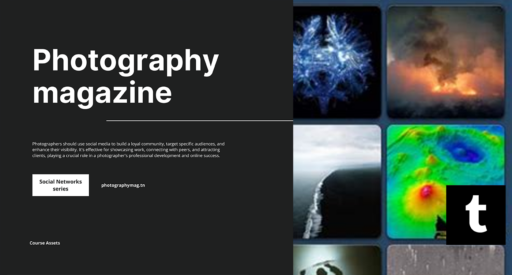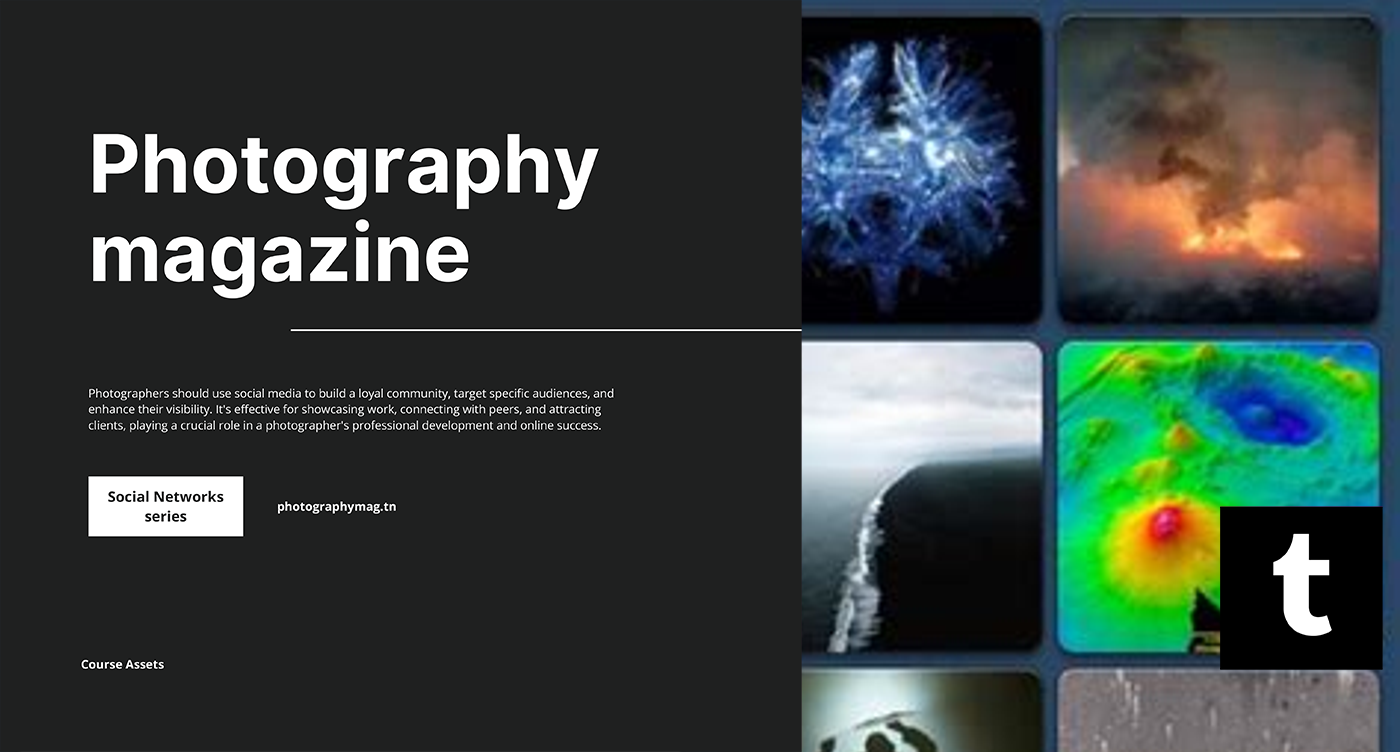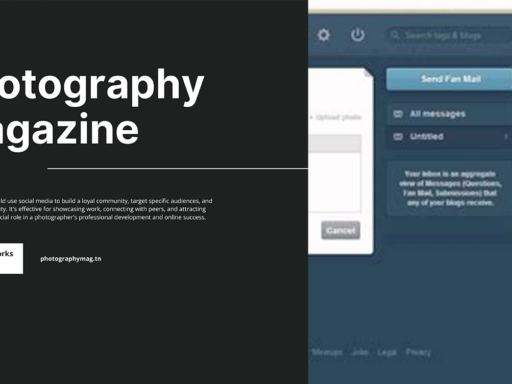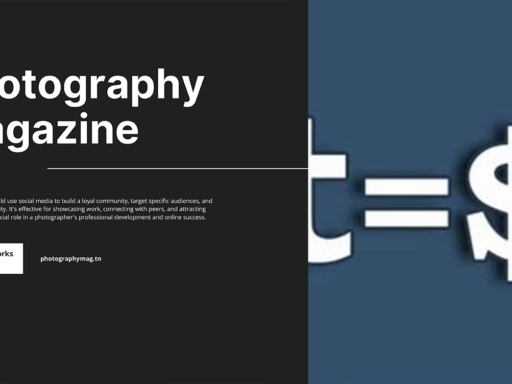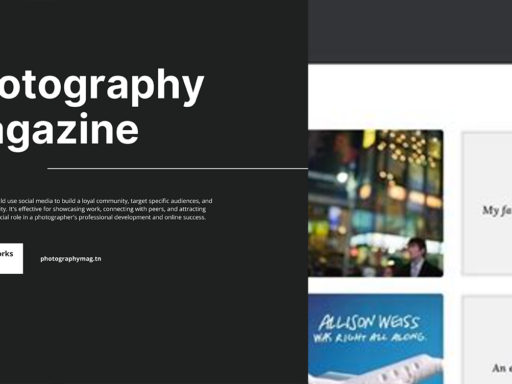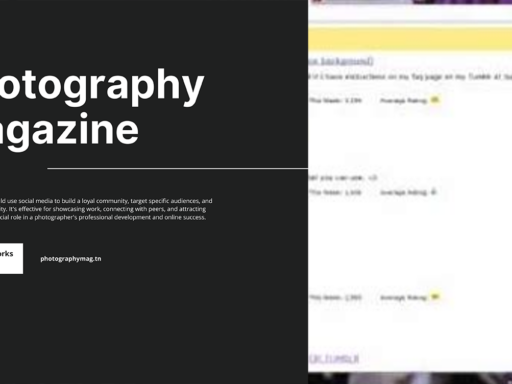So, you’re looking to escape the bustling digital plaza of Tumblr and go incognito, huh? Maybe it’s time to take a deep breath and embrace the tranquility of offline life – or at least offline visibility. Here’s how to hide your activity status like the stealthy ninja you are.
First up, if you are one of those app enthusiasts who has your phone glued to your hand, you’ll want to dive into your settings like a well-prepared spy on a top-secret mission. Grab your phone, unlock it, and tap that little icon that looks suspiciously like a person (your account settings). From here, seek out the elusive gear icon – you know, the one that whispers sweet nothings about general settings.
Next, you’ll want to find the “Privacy” section. It’s like the VIP area of Tumblr where mysteries unfold. Switch on your stealth mode and switch off “Let others see that you’re active.” Voilà! You’ve just activated your secret identity. No more prying eyes, no more stalkers lurking in the virtual shadows.
Now, if you prefer to work on your trusty computer, the steps are just as easy. Click on “Settings” on the left-hand side because, let’s be honest, chaos rarely looks good on the right. Then, glide over to the “Privacy” tab on the right – it’s almost like a treasure hunt, but in a digital world.
Once you’re there, simply toggle off the option that says “Let others see that you’re active,” and just like that, you’re as discreet as a cat burglar on the prowl. No more errant notifications of your online status; you can sneak around Tumblr in peace, leaving no trace of your activities.
So there you have it, my stealthy friend! You can now roam the realms of Tumblr without the pressure of being constantly observed. Keep those adventures quiet and relish in your newfound anonymity. 🎭 Enjoy your offline escapades, where no one knows the last time you were online but you!