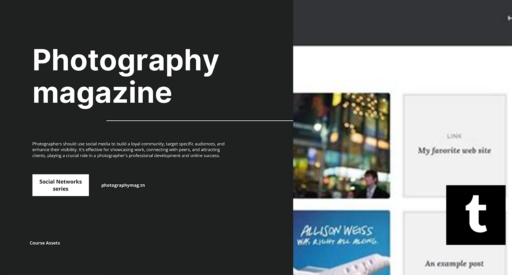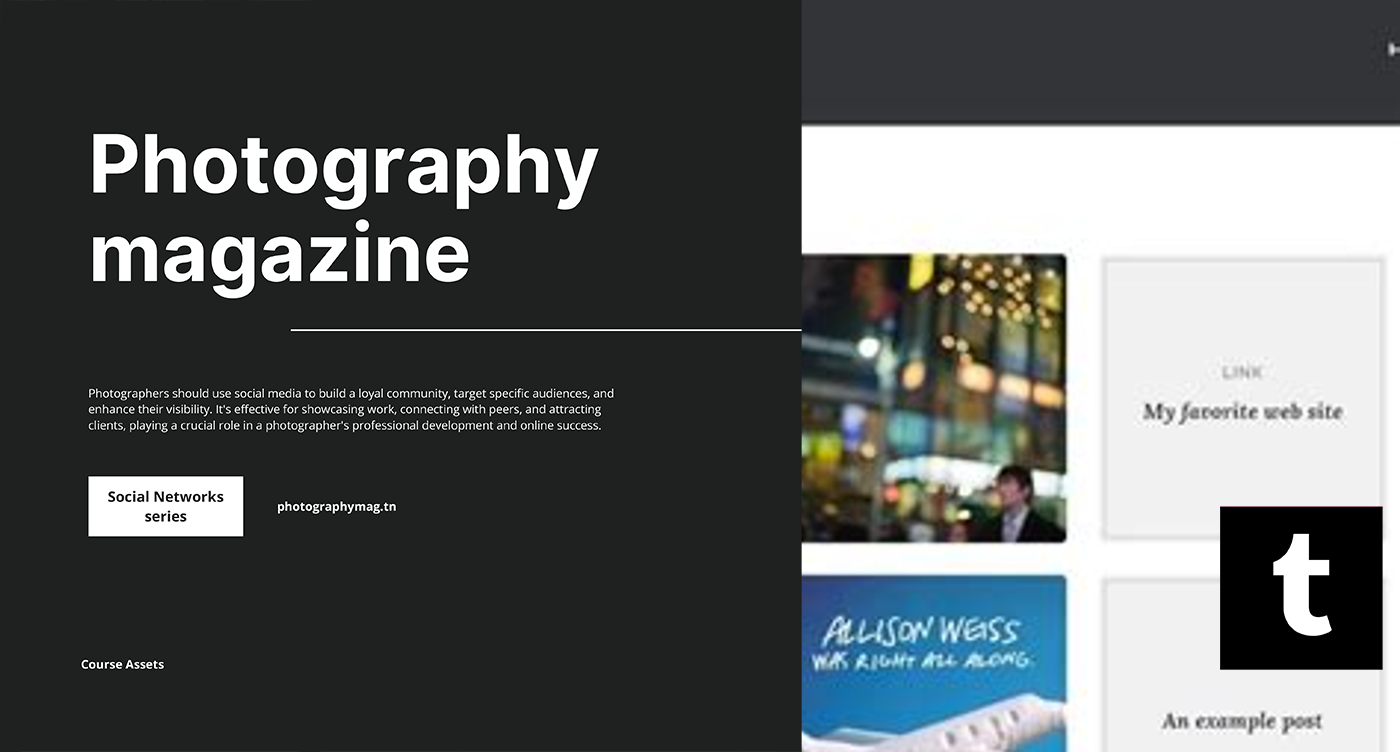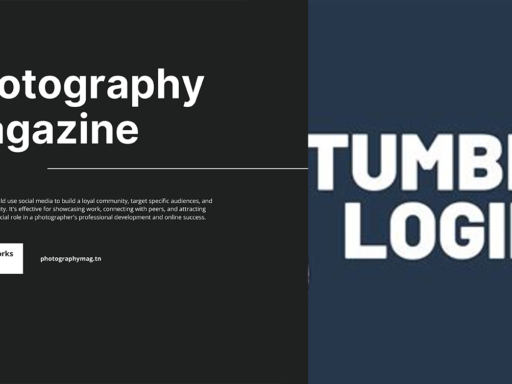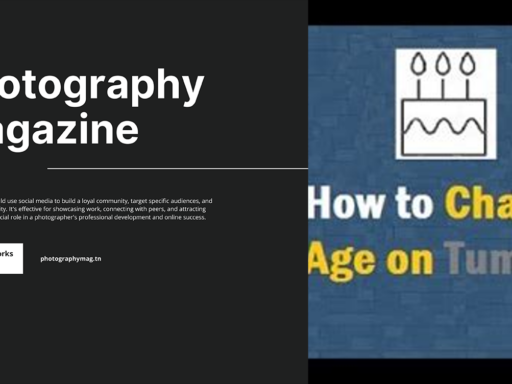Unleash Your Inner Designer: Editing Your Tumblr Theme
Hey there, fellow Tumblr enthusiast! Have you ever felt the urge to transform your blog into an online wonderland that reflects your unique personality? Well, guess what — you still can! Sure, Tumblr has gone through phases of changes over the years, like a teenager trying to find their identity in a world full of influencers, but editing your theme has not gone the way of the dodo. So, let’s dive into the glitzy world of Tumblr themes, shall we?
Making Your Move: Accessing the Theme Editor
First things first, if you want to churn out that digital masterpiece, you need to get into your blog settings. This is where the magic happens, folks! Here’s how to navigate through the maze of Tumblr’s user interface:
- Open up a browser and log into your Tumblr account. You didn’t think I’d let you frolic through the theme editing process while logged into an empty void, did you? Let’s keep it real.
- Select your blog. Click on the little blog name you want to jazz up. Can you imagine dressing up a blog and then not strutting your stuff? I can’t either!
- Go to your blog settings on the web. Don’t worry, I’m leading you like a shepherd guiding a flock of slightly confused sheep.
- Locate the Customization Options. Scroll until you find the magical phrase, “Edit Theme”, hiding under “Custom Theme.” Make sure the Custom Theme is toggled on because—drum roll, please—without that sweet toggle, we’re not even playing the same game!
- Click “Edit Theme.” And just like that, you’ve burst into the realm of themes, where dreams—and widgets—come true!
Customization Galore: From Basic to Badass
Now that you’re inside the editing chamber of your Tumblr blog, it’s time to channel your inner Picasso! You can go nuts with these customization options. Let’s break them down:
- Choose a Theme: Tumblr offers a variety of pre-made themes — some free, some not-so-free. Browse through them like a sock drawer, trying to find that one pair that makes you go, “Aha!”
- Adjust Colors: Give your blog a splash of color. Choose colors that make your heart sing, or at least ones that fit your aesthetic. Less clashing, more classing, am I right?
- Fonts and Typography: Because who doesn’t love a good font? Maybe go for a quirky font that screams “Look at me!” or a simple one that whispers “I am sophisticated.” You do you!
- Backgrounds: Backgrounds set the entire vibe. Choose from solid colors, gradients, or even an image that reflects your inner soul. Just remember—nothing too chaotic; we’re not trying to startle people away!
- Layout Options: Adjusting the layout can feel like putting together a puzzle. You can choose a grid, list, or whatever floats your boat!
HTML Editing for the Brave
Feeling particularly daring? Ready to flex those HTML muscles? If you want to add personal touches that the standard customization options don’t cover, diving into HTML code can be as thrilling as skydiving. Here’s how you can embrace the code and unleash your creativity:
- Find the “Edit HTML” Button: It’s right there, usually next to the theme options. Click it like you’ve just found the secret entrance to Narnia!
- Back up Your Current Theme: Just in case things go awry and you end up in a coding catastrophe, always back up your current HTML code. You don’t want your blog to explode into a million pixels everywhere.
- Edit Away: Make adjustments to elements like header images, post sizes, or even dynamic features. Just remember, with great power comes great responsibility. Don’t do anything too wild unless you want to steep in the chaos of disorganized code!
- Preview Before You Publish: You wouldn’t want to walk out with mismatched shoes, would you? So, always preview your changes before finally going live and revealing your newest creation to the world.
Additional Fun Tips for a Standout Tumblr Theme
Okay, you’ve navigated through the digital labyrinth, customized your theme, and even dabble in some HTML. But wait, there’s more! Here are some additional tips to ensure your Tumblr blog doesn’t just turn heads — it spins them!
- Utilize Custom Graphics: You can customize graphics that resonate with your brand voice. Hire a designer (or even create them yourself) and give your blog that unique sprinkle that sets it apart.
- Embed Content: Want to showcase your latest YouTube video or Instagram feed? Go ahead — integrate those goodies into your blog using custom widgets and codes!
- Engage with Other Bloggers: Leave comments, get feedback, or even ask for theme advice from users who have been tinkering with their Tumblrs for ages. The Tumblr community is like that warm chocolate cookie fresh out of the oven — it’s hard to resist!
Conclusion: A Never-ending Journey of Self-Expression
Editing your Tumblr theme is about more than just colors and layouts. It’s a never-ending journey of self-expression where you sculpt your little corner of the internet. Even with changes to the platform, you can still indulge in the joys of customization, letting your personality shine through each line of code or each swatch of color.
So go ahead and unleash your creativity! Whether you’re a design novice or a seasoned code wizard, your Tumblr blog is your playground, so get out there and play! Want to share your latest theme triumphs? Or maybe show off your mind-blowing HTML skills? Share them with the world or just enjoy the process — it’s all part of the fun of Tumblr!