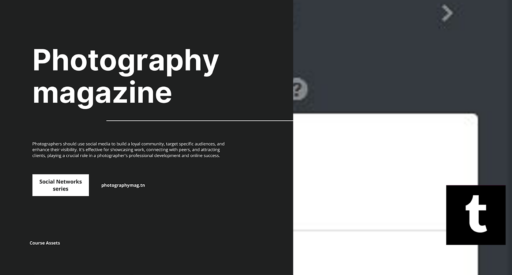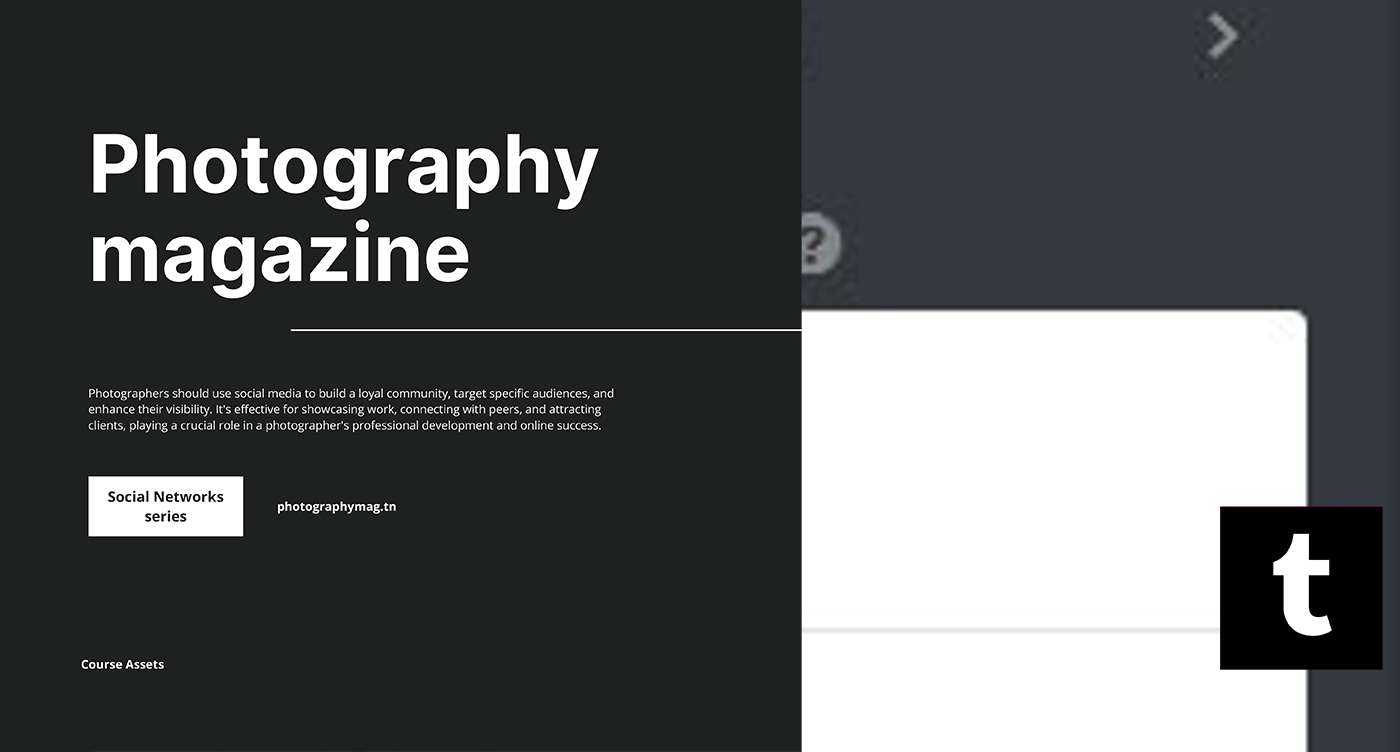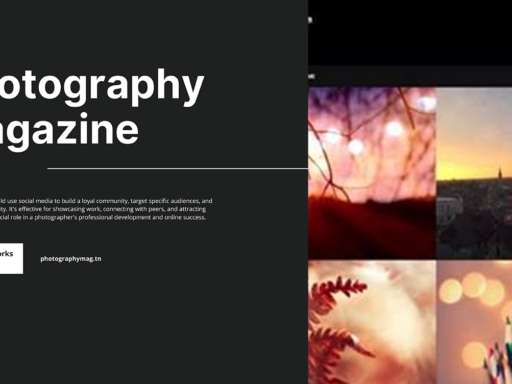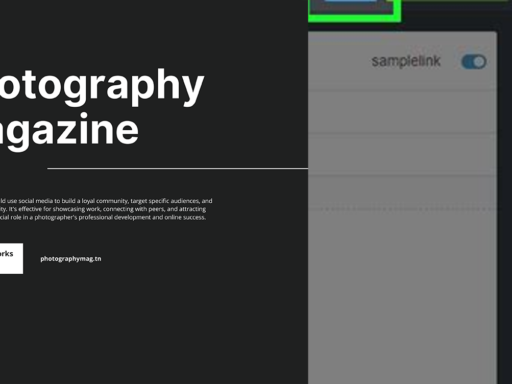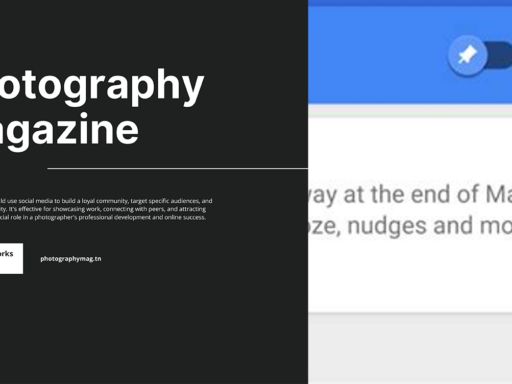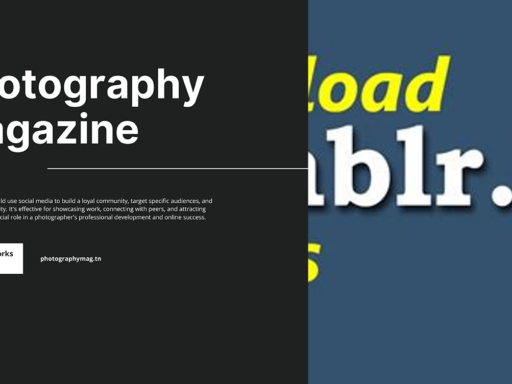Got a burning urge to share links on Tumblr? Well, you’ve come to the right place, my digital friend! Let’s dive into this world of hyperlinks and see how it works because, spoiler alert, Tumblr doesn’t roll out the red carpet for links like some of the other social media belles out there. But fear not! You can still sprinkle a little HTML magic to get that link action happening.
First things first, you’ll need to have your very own Tumblr account. If you don’t have one yet, grab a cup of coffee (or tea, depending on your vibe) and sign up. Once you’re a proud member of the Tumblr community, it’s time to spruce up your profile. Sure, you could talk about your love for cats or your existential dread, but let’s be real—what gets people talking is a good hyperlink.
Now, here comes the fun part: adding links to your Tumblr bio. Your bio is like the nachos of your Tumblr experience—it’s where you put all the cheesy goodness. In most apps, you could just click a button to add a link, but Tumblr is like, “Nah, we live on the edge!” Instead, you need to use a bit of simple HTML. Now, before your eyes glaze over, don’t worry—it’s easier than you think.
To add a link, you’ll craft a tiny piece of code: <a href=”URL”>Link Text</a> where “URL” is the actual link you want to share, and “Link Text” is what people will click on, like “Check out my amazing blog!” But remember, you must manually paste this code into the bio section. It’s a minor step, but it makes all the difference, and who doesn’t like feeling a little bit like a hacker?
So, to sum it all up: Yes, Tumblr allows links, but only through a cheeky little HTML trick. Time to upgrade your bio and make those links shine! Go ahead, unleash your creativity and watch your followers flock to your exciting new corners of the internet. Happy Tumbling!