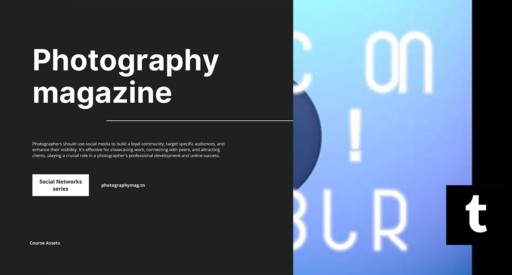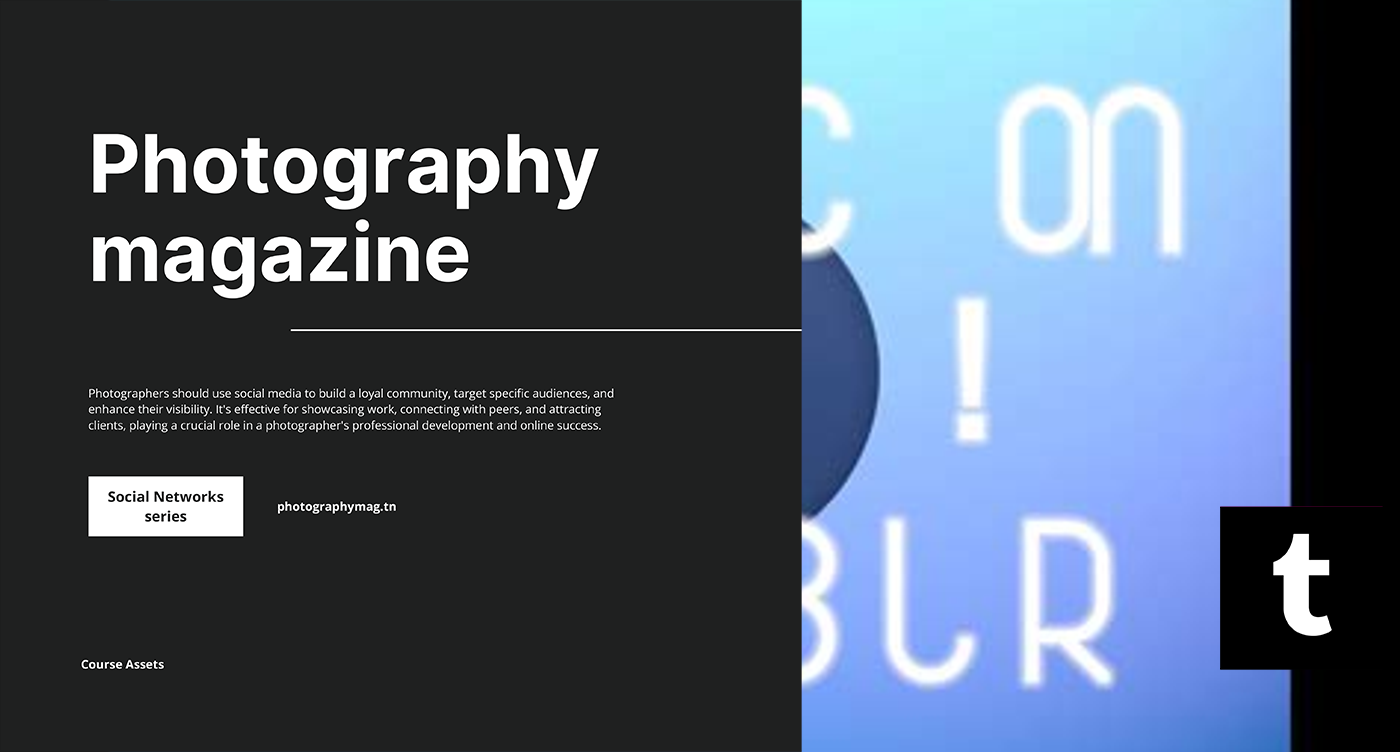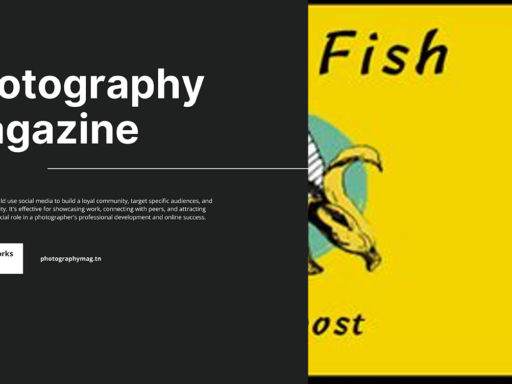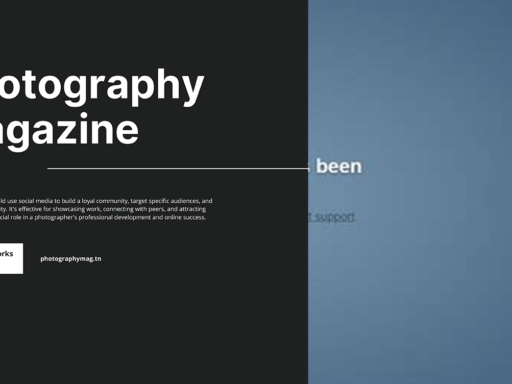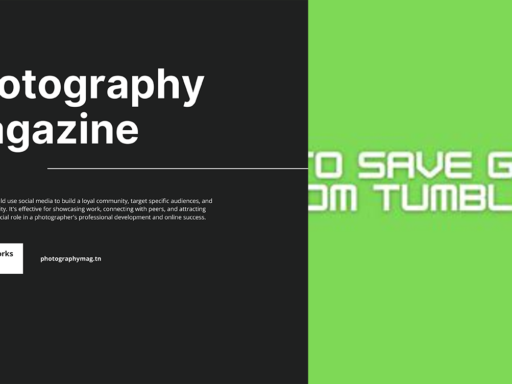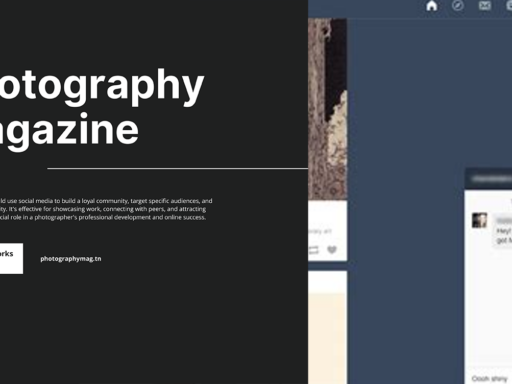Can You Add Music to Your Tumblr? Absolutely!
Ah, Tumblr—where whimsical gifs dance alongside deep quotes and the best memes get a pedestal. But we all know what makes those posts truly shine: your personal soundtrack. So, can you add music to your Tumblr? Oh honey, you bet your sweet cherub you can! Let’s dive into the whimsical world of adding a soundtrack to your blog!
Why Add Music to Tumblr? Because Vibes, Baby!
Let’s face it—a blog without a soundtrack is like a peanut butter sandwich without jelly. Sure, it can stand alone, but why would you want it to? Music adds an extra layer of emotion, sets the mood, and creates a truly immersive experience for your visitors. Whether you want to serenade your audience with moody indie tunes or blast their ears off with some headbanging rock music, adding an audio player is the way to do it!
What Do You Need to Get Started?
Before we go all DJ Khaled on your Tumblr, there are a few things you should consider.
1. Account with a Music Service: First off, set your sights on iconic music services. Think Spotify, SoundCloud, or even Bandcamp. These platforms allow you to curate playlists that can tidy up your life like Marie Kondo on a caffeine binge.
2. Tumblr Account: I mean, duh! If you don’t have one, go create your Nth “I’m quirky and deep” blog. Seriously, spend a day filling it with stuff that nobody will ever read—the classics.
3. Basic HTML Knowledge: Alright, you don’t need to be the next Bill Gates, but a pinch of HTML knowledge might help. Don’t worry; we won’t go into elusive code; just copy-paste like a pro.
Step-by-Step Guide: Adding Music to Your Tumblr
Okay, you have your music service account, and your Tumblr is ready to rock like it’s 1999. Here’s where the magic happens.
Step 1: Choose Your Music Player
Depending on what tickles your musical fancy, here are some slick options:
- Spotify: Super user-friendly and jam-packed with artists. Perfect for those about that life of playlists.
- SoundCloud: Ideal for indie artists and niche genres. This one’s for you, hipster!
- Bandcamp: The holy grail for discovering undiscovered talent or just supporting artists.
Step 2: Get the Embed Code
Next, you’ll need to snag that embed code like it’s the last cookie in the jar:
- Go to your chosen music service.
- Find the song, album, or playlist you want to share.
- Look for the “Share” or “Embed” option. It’s usually a button with some HTML insignia or a paper airplane, like how your crush awkwardly ends a text conversation!
- Copy the provided HTML code—this is your golden ticket.
Step 3: Dive into Tumblr’s Theme Customization
- Go to your Tumblr dashboard. Bravo! You survived the internet drama today.
- Click on “Edit Theme.” This is where all the magic happens (cue sparkles).
- Select “Edit HTML.” Here, prepare yourself for a little adventure in code.
Step 4: Paste that Bad Boy
Scroll through the HTML code until you find the right spot to place your music player. A good rule of thumb? Try placing it in the section where you feel the vibe could flow better.
Note: If you see the word “header” or “body,” you just might be in the right place!
Step 5: Save Your Changes
Hit that “Update Preview” button. If all goes well, you should see your music player embedded like it’s been chilling there since the dawn of time.
Pro Tip: If you want to add your music player near specific posts, consider including it in the post editor where you want the music to play during your content. Just remember, some themes might be a little picky!
Step 6: Finalize Like a Pro
Once you’re satisfied with your changes, hit that precious “Save” button and watch your Tumblr transform into a musical wonderland! Pop the confetti; you did it!
Customizing Your Music Player: Because You’re Extra!
If you truly want your Tumblr personal brand to shine, you can customize the appearance of your music player to match your theme.
- Change Colors: Most platforms allow you to tweak colors like it’s something straight out of a Pinterest DIY project.
- Add Autoplay: Feeling like a rockstar? Enable autoplay so that visitors can instantly get immersed in your sound as soon as they step foot on your page.
- Hide Controls: Feeling extra mysterious? Hide the player controls and let the tunes play without interruption. Keep ‘em guessing!
What If Things Go Wrong? Trouble in Paradise!
Adding music isn’t always a smooth ride—sometimes things get tricky. Here are some common mishaps and how to handle them.
1. Music Won’t Play: Check if you copied the embed code right. URL typos can ruin your day faster than a bad hair day.
2. Design Issues: If the music player looks like it was made in the ’90s, you might need to adjust CSS styling directly in your Tumblr theme’s HTML.
3. Mobile Responsiveness: Check how your music player looks on mobile—because let’s be real, a lot of people check Tumblr on their phones while pretending to work or study.
Alternatives & Other Fun Ideas!
If you want to get adventurous, here are a few alternatives:
- Integrate YouTube Videos: Create a custom playlist with your favorite songs and share that video! Everyone loves a good karaoke session, right?
- Share Your Spotify or Apple Music Playlist Links: Sometimes a well-placed link is all you need. You can hype your killer playlist, and they can click through and jam out.
- Host Music Jam Sessions: Consider hosting live sessions or playlists with your followers. Play some cool tunes and do a live commentary about the songs while your audience jams out!
Conclusion: Let Your Tumblr Groove!
In the vast digital sea of blogs, your Tumblr deserves to not only stand out visually but also through sound. Adding music gives your blog a personal touch that makes it a delightful experience for all who stumble upon your corner of the internet.
From dipping your toes into HTML customization to preparing playlists that resonate, you can orchestrate a musical atmosphere that captivates your followers, sending them on an emotional rollercoaster—cue the feels!
So, what are you waiting for? Hit the play button, let the music roll, and show the world your unique Tumblr vibe! Go ahead, give your blog a soundtrack—because if you’ve got something to say, it’s even better with a killer soundtrack.