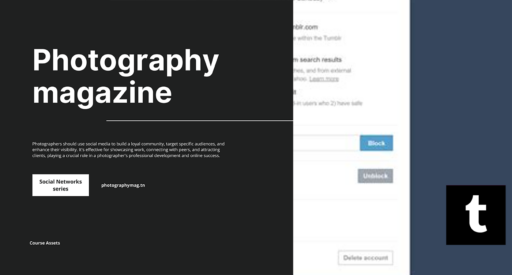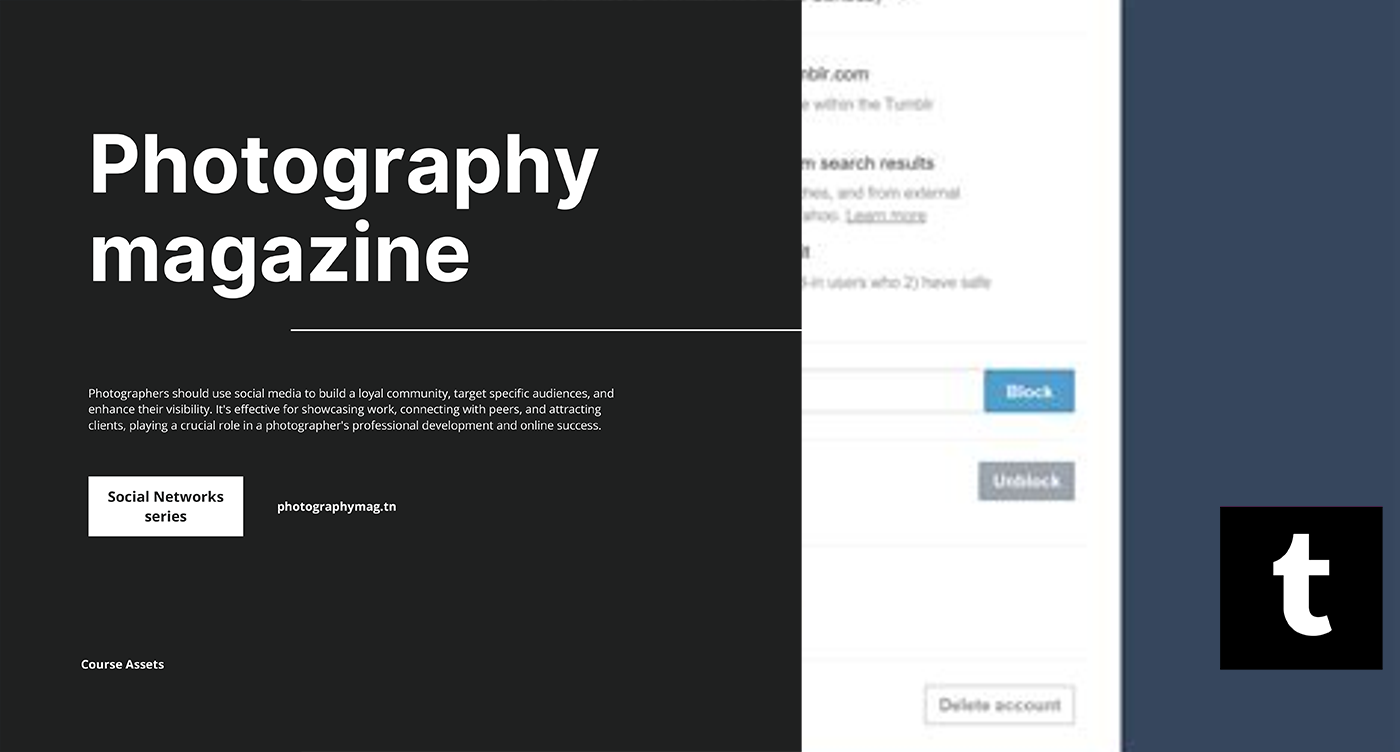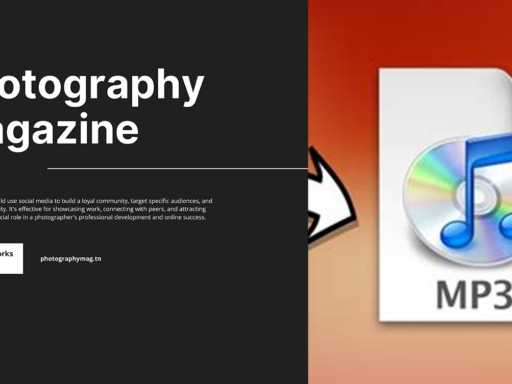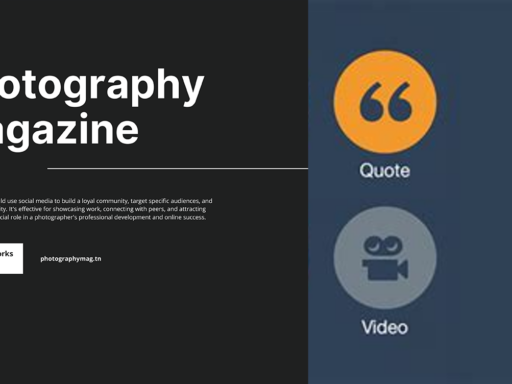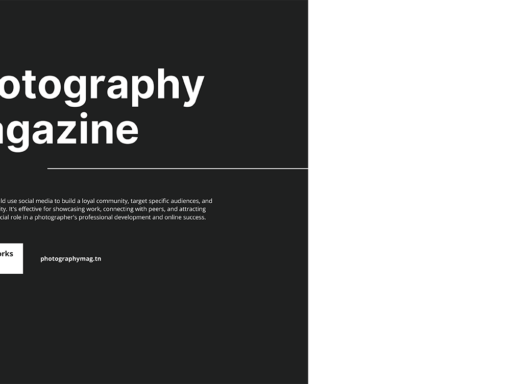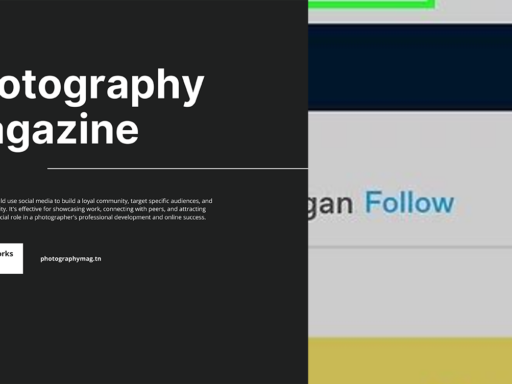So, you’ve dabbled in the art of blocking on Tumblr and now you’re looking to do some unblocking, huh? Well, you’re in luck! Unblocking someone on Tumblr is a breeze, and I’m here to throw you a digital life preserver as you navigate those murky waters of social interactions. Let’s dive in!
First things first, you need to open your Tumblr dashboard. Just like a treasure map, this is your gateway to all things Tumblr-y. Once you’re in, look for that little gear icon in the upper right corner; that’s your sign to enter the kingdom of settings. Click on it and voilà—you’re on the path to reclaiming your blocked buddies.
Next, you’re going to want to scroll down until you hit the blog settings. You know, that blog where all your posts, likes, and questionable reblogs reside. It’s basically your digital home. Once you’ve arrived, let your eyes wander toward the bottom of the page. There you will see a section labeled “Blocked Tumblrs.” This is where the magic happens—or should I say, where the magic un-blocking happens!
Now, here comes the fun part: look for that charming little pencil icon next to “Blocked Tumblrs.” Yup, that innocent little pencil is going to lead you into the hallowed halls of the unblocking realm. Click on it, and brace yourself. If you’ve got a list (which I’m sure you do if you’ve been playing that blocking game), this is where you get to see all those lovely folks you decided to put on your “Do Not Enter” list.
With a grin, scan the list for that individual you wish to un-hold hostage. Once you’ve identified your target, you’ll see an Unblock button next to their name, just sitting there, waiting for you like a puppy who really wants to go outside. Click that button, and just like that—a digital desire fulfilled! That user is now free to wander through your Tumblr world once again. Isn’t it nice to play the hero when you’ve also been the villain?
Remember, unblocking someone also means they can interact with your posts again. So if you had previously blocked them due to an unusually persistent reblogging habit or an even more persistent series of memes, make your peace with that. They may come prancing back into your feed, and who knows, perhaps a digital reconciliation awaits.
In summary, the steps to unblock someone are so simple, even a llama could do it! Navigate to your settings, scroll down, find that precious pencil icon, hit Unblock next to the deserving user, and voila! Now go, unleash your previously blocked soul upon your Tumblr existence, and remember to tread lightly! You never know what kinds of weird and wonderful content the unblocked might bring your way. Enjoy your unblocking adventure!