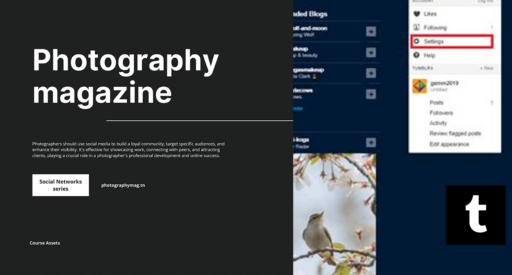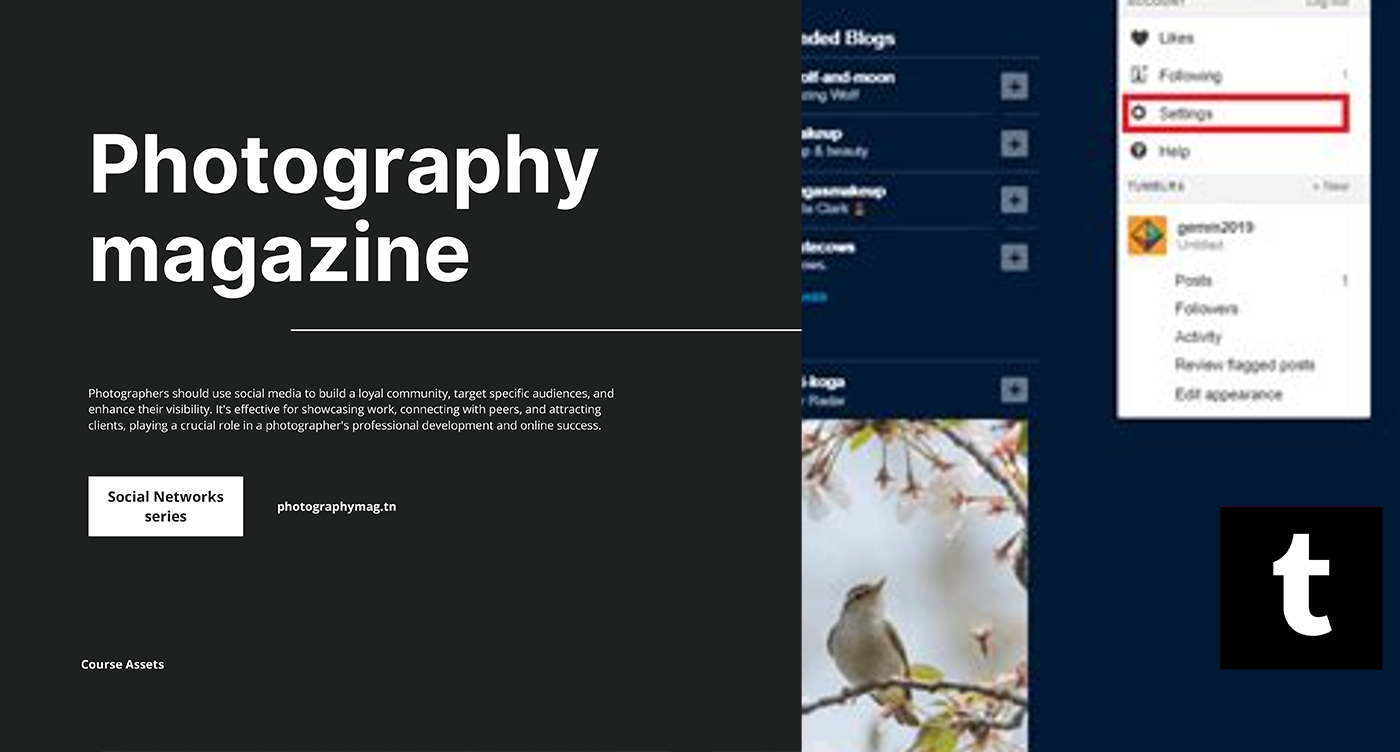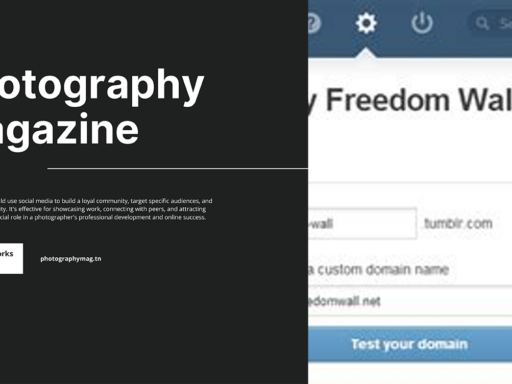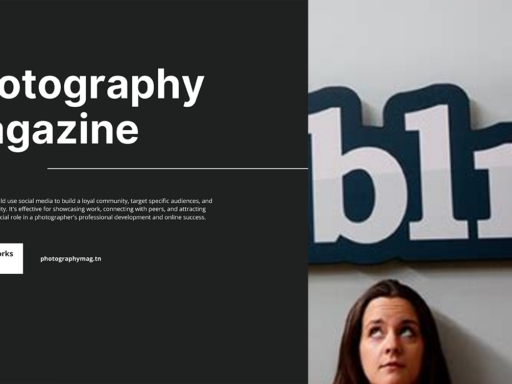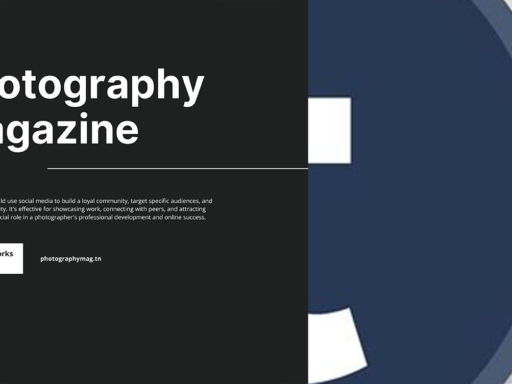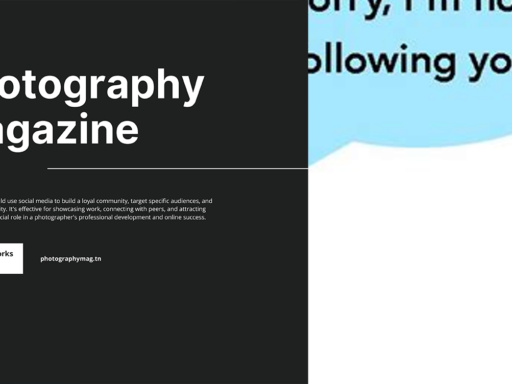Well, well, well, you’ve found yourself with a deactivated Tumblr account. The digital equivalent of losing your favorite pair of socks in the laundry, and now you’re wondering if there’s a magic spell to bring them back to life. Here’s the scoop: you can’t just wave a wand and expect your account to pop back up like a jack-in-the-box.
First off, if you simply deactivated your account, good news! You have a fighting chance to reactivate it. Just log back into it using your original credentials. Bam! You’re in! But here’s where things get tricky. If you hit the delete button on that account or your blog, it’s game over, folks. All deletions on Tumblr are final, like that embarrassing moment you wish you could erase from memory. Unfortunately, the Tumblr gods don’t offer mercy for deleted accounts.
Now, let’s talk a little bit about what happens when you deactivate. Tumblr, in its proud and peculiar lingo, lets you deactivate the account temporarily—a little breather from the noise of notifications and weird reblogs, if you will. This temporary hide-and-seek phase can be reversed as long as your account is still lurking in the shadows. You can re-enter the scene like you just got a hot new outfit, and the adoring fans will be waiting for your return.
However, should you sit there and gnash your teeth over a permanently deleted account, there’s little hope for resurrecting those cherished posts and quirky reblogs. You could try to reach out for help, but the reality remains: without proper validating information, your chances of recovery are slim to none. It’s like trying to find a needle in a haystack—if that haystack was on fire.
So, before you start pressing that delete button on your next lovely blog, remember: reconsider, reflect, and revel in the fact that sometimes, lurking in digital shadows can be a totally valid option.