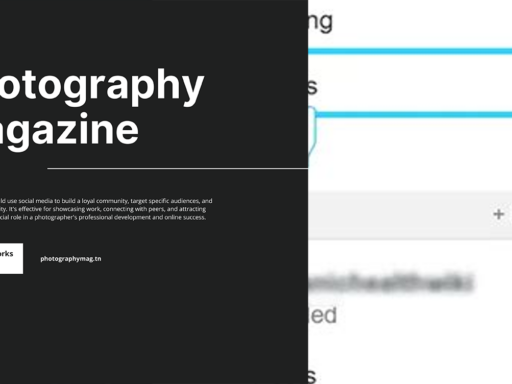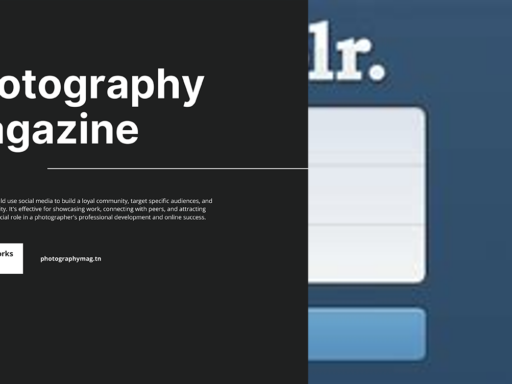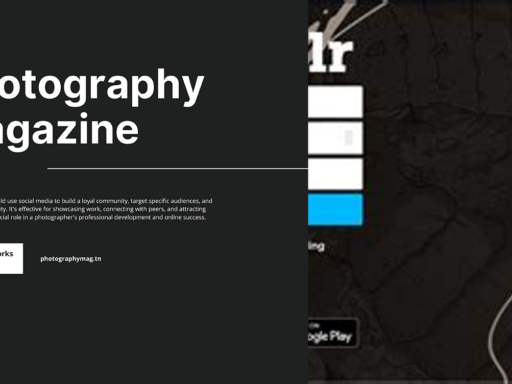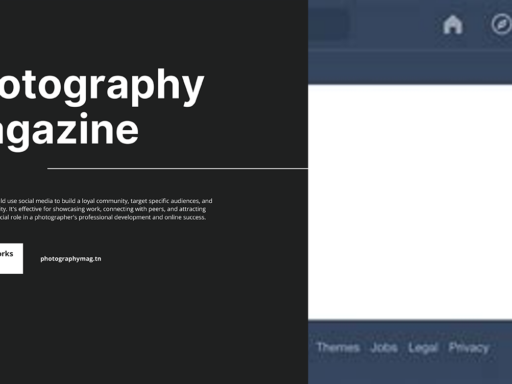So, you’ve just created a Tumblr account and you’re bursting at the seams to see your fantastic posts light up in the tags like a neon sign at a midnight diner. But wait! There’s a method to the madness, my friend. First off, let’s make sure you’ve got your bases covered. Just a little reminder: you should flip through your inbox and find the email from Tumblr that asks you to verify your account. Trust me, that little checkbox is more important than you might think. It’s your golden ticket to the Tumblr party!
Now, here’s where the fun begins: to get your posts seen in tags, you can’t just sit there in your PJs (though I totally encourage comfy attire for your deep “surfer on the web” sessions) and expect miracles. Tumblr transforms into a more vibrant playground the longer you’re there. So, dive in and start following other blogs, liking their posts, and reblogging stuff that causes a spark of joy or fits your aesthetic. This isn’t just social currency; it shows Tumblr that you’re a good little member of the community, and what do they reward good members with? You guessed it—visibility!
And, speaking of visibility, make sure you actually use those tags when you post! I know that sounds obvious, but you’d be surprised how many people forget that tags are crucial. Think of them as magical breadcrumbs leading other users straight to your post. Choose them wisely and be relevant; try not to tag your cat with #politics (unless your cat’s really into that, in which case, respect). Popular tags can get your posts seen, or try niche tags that speak to a smaller crowd for a more dedicated audience.
As you wander through the whimsical world of Tumblr, keep in mind that consistency is key. Post regularly, engage, and show that you are as human as a digital entity can get. Eventually, your posts will begin to show up in those glorious tag pages. Just hang tight, don’t be discouraged, and let the likes roll in. Your Tumblr fame awaits, my friend!