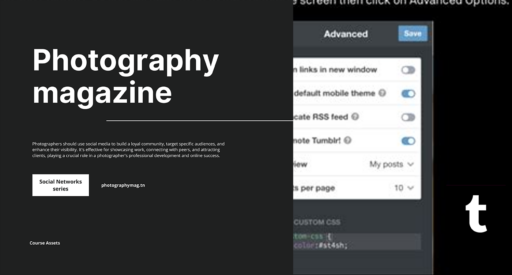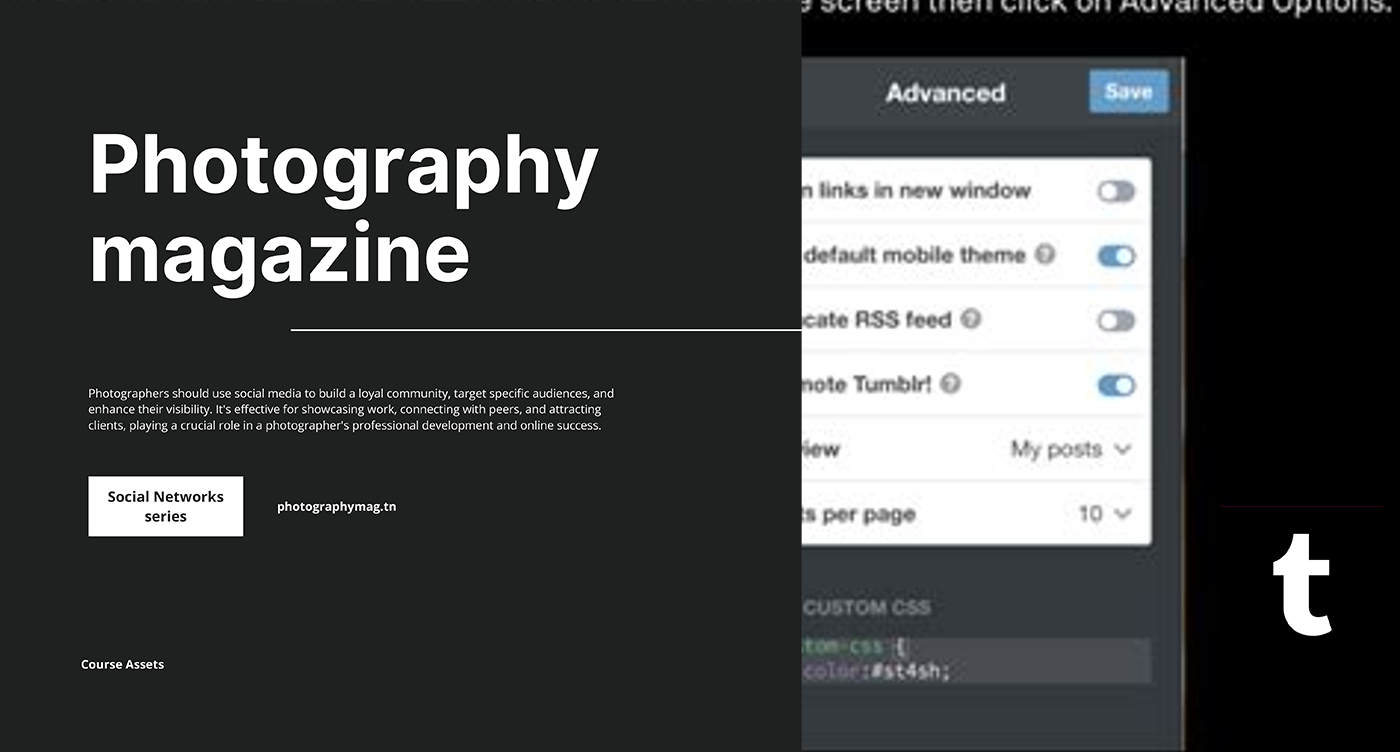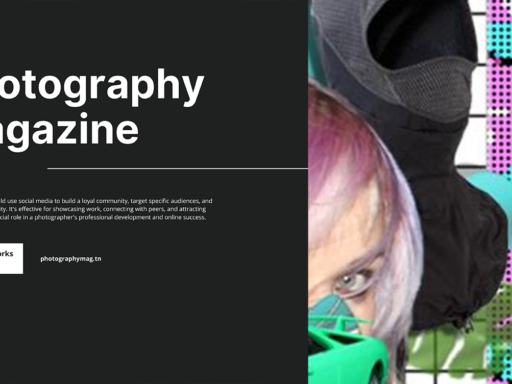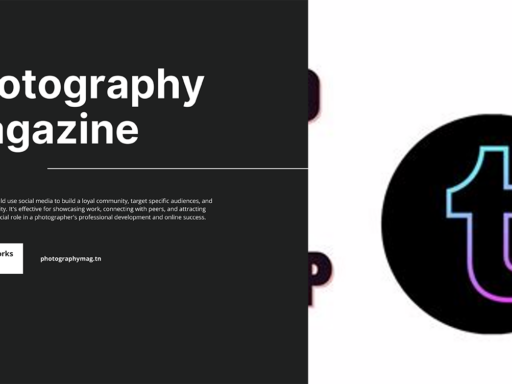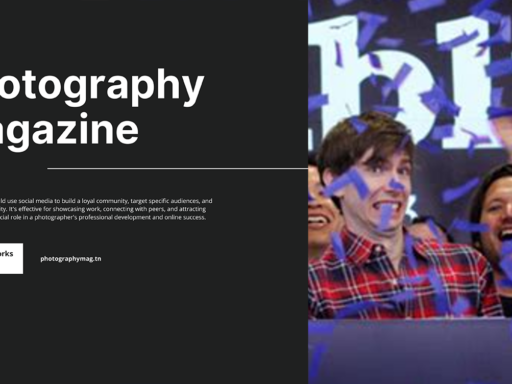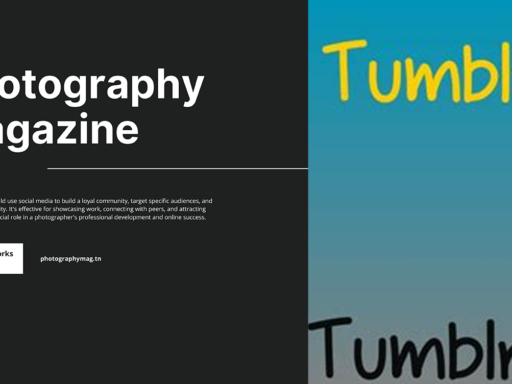Why Is My Tumblr Theme Not Showing? Let’s Dive Right In!
Alright, Tumblr aficionados! So, you’ve invested time and effort into crafting a stellar Tumblr theme that reflects your unique personality. You envision this glorious masterpiece showcasing your epic blog posts and beautifully curated visuals. But hold on! Suddenly, your custom theme decides to play hide-and-seek, leaving your blog looking like it just stumbled out of bed. 🙄
Fear not, though! Before you flood the void with your tears or contemplate throwing your favorite stuffed animal at the screen in frustration, let’s break down why your Tumblr theme isn’t showing up and what you can do about it.
Let’s Talk About the Default Mobile Theme
First on our list—a common culprit in the drama of the disappearing theme saga is the government of responsive design: The Default Mobile Theme. By default, Tumblr saves you from having to sweat over the technicalities of responsive design by throwing you a bone with a mobile-friendly layout. Sweet, right? Well, not always, especially when your handcrafted theme is sent to the back of the class because this option is activated.
Here’s the lowdown: If your theme is not displaying on mobile, you’ll need to disable the “Use default mobile theme” option in the Customizer. Yes, it might require some effort (gasp!) but hold your horses—it’s not rocket science. Here’s how to do it:
- Log in to your Tumblr dashboard.
- Select your blog from the top menu.
- Click on “Edit theme.”
- Scroll down to the “Advanced options.”
- Look for the option that says “Use default mobile theme” and turn it off.
Voilà! Now your custom theme should strut its stuff, even on mobile devices.
But Wait! There’s More
Just when you thought disabling the default mobile theme was enough to solve all of your Tumblr woes, you discover there are a few more sneaky gremlins lurking in the shadows. So, grab your digital toolkit and let’s troubleshoot further.
Is Your Theme Really Custom?
Sometimes, we *think* we’re sporting a custom theme while actually rocking a generic one. Ouch! You might have downloaded a free theme that is more limited than your Uncle Fred’s cooking skills. Check if you’ve actually applied your custom theme by heading to the “Edit theme” option. If you don’t see your custom theme there, kindly put that old theme back on the digital rack and try re-uploading your beautiful creation.
Clear Your Cache, Darling!
If you’re anything like me, you might be one of those skeptical folks who think clearing browser cache is like cleaning out your refrigerator—an arduous task no one wants to undertake. But trust me, this quick clean-up might just be the magic potion your Tumblr needs! Here’s the lowdown:
- In your browser, go to settings.
- Find the option for clearing browsing data (usually under Privacy).
- Select the time range and check that delightful box next to “Cached images and files.”
- Confirm the operation, and poof! All cleared.
Now, reload your Tumblr blog, and cross your fingers for those design dreams to come true!
Responsive Issues May Be Playing Tricks
Ah, the curse of responsiveness! Websites need to work well regardless of whether someone’s browsing on a potato-shaped smartphone or a high-tech tablet. If your custom theme isn’t displaying correctly, adjust its responsiveness settings. Take a peek at your theme’s settings and ensure you’ve activated responsiveness capabilities, as some themes might need a gentle nudge to show off their adaptive prowess.
Is That JavaScript Crashing the Party?
Time for a little drama. If your theme involves adding JavaScript or CSS tweaks, one wrong move can send an otherwise flawless theme to the digital abyss. Double-check any custom code you may have added. Here’s a short checklist:
- Ensure your JavaScript code is correct and won’t throw tantrums.
- Check for conflicts—possibly with other scripts.
- Remove any code you added recently, then reload the page to see if the issue disappears.
Sometimes it’s the tiniest things that lead to the biggest meltdowns!
Browser Compatibility: It’s Complicated
In this modern age, every tech-savvy person wants everything to work perfectly across all platforms. But alas, not all browsers are created equal. Feeling our pain yet? Just because you see your theme beautifully displayed on Google Chrome doesn’t mean it’ll look the same on Firefox or even Safari. If you’ve identified a specific browser issue, try these steps:
- Update your browser to the latest version (because, ew, outdated browsers are so last year).
- Test your blog on multiple browsers and devices.
- Consider submitting a ticket to your theme developer and be prepared for a game of tech-Twister!
Your Internet Connection: Always the Antagonist
Let’s not forget the sneaky nature of connectivity problems! Sometimes, a lousy internet connection can cause your Tumblr theme to fail to load, sending your hopes crashing down. Check your connection, and if things seem sketchy, switch to a different Wi-Fi network or mobile data to see if the theme shows up.
Check Tumblr’s Status for Snafus
As with any tech platform, Tumblr sometimes experiences hiccups. Visit Tumblr’s Status page to see if there are any ongoing issues with their servers. If so, take a breather, grab your favorite snack, and come back later—your theme isn’t going anywhere (hopefully). Now, your patience might be tested with this waiting game, but hey, even the best things in life come to those who wait. Like pizza. 🍕
Unplug and Reload
If you find yourself still stuck in the muck after trying everything above, maybe it’s time to take a step back and restart your computer. Seriously! Just like pressing the reset button on a remote, a reboot can refresh all the caboodle and send any minor glitches packing.
Conclusion: Time to Rule Your Tumblr!
So there you have it—the cheeky reasons behind the curtain obscuring your beautiful Tumblr theme’s shining moment. From the pesky default mobile theme to connectivity woes, you have plenty of reasons to roll up your sleeves and tackle these gremlins head-on. Remember, the digital landscape is riddled with hurdles, but with a little patience and this guide, you’re all set to unleash the beauty of your Tumblr theme.
Now, get out there, turn off that default mobile theme, clear your cache, and strut your stuff. Your Tumblr deserves to shine just as bright as you do!