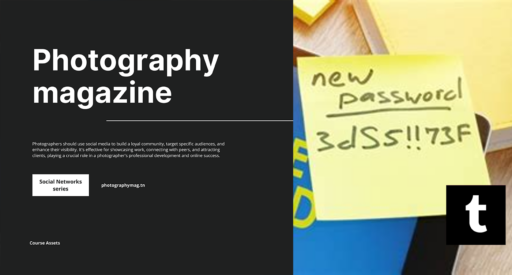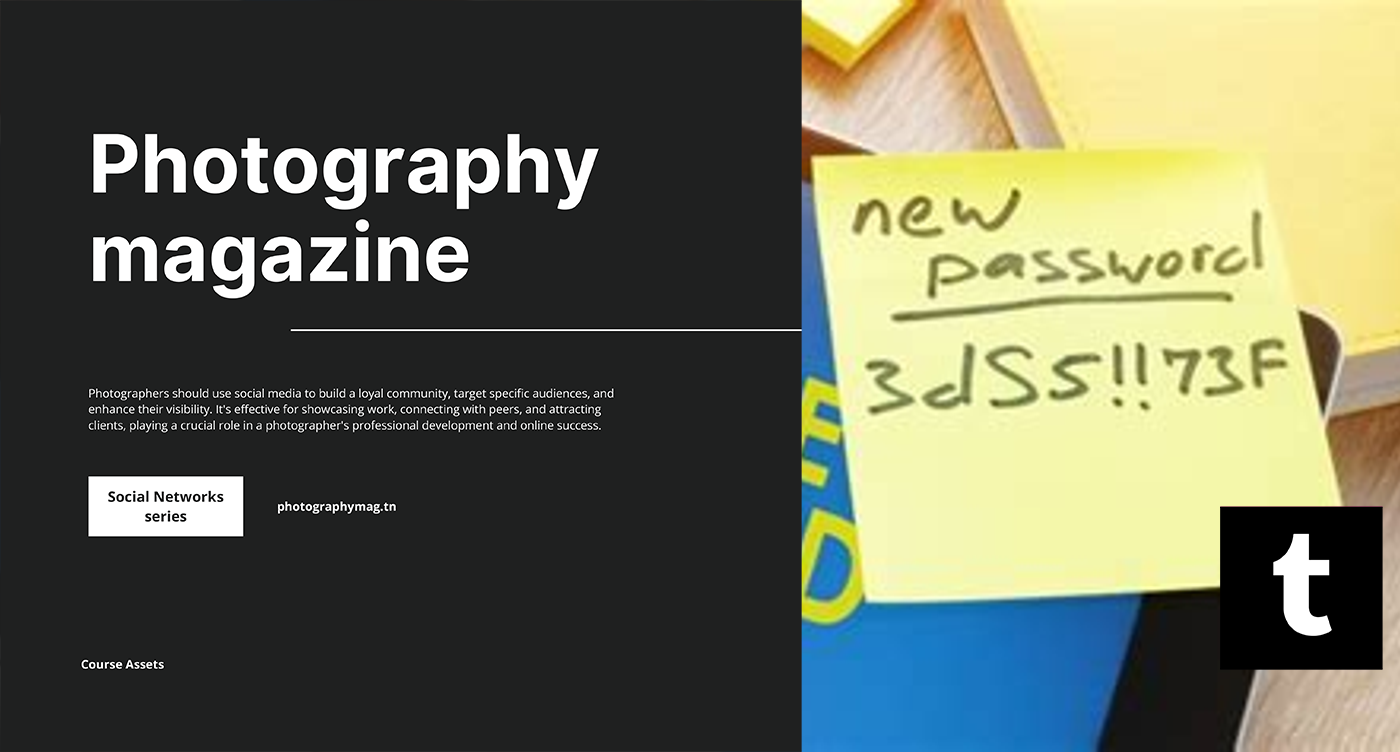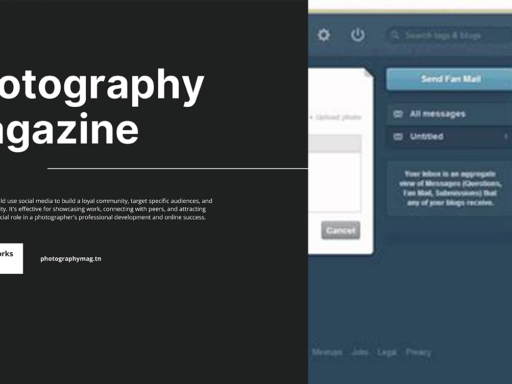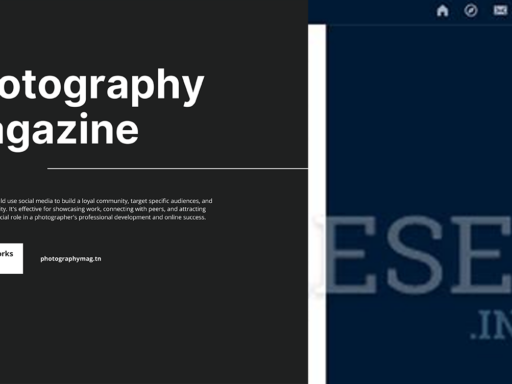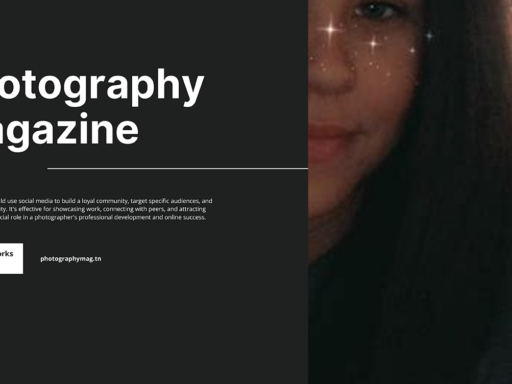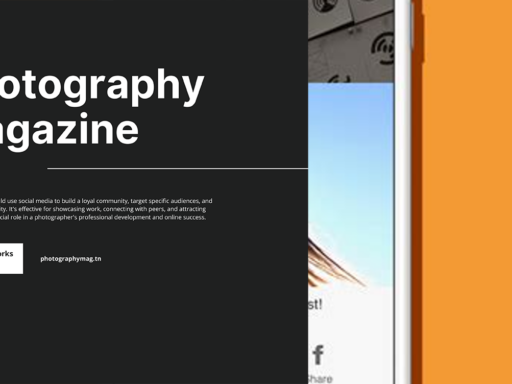So, you’ve stumbled upon a gem of a blog on Tumblr, and it’s locked up tighter than Fort Knox. You’re probably wondering, can I reblog from a password-protected Tumblr? Well, sit tight and grab your favorite snacks, because we’re about to dive into the wonderful world of Tumblr privacy settings and how they can turn your reblogging dreams into a frustrating nightmare.
First things first, when you activate that lovely little password protection, you’re essentially giving your blog the ultimate “keep out” sign. This means that your posts become exclusive, like a VIP section at a club where only those who know the secret password are allowed in. Once that password is set, posts from the blog become untouchable. You can’t like or reblog them. Zero. Zip. Nada. So if you were hoping to promote that spicy content to your own followers, it’s just not going to happen!
And let’s not forget about visibility! That password also sends your blog on a permanent vacation from Tumblr’s search results. Imagine hosting a fantastic party but no one can find your address. Yup, that’s your password-protected blog in a nutshell. Only those brave enough (or invited) to join your password-protected group can see your posts, and sorry, but even if they were bold enough to take a screenshot, they still can’t reblog it. Like it, maybe, but they will be left twiddling their thumbs when it comes to spreading the love.
So, in summary, if you’re wondering whether you can reblog from a password-protected Tumblr, the answer is a resounding no. In fact, it’s more like “you’re barred from the fun club,” unless you’ve got the key, which, let’s face it, only adds to the allure of secret online treasures! Just remember, privacy settings are there to keep things private, and in this case, your reblogging antics might just remain a lifelong ‘what could’ve been.’ Happy browsing!