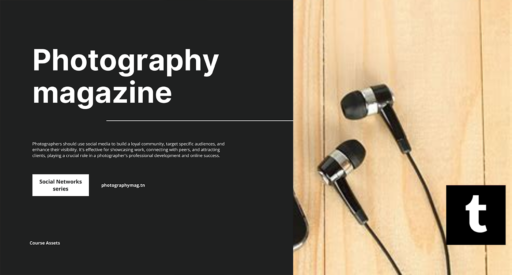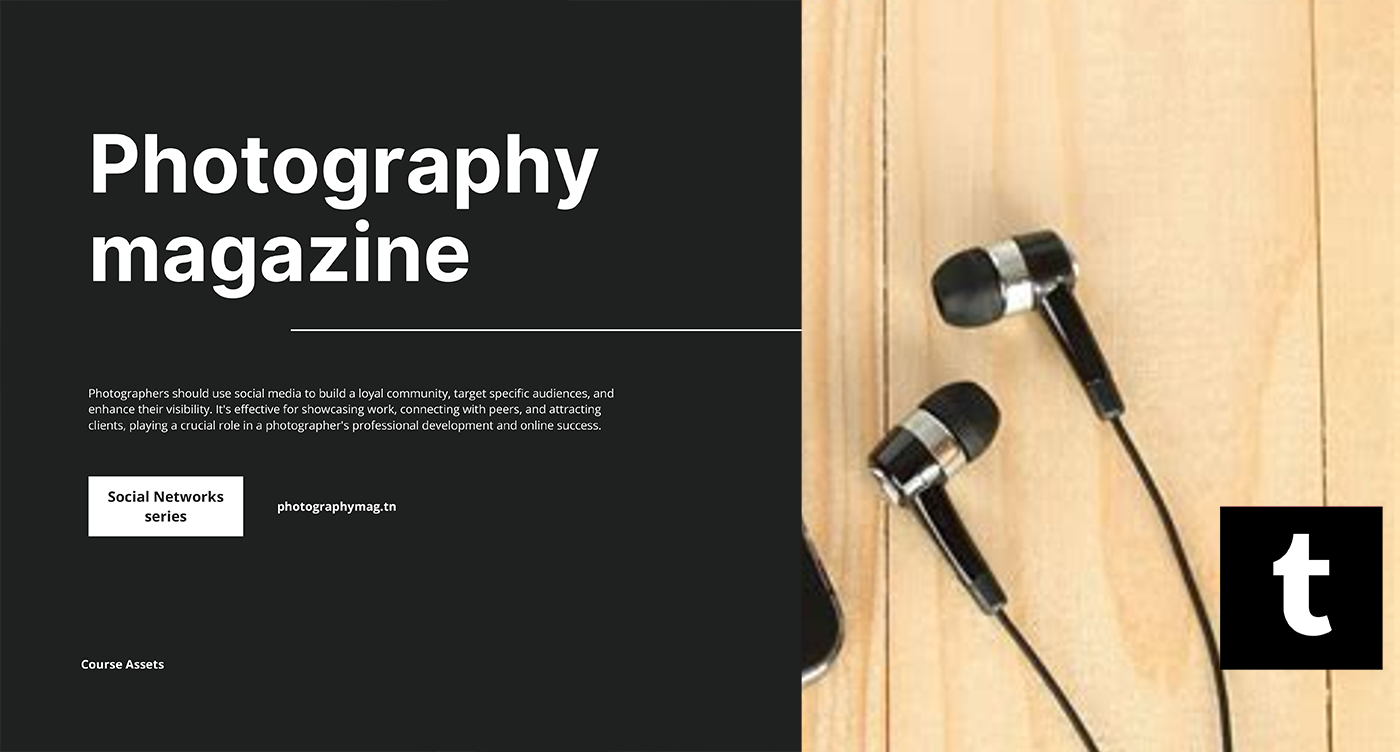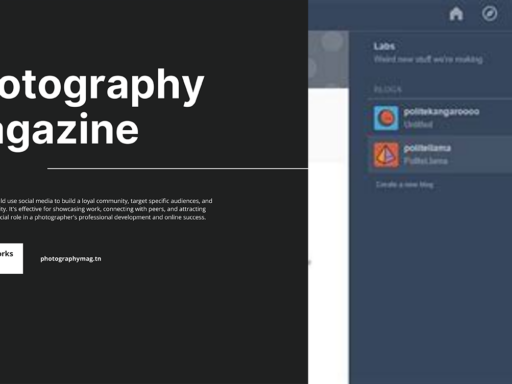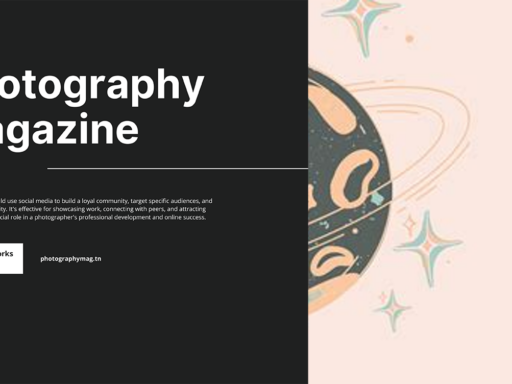Can You Put Background Music on Tumblr? Yes, You Sure Can!
Okay, picture this: you’ve just finished crafting the most visually stunning Tumblr blog out there. Your color scheme is on point, your posts are a work of art, and your followers are piling up. But wait! Something’s missing. Where’s the soundtrack to your virtual masterpiece? Well, fear not, dear Tumblrites; we’re diving deep into the melodious world of adding background music to your Tumblr! So, get cozy; I’m going to make this as groovy as a vinyl record spinning on a lazy Sunday afternoon.
Why Background Music? 🎶
Let’s face it: a blog without background music is just like a pizza without toppings. Sure, you can have the classic cheese, but where’s the fun in that? Adding music provides a rich, immersive experience for your visitors. It’s like sprinkles on a cupcake — it makes everything a bit sweeter. A well-chosen soundtrack can amplify your message, boost the overall vibe, and ensure your blog isn’t just another generic corner of the internet.
How to Add Background Music to Your Tumblr
Now, here comes the juicy part: there are a couple of surefire ways to get your favorite tunes playing in the background of your Tumblr. Let’s break down these options:
1. Autoplay Background Music: Simple & Straightforward 🎼
Autoplay is the flashy option that allows you to set your favorite tune to start as soon as visitors land on your page. Imagine your followers logging in, only to be greeted by your personal music selection. Talk about making an entrance! Follow these simple steps to add autoplay music:
- Choose Your Music Source: Use a platform like SoundCloud or any other site that creates an embeddable player. Ensure that your audio file is ready and set to go!
- Get the Embed Code: Track down the embed code from the site. This might look like a chunk of HTML — but don’t worry! You’re going to handle this like a pro.
- Access Tumblr’s Edit Theme: Head over to your Tumblr dashboard, click on your blog, and choose “Edit theme.” It’s time to roll up those sleeves.
- Paste That Code: In the theme settings, search for an option that says “description” or “custom HTML.” This is where your musical magic happens – paste the embed code right there.
- Make it Autoplay: You can usually add a parameter to the embed code to make sure it autoplays. Check the documentation of the player you’re using for specifics!
- Save Changes: Hit that save button like your life depends on it. Refresh your Tumblr, and if everything worked out, get ready to jam!
2. Music Player Widgets: Let’s Get Fancy! 🎤
If the idea of a simple autoplay track sends you running back to the comfort of silence, or maybe you enjoy giving your audience some choice in what to listen to, then music player widgets are your jam. Here’s why:
- More Control: Your visitors will have the power to play, pause, or skip tracks. Talk about being generous in the Tumblr community!
- Customizable Players: You can customize the look of your music player to fit seamlessly into your blog’s aesthetic. You can change colors, sizes, and styles — it’s like a mini wardrobe for your music player!
- A Variety of Sounds: Since you’re not tying visitors down to a single track, you can offer a sampler platter of different genres, styles, and vibes. It’s like a never-ending mixtape!
Where to Find Cool Music Players?
If you’re wondering where to snag a snazzy music player, you have a cornucopia of options:
- HTML5 Audio Player: A pretty straightforward player that caters to simplicity. Just embed the HTML code on your blog!
- Spotify Widget: If you’re a Spotify aficionado, the Spotify widget allows followers to listen to your playlists. Because who doesn’t love a little convenience?
- Mixcloud: This one’s for those who love DJ mixes and podcasts. Create a player that showcases your playlists!
- Other Third-Party Plugins: Check out sites like Jukebox or Music Widget that allow customization and embedding. Once again, be sure they offer the autoplay feature, if that’s what you want.
Important Considerations! ⚠️
Okay, before we wrap this party up, remember that with great power comes great responsibility! Here are a few tips to keep your blog groovy without being annoying:
- Consider Your Audience: Some people may actually want to read your deep, thought-provoking posts without J. Lo belting in the background. Keep it balanced!
- Don’t Overdo It: If you have fifty tracks playing at once, trust me — it’ll be like a band of angry cats in a harmonica factory, and no one wants that.
- Check Volume Levels: Make sure your music isn’t blasting like a rock concert. You want to create an atmosphere, not scare your visitors away.
- Mobile Users: Keep in mind that many users browse Tumblr on mobile. If a site auto-plays music on mobile, it can be super annoying if they’re in a quiet space. So check how your choices affect those users.
Let’s Talk About Themes! 🖌️
Now, if you want to really show off your musical prowess, consider using a Tumblr theme that seamlessly integrates background music options. Many themes already come with built-in players or settings for autoplay music. Check out sites like ThemeForest or Tumblr’s theme options. These can save you time and give your blog that “I totally know what I’m doing” vibe!
And, of Course, Shuffle! 🔄
If you want to get creative, think about adding a “shuffle” feature using JavaScript. But, let’s be candid, this can be a tad tricky for the non-coders out there. If you’re feeling bold, search for a simple JavaScript snippet that can randomize the order of your tracks. This way, you’ll shake things up each time someone visits your blog!
Final Thoughts: Let the Music Play! 🎉
In summary, yes, you can absolutely put background music on Tumblr! With so many vibrant options begging to be explored, you have the power to create a one-of-a-kind auditory experience tailored to your whimsical blog persona. Experiment with different methods — whether you go classic with autoplay or engage your audience with customizable music players. And remember, the right tune can turn your blog from a quiet corner of the web into a lively, engaging, and memorable journey for everyone who stops by.
So go ahead, crank up those speakers, and let your Tumblr create its own musical score. Your blog deserves nothing less than a soundtrack that sings your praises!