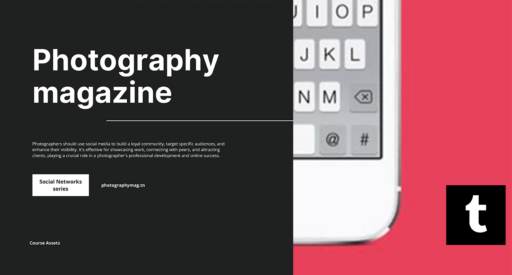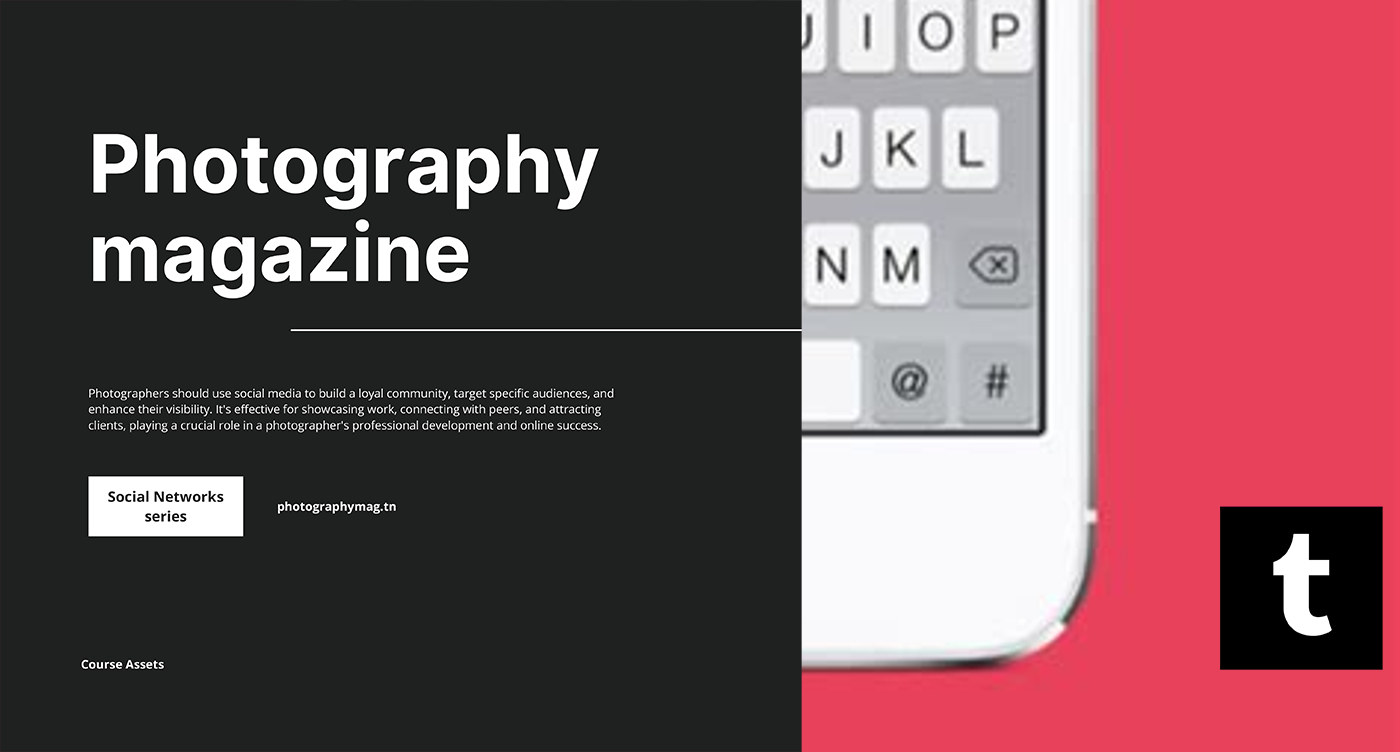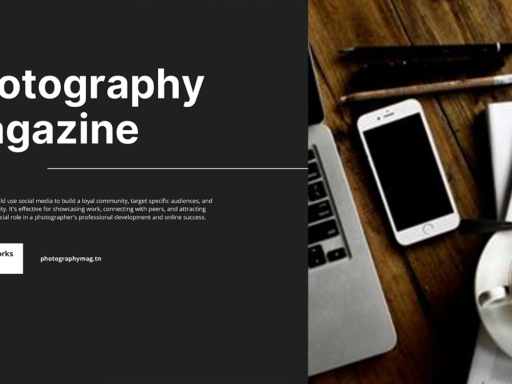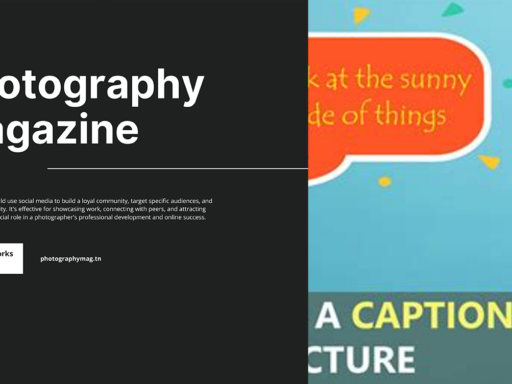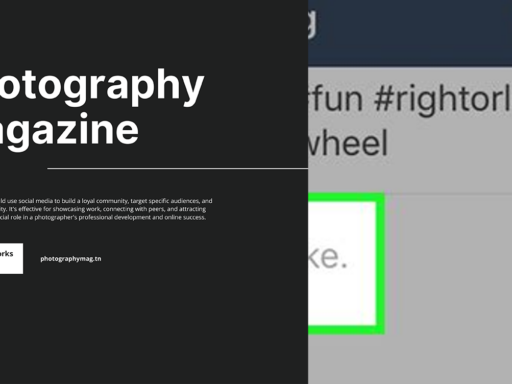How to Share Like a Pro on Tumblr
So, you’ve stumbled upon that absolutely fantastic Tumblr post and now you want to share it with your friends (or the world!). Maybe it’s an animated GIF of a cat falling off a couch, or perhaps it’s a deep philosophical quote that you just can’t keep to yourself. Whatever the reason, you’re in the right place. Here’s an ultimate guide to help you share those gems on Tumblr with style and flair.
First Things First: Locate That Share Icon
Before diving into the nitty-gritty of sharing, you need to know where the magic happens. You’ll want to look for that little share icon—the one that looks like a cute little arrow shooting out from a box, almost like it’s trying to escape the confines of reality. Think of it as your personal carrier pigeon, ready to deliver your message directly onto social media and beyond.
Sharing Directly from Your Device
- Find a Post: Start by finding that dazzling post you can’t wait to share. It might be a hilarious meme or some profound wisdom that just speaks to your soul.
- Tap the Share Icon: Go ahead, tap that share icon. You’ll see options like “Copy Link,” “Share via Bluetooth,” or the magic words: “More Options.”
- Copy the Link: If you’ve got a favorite app for sharing (like WhatsApp, Twitter, or even good old email), select “Copy Link.” This saves the post link to your clipboard so you can paste it wherever you please.
- Bluetooth Buddy: Feeling retro? Choose to share it via Bluetooth. Hit that option if you want your friends to receive your find directly to their device. A cozy, tech-savvy way of sharing, if I do say so myself!
- Social Media Shenanigans: For those who thrive in the social media sphere, tapping on “More Options” exposes a treasure trove of platforms where you can spread the joy. Post it to your other social networks, and watch the likes roll in! 🎉
Crafting Your Perfect Share Message
Now that you’ve found your glorious post and you’re set to share, let’s talk about the art of crafting the perfect share message. This is your chance to sprinkle a little charm! Here’s how:
- Be Witty: Inject a bit of your personality! Use humor or sarcasm to entice others to click. A funny caption can make all the difference. For example, “Just in case you thought you had a crummy day, check this out.” 😂
- Tag It Up: Consider adding some hashtags if you’re sharing on platforms that allow them. Think along the lines of #TumblrFinds or #CatFails. Hashtags are like magical breadcrumbs leading other users to your treasure!
- Invite Engagement: Encourage comments and shares by asking a question. Something like, “Have you ever felt so relatable?” or, “What a mood, amirite?” can get people chatting!
Embedding Posts: Become a Tumblr Guru
If you want to take sharing to the next level, consider embedding Tumblr posts directly onto your blog or website. This is where you wear your nerd badge with pride! Here’s how:
- Get the Embed Code: Click on the share icon on the desired post, and look for an option like “Embed.” This will present you with a glorious string of code that’s just begging to be copied.
- Paste It: Paste that code into your blog or website’s HTML editor. Whether you’re using WordPress, a custom website, or anything in between, embedding posts showcases your Tumblr finds with style.
- Customize with CSS: Feeling adventurous? Use CSS to style the embedded posts so they match your blog’s vibe. Go wild with borders, backgrounds, and animations. Make it *pop*!
Sharing via the Tumblr App
If you’re one of those cool kids using the Tumblr app on your mobile device, worry not; sharing becomes even easier! Here’s how:
- Open the App: Launch the Tumblr app like it’s your morning coffee. Fuel your enthusiasm!
- Find Your Content: Scroll through your dashboard until you find the unicorn that you just have to share.
- Tap the Share Icon: Yep, you guessed it, hit that trusty share icon once more. A tap on it will reveal the sharing options again, and you’ll be on your way!
- Choose Your Medium: Select how you want to share: via social media, link, or something else. This will essentially be your sharing buffet—grab whatever appeals to your taste!
Analytics? Yes, Please!
Want to see how well your shared content is performing? You can harness Tumblr’s built-in analytics to track engagement on your posts. This way, you’ll know just how much your friends love that dancing avocado GIF you shared. Seriously, is there anything funnier? I think not.
- Monitor Reblogs: Keep an eye on how many people are reblogging your shared posts. Reblogs are like high-fives in the digital world!
- Track Likes: Those little heart icons tell you how well your post resonates with your followers. The more hearts, the greater your control over the hearts of the people!
- Engagement Trends: Analyze what types of posts get shared the most. You’ll discover whether cat memes or deep quotes are the real MVPs.
Collaboration is Key!
Sharing doesn’t just have to be a solo endeavor! Team up with fellow Tumblr users and creator friends to share your posts more effectively. Here are some ideas for collaboration:
- Guest Posts: Why not feature a friend whose content you adore? By writing a guest post on each other’s blogs, you’re both expanding your audience. Plus, it’s a good excuse to chat over a coffee-green tea-mocktail combo.
- Shared Challenges: Create a themed challenge with friends! For instance, “Meme Monday” where you all share your funniest memes at the same time. Engage your followers and have a laugh.
- Joint Giveaways: Instagram has us all hooked on giveaways, so why not initiate one on Tumblr? This can drive traffic to all your blogs while ensuring everyone wins quality content!
Inside Secrets: Perfect Timing for Sharing
Here are some deep, dark secrets: there’s a real science to when you should be sharing. Believe me, just because you see something cool at 2 AM doesn’t mean your followers are ready for an existential reveal about the meaning of life from a GIF. Timing is everything! Here’s when you should consider sharing:
- Midday Madness: Shared during lunch hours (around 12 PM to 2 PM) is when many people take a break from work and flow through social media.
- Rush Hour Joy: Early mornings and evenings, especially between 5 PM and 8 PM, are prime times because people unwind after a long day and scroll aimlessly through their feeds.
- Check Your Analytics: If you’ve got the Tumblr Pro plan, check your analytics regularly to identify peak engagement times. It’s like having a crystal ball for social sharing!
Final Thoughts: Make Sharing Fun
Sharing on Tumblr should be as exciting as a cat video on a Friday night! Embrace the charm of the hyper-speed internet world, connect with others, and enrich your feed with the quirky content that speaks to you and your audience.
Remember, sharing isn’t just about getting your content out there; it’s about starting conversations, building community, and having a blast while doing it. Now that you’re equipped with this ultimate guide, go forth and spread those Tumblr vibes far and wide. Happy sharing!
FAQs: Let’s Clear the Confusion
- Can I share posts without an account? Well, you can view content, but interacting by sharing requires a Tumblr account. Might as well dive into the rabbit hole!
- I accidentally shared the wrong post. Help! Fear not! Just unshare it on the platform you mistakenly posted it on, and go back to your lush Tumblr haven.
- How do I get more reblogs? Engage with your followers, share quality content consistently, and explore different themes every now and then to keep your audience guessing!
Now, are you ready? Let’s do this. Happy Tumbling and sharing!