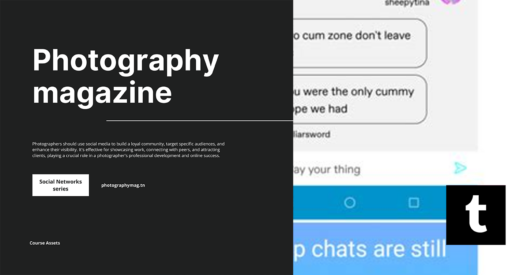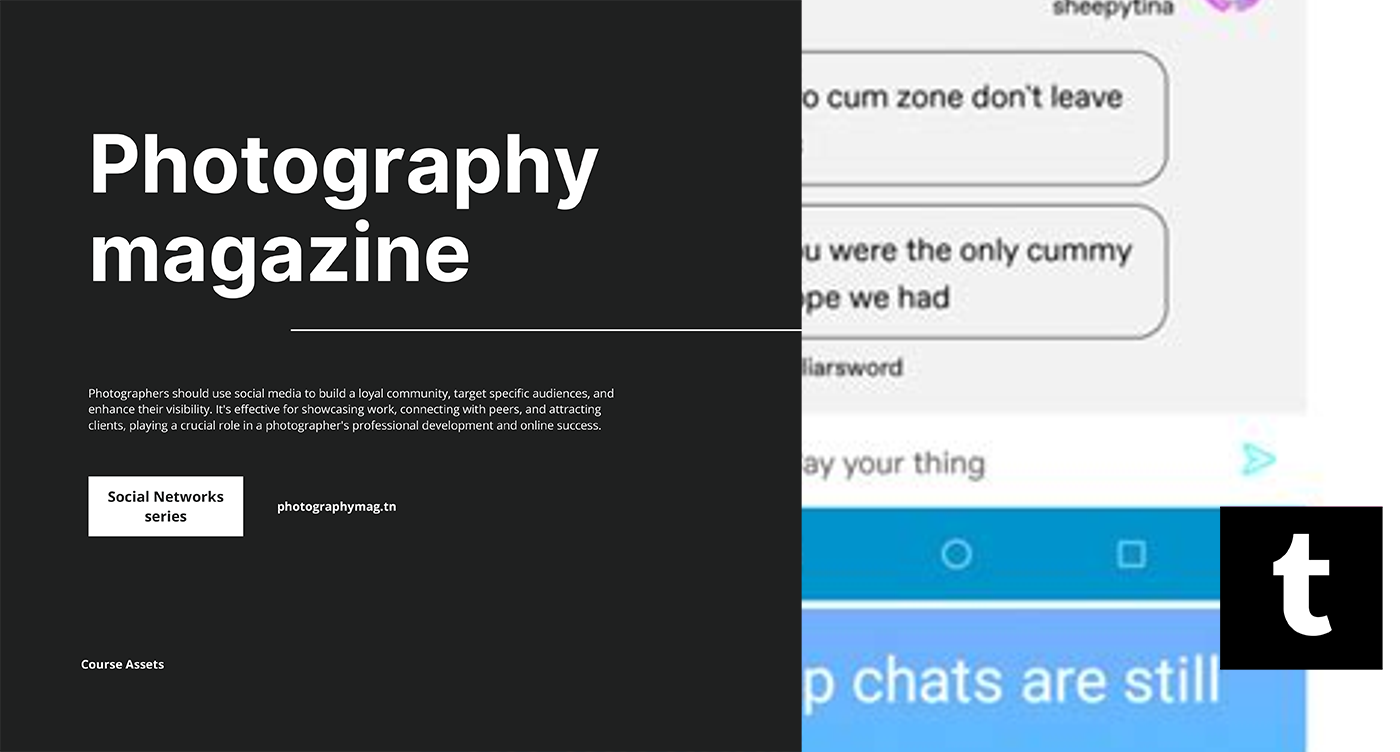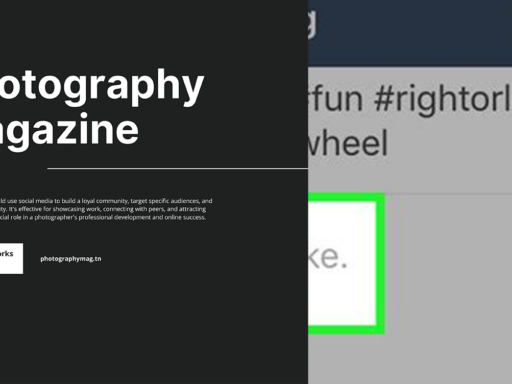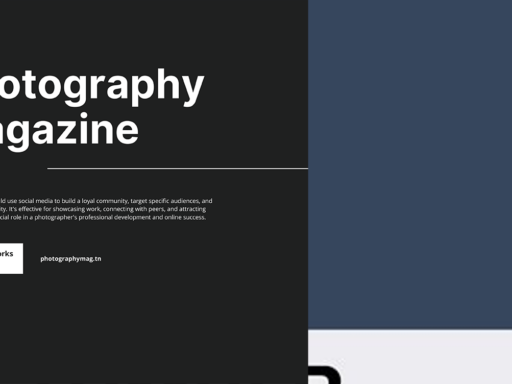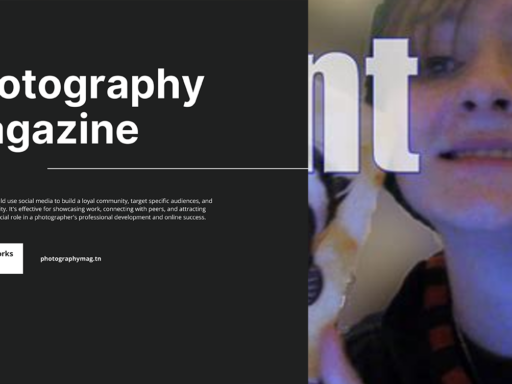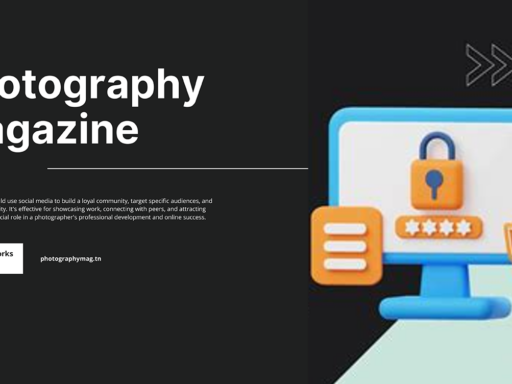Want to Create a Group Chat on Tumblr? Let’s Get Chatty!
So, picture this: you’re lounging on your couch, maybe in your favorite pajamas, scrolling through your Tumblr dashboard, and suddenly you think, “Why not gather my quirky, meme-obsessed friends and chat about the latest cat video sensation?” Well, folks, I have good news! Making a group chat on Tumblr is as simple as sending your friend a meme that perfectly encapsulates your current mood. Let’s break it down step by step so you can unleash your inner chat master!
Step 1: Meet the Group Chat Icon—Your New Best Friend
First things first, you need to locate that glorious little icon lurking in the upper right-hand corner of your Tumblr dashboard. It’s like the bat signal for all cool conversations! To make things even easier, you can also just swipe left from the dashboard. Honestly, Instagram couldn’t hold a candle to this feature!
Why is this icon so important? Well, it serves as the gateway to all group chats—you know, the place where emotional support, memes, and heated debates about fictional characters’ choices all coexist. When you tap that icon, a world of garrulous conversation opens up.
Step 2: Browse Your Chat Universe
After you tap on that lovely little icon, what will you see? All the beautiful group chats that you either own or participate in will pop up like notifications on your ex’s social media. It’s a glorious sight, really!
You might be asking yourself, “What if I want to navigate through the group chats I’m in?” No problem! You’ll see a list of your existing group chats, and you can hop in and out of conversations like a playful dolphin jumping in and out of the ocean.
If you’re feeling particularly social and want to connect with your friends like you are all in the same room (which is kind of the goal here), keep reading for how you can create a brand new chat!
Step 3: Create Your New Group Chat—Let Business Begin!
Want to throw a party in the chat realm? That’s the spirit! To start your own conversation, look for the “+” icon in the right-hand corner. This nifty little sign is your golden ticket to a new chat party.
- Tap that “+” icon! And voilà, you’re almost there!
- Choose Your Chat Champions—Select Friends – Once you hit that magical “+”, a list of your followers will pop up, and your only task is to select the friends you want to include in your group chat. Think of it as filling a squad for a heist: pick wisely!
Pro Tip: You don’t want the person who sends you unsolicited “deep thoughts” or the friend who always replies with a single word. Assemble your dream team!
- Name Your Group Chat—Because Identity Matters! Next up, give your new chat a snazzy name. Is it “The Cozy Corner” or “Cat Video Critique Club”? Whatever you choose, make it personal and memorable. A catchy name could even start some jealousy from those who aren’t in the chat, and who doesn’t love a little friendly rivalry?
- Set the Mood – Now that you’ve got your friends and a name, you can even set a unique chat icon or an image that represents your group’s energy. Choosing a fun emoji or a picture of a cute animal can help set the tone. You’re on your way to becoming the ultimate group chat curator!
- Hit Create and Celebrate! Finally, after all that hard work, just hit “Create,” and your chat is officially born! Cue confetti and marching bands, because you just initiated a space for the most epic dialogues known to mankind (or at least your friend group)!
Step 4: The Fun Doesn’t Stop There!
Okay, so your group chat has been birthed into the internet, but what’s next? Get ready, because now the real fun happens!
1. Start the Chit-Chat! – You’re in charge now, so kick things off with a bang. Share your latest memes, debate life’s biggest questions (“Which pizza topping reigns supreme?”), or plan out how to survive the impending zombie apocalypse. Your group chat is a blank canvas—paint it with hilarity!
2. Utilize Features! You can also send pictures, gifs (hello, Tumblr’s specialty!), and even voice messages. Just remember, a well-placed gif can say a thousand words and lighten the mood, especially when you’re all trying to ignore that one friend who insists on discussing their latest existential crisis at all hours.
3. Know Your Limits – Don’t be afraid to mute notifications if your group chat starts to explode. Trust me, there is a sweet spot between engaging conversation and being on sensory overload. No one wants a notification avalanche every five seconds, especially when you’re trying to binge-watch your favorite show.
4. Grab a Snack! Real talk: keeping snacks near you while you’re engaged in deep discussions about character arcs and theories can keep the chat energy high. Plus, you might need that snack when the meme sharing gets intense.
What If I Decided to Roast Someone? Handling Conflict Like a Pro!
Let’s be real—group chats can sometimes turn into the Coliseum, and that’s not just because you’re all trying to impersonate lions during a heated debate over who has the best Netflix taste! If someone takes a meme too seriously, here’s how to handle the situation:
- Keep It Light: Remind the group why you’re all there in the first place. Light-hearted sarcasm, a playful roast, or a well-placed meme can de-escalate tensions faster than a cat meme makes us forget our problems.
- Direct Conversation: If you notice a friend is genuinely upset, take them aside and chat privately. Sometimes all they need is a cozy talk, like you’re both sipping tea while casually dissecting life’s greatest mysteries.
- Group Decisions Matter: For contentious topics, remember to have a vote. Because who doesn’t love democracy? Plus, it can turn into a hilarious debate about broccoli vs. ice cream!
Bonus Step: Keep the Momentum—Engage, Engage, Engage!
So, you’ve created your group chat and got the ball rolling. But like a Tinder date, keeping the momentum is crucial! Here are some tips to maintain the chat energy:
- Set a Weekly Theme—Bring in the Good Vibes: For example, “Meme Mondays” or “Wacky Wednesdays” can encourage consistent themes that keep everyone entertained. This creates anticipation, like waiting for a new episode of your favorite show.
- Sharing Time: Have everyone share their favorite bizarre finds from the internet to keep the conversation dynamic. Soon you’ll find out that your friends have access to some pretty weird (and hilarious) content!
- Use Polls and Games: Get creative! You can turn a dull Thursday into a game night via chat—play “would you rather” or even have polls for inside jokes. Everyone loves those spontaneous, hilarious moments.
Remember, this is your group chat kingdom! You hold the throne, shaping it to be a sanctuary of laughter, banter, and bonding.
Now, go forth and create the most fantastic Tumblr group chat the internet has ever seen! Your friends are waiting, and so are all the adorable cat memes and absurd debates you’ll be enjoying together. Happy chatting! 🎉