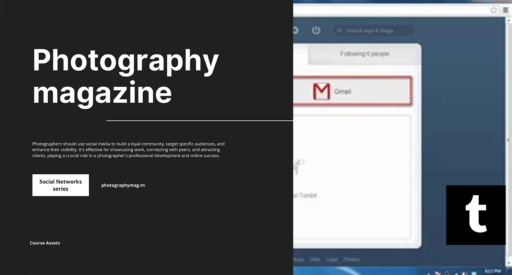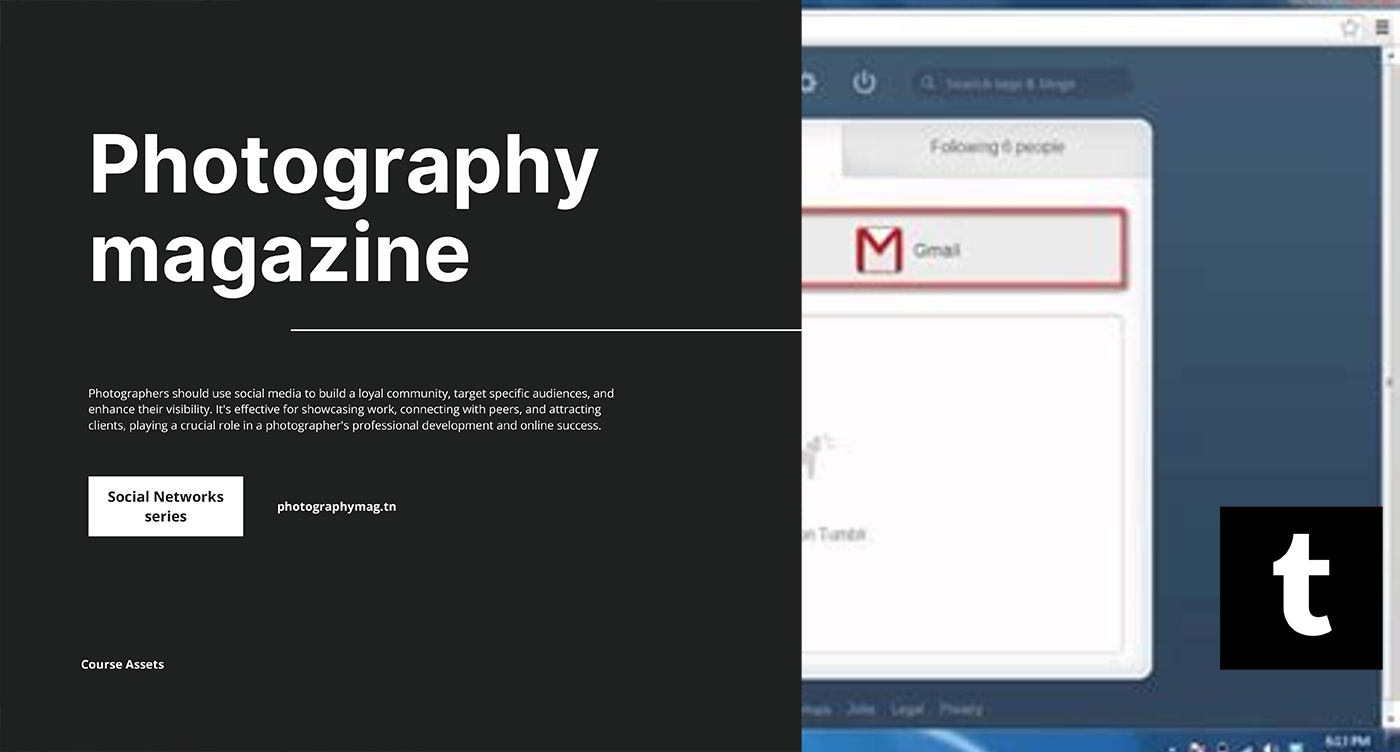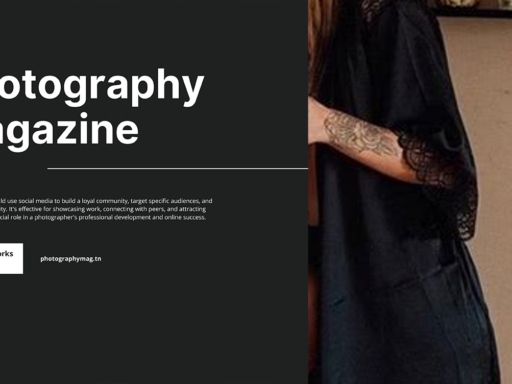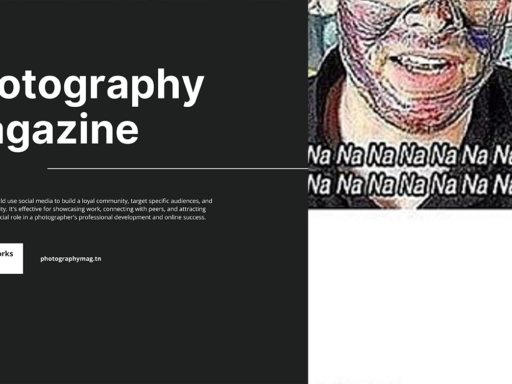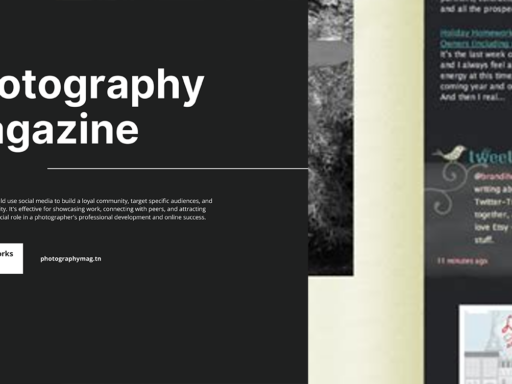Unleash the Tumblr Wizard Within: Finding Your Posts Like a Pro
Ah, Tumblr—the glorious land of gifs, memes, and that one post that made you lose track of time for, oh I don’t know, three hours? But let’s not reminisce about the internet’s happy place too much. Instead, let’s dive into a skill that is essential for any avid Tumblr user: finding your own posts.
Now, with millions of blogs and never-ending websites vying for your attention, how on earth are you supposed to find your own hidden gems among the chaos? Don’t worry! You’re not alone; even seasoned Tumblr veterans sometimes find themselves in the ‘lost posts’ Bermuda Triangle. But fear not, my digital friend! With these nifty tips, you’ll be shining a spotlight on your own content in no time.
The Magic of the Search Bar
Step right up to the ever-powerful search bar located at the top of your Tumblr page—this isn’t just any ordinary search bar; it’s your own personal treasure map! Type in the tag(s) you’ve associated with your posts and be ready to behold the wonders it reveals.
If your memory serves you well (which, let’s face it, it probably doesn’t), consider using relevant keywords or unique phrases you remember typing in your caption. This way, you’ll quickly sift through the digital sands and uncover your posts.
- Pro Tip #1: Keep it specific! Instead of searching “cats,” which will return approximately 74 million results, try “myfluffycat” or “catlord”.
- Pro Tip #2: Remember that hashtags are your friends! Using popular tags like #selfie or #art will make it easier for others to find you and your posts, too.
Tags Tab: Your Personal Library
Feeling overwhelmed by the endless scroll of your dashboard? Step back and direct your attention to the “Tags” tab on your profile. It’s like stepping into a library where all your favorites are neatly organized. This tab allows you to sift through all the tags you’ve used on your posts, creating an easy-to-navigate space filled with your creative brilliance.
Don’t just stand there—clicky-click on that tab and watch the magic unfold as you see all the tags associated with your posts. Who knew you created THAT many posts about your love for pizza? You’ll be assembling your own personal pizza fan club in seconds!
Explore the Blog’s Archive
If you’re feeling particularly nostalgic and want a good walk down memory lane—or maybe you just want to see how much your taste has changed—check out your archive. Pulling up your post archive is as easy as pie (and let’s be honest, who doesn’t love pie?).
Head over to your blog page, look for the archive link (which is usually situated in your sidebar or footer, depending on your theme), and click it. Now, sit back like a true historian and browse through the chronological timeline of your posts. You might just stumble across that priceless gem you thought was lost forever!
Utilize the Dashboard’s Sleek Design
Oh, the dashboard! If your Tumblr experience were a movie, the dashboard would be the star character—the protagonist, if you will! Perched atop your dashboard’s left-hand corner like a shiny crown, you’ll find the ‘Posts’ button. Click on this, and lo and behold—the entire collection of your posts will grace your screen!
This is an excellent way to see what you’ve shared recently and get a snapshot of your creative exploits. You can scan through your most recent posts and contribute to your ever-growing legend of Tumblr greatness!
Bookmarks: Your Best Friends
Ever find an infinite scroll tedious? Welcome to the Bookmark Kingdom! By building a collection of your favorite posts—yes, even the ones you created—you create a personalized gallery. Just click the little star icon on the posts you adore, and you’ll turn your casual scrolling into a sophisticated experience!
Though this feature won’t crank out a full list of your posts, it saves a wonderful collection that represents who you are at any moment. Think of it as a scrapbook but less dusty and more digital!
Ask Your Followers
Feeling cheeky? Why not unleashing that playful charm and ask your followers for help? Post a tweet, or shoot out a direct message saying something witty like, “Hey folks! Anyone remember that post I made about my epic taco road trip? I can’t seem to find it!” This could uncover some hidden treasures you didn’t even know were still floating around.
Utilize Third-Party Tools
Want to take your post-finding journey to new heights? Strap on your space helmet and rev up those engines; it’s time to explore third-party tools! There are various websites and apps designed to help you dig deep into the Tumblr universe. Some even allow you to search tags and posts using keywords, ensuring nothing slips through the cracks.
Just be wary! While most of these tools are harmless and helpful, not all applications are created equal. Stick with the ones that come highly recommended and look legit—promise they’re not just here to take your treasured posts hostage.
Online Communities for Help
If you’ve exhausted every option and you’re still stuck, don’t fret—there are communities full of fellow Tumblr users who might just be your saving grace! Check out forums or Discord groups dedicated to Tumblr enthusiasts. You’ll find people who face the same digital woes and are eager to help.
Post your query and watch the supportive network come to life! Maybe they’ll even lead you to a post you’ve long considered lost at sea!
Wrapping It Up: The Digital Safari
So there you have it, fellow Tumblr adventurers—the ultimate guide to tracking down your posts. With the right tools at your disposal and a sprinkle of patience (and maybe a dash of humor), unearthing your long-lost digital nuggets becomes an epic journey of discovery!
By mastering the search bar, utilizing your tags, and engaging with the community, you’ll showcase your talents in no time. So slip on your digital detective hat and dive into the rabbit hole that is your creative history. Happy hunting! And may you find an abundance of posts worth sharing or rereading all over again.