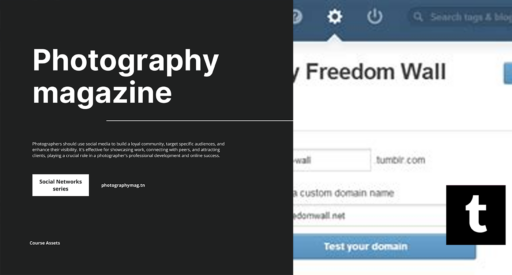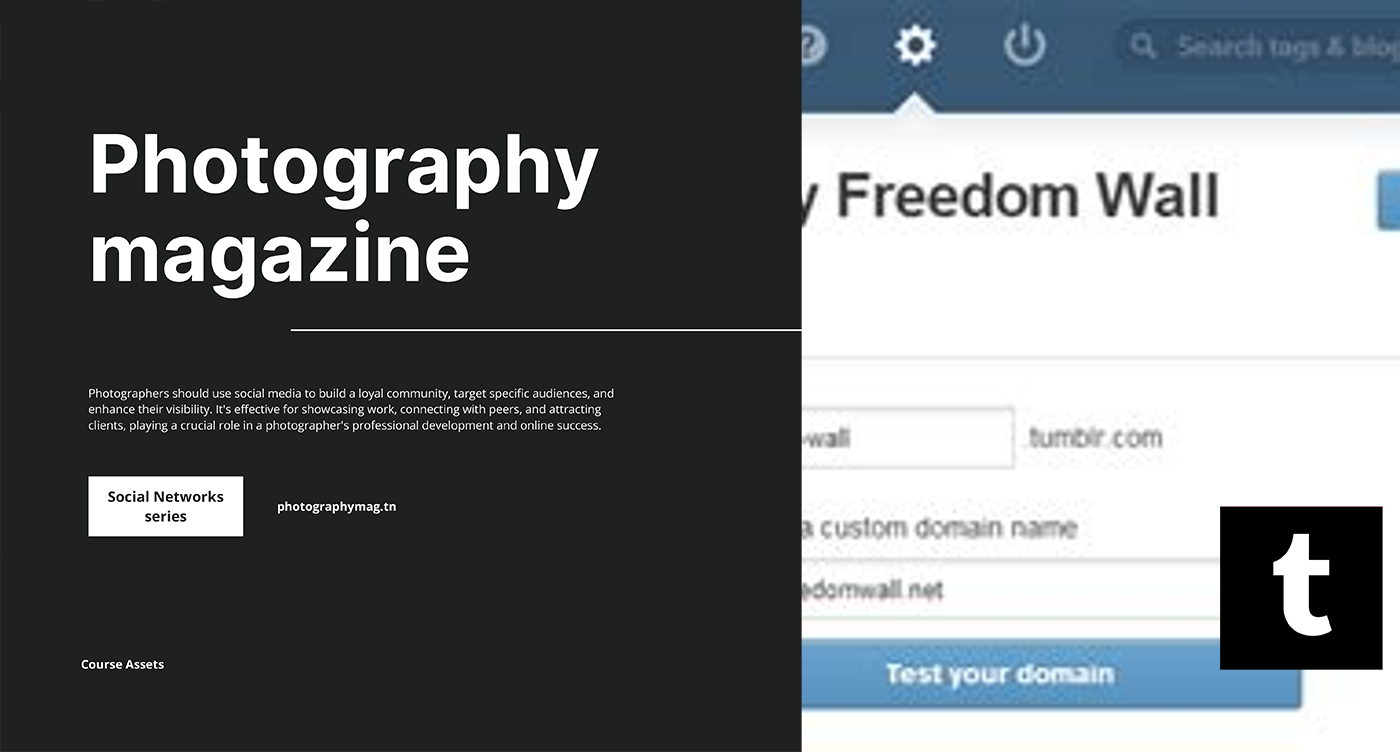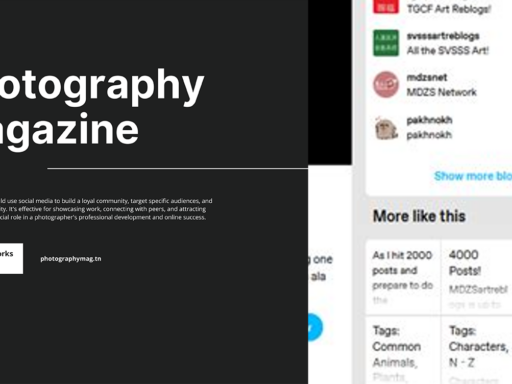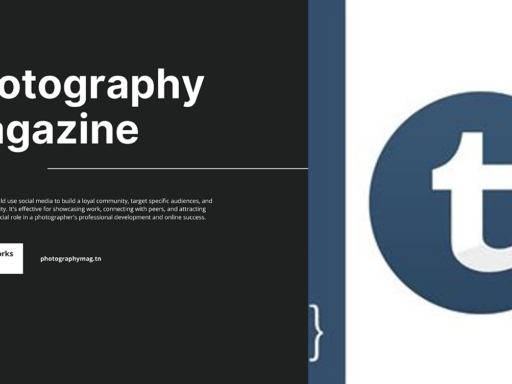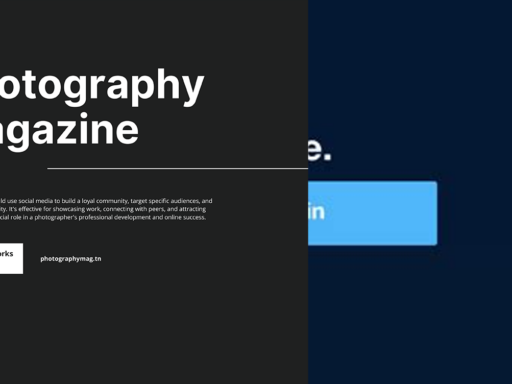So you’ve decided your Tumblr blog deserves to strut its stuff under a new domain—fantastic choice! Change is good, my friend. Let’s get you set up for this digital makeover with the grace of a swan on roller skates.
First, you’ll need to take a little trip to the top right of your Tumblr dashboard. Spot that charming little Account icon? Give it a click! Voilà! You’re on your way to the land of Settings. In the right sidebar, you’ll see a list of your blogs. Simply select the one you wish to sprinkle with the magic of custom domain goodness.
Now, here comes the fun part—next to “Username,” you’ll notice a darling little pencil icon. Go ahead and give it a light tap, like you’re about to leave your mark on the world. Lo and behold, the option to manage your settings opens up.
You’re not done yet! Scroll until you find the option that says “Use a custom domain.” It might even be waving a little flag, saying, “Pick me, pick me!” Just flip the switch so it turns on the slider because we’re about to add some pizzazz to your blog’s URL.
Now, it’s time for the pièce de résistance! Enter your snazzy new domain or subdomain in the text box provided below. You might want to channel your inner web designer here, ensuring that your domain is both memorable and easy to remember, kind of like that one meme from last year that just won’t die. Press that save button as if you’re sealing a splendid deal, and just like that—poof! Your Tumblr blog has transformed into a new domain-ninja.
To ensure everything runs as smoothly as butter on a hot pancake, check if your new domain is properly configured with your domain registrar first. Nobody wants a blog that’s lost in the cosmic galaxy of the internet, right? So there you have it! You’re now ready to flaunt your brand new domain to the world like the proud parent of a freshly hatched class of aspiring bloggers! Keep it playful, keep it classy, and enjoy this whimsical journey through the world of Tumblr!