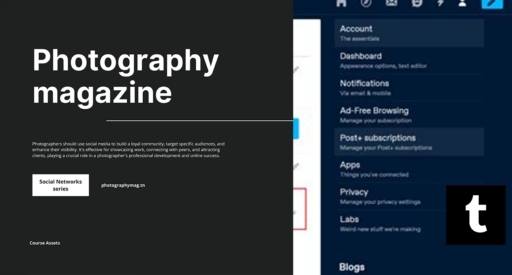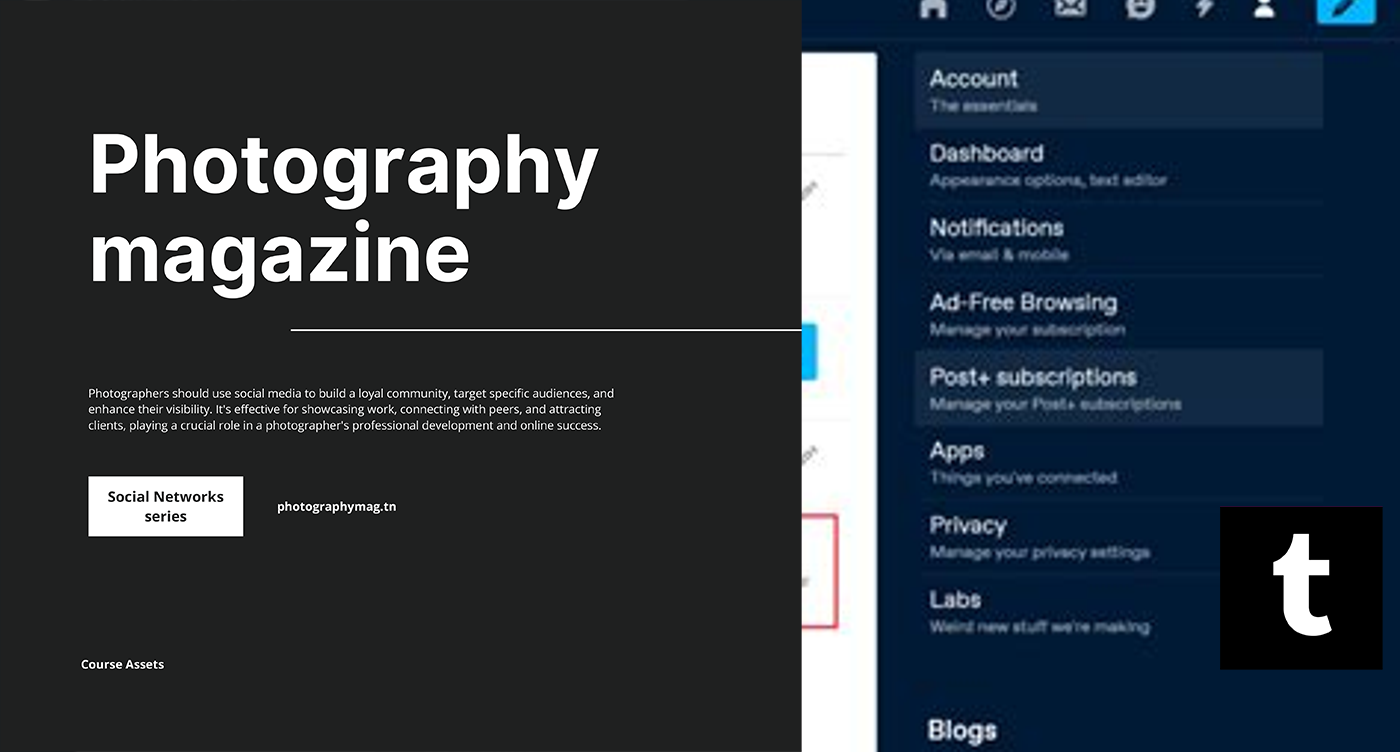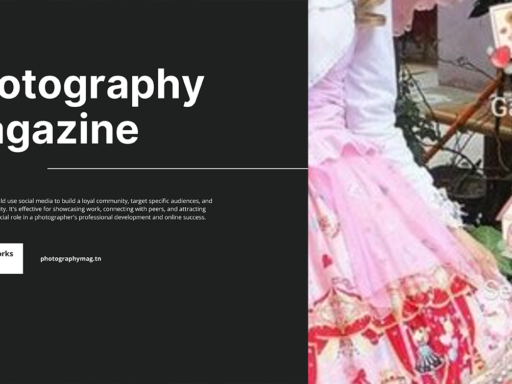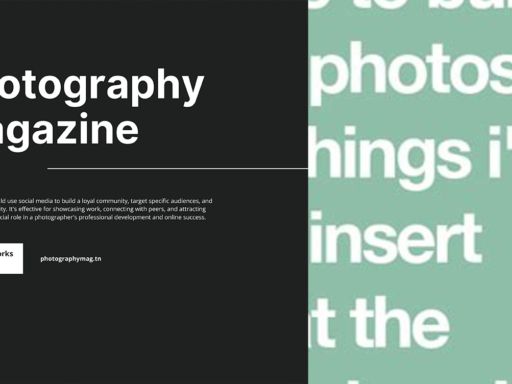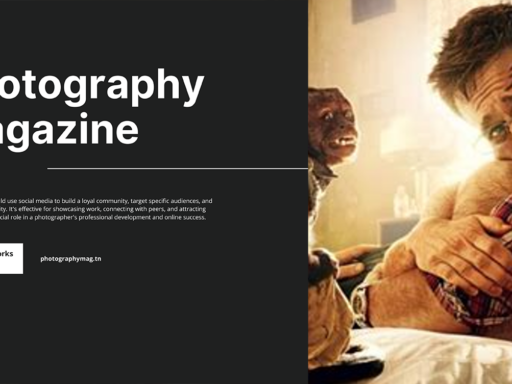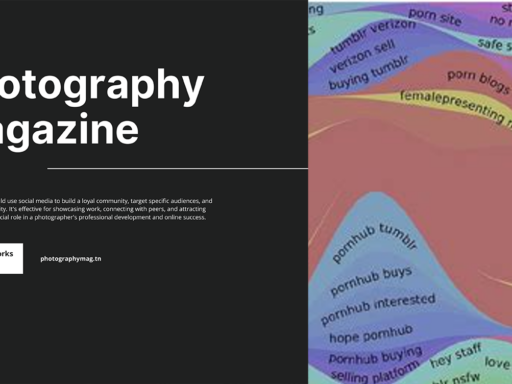Ah, the soul-stirring question of our digital age: “Does Tumblr notify you about logins?” Well, buckle up, buttercup, because we’re diving into the world of online safety—or at least we’re trying to avoid running into the terrifying specter of a rogue login.
Let’s cut to the chase. If you want to keep tabs on what’s happening with your account, you definitely need to turn on the magical feature known as “Email me about account activity” in your Account Settings. Think of it like a digital watchdog, barking at any suspicious activity! When this little checkbox becomes your loyal companion, you’ll receive an email alerting you whenever someone logs into your account. Yes, that includes nosy friends who think they can sneak into your world of fan fiction and memes without permission.
But wait, there’s more! Not only will you get notifications for these unsolicited logins, but you’ll also get a ping whenever a new app decides to hitch a ride on your Tumblr. You know, just so you won’t be blindsided by any shady third-party app that somehow wiggled its way into your account. It’s like putting your account in a snug little security blanket. Because who wants to find out the hard way that they’re losing control over their precious digital space? Certainly not you!
Now let’s break that down a bit further, shall we? Enabling this option in your settings is as easy as pie—or at least easier than trying to figure out who made that last dreadful change to your dashboard layout. You just head over to your Account Settings and look for a section about notifications or activity. It’s like a treasure hunt, but with less pirates and more pixelated cats. When you find that delightful checkbox and tick it, you’re essentially saying, “Hey, Tumblr, I trust you—sort of. So please, let me know if someone wants to play intruder!”
But let’s not kid ourselves. Enabling notifications is just one piece of the puzzle. You’ve also got to keep your password tighter than your secret stash of snacks when you have guests over. Think of a strong password as that ‘Do Not Disturb’ sign on your hotel door. It shows potential intruders that you mean business, and it’s best they keep on walking. Also, changing your passwords regularly is as refreshing as a cold soda on a hot day.
Ultimately, while Tumblr does provide you with the option to be notified of logins, it’s your job to make sure your virtual life remains under lock and key. So, turn on those notifications, secure that password, and let your account flourish without the constant lurking concern of an unauthorized login. After all, your wacky collection of reblogs deserves to be protected, right? Happy Tumblring, and may your alerts keep you informed and your memes remain safe!