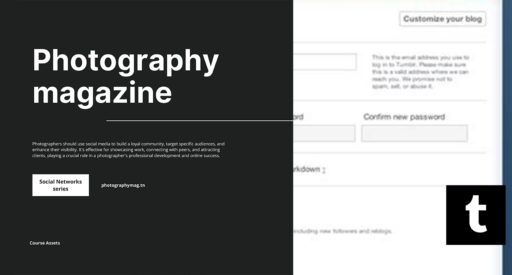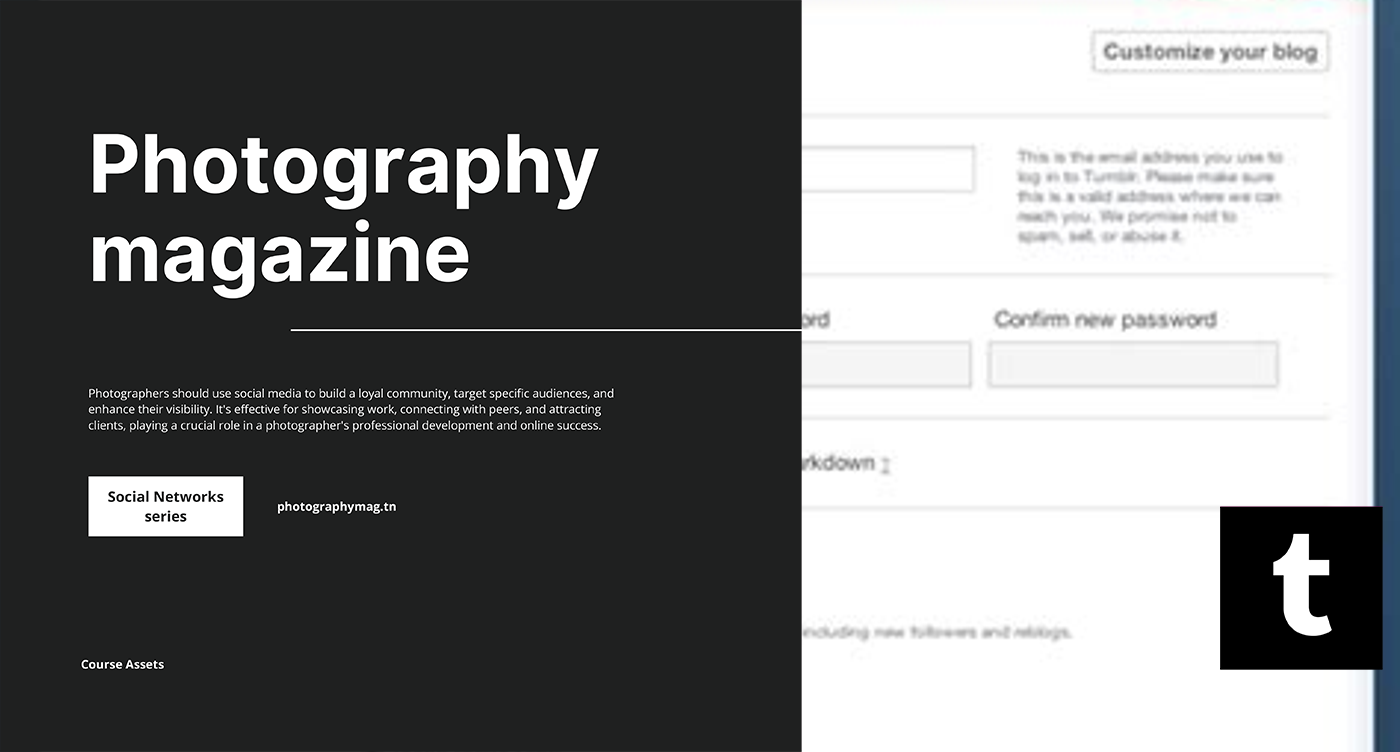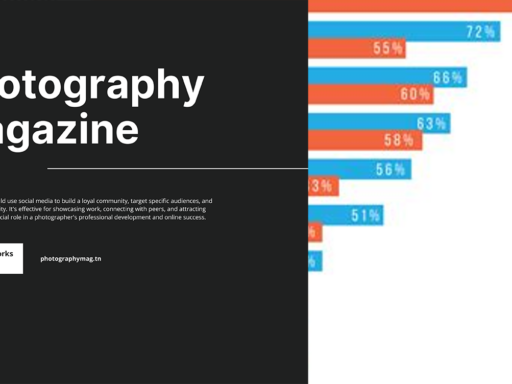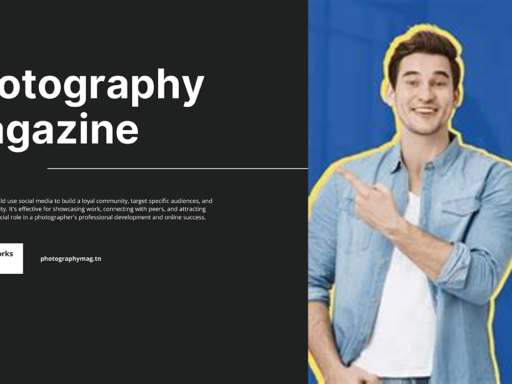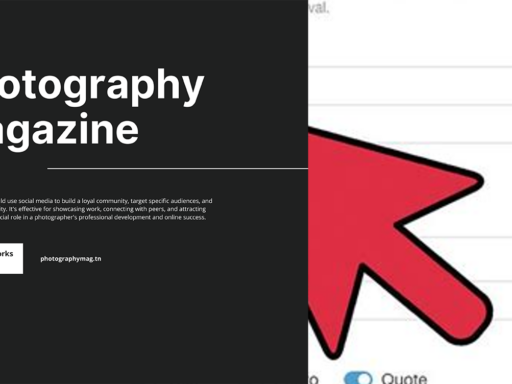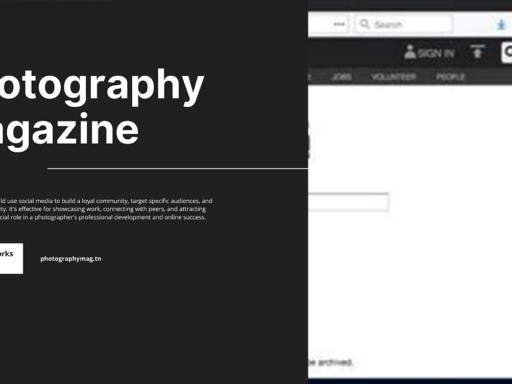So, You Want to Change Your Tumblr URL? A Wild Ride Awaits!
First things first: changing your Tumblr URL is like giving your blog a makeover, but with some hair-raising consequences. If your followers have grown fond of your old URL, you might want to prepare them for a bit of a shock when they realize your blog has undergone a transformation. Like a phoenix rising from the ashes, your URL will change, but brace yourself—posts don’t vanish into thin air, they just might get a tad messy in terms of accessibility!
The Lowdown on Posts and URLs
Here’s the kicker—when you alter your Tumblr URL, your posts don’t disappear. They still exist in the great cosmic digital space of the internet. However, they will no longer be linked to the shiny new URL you’ve just rebranded yourself with. Imagine going from something like “quirkycatlady123” to “ferociousfelinefanatic.” While your content will still be there, all the links that pointed to your old URL are now just ghosts of your blogging past.
Links: Your Frenemy in This Transformation
- Masterlists and Masterposts: These nifty compilations you’ve created to showcase your best work? Yeah, good luck finding them in search results now. They will point to the old URL, and, spoiler alert, clicking them will lead you nowhere fast.
- Descriptions and Tags: You know how you linked to your Tumblr in your bio on other platforms? Well, unless you change it over there too, you might as well be sending people on a wild goose chase.
- Shared Links: If you’ve ever spread the love by sharing your blog URL like candy on social media, and then you go changing things up, you might be sending your followers to an empty void.
In short, every link pointing to your old URL not only becomes a ghost link but also turns into a beautiful metaphor for missed connections. The existential dread is real!
Why Change Your URL Anyway?
Now, let’s tackle the golden question: why would anyone willingly throw themselves into this whirlpool of broken links and confusion? There are several good reasons, really:
- Branding: Maybe your blog started as a whimsical adventure through your day-to-day life, and now you want to focus on something a bit more specific? Changing your URL can help clarify your theme or brand.
- Growth: It’s possible your old URL doesn’t resonate with you anymore. Perhaps you’ve evolved beyond the whimsical, cat-themed name, and now you’re ready for something that screams “sophisticated and sassy.” Transform that URL!
- SEO Benefits: Maybe you’ve discovered that your URL isn’t search-engine friendly. A nice, neat URL can improve your visibility in search results, even if the trails left behind are a bit messy.
With your new Taurus-infused URL, you might even be able to give your blog new life—call it a metamorphosis! But before you take the plunge, let’s cover some important points.
Before You Flip that URL Switch
Hold onto your digital horses! Before you make your URL change, you’ll want to consider the following things:
If your old URL was the equivalent of an old friend—there, reliable, tried and true—prepare for a period of mourning as you shift into something snazzy and new!
1. Backup Everything
Create a backup of your blog and posts. It sounds like a pain, but trust us, this saves you from *potentially* sobbing into your keyboard later. In the digital world, anything can happen, and it’s always wise to have a safeguard.
2. Notify Your Fans
Considering you might just send your loyal followers on a quest for the Holy Grail, give them a heads-up! Create a post announcing your URL change so that they don’t accidentally misplace their favorite blog in cyberspace. You can even drag some suspense into it, like a thrilling movie trailer: “Coming soon to a website near you…”
3. Redirect Old Links
Here’s a pro tip—if you’ve got a killer amount of engagement from your previous posts, redirect those URLs to your new blog. It’s like handing your visitors a golden ticket to your latest masterpiece! Check with Tumblr’s settings to see if they let you manage redirects; your followers will thank you for not leaving them in the dust.
4. Update Social Links and Profiles
Don’t forget to polish up your presence on other social media platforms as well. A link to a blog that doesn’t exist is the digital equivalent of making lemonade without bees (and who wants to suck on sour lemons, anyway?). The more proactive you are, the less confusion your followers will experience. What’s cooler than helping your fans navigate your glitzy new domain?
Your Content is Still There: The Silver Lining
Even though you’re grappling with broken links and potential confusion, your precious posts are still alive and kicking. They may not be easily accessible, but they still belong to you. Taking care of the technical hiccups will help ensure that your hard work doesn’t vanish into the ether. Which is good—because who would want to lose all their witty posts and brilliant memes?
The Aftermath: Reclaiming Your Blogging Territory
Once you have bridged the URL change, the real adventure begins! It’s all about rebuilding and recovering what may have been lost. Here’s how you can reclaim your blogging territory:
- Engage with Your Followers: Let them know you’re still the same quirky person they fell in love with, just with a more appealing name. Post fun content and keep that community vibe alive!
- SEO Strategies: Look back on your old posts and tweak those SEO titles, tags, and descriptions. Optimize like a boss so that visitors can still find your past masterpieces.
- Network and Collaborate: Work with other bloggers to create new linking opportunities. This way, you can keep your name floating around online. Plus, it’s easier to nurture relationships from scratch than to crawl back the ones you’ve lost!
Final Thoughts
In essence, changing your Tumblr URL might sound like a fun new project that sends you on a whirlwind of chaos, but with the right precautions, you can turn it into a seamless transition. It allows for growth and creativity but be prepared for the ghost town effect of your old links. So, strap in and brace yourself, because a wild ride of possibilities awaits you!
Now, get out there and make that URL change! Just remember to keep your content alive, inform your fans, and redirect the betrayed links left in the digital wake of your transformation. 🌟